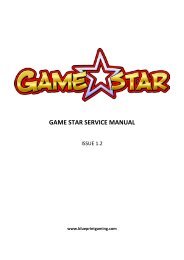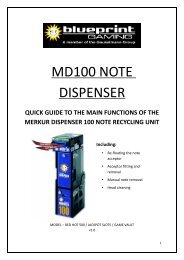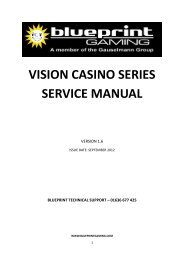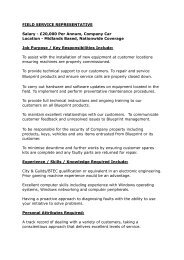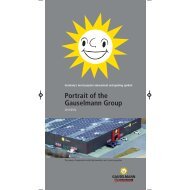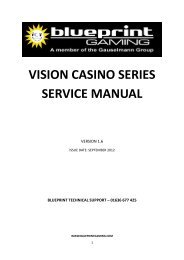PLAYMAKER SERIES SERVICE MANUAL - Blueprint Gaming
PLAYMAKER SERIES SERVICE MANUAL - Blueprint Gaming
PLAYMAKER SERIES SERVICE MANUAL - Blueprint Gaming
Create successful ePaper yourself
Turn your PDF publications into a flip-book with our unique Google optimized e-Paper software.
9.0 Time & Date<br />
This is used to set the correct time and date. HH/MM DD/MM/YY will be displayed on the screen<br />
with a number pad.<br />
� Insert the correct 2 digit number for the hour (HH), then press ‘>’ (move right button).<br />
� Insert the correct 2 digit number for the minutes (MM), then press ‘>’ (move right button).<br />
� Insert the correct 2 digit number for the day (DD), then press ‘>’ (move right button).<br />
� Insert the correct 2 digit number for the month (MM), then press ‘>’ (move right button).<br />
� Insert the correct 2 digit number for the year (YY).<br />
� The time and date are now set.<br />
� Press ‘BACK’ to return to Test Menu.<br />
Coin Data<br />
This test shows values of all coins and notes inserted (Door Closed). There is an option to see these<br />
in either coin amounts or cash value by pressing the relevant on screen button. The ‘CLEAR DATA’<br />
button will clear all coin data shown.<br />
Game Data<br />
This test displays the Game Name, VTP, Wins, Games Played and % for each individual enabled game<br />
on the cabinet. There is an option to see these in either coin amounts or cash value by pressing the<br />
relevant on screen button.<br />
Each individual game has a ‘CLEAR DATA’ button. This will reset all the corresponding game stats.<br />
12