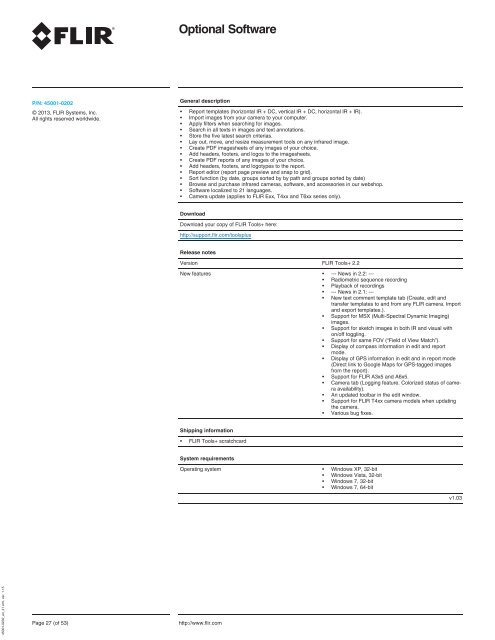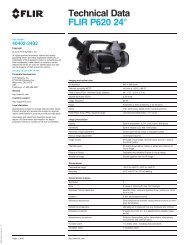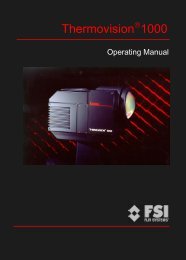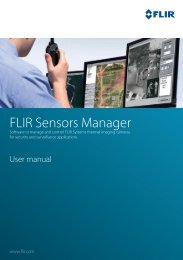Optional Software - FLIR Customer Support Center - Flir Systems
Optional Software - FLIR Customer Support Center - Flir Systems
Optional Software - FLIR Customer Support Center - Flir Systems
You also want an ePaper? Increase the reach of your titles
YUMPU automatically turns print PDFs into web optimized ePapers that Google loves.
<strong>Optional</strong> <strong>Software</strong>P/N: 45001-0202© 2013, <strong>FLIR</strong> <strong>Systems</strong>, Inc.All rights reserved worldwide.General description• Report templates (horizontal IR + DC, vertical IR + DC, horizontal IR + IR).• Import images from your camera to your computer.• Apply filters when searching for images.• Search in all texts in images and text annotations.• Store the five latest search criterias.• Lay out, move, and resize measurement tools on any infrared image.• Create PDF imagesheets of any images of your choice.• Add headers, footers, and logos to the imagesheets.• Create PDF reports of any images of your choice.• Add headers, footers, and logotypes to the report.• Report editor (report page preview and snap to grid).• Sort function (by date, groups sorted by by path and groups sorted by date)• Browse and purchase infrared cameras, software, and accessories in our webshop.• <strong>Software</strong> localized to 21 languages.• Camera update (applies to <strong>FLIR</strong> Exx, T4xx and T6xx series only).DownloadDownload your copy of <strong>FLIR</strong> Tools+ here:http://support.flir.com/toolsplusRelease notesVersion <strong>FLIR</strong> Tools+ 2.2New features • --- News in 2.2: ---• Radiometric sequence recording• Playback of recordings• --- News in 2.1: ---• New text comment template tab (Create, edit andtransfer templates to and from any <strong>FLIR</strong> camera. Importand export templates.).• <strong>Support</strong> for MSX (Multi-Spectral Dynamic Imaging)images.• <strong>Support</strong> for sketch images in both IR and visual withon/off toggling.• <strong>Support</strong> for same FOV (“Field of View Match”).• Display of compass information in edit and reportmode.• Display of GPS information in edit and in report mode(Direct link to Google Maps for GPS-tagged imagesfrom the report).• <strong>Support</strong> for <strong>FLIR</strong> A3x5 and A6x5.• Camera tab (Logging feature. Colorized status of cameraavailability).• An updated toolbar in the edit window.• <strong>Support</strong> for <strong>FLIR</strong> T4xx camera models when updatingthe camera.• Various bug fixes.Shipping information• <strong>FLIR</strong> Tools+ scratchcardSystem requirementsOperating system • Windows XP, 32-bit• Windows Vista, 32-bit• Windows 7, 32-bit• Windows 7, 64-bitv1.0345001-0202_en_41.xml, ver. 1.15Page 27 (of 53)http://www.flir.com