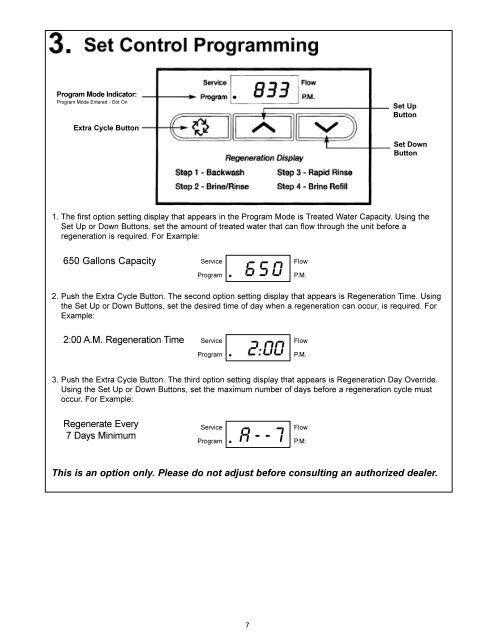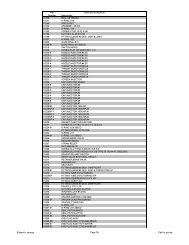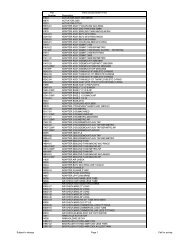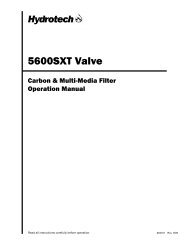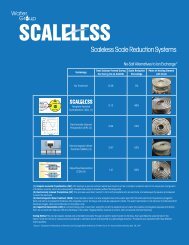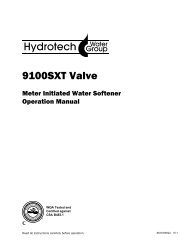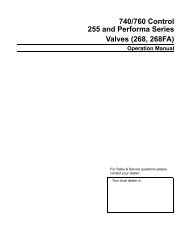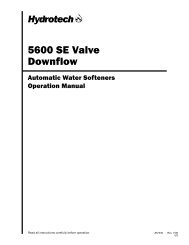5600SE Valve - Hydrotech
5600SE Valve - Hydrotech
5600SE Valve - Hydrotech
You also want an ePaper? Increase the reach of your titles
YUMPU automatically turns print PDFs into web optimized ePapers that Google loves.
Program Mode Indicator:Program Mode Entered - Dot OnExtra Cycle ButtonSet UpButtonSet DownButton1. The first option setting display that appears in the Program Mode is Treated Water Capacity. Using theSet Up or Down Buttons, set the amount of treated water that can flow through the unit before aregeneration is required. For Example:650 Gallons CapacityServiceProgram• 650FlowP.M.2. Push the Extra Cycle Button. The second option setting display that appears is Regeneration Time. Usingthe Set Up or Down Buttons, set the desired time of day when a regeneration can occur, is required. ForExample:2:00 A.M. Regeneration TimeServiceProgram•2:00FlowP.M.3. Push the Extra Cycle Button. The third option setting display that appears is Regeneration Day Override.Using the Set Up or Down Buttons, set the maximum number of days before a regeneration cycle mustoccur. For Example:Regenerate Every7 Days MinimumServiceProgram• A--7FlowP.M.This is an option only. Please do not adjust before consulting an authorized dealer.7