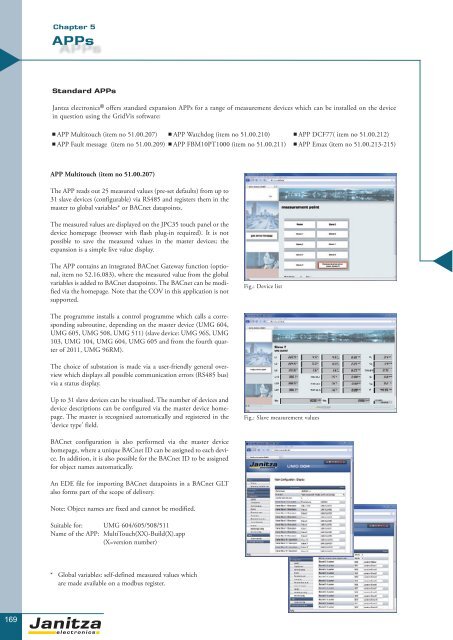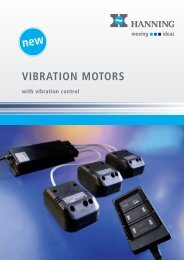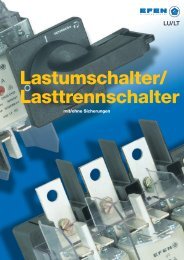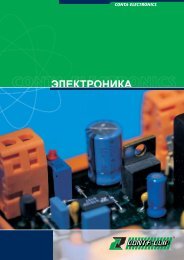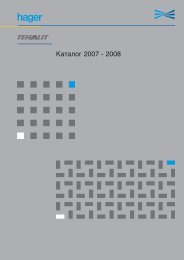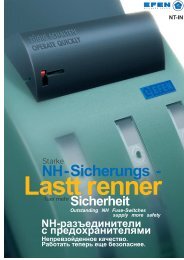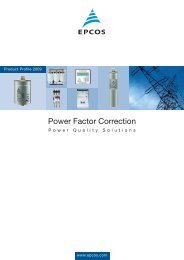- Page 1 and 2:
Energie-Messtechnik27(3 6$/,59 21,5
- Page 3 and 4:
Chapter 01Company profile 33P-strat
- Page 5 and 6:
The customersJanitza electronics ®
- Page 7 and 8:
An overview of application optionsS
- Page 9 and 10:
PQM - Power Quality MonitoringPQM -
- Page 11 and 12:
TypeItem number52.13.00152.13.00552
- Page 13 and 14:
PQM - Power Quality MonitoringUnive
- Page 15 and 16:
UMG 103Communication options: Onlin
- Page 17 and 18:
tUMG 103Typical connection optionsU
- Page 19 and 20:
UMG 104PQM - Power Quality Monitori
- Page 21 and 22:
ttUMG 104 overviewCentralBuildingCo
- Page 23 and 24:
tUMG 104Technical dataNominal volta
- Page 25 and 26:
UMG 604PQM - Power Quality Monitori
- Page 27 and 28:
UMG 604DIN rail mounting (6 units):
- Page 29 and 30:
UMG 604Online monitoring with the s
- Page 31 and 32:
tUMG 604Router PLC SoftwareNetworks
- Page 33 and 34:
tUMG 604Measurement valuesVoltage L
- Page 35 and 36:
UMG 605PQM - Power Quality Monitori
- Page 37 and 38:
UMG 605Router PLC SoftwareNetworksI
- Page 39 and 40:
tUMG 605Measurement valuesVoltage L
- Page 41 and 42:
PQM - Power Quality MonitoringUnive
- Page 43 and 44:
UMG 96L / UMG 96Measurement value d
- Page 45 and 46:
tUMG 96L / UMG 96Typical connection
- Page 47 and 48:
UMG 96SPQM - Power Quality Monitori
- Page 49 and 50:
UMG 96SData storage / memoryUp to 1
- Page 51 and 52:
tUMG 96SNetworksTN and TT networks1
- Page 53 and 54:
tUMG 96SMeasurement rangeVoltage L-
- Page 55 and 56:
UMG 96RMPQM - Power Quality Monitor
- Page 57 and 58:
UMG 96RMTypical applicationsIn orde
- Page 59 and 60:
UMG 96RMRouter PLC SoftwareNetworks
- Page 61 and 62:
tUMG 96RMGeneral technical dataNomi
- Page 63 and 64:
UMG 503PQM - Power Quality Monitori
- Page 65 and 66:
UMG 503Data memoryA ring buffer for
- Page 67 and 68:
tUMG 503Overview of product variant
- Page 69 and 70:
tUMG 503PeripheryDigital inputs (au
- Page 71 and 72:
UMG 505PQM - Power Quality Monitori
- Page 73 and 74:
UMG 505Measurement value displays a
- Page 75 and 76:
tUMG 505ModemPLCSoftware4 digital i
- Page 77 and 78:
tUMG 505Measurement valuesMeasureme
- Page 79 and 80:
UMG 507PQM - Power Quality Monitori
- Page 81 and 82:
UMG 507GridVis softwareThe UMG 507
- Page 83 and 84:
tUMG 5071 temperature input- PT 100
- Page 85 and 86:
tUMG 507Measurement valuesMeasureme
- Page 87 and 88:
UMG 508PQM - Power Quality Monitori
- Page 89 and 90:
UMG 508Router PLC SoftwareGridsTN,
- Page 91 and 92:
tUMG 508Technical dataNominal volta
- Page 93 and 94:
UMG 511PQM - Power Quality Monitori
- Page 95 and 96:
UMG 511Display examplesThe backligh
- Page 97 and 98:
tUMG 511Dimensional drawingConnecti
- Page 99 and 100:
tUMG 511Measurement valuesVoltage L
- Page 101 and 102:
PM - Power ManagementPM - Power Man
- Page 103 and 104:
PM - Power ManagementElectronic ene
- Page 105 and 106:
Product variants andtechnical dataO
- Page 107 and 108:
Module technologyCommunication modu
- Page 109 and 110:
PM - Power ManagementUMG 508EmaxUMG
- Page 111 and 112:
UMG 508EmaxApplications:The UMG 508
- Page 113 and 114:
Supply voltage:95 .. 240V AC,135 ..
- Page 115 and 116:
Emax APPsEmax variants as APPThe Em
- Page 117 and 118:
PM - Power ManagementProData ®ProD
- Page 119 and 120: ProData ®Analogue inputs1 analogue
- Page 121 and 122: tProData ®Overview of product vari
- Page 123 and 124: PQS - Power Quality SolutionsPQS -
- Page 125 and 126: PQS - Power Quality SolutionsProphi
- Page 127 and 128: Prophi ®power factor controllerVen
- Page 129 and 130: Prophi ®power factor controllerMea
- Page 131 and 132: PQS - Power Quality SolutionsPFC Mo
- Page 133 and 134: PQS - Power Quality SolutionsPower
- Page 135 and 136: Can-type capacitor in aluminium hou
- Page 137 and 138: PQS - Power Quality SolutionsAutoma
- Page 139 and 140: Compact designAutomatic PFC in comp
- Page 141 and 142: Mounting plateAutomatic PFC system
- Page 143 and 144: PQS - Power Quality SolutionsDe-tun
- Page 145 and 146: De-tuned power factorcorrection (wi
- Page 147 and 148: tExtractable modular design7% De-tu
- Page 149 and 150: tExtractable modular designDe-tuned
- Page 151 and 152: Dynamic (fast switching)power facto
- Page 153 and 154: tExtractable modular designDe-tuned
- Page 155 and 156: tExtractable modular design7% De-tu
- Page 157 and 158: tCapacitor modules and accessoriesD
- Page 159 and 160: SoftwareSoftware solutions - especi
- Page 161 and 162: GridVisSoftwareGrid visualisationfo
- Page 163 and 164: GridVisApplicationsThe development
- Page 165 and 166: GridVisTopology View(Graphical User
- Page 167 and 168: GridVisLicensesOptional the followi
- Page 169: APPsExtensions (APPs)APPs -Expansio
- Page 173 and 174: OPC serverSoftwareGLTIntranetModbus
- Page 175 and 176: OPC serverThe meaning of OPCOPC is
- Page 177 and 178: AccessoriesAccessoriesThe respectiv
- Page 179 and 180: Current transformersAccessoriesCurr
- Page 181 and 182: Moulded case current transformercla
- Page 183 and 184: Summation current transformers (CTs
- Page 185 and 186: Cable split core CTsTechnical dataA
- Page 187 and 188: tDIN-rail current transformerDIN-ra
- Page 189 and 190: tCurrent transformerDINCT64/1/1 - D
- Page 191 and 192: Mechanical accessoriesAccessoriesMe
- Page 193 and 194: Mechanical accessoriesAccessories f
- Page 195 and 196: IT and field bus componentsAccessor
- Page 197 and 198: tOverview I/O fieldbus series FBM10
- Page 199 and 200: tField bus componentsAccessories fo
- Page 201 and 202: Field bus componentsIndustrial DIN
- Page 203 and 204: Field bus componentsPowerToStore 10
- Page 205 and 206: NTP serverAccessoriesNTP Time Serve
- Page 207 and 208: ServerAccessoriesDatabase serverExt
- Page 209 and 210: tServerApplication:GridVis on thecl
- Page 211 and 212: Touch panelsAccessoriesTouch panels
- Page 213 and 214: tTouch panelsA UMG 604 or UMG 605 m
- Page 215 and 216: Touch panelsFunctions and technical
- Page 217 and 218: AppendixJanitza electronics ®GmbH.
- Page 219 and 220: Cos-phiCalculating the kvar system
- Page 221 and 222:
CommunicationOverview of the availa
- Page 223 and 224:
Logistics informationCardboard pack
- Page 225 and 226:
Application examplePFC using thePro
- Page 227 and 228:
Application exampleUMG 511Measureme