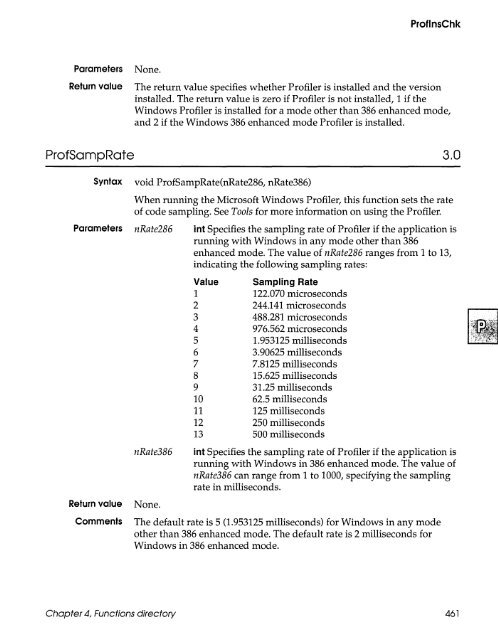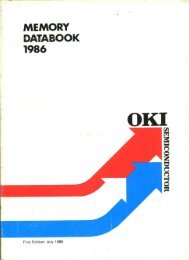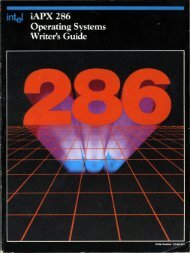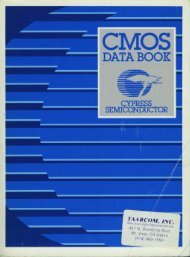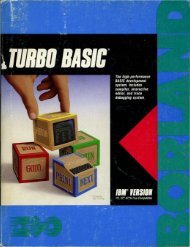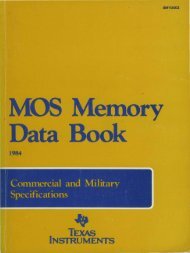- Page 1 and 2:
REFERENCE GUIDEBORLAND
- Page 3 and 4:
Copyright © 1991 by Borland Intern
- Page 5 and 6:
Input functions ...................
- Page 7 and 8:
Sound functions ...................
- Page 9 and 10:
FatalExit .........................
- Page 11 and 12:
GlobalNotify ......................
- Page 13 and 14:
SetBkColor . . . . . . . . . . . .
- Page 15 and 16:
CB_RESETCONTENT ............... 610
- Page 17 and 18:
WM_P ASTE . . . . . . . . . . . . .
- Page 19 and 20:
F G uR E s1.1: Caret shapes .......
- Page 21 and 22:
Windows contains functions that an
- Page 23 and 24:
• Metafile functions.. Region fun
- Page 25 and 26:
• Parameters are pushed onto the
- Page 27 and 28:
Chapter 10, "Module-definition stat
- Page 29 and 30:
Other recommended readingThe Window
- Page 31 and 32:
12 Software development kit
- Page 33 and 34:
Message functionsMessage functions
- Page 35 and 36:
_window function can then process t
- Page 37 and 38:
The PostMessage function directs Wi
- Page 39 and 40:
DefWindowProcDestroyWindowGetClassl
- Page 41 and 42:
How Windowsdetermines theowner of a
- Page 43 and 44:
The following sections describe the
- Page 45 and 46:
• COLOR_BACKGROUND• COLOR_BTNFA
- Page 47 and 48:
Internal dataTo assign a style to a
- Page 49 and 50:
must retrieve and initialize the di
- Page 51 and 52:
has carried out some action in a no
- Page 53 and 54:
Table 1.3: Default actions for mess
- Page 55 and 56:
For information aboutmapping, see "
- Page 57 and 58:
in turn can own multiple child wind
- Page 59 and 60:
available to the application as the
- Page 61 and 62:
application's message queue as a si
- Page 63 and 64:
FunctionEnableHardwarelnputGetAsync
- Page 65 and 66:
Display contexttypesCommon displayc
- Page 67 and 68:
Private display contextReleaseDC an
- Page 69 and 70:
PaintingIf a window fails to releas
- Page 71 and 72:
and regions to a window's update re
- Page 73 and 74:
memory. An application can free mem
- Page 75 and 76:
Drawing gray textAn application can
- Page 77 and 78:
CreateDialoglndirectCreateDialoglnd
- Page 79 and 80:
some other operation unless the com
- Page 81 and 82:
does not explicitly define the cont
- Page 83 and 84:
function can use the CheckRadioButt
- Page 85 and 86:
Windows can appropriately detect th
- Page 87 and 88:
Scrolling in dialogboxesIn modal di
- Page 89 and 90:
values are zero) if no explicit ran
- Page 91 and 92:
Menu functionsMenu functions create
- Page 93 and 94:
FunctionGetCurrentTimeGetSysColorGe
- Page 95 and 96:
Figure 1.1Caret shapesUnderI'IneVer
- Page 97 and 98:
Positioning thecursor The SetCursor
- Page 99 and 100:
There are five types of standard wi
- Page 101 and 102:
has created the window may use them
- Page 103 and 104:
Figure 1.3Rectangle limitsy~~(16000
- Page 105 and 106:
86 Software development kit
- Page 107 and 108:
Device-context functionsFigure 2.1I
- Page 109 and 110:
Saving a devicecontextDeleting a de
- Page 111 and 112:
Drawing-tool usesBrushesFigure 2.2H
- Page 113 and 114:
"Color palette functions," onpage 9
- Page 115 and 116:
Getsystem PaletteUseRealizePaletteS
- Page 117 and 118:
4, and 6 were not already in the sy
- Page 119 and 120:
state. The SetBkMode and SetBkColor
- Page 121 and 122:
Constrainedmapping modes GDI classi
- Page 123 and 124:
LyDxDyLogical-coordinate system y-c
- Page 125 and 126:
ScreenToClientWindowFromPointConver
- Page 127 and 128:
Figure 2.7Arc and its boundingrecta
- Page 129 and 130:
specified by (X2, Y2), the rectangl
- Page 131 and 132:
2. An array of bytes that contain t
- Page 133 and 134:
Font familyFigure 2.10Cross-stroke
- Page 135 and 136:
AlteringcharactersItalicBoldUnderli
- Page 137 and 138:
Most character sets used in Windows
- Page 139 and 140:
Selecting fontswith GDIFigure 2.16A
- Page 141 and 142:
Table 2.2: Font-mapping characteris
- Page 143 and 144:
Font files and fontresources GDI st
- Page 145 and 146:
4. Display the image or text on a d
- Page 147 and 148:
FunctionDeviceCapabilitiesDeviceMod
- Page 149 and 150:
NEWFRAME escape returns a message t
- Page 151 and 152:
132 Software development kit
- Page 153 and 154:
Module-management functionsModule-m
- Page 155 and 156:
LocalDiscardLocalFlagsLocalFreeLoca
- Page 157 and 158:
Task functionsTask functions alter
- Page 159 and 160:
IstrcpyIstrlenOemToAnsiOemToAnsiBuf
- Page 161 and 162:
Communication functionsCommunicatio
- Page 163 and 164:
MulDivPALETTEINDEXPALETTERGBRGBMult
- Page 165 and 166:
FunctionLoadModuleWinExecWinHelpDes
- Page 167 and 168:
AccessResourceReturn valueCommentsT
- Page 169 and 170:
AdjustWindowRectExAdjustWindowRectE
- Page 171 and 172:
AllocSelectorAllocSelector 3.0Synta
- Page 173 and 174:
AnsiLowerBuffReturn valueThe return
- Page 175 and 176:
AnsiUpperReturn valuecharacter, tha
- Page 177 and 178:
AppendMenuReturn valueCommentsThe r
- Page 179 and 180:
ArcReturn valueCommentsX4Y4int Spec
- Page 181 and 182:
BeginPaintCommentsIf the caret is i
- Page 183 and 184:
BitBltPATINVERTPATPAINTSRCANDFor a
- Page 185 and 186:
CaliWindowProcCaliWindowProcSyntaxP
- Page 187 and 188:
ChangeMenuModifyMenuRemoveMenuModif
- Page 189 and 190:
CheckMenultemReturn valueCommentsme
- Page 191 and 192:
ChordReturn valueX3Y3X4Y4int Specif
- Page 193 and 194:
CloseCommCloseCommSyntaxint CloseCo
- Page 195 and 196:
CombineRgnReturn valueCommentsregio
- Page 197 and 198:
CreateBitmapThis function creates a
- Page 199 and 200:
CreateCaretParametersReturn valueCo
- Page 201 and 202:
CreateCursorCreateCursor 3.0SyntaxP
- Page 203 and 204:
CreateDialogCreateDialog returns im
- Page 205 and 206:
CreateDialoglndirectParameters hIns
- Page 207 and 208:
CreateDialoglndirectParamReturn val
- Page 209 and 210:
CreateD I BitmapReturn valueComment
- Page 211 and 212:
CreateEllipticRgnCreateEllipticRgnS
- Page 213 and 214:
Create FonteUnderlineeStrikeOuteCha
- Page 215 and 216:
CreateFontl ndirectfont with an exi
- Page 217 and 218:
CreatelconReturn valuenPlanesnBitsP
- Page 219 and 220:
CreatePenCreatePenSyntaxParametersR
- Page 221 and 222:
CreotePolyPolygonRgnParameters IpPo
- Page 223 and 224:
CreateRectRgnlndirectParameters IpR
- Page 225 and 226:
CreateWindowxynWidthnHeighthWndPare
- Page 227 and 228:
CreateWindowCOMBOBOXEDITLISTBOXMDIC
- Page 229 and 230:
CreateWindowTable 4.3: Window style
- Page 231 and 232:
CreateWindowTable 4.4: Control styl
- Page 233 and 234:
CreateWindowTable 4.4: Control styl
- Page 235 and 236:
CreoteWindowTable 4.4: Control styl
- Page 237 and 238:
CreateWindowTable 4.4: Control styl
- Page 239 and 240:
DebugBreokReturn valueNone.DefDlgPr
- Page 241 and 242:
DeferWindowPosReturn valueCommentsV
- Page 243 and 244:
DefHookProcDefHookProcSyntaxDWORDDe
- Page 245 and 246:
DefMDIChiidProcReturn valueComments
- Page 247 and 248:
DeleteDCThis function deletes the s
- Page 249 and 250:
DestroyCaretDestroyCaretSyntax void
- Page 251 and 252:
DestroyWindowReturn valueThe return
- Page 253 and 254:
DeviceCapabilifiesReturn valueComme
- Page 255 and 256:
DialogBoxThis function creates a mo
- Page 257 and 258:
DialogBoxlndirectReturn valueCommen
- Page 259 and 260:
DialogBoxParampasses dwlnitParam as
- Page 261 and 262:
DlgDirListReturn valuenIDStaticPath
- Page 263 and 264:
DlgDirLisfComboBoxReturn valueThe r
- Page 265 and 266:
DOS3Cailfunction to determine the m
- Page 267 and 268:
DrawlconReturn valueCommentshlconHI
- Page 269 and 270:
DrawTextDT_RIGHTDT _SINGLE LINEDT_T
- Page 271 and 272:
EmptyC/ipboordEmptyC/ipboardSyntaxP
- Page 273 and 274:
EnableWindowEnableWindowSyntaxParam
- Page 275 and 276:
EndPointParametersReturn valueComme
- Page 277 and 278:
EnumFontsEnumFontsSyntaxint EnumFon
- Page 279 and 280:
EnumMetaFileEnumMetaFileSyntaxBOOL
- Page 281 and 282:
EnumObjectsCallbackfunction int FAR
- Page 283 and 284:
EnumPropsMoveabledatasegmentsThe ca
- Page 285 and 286:
EnumTaskWindowsReturn valueThe call
- Page 287 and 288:
EscapeEscapeSyntaxParametersReturn
- Page 289 and 290:
ExcludeClipRectReturn valueXlYlX2Y2
- Page 291 and 292:
ExtOeviceModeIpDeviceNameIpPortIpDe
- Page 293 and 294:
ExtFloodFiIIReturn valueCommentsycr
- Page 295 and 296:
FatalAppExitFatalAppExit 3.0SyntaxV
- Page 297 and 298:
FiliRgnFiliRgnSyntaxParametersRetur
- Page 299 and 300:
FindWindowFindWindowSyntaxHWND Find
- Page 301 and 302:
FlushCommFlushCommSyntaxintFlushCom
- Page 303 and 304:
FrameRectCommentsThe brush identifi
- Page 305 and 306:
FreeResourceThe FreeResource functi
- Page 307 and 308:
GetAtomHandleThis function retrieve
- Page 309 and 310:
GetBkModeReturn valueThe return val
- Page 311 and 312:
GefCharWidfhThis function retrieves
- Page 313 and 314:
GetClassNameGetClassNameSyntaxint G
- Page 315 and 316:
GetClipboardDataThis function retri
- Page 317 and 318:
GefClipBoxThis function retrieves t
- Page 319 and 320:
GetCodelnfo610-1112-15information.
- Page 321 and 322:
GetCommStateReturn valueThe return
- Page 323 and 324:
GetDeThe GetDC function retrieves a
- Page 325 and 326:
GetOeviceCapsTable 4.9: GOI informa
- Page 327 and 328:
GetOeviceCapsTable 4.9: GDI informa
- Page 329 and 330:
GetDIBitsCommentsIf the IpBits para
- Page 331 and 332:
GetDlgltemTextGetDlgltemTextSyntaxi
- Page 333 and 334:
GetEnvironmentThis function retriev
- Page 335 and 336:
GetGValueGetGValueSyntaxBYTE GetGVa
- Page 337 and 338:
GetKeyboardStateset to 1 if the key
- Page 339 and 340:
GetKeyNameTextReturn valueIpBuffern
- Page 341 and 342:
GetMenuCheckMarkDimensionsReturn va
- Page 343 and 344:
GetMenuStringReturn valueCommentswI
- Page 345 and 346:
GetMessagepointers to objects in th
- Page 347 and 348:
GetModuleFileNamefunction GetModule
- Page 349 and 350:
GetNextDlgGroupltemReturn valueComm
- Page 351 and 352:
GetObjectthe number of bytes of dat
- Page 353 and 354:
GetPolyFiIIModeGetPolyFiliModeSynta
- Page 355 and 356:
GetPrivateProfileStringGetPrivatePr
- Page 357 and 358:
GetProfilelntThe spelling of the fu
- Page 359 and 360:
GetPropGetPropSyntaxParametersRetur
- Page 361 and 362:
GetScroliPosParametersReturn valuer
- Page 363 and 364:
GefSfockObjecfReturn valueCommentsS
- Page 365 and 366:
GefSysModalWindowParametersReturn v
- Page 367 and 368:
GetSystemMetricswhether the current
- Page 369 and 370:
GetSystemPaletteUseReturn valueThe
- Page 371 and 372:
GetTempFileNameParameters cDriveLet
- Page 373 and 374:
GetTextAligncase TA CENTERGetT extC
- Page 375 and 376:
GetTextMetricsReturn valueIpMetrics
- Page 377 and 378:
GetUpdateRectReturn valueCommentsbE
- Page 379 and 380:
GetWindowGetWindowSyntaxParametersR
- Page 381 and 382:
GefWindowLongThis function retrieve
- Page 383 and 384:
GetWindowToskAll applications are e
- Page 385 and 386:
GetWinFlagsReturn valueThe return v
- Page 387 and 388:
GlobolAliocReturn valueCommentsdwBy
- Page 389 and 390:
GlobolDiscordReturn valueCommentsTh
- Page 391 and 392:
GlobalFlagsGlobalFlagsSyntaxWORD Gl
- Page 393 and 394:
GlobolLockGlobalLockSyntaxLPSTR Glo
- Page 395 and 396:
GlobalNotifyThe callback function m
- Page 397 and 398:
GlobolReAliocValueGMEM_DISCARDABLEG
- Page 399 and 400:
GlobolUnfixfunction GlobalUnfix(Mem
- Page 401 and 402:
GlobalWireParameters hMem HANDLE Id
- Page 403 and 404:
IpDatanCountPoints to the character
- Page 405 and 406:
HiliteMenulfemthe bitwise OR operat
- Page 407 and 408:
InSendMessageParametersReturn value
- Page 409 and 410:
InsertMenuMF _BYPOSITIONMF_CHECKEDM
- Page 411 and 412:
I ntersectRectI ntersectRectSyntaxi
- Page 413 and 414:
InvalidateRgnCommentsWindows sends
- Page 415 and 416:
IsCharLowerReturn valueThe return v
- Page 417 and 418:
IsDialogMessageCommentsAlthough IsD
- Page 419 and 420:
IsWindowVisiblespecified window is
- Page 421 and 422:
-'creatReturn value2 Hidden; not fo
- Page 423 and 424:
LineToReturn valueyint Specifies th
- Page 425 and 426:
LoadBitmap.OBM_DNARROW.OBM_DNARROWD
- Page 427 and 428:
LoadlconThis function loads the ico
- Page 429 and 430: LoadMenulndirectLoadMenulndirectSyn
- Page 431 and 432: LoadModule15161718Attempt in protec
- Page 433 and 434: LocolAliocReturn valueCommentsLMEM_
- Page 435 and 436: LocolFreeThe low byte of the return
- Page 437 and 438: LocolReAliocfunction LocaIReAlloc(M
- Page 439 and 440: LocalSizeLocalSizeSyntaxWORD LocaIS
- Page 441 and 442: LockSegmentand its lock count is in
- Page 443 and 444: LOWORDThis macro extracts the low-o
- Page 445 and 446: IstrcmpReturn valueIpString2LPSTR P
- Page 447 and 448: MAKEINTATOMMAKEINTATOMSyntaxLPSTR M
- Page 449 and 450: MakeProclnstanceThis function creat
- Page 451 and 452: maxmaxSyntaxint max(valuel, value2)
- Page 453 and 454: MessageBoxTable 4.11: Message box t
- Page 455 and 456: ModifyMenuReturn valueCommentsIpNew
- Page 457 and 458: ModifyMenuMF _UNCHECKEDSpecifies th
- Page 459 and 460: NetBIOSCaliNetBIOSCall 3.0Syntaxpro
- Page 461 and 462: OemToAnsiBuffOemToAnsiBuffSyntaxPar
- Page 463 and 464: OffsetRgnCommentsThe coordinate val
- Page 465 and 466: OpenCommReturn valueThe return valu
- Page 467 and 468: Open FileReturn valueCommentsthe fi
- Page 469 and 470: outputDebugStringReturn valueCommen
- Page 471 and 472: PatBltReturn valuedwRopDWORD Specif
- Page 473 and 474: PeekMessageyour application does no
- Page 475 and 476: PlayMetaFileRecordReturn valueComme
- Page 477 and 478: PostAppMessagePost AppMessageSyntax
- Page 479: Prof FinishProf Finish 3.0Syntax vo
- Page 483 and 484: PtVisibleParametersReturn valuehDCx
- Page 485 and 486: RectangleReturn valueCommentsX2Y2in
- Page 487 and 488: RegisterClipboardFormatRegisterClip
- Page 489 and 490: RemoveFontResourceRemoveFontResourc
- Page 491 and 492: ReplyMessageReplyMessageSyntaxParam
- Page 493 and 494: RestoreDCParameters hDC HOC Identif
- Page 495 and 496: SaveDCSaveDCSyntaxint SaveDC(hDC)fu
- Page 497 and 498: ScreenToClientclient coordinates, a
- Page 499 and 500: ScrollWindowReturn valueCommentsNon
- Page 501 and 502: SelectObjectObjectBitmaplBrushFontP
- Page 503 and 504: SendDlgltemMessageSendDlgltemMessag
- Page 505 and 506: SetBitmapDimensionSetBitmapDimensio
- Page 507 and 508: SetCaptureThe SetBrushOrg function
- Page 509 and 510: SetClassLongform and be exported in
- Page 511 and 512: SetClipboardDataTable 4.13Predefine
- Page 513 and 514: SetCommBreakSetCommBreak~Syntaxint
- Page 515 and 516: SetCursorReturn valueCommentsThe re
- Page 517 and 518: SetDIBitsToDeviceThis function also
- Page 519 and 520: SetDlgltemlntReturn valuenIDDlgItem
- Page 521 and 522: SetErrorModeallows the application
- Page 523 and 524: SetMapModeReturn valueCommentsTable
- Page 525 and 526: SetMenultemBitmapsSetMenultemBitmap
- Page 527 and 528: SetPaletteEntriesSetPaletteEntries3
- Page 529 and 530: SetPolyFiIIModeReturn valueComments
- Page 531 and 532:
SetRectEmptyReturn valueNone.SetRec
- Page 533 and 534:
SetROP2SetROP2Syntaxint SetROP2(hDC
- Page 535 and 536:
SetScroliRangeSetScroliRangeSyntaxP
- Page 537 and 538:
SetStretch BltModeReturn valueopera
- Page 539 and 540:
SetSysColorsTable 4.17: System colo
- Page 541 and 542:
SetSystemPaletteUse3. Realize the l
- Page 543 and 544:
SetTextColorThe background color fo
- Page 545 and 546:
SetTimerCommentsKiliTimer function
- Page 547 and 548:
SefViewporfOrgThis function sets th
- Page 549 and 550:
SetVoiceEnvelopeReturn valuenShapen
- Page 551 and 552:
SetVoiceSoundValueS_SERDDRS_SERDFQS
- Page 553 and 554:
SefWindowLongReturn valueCommentsVa
- Page 555 and 556:
SetWindowPosReturn valueCommentsexi
- Page 557 and 558:
SefWindowsHookprocedure-instance ad
- Page 559 and 560:
SefWindowsHookwParamIParamSpecifies
- Page 561 and 562:
SetWindowsHookWindows calls the WH_
- Page 563 and 564:
SefWindowsHookIParamPoints to the m
- Page 565 and 566:
ShowCaretShowCaretSyntaxvoid ShowCa
- Page 567 and 568:
ShowScroliBarReturn valueCommentsbS
- Page 569 and 570:
StarfSoundParametersReturn valueThi
- Page 571 and 572:
StretchDIBitsStretchDIBits 3.0Synta
- Page 573 and 574:
StretchDIBitsCommentsThis function
- Page 575 and 576:
SwitchStackToCommentsA task can cal
- Page 577 and 578:
TabbedTextOutThe nTabOrigin paramet
- Page 579 and 580:
ToAsciiParameters 2Comments1oTwo ch
- Page 581 and 582:
TranslateAcceleratorReturn valueCom
- Page 583 and 584:
TransmitCommCharTransmitCommCharSyn
- Page 585 and 586:
UnlockOataUnlockOataSyntaxParameter
- Page 587 and 588:
UnregisterClassParametersReturn val
- Page 589 and 590:
ValidateFreeSpacesReturn valueComme
- Page 591 and 592:
WaitMessageWaitMessageSyntax void W
- Page 593 and 594:
WinExecReturn valuenCmdShow5. The l
- Page 595 and 596:
WinHelpReturn valueCommentsdwDatain
- Page 597 and 598:
WrifePrivafeProfileSfringReturn val
- Page 599 and 600:
wsprintfReturn valueCommentsParamet
- Page 601 and 602:
wvsprintfwvsprintf 3.0Syntaxint wvs
- Page 603 and 604:
584 Software development kit
- Page 605 and 606:
586 Software development kit
- Page 607 and 608:
MessageWM_ACTIV ATEWM_ACTIV ATEAPPW
- Page 609 and 610:
MessageWM_CHARWM_CHARTOITEMWM_DEADC
- Page 611 and 612:
System information messagesSystem-i
- Page 613 and 614:
EM_LIMITTEXTEM_LINEFROMCHAREM_LINE
- Page 615 and 616:
CB_DIRCB _FINDSTRINGCB_GETCOUNTCB_G
- Page 617 and 618:
List-boxnotification The following
- Page 619 and 620:
Multiple document interface message
- Page 621 and 622:
can also be used with HIWORD and LO
- Page 623 and 624:
CommentsIParamIs not used.The BM_SE
- Page 625 and 626:
BN_DOUBLECLICKEDBN_DOUBLECLICKEDThi
- Page 627 and 628:
CB_FINDSTRINGCommentsIf the combo b
- Page 629 and 630:
CB_ GETLBTEXTLENReturn valueIParamI
- Page 631 and 632:
Parameters wParam Contains the inde
- Page 633 and 634:
CBN_EDITCHANGECommentsThis message
- Page 635 and 636:
EM_CAN UNDOIParamIs not used.This m
- Page 637 and 638:
EM_GETMODIFYEM_GETMODIFYThis messag
- Page 639 and 640:
Parameters wParam Specifies the cha
- Page 641 and 642:
Parameters wParam Is not used.Comme
- Page 643 and 644:
EM_SETWORDBREAKWordBreakFunc is a p
- Page 645 and 646:
3.0This code specifies that the cur
- Page 647 and 648:
LB_DELETESTRINGReturn valueComments
- Page 649 and 650:
LB_GETHORIZONTALEXTENTLB_ GETHORIZO
- Page 651 and 652:
LB_GETSELITEMSReturn valueIParamCon
- Page 653 and 654:
lB_SElECTSTRINGReturn valueComments
- Page 655 and 656:
LB_SETHORIZONTALEXTENTCommentsTo re
- Page 657 and 658:
LB_SETIOPINDEXReturn valueThe retur
- Page 659 and 660:
Default actionIParamIdentifies a wi
- Page 661 and 662:
WM_CHARCommentsIParamContains the r
- Page 663 and 664:
This message occurs when the user s
- Page 665 and 666:
WM_CREATEWM_CREATEThis message info
- Page 667 and 668:
CommentsThe WM_DEADCHAR message typ
- Page 669 and 670:
3.0This message informs the owner-d
- Page 671 and 672:
WM_ERASEBKGNDprocessing the WM_ERAS
- Page 673 and 674:
WM_GETMINMAXINFOCommentsPointrgpt[o
- Page 675 and 676:
WM_HSCROLLCLIPBOARDWM_HSCROLLCLIPBO
- Page 677 and 678:
WM_INITMENUPOPUPWM_INITMENUPOPUPThi
- Page 679 and 680:
Comments3031Previous key state (1 i
- Page 681 and 682:
WM_MBUTTONDBLCLKhigh-order word. Th
- Page 683 and 684:
WM_MDIACTIVATECommentsthis message
- Page 685 and 686:
WM_MDIICONARRANGEWM MDIICONARRANGE
- Page 687 and 688:
WM_MEASUREITEMWM_MEASUREITEM 3.0Thi
- Page 689 and 690:
WM_MOUSEACTIVATEReturn valueIParamC
- Page 691 and 692:
This message is sent prior to the W
- Page 693 and 694:
WM_NCLBUTTONDOWNWM_NCLBUTTONDOWNThi
- Page 695 and 696:
This message is sent to a window wh
- Page 697 and 698:
function when the application obtai
- Page 699 and 700:
WM_PARENTNOTIFYCommentsThis message
- Page 701 and 702:
WM_QUITThis message indicates a req
- Page 703 and 704:
WM_RENDERFORMATWM_RENDERFORMATThis
- Page 705 and 706:
CommentsThis message sets or clears
- Page 707 and 708:
WM_SIZECLIPBOARDthe clipboard conte
- Page 709 and 710:
WM_SYSCOLORCHANGECommentsApplicatio
- Page 711 and 712:
WM_SYSKEYDOWNCommentsIParamContains
- Page 713 and 714:
CommentsWhen the context code is ze
- Page 715 and 716:
CommentsIParamValueSB_BOTTOMSB_ENDS
- Page 717 and 718:
698 Software development kit
- Page 719 and 720:
BITMAPINFO data structure 189, 309,
- Page 721 and 722:
CreateCompatibleDC function 88, 181
- Page 723 and 724:
EM_LINE LENGTH message 594, 619EM_L
- Page 725 and 726:
GetMapMode function 100,321GetMenu
- Page 727 and 728:
IDC_ICON cursor type 407IDC_SIZE 40
- Page 729 and 730:
max macro 432MB_ABORTRETRYIGNORE op
- Page 731 and 732:
nClient areachild window 35redrawin
- Page 733 and 734:
menu 72movement 42obtaining device
- Page 735 and 736:
nProperty list functionsadding entr
- Page 737 and 738:
PATCOPY raster operation 163PATINVE
- Page 739 and 740:
ScrollWindow function 68, 479Select
- Page 741 and 742:
System services interfacedefined 4S
- Page 743:
WM_NCP AINT message 599, 676WM_NCRB