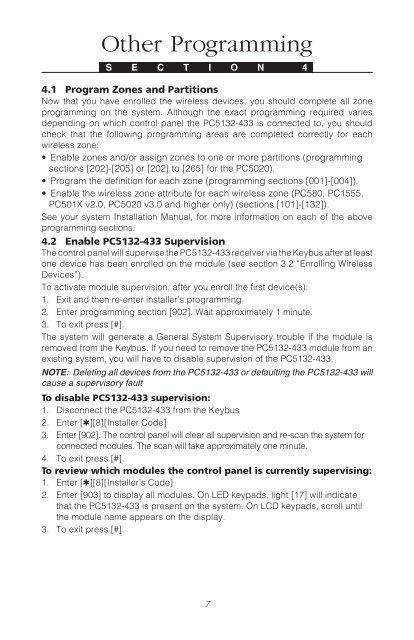PC5132-433 install.pdf
PC5132-433 install.pdf
PC5132-433 install.pdf
Create successful ePaper yourself
Turn your PDF publications into a flip-book with our unique Google optimized e-Paper software.
Other ProgrammingS E C T I O N 44.1 Program Zones and PartitionsNow that you have enrolled the wireless devices, you should complete all zoneprogramming on the system. Although the exact programming required variesdepending on which control panel the <strong>PC5132</strong>-<strong>433</strong> is connected to, you shouldcheck that the following programming areas are completed correctly for eachwireless zone:• Enable zones and/or assign zones to one or more partitions (programmingsections [202]-[205] or [202] to [265] for the PC5020).• Program the definition for each zone (programming sections [001]-[004]).• Enable the wireless zone attribute for each wireless zone (PC580, PC1555,PC501X v2.0, PC5020 v3.0 and higher only) (sections [101]-[132]).See your system Installation Manual, for more information on each of the aboveprogramming sections.4.2 Enable <strong>PC5132</strong>-<strong>433</strong> SupervisionThe control panel will supervise the <strong>PC5132</strong>-<strong>433</strong> receiver via the Keybus after at leastone device has been enrolled on the module (see section 3.2 “Enrolling WirelessDevices”).To activate module supervision, after you enroll the first device(s):1. Exit and then re-enter <strong>install</strong>er’s programming2. Enter programming section [902]. Wait approximately 1 minute.3. To exit press [#].The system will generate a General System Supervisory trouble if the module isremoved from the Keybus. If you need to remove the <strong>PC5132</strong>-<strong>433</strong> module from anexisting system, you will have to disable supervision of the <strong>PC5132</strong>-<strong>433</strong>.NOTE: Deleting all devices from the <strong>PC5132</strong>-<strong>433</strong> or defaulting the <strong>PC5132</strong>-<strong>433</strong> willcause a supervisory faultTo disable <strong>PC5132</strong>-<strong>433</strong> supervision:1. Disconnect the <strong>PC5132</strong>-<strong>433</strong> from the Keybus2. Enter [✱][8][Installer Code]3. Enter [902]. The control panel will clear all supervision and re-scan the system forconnected modules. The scan will take approximately one minute.4. To exit press [#].To review which modules the control panel is currently supervising:1. Enter [✱][8][Installer’s Code]2. Enter [903] to display all modules. On LED keypads, light [17] will indicatethat the <strong>PC5132</strong>-<strong>433</strong> is present on the system. On LCD keypads, scroll untilthe module name appears on the display.3. To exit press [#].7