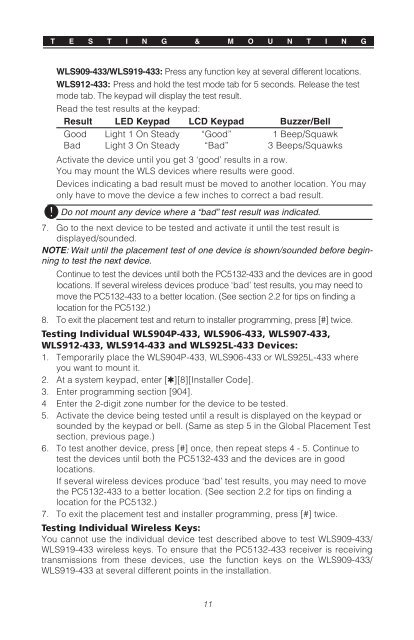PC5132-433 install.pdf
PC5132-433 install.pdf
PC5132-433 install.pdf
Create successful ePaper yourself
Turn your PDF publications into a flip-book with our unique Google optimized e-Paper software.
T E S T I N G & M O U N T I N GWLS909-<strong>433</strong>/WLS919-<strong>433</strong>: Press any function key at several different locations.WLS912-<strong>433</strong>: Press and hold the test mode tab for 5 seconds. Release the testmode tab. The keypad will display the test result.Read the test results at the keypad:Result LED Keypad LCD Keypad Buzzer/BellGood Light 1 On Steady “Good” 1 Beep/SquawkBad Light 3 On Steady “Bad” 3 Beeps/SquawksActivate the device until you get 3 ‘good’ results in a row.You may mount the WLS devices where results were good.Devices indicating a bad result must be moved to another location. You mayonly have to move the device a few inches to correct a bad result.Do not mount any device where a “bad” test result was indicated.7. Go to the next device to be tested and activate it until the test result isdisplayed/sounded.NOTE: Wait until the placement test of one device is shown/sounded before beginningto test the next device.Continue to test the devices until both the <strong>PC5132</strong>-<strong>433</strong> and the devices are in goodlocations. If several wireless devices produce ‘bad’ test results, you may need tomove the <strong>PC5132</strong>-<strong>433</strong> to a better location. (See section 2.2 for tips on finding alocation for the <strong>PC5132</strong>.)8. To exit the placement test and return to <strong>install</strong>er programming, press [#] twice.Testing Individual WLS904P-<strong>433</strong>, WLS906-<strong>433</strong>, WLS907-<strong>433</strong>,WLS912-<strong>433</strong>, WLS914-<strong>433</strong> and WLS925L-<strong>433</strong> Devices:1. Temporarily place the WLS904P-<strong>433</strong>, WLS906-<strong>433</strong> or WLS925L-<strong>433</strong> whereyou want to mount it.2. At a system keypad, enter [✱][8][Installer Code].3. Enter programming section [904].4 Enter the 2-digit zone number for the device to be tested.5. Activate the device being tested until a result is displayed on the keypad orsounded by the keypad or bell. (Same as step 5 in the Global Placement Testsection, previous page.)6. To test another device, press [#] once, then repeat steps 4 - 5. Continue totest the devices until both the <strong>PC5132</strong>-<strong>433</strong> and the devices are in goodlocations.If several wireless devices produce ‘bad’ test results, you may need to movethe <strong>PC5132</strong>-<strong>433</strong> to a better location. (See section 2.2 for tips on finding alocation for the <strong>PC5132</strong>.)7. To exit the placement test and <strong>install</strong>er programming, press [#] twice.Testing Individual Wireless Keys:You cannot use the individual device test described above to test WLS909-<strong>433</strong>/WLS919-<strong>433</strong> wireless keys. To ensure that the <strong>PC5132</strong>-<strong>433</strong> receiver is receivingtransmissions from these devices, use the function keys on the WLS909-<strong>433</strong>/WLS919-<strong>433</strong> at several different points in the <strong>install</strong>ation.11