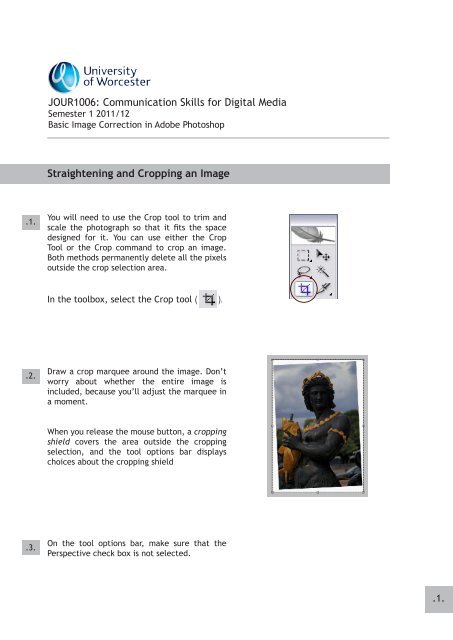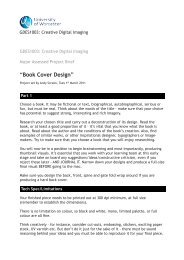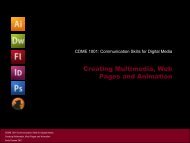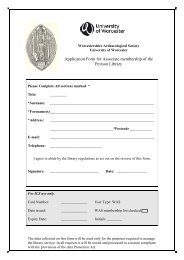Create successful ePaper yourself
Turn your PDF publications into a flip-book with our unique Google optimized e-Paper software.
JOUR1006: Communication Skills for Digital MediaSemester 1 2011/12Basic <strong>Image</strong> <strong>Correction</strong> in Adobe PhotoshopStraightening and Cropping an <strong>Image</strong>.1.You will need to use the Crop tool to trim andscale the photograph so that it fits the spacedesigned for it. You can use either the CropTool or the Crop command to crop an image.Both methods permanently delete all the pixelsoutside the crop selection area.In the toolbox, select the Crop tool ( )..2.Draw a crop marquee around the image. Don’tworry about whether the entire image isincluded, because you’ll adjust the marquee ina moment.When you release the mouse button, a croppingshield covers the area outside the croppingselection, and the tool options bar displayschoices about the cropping shield.3.On the tool options bar, make sure that thePerspective check box is not selected..1.