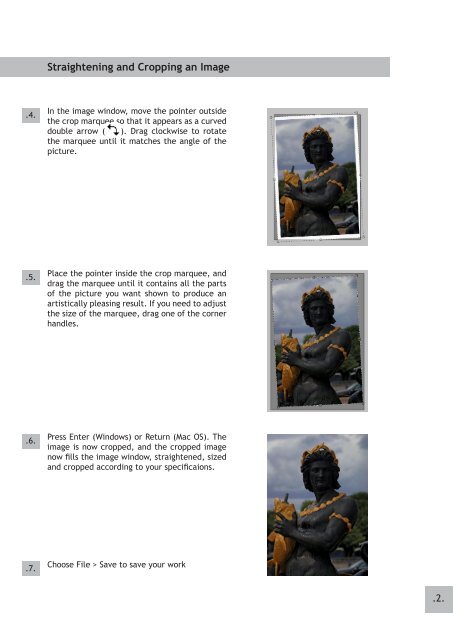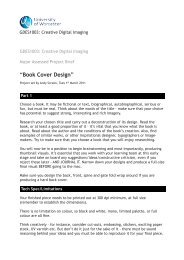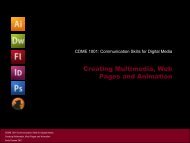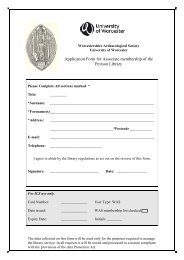You also want an ePaper? Increase the reach of your titles
YUMPU automatically turns print PDFs into web optimized ePapers that Google loves.
Straightening and Cropping an <strong>Image</strong>.4.In the image window, move the pointer outsidethe crop marquee so that it appears as a curveddouble arrow ( ). Drag clockwise to rotatethe marquee until it matches the angle of thepicture..5.Place the pointer inside the crop marquee, anddrag the marquee until it contains all the partsof the picture you want shown to produce anartistically pleasing result. If you need to adjustthe size of the marquee, drag one of the cornerhandles..6.Press Enter (Windows) or Return (Mac OS). Theimage is now cropped, and the cropped imagenow fills the image window, straightened, sizedand cropped according to your specificaions..7.Choose File > Save to save your work.2.