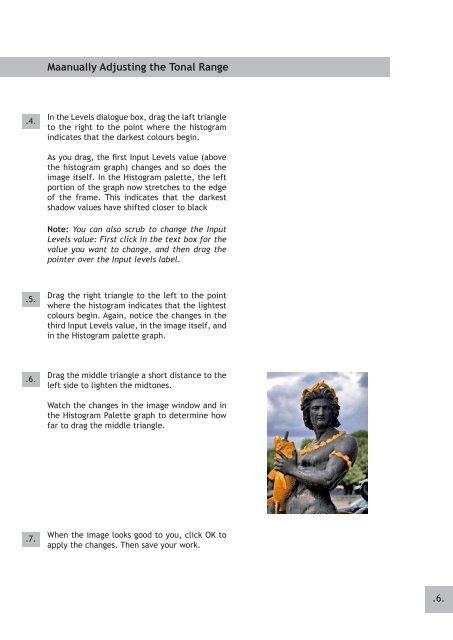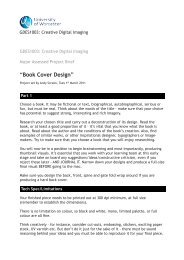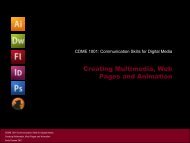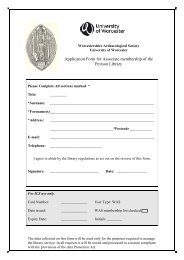You also want an ePaper? Increase the reach of your titles
YUMPU automatically turns print PDFs into web optimized ePapers that Google loves.
Maanually Adjusting the Tonal Range.4.In the Levels dialogue box, drag the laft triangleto the right to the point where the histogramindicates that the darkest colours begin.As you drag, the first Input Levels value (abovethe histogram graph) changes and so does theimage itself. In the Histogram palette, the leftportion of the graph now stretches to the edgeof the frame. This indicates that the darkestshadow values have shifted closer to blackNote: You can also scrub to change the InputLevels value: First click in the text box for thevalue you want to change, and then drag thepointer over the Input levels label..5.Drag the right triangle to the left to the pointwhere the histogram indicates that the lightestcolours begin. Again, notice the changes in thethird Input Levels value, in the image itself, andin the Histogram palette graph..6.Drag the middle triangle a short distance to theleft side to lighten the midtones.Watch the changes in the image window and inthe Histogram Palette graph to determine howfar to drag the middle triangle..7.When the image looks good to you, click OK toapply the changes. Then save your work..6.