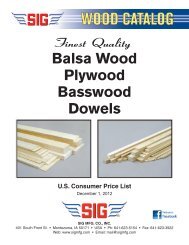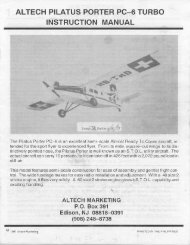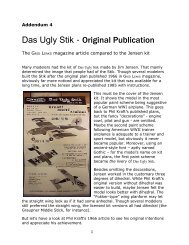Weatronic internal gyro programming 1 This article describes how ...
Weatronic internal gyro programming 1 This article describes how ...
Weatronic internal gyro programming 1 This article describes how ...
Create successful ePaper yourself
Turn your PDF publications into a flip-book with our unique Google optimized e-Paper software.
Right click on the <strong>gyro</strong> green box to open the <strong>gyro</strong> program. I will be using rate mode only,heading hold mode can have unforeseen and dangerous consequences.The green bar on the horizontal axis s<strong>how</strong>s the position of the Tx slider knob, the height ofthe green line at that point s<strong>how</strong>s the value of the gain, with zero gain at the bottom of thegraph and maximum gain at the top. Your slider/knob at its zero position should make thegreen bar on the horizontal axis be well over to the left, and if you move the slider/knob tothe maximum gain position the green bar should be well over to the right, see picture below.If yours is the opposite way around then either reverse the channel (servo) at the Tx, orleave it that way around and mirror the pictures below in GigaControl.