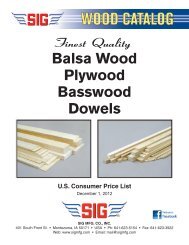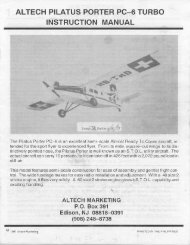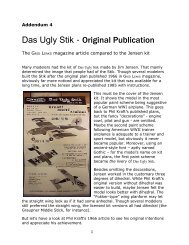Weatronic internal gyro programming 1 This article describes how ...
Weatronic internal gyro programming 1 This article describes how ...
Weatronic internal gyro programming 1 This article describes how ...
You also want an ePaper? Increase the reach of your titles
YUMPU automatically turns print PDFs into web optimized ePapers that Google loves.
<strong>This</strong> means that you can move the slider to zero gain at any time and you can start testflights with zero gain. It means that you can nudge the slider a little away from the end pointbefore it starts to make the gain rise. The slope of the gain, (<strong>how</strong> much it increases as youmove the slider/knob) depends on <strong>how</strong> high up you put the point at the right end of theslope. If the slope is very shallow you may not get as much gain as you want even at fulltravel of the slider, whereas if it is much too high the slider/knob will be very sensitive, it willonly just be moved away from the starting position to get as much gain as you need and itwill be too easy to get the gain too high and cause control problems. How high the end ofthe slope should be is simply guesswork at this stage, but since maximum possible gain ismore than normal servo travel, a maximum gain of just half way up is a reasonable startingpoint. The picture below s<strong>how</strong>s a typical slope that I start with but it may vary for yourmodel, I get this slope by turning the slider to maximum gain and rocking the model rapidlyto see <strong>how</strong> much travel the <strong>gyro</strong> puts on the ailerons. I want it to be a bit less than normaltravel from stick commands.Note the setting of the failsafe green dot along the top of the graph, in case of failsafe it willtake the gain to zero, you may want a different gain setting is preferable during failsafe.Now program your Tx switch. I will call it the <strong>gyro</strong> master switch, because I use that oneswitch to enable or disable all <strong>gyro</strong>s at once. I strongly advise <strong>programming</strong> a <strong>gyro</strong> masterswitch so that if you ever encounter the violent wobbles due to having gain too high, or anadd-on <strong>gyro</strong> or Rx with <strong>internal</strong> <strong>gyro</strong>s comes loose off its mountings and causes glitches, youcan instantly disable all <strong>gyro</strong>s and land without further control problems. With the switch inthe ON position it should allow the slider/knob to have full control of the channel. With theswitch in the OFF position it should disable the slider/knob and force the travel to the zerogain end of travel. With a Multiplex 4000 Tx I assign servomix to the gain channel, inputsare the slider and fixed value, the switch then toggles between slider ON fixed value OFF,and slider OFF fixed value ON. The fixed value is whichever + or – 100% servo travel thatsends the control bar in GigaControl to the zero gain band at the left end of the graph andmakes it stay there no matter what you do with the slider/knob.Finally we can assign the <strong>gyro</strong> to the relevant servos. Right click on the servo’s greenassignment box and then in the drop down box select whichever <strong>gyro</strong> you are using, in this