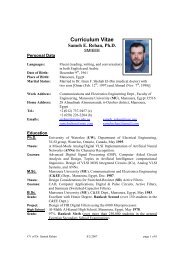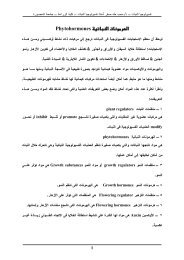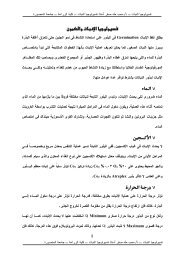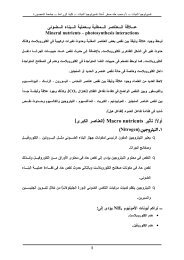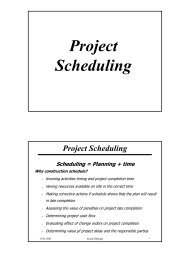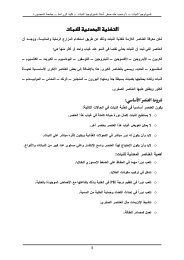Mathematical modeling
Mathematical modeling
Mathematical modeling
Create successful ePaper yourself
Turn your PDF publications into a flip-book with our unique Google optimized e-Paper software.
Changeable cells(variables)Target cell(objective)Figure 2.8: Problem <strong>modeling</strong> in Excel- We then select Solver under the Data menu (Excel 2007). This gives a form todefine the linear program. If solver is not available in your Excel program, youmay add it using “Excel Options” then “Add-Ins”.- In the “Set Target Cell" box, select the objective cell and then choose “Max” formaximization or “Min” for minimization option buttons or you may set theobjective to a specific value by choosing “value of” option button (Fig. 2.9).- In the “By Changing Cells", put in the range containing the variable cells.- Next, add the constraints by pressing the “Add" button. The dialog box for addingconstraints appears (Fig. 2.10) and it has three parts for the left hand side, the typeof constraint, and the right hand side. Put the cell references for a constraint in theform, choose the right type, and press “Add". Continue until all constraints areadded including the non-negativity; press “OK" after final constraint (Fig. 2.9).Figure 2.9: Solver interface and settingSystems Analysis 23 Dr. Emad Elbeltagi