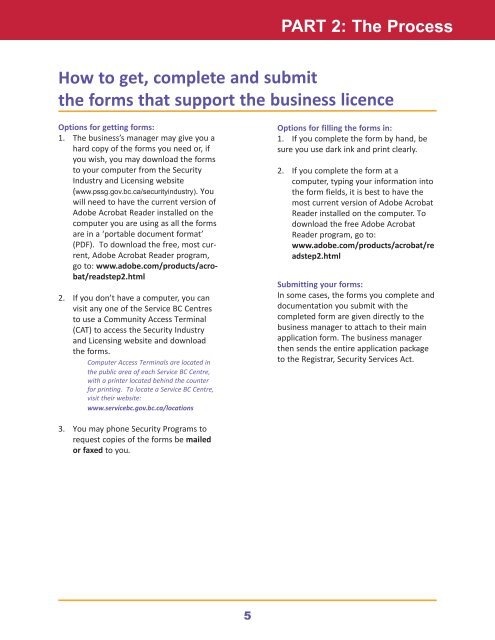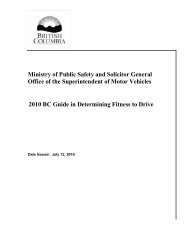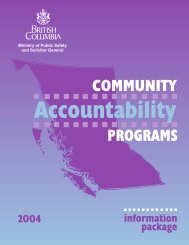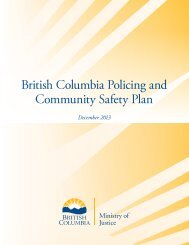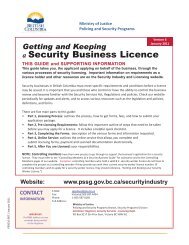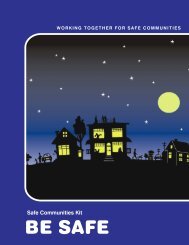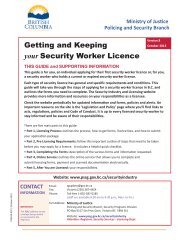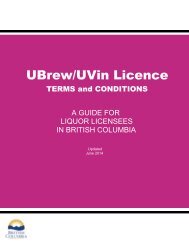Controlling Members of a Security Business Guide - Ministry of Justice
Controlling Members of a Security Business Guide - Ministry of Justice
Controlling Members of a Security Business Guide - Ministry of Justice
Create successful ePaper yourself
Turn your PDF publications into a flip-book with our unique Google optimized e-Paper software.
PART 2: The ProcessHow to get, complete and submitthe forms that support the business licenceOptions for getting forms:1. The business’s manager may give you ahard copy <strong>of</strong> the forms you need or, ifyou wish, you may download the formsto your computer from the <strong>Security</strong>Industry and Licensing website(www.pssg.gov.bc.ca/securityindustry). Youwill need to have the current version <strong>of</strong>Adobe Acrobat Reader installed on thecomputer you are using as all the formsare in a ‘portable document format’(PDF). To download the free, most current,Adobe Acrobat Reader program,go to: www.adobe.com/products/acrobat/readstep2.html2. If you don’t have a computer, you canvisit any one <strong>of</strong> the Service BC Centresto use a Community Access Terminal(CAT) to access the <strong>Security</strong> Industryand Licensing website and downloadthe forms.Computer Access Terminals are located inthe public area <strong>of</strong> each Service BC Centre,with a printer located behind the counterfor printing. To locate a Service BC Centre,visit their website:www.servicebc.gov.bc.ca/locationsOptions for filling the forms in:1. If you complete the form by hand, besure you use dark ink and print clearly.2. If you complete the form at acomputer, typing your information intothe form fields, it is best to have themost current version <strong>of</strong> Adobe AcrobatReader installed on the computer. Todownload the free Adobe AcrobatReader program, go to:www.adobe.com/products/acrobat/readstep2.htmlSubmitting your forms:In some cases, the forms you complete anddocumentation you submit with thecompleted form are given directly to thebusiness manager to attach to their mainapplication form. The business managerthen sends the entire application packageto the Registrar, <strong>Security</strong> Services Act.3. You may phone <strong>Security</strong> Programs torequest copies <strong>of</strong> the forms be mailedor faxed to you.5