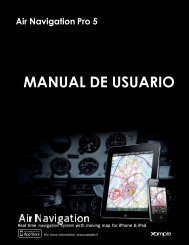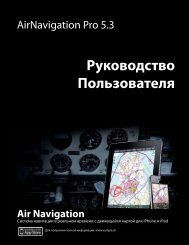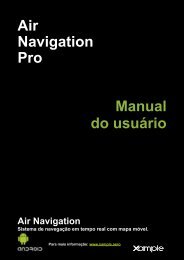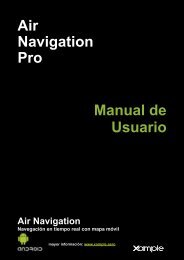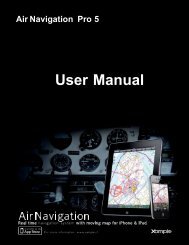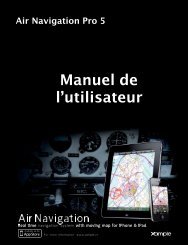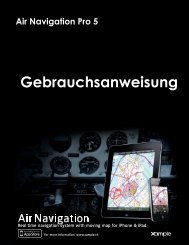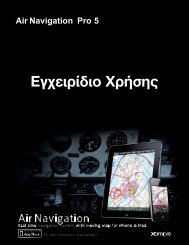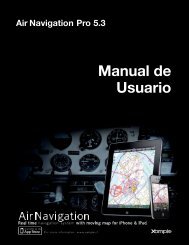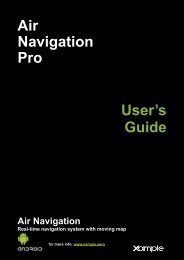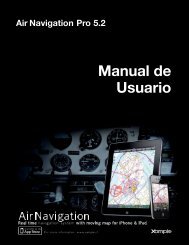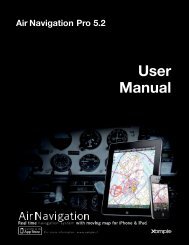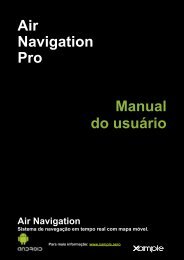Air Navigation Pro User's Guide - Xample
Air Navigation Pro User's Guide - Xample
Air Navigation Pro User's Guide - Xample
Create successful ePaper yourself
Turn your PDF publications into a flip-book with our unique Google optimized e-Paper software.
10<strong>Air</strong> <strong>Navigation</strong> <strong>Pro</strong> AndroidInstalled packages appear in different colorsaccording to:- White : maps are not installed.- Green : maps are installed and up to date.- Orange : new version available for download.When a particular package appears in orange,it means that an update is available. Thereason could be that we have uploaded anupdated version of the map or we have foundan issue with the existing one and there is afixed version ready to download.4.2.Restore purchasesThe «Restore purchases» button, located on the top-right corner of the«MapStore» module, is useful if you reinstalled the application and wish toreinstall the maps from the internet.This button displays a list of purchases foundon your Google Play account. You can thenpress on a particular chart to reinstall withoutpaying for it again.If you wish to install <strong>Air</strong> <strong>Navigation</strong> <strong>Pro</strong> on anew tablet/mobile, you can download themaps you purchased on the former devicewith this button.In order to use the «Restore purchases» button properly, youmust use the same Google Play account that you purchasedthe charts with.Go back to index