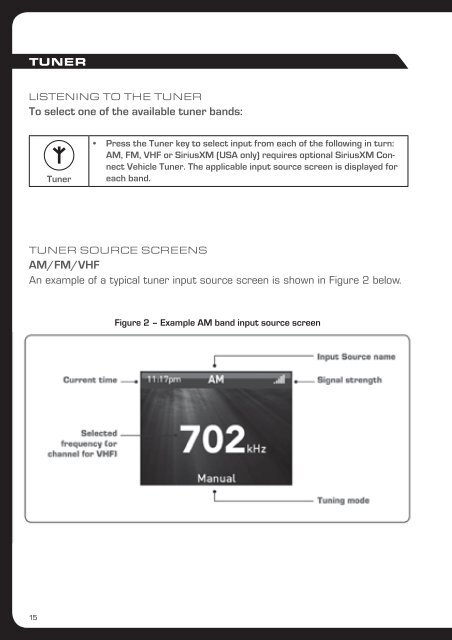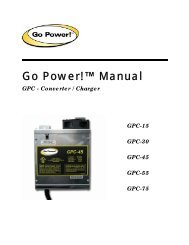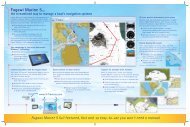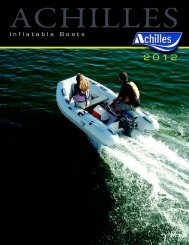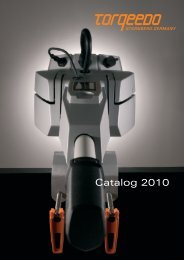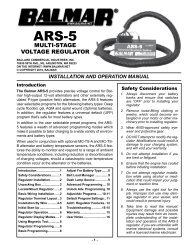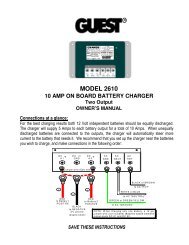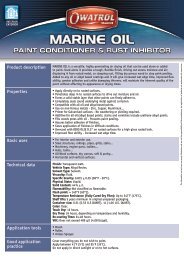Create successful ePaper yourself
Turn your PDF publications into a flip-book with our unique Google optimized e-Paper software.
TUNERLISTENING TO THE TUNERTo select one of the available tuner bands:Tuner• Press the Tuner key to select input from each of the following in turn:AM, FM, VHF or SiriusXM (USA only) requires optional SiriusXM ConnectVehicle Tuner. The applicable input source screen is displayed foreach band.TUNER SOURCE SCREENSAM/FM/VHFAn example of a typical tuner input source screen is shown in Figure 2 below.Figure 2 – Example AM band input source screen15