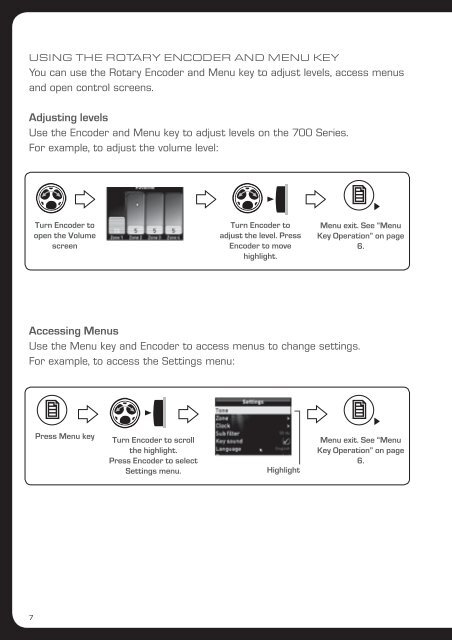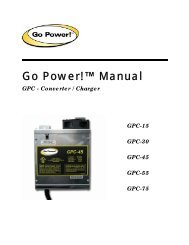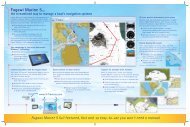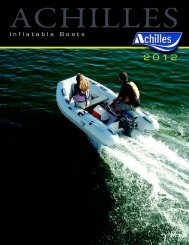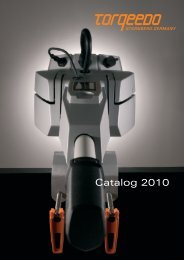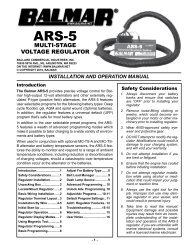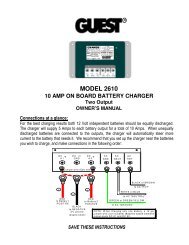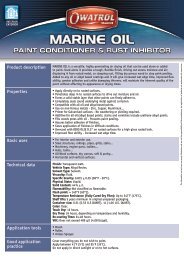Create successful ePaper yourself
Turn your PDF publications into a flip-book with our unique Google optimized e-Paper software.
USING THE ROTARY ENCODER AND MENU KEYYou can use the Rotary Encoder and Menu key to adjust levels, access menusand open control screens.Adjusting levelsUse the Encoder and Menu key to adjust levels on the <strong>700</strong> <strong>Series</strong>.For example, to adjust the volume level:Turn Encoder toopen the VolumescreenTurn Encoder toadjust the level. PressEncoder to movehighlight.Menu exit. See “MenuKey Operation” on page6.Accessing MenusUse the Menu key and Encoder to access menus to change settings.For example, to access the Settings menu:Press Menu keyTurn Encoder to scrollthe highlight.Press Encoder to selectSettings menu.HighlightMenu exit. See “MenuKey Operation” on page6.7