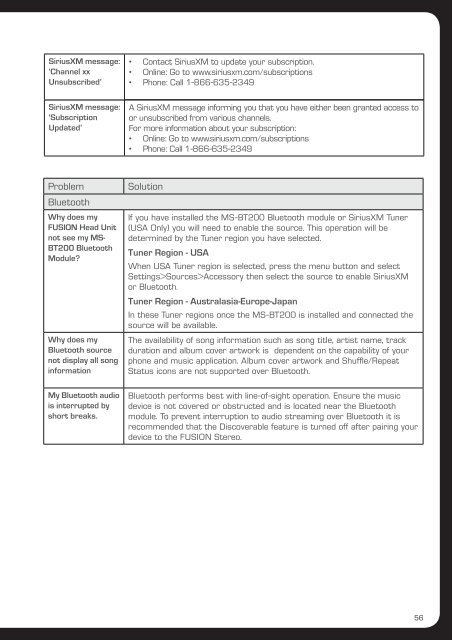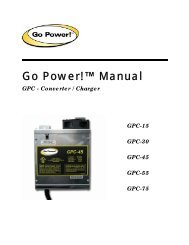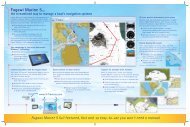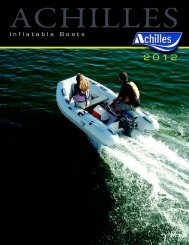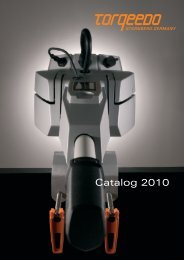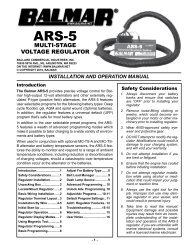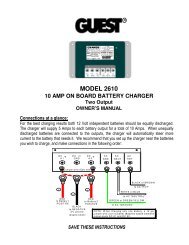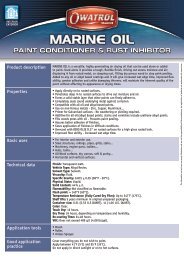You also want an ePaper? Increase the reach of your titles
YUMPU automatically turns print PDFs into web optimized ePapers that Google loves.
SiriusXM message:‘Channel xxUnsubscribed’• Contact SiriusXM to update your subscription.• Online: Go to www.siriusxm.com/subscriptions• Phone: Call 1-866-635-2349SiriusXM message:‘SubscriptionUpdated’A SiriusXM message informing you that you have either been granted access toor unsubscribed from various channels.For more information about your subscription:• Online: Go to www.siriusxm.com/subscriptions• Phone: Call 1-866-635-2349ProblemBluetoothWhy does myFUSION Head Unitnot see my MS-BT200 BluetoothModule?Why does myBluetooth sourcenot display all songinformationMy Bluetooth audiois interrupted byshort breaks.SolutionIf you have installed the MS-BT200 Bluetooth module or SiriusXM Tuner(USA Only) you will need to enable the source. This operation will bedetermined by the Tuner region you have selected.Tuner Region - USAWhen USA Tuner region is selected, press the menu button and selectSettings>Sources>Accessory then select the source to enable SiriusXMor Bluetooth.Tuner Region - Australasia-Europe-JapanIn these Tuner regions once the MS-BT200 is installed and connected thesource will be available.The availability of song information such as song title, artist name, trackduration and album cover artwork is dependent on the capability of yourphone and music application. Album cover artwork and Shuffle/RepeatStatus icons are not supported over Bluetooth.Bluetooth performs best with line-of-sight operation. Ensure the musicdevice is not covered or obstructed and is located near the Bluetoothmodule. To prevent interruption to audio streaming over Bluetooth it isrecommended that the Discoverable feature is turned off after pairing yourdevice to the FUSION Stereo.56