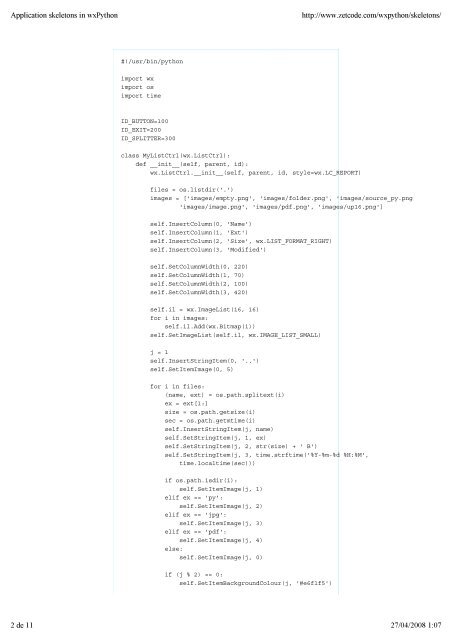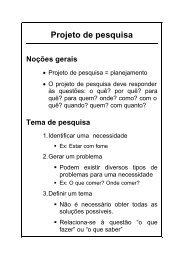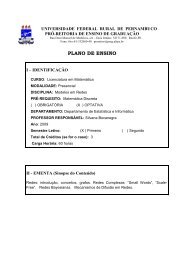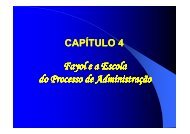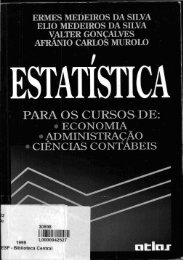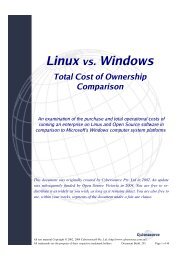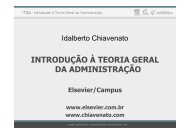Application skeletons in <strong>wxPython</strong>http://www.zetcode.com/wxpython/skeletons/#!/usr/bin/pythonimport wximport osimport timeID_BUTTON=100ID_EXIT=200ID_SPLITTER=300class MyListCtrl(wx.ListCtrl):def __init__(self, parent, id):wx.ListCtrl.__init__(self, parent, id, style=wx.LC_REPORT)files = os.listdir('.')images = ['images/empty.png', 'images/folder.png', 'images/source_py.png','images/image.png', 'images/pdf.png', 'images/up16.png']self.InsertColumn(0, 'Name')self.InsertColumn(1, 'Ext')self.InsertColumn(2, 'Size', wx.LIST_FORMAT_RIGHT)self.InsertColumn(3, 'Modified')self.SetColumnWidth(0, 220)self.SetColumnWidth(1, 70)self.SetColumnWidth(2, 100)self.SetColumnWidth(3, 420)self.il = wx.ImageList(16, 16)for i in images:self.il.Add(wx.Bitmap(i))self.SetImageList(self.il, wx.IMAGE_LIST_SMALL)j = 1self.InsertStringItem(0, '..')self.SetItemImage(0, 5)for i in files:(name, ext) = os.path.splitext(i)ex = ext[1:]size = os.path.getsize(i)sec = os.path.getmtime(i)self.InsertStringItem(j, name)self.SetStringItem(j, 1, ex)self.SetStringItem(j, 2, str(size) + ' B')self.SetStringItem(j, 3, time.strftime('%Y-%m-%d %H:%M',time.localtime(sec)))if os.path.isdir(i):self.SetItemImage(j, 1)elif ex == 'py':self.SetItemImage(j, 2)elif ex == 'jpg':self.SetItemImage(j, 3)elif ex == 'pdf':self.SetItemImage(j, 4)else:self.SetItemImage(j, 0)if (j % 2) == 0:self.SetItemBackgroundColour(j, '#e6f1f5')2 de 11 27/04/2008 1:07
Application skeletons in <strong>wxPython</strong>http://www.zetcode.com/wxpython/skeletons/j = j + 1class FileHunter(wx.Frame):def __init__(self, parent, id, title):wx.Frame.__init__(self, parent, -1, title)self.splitter = wx.SplitterWindow(self, ID_SPLITTER, style=wx.SP_BORDER)self.splitter.SetMinimumPaneSize(50)p1 = MyListCtrl(self.splitter, -1)p2 = MyListCtrl(self.splitter, -1)self.splitter.SplitVertically(p1, p2)self.Bind(wx.EVT_SIZE, self.OnSize)self.Bind(wx.EVT_SPLITTER_DCLICK, self.OnDoubleClick, id=ID_SPLITTER)filemenu= wx.Menu()filemenu.Append(ID_EXIT,"E&xit"," Terminate the program")editmenu = wx.Menu()netmenu = wx.Menu()showmenu = wx.Menu()configmenu = wx.Menu()helpmenu = wx.Menu()menuBar = wx.MenuBar()menuBar.Append(filemenu,"&File")menuBar.Append(editmenu, "&Edit")menuBar.Append(netmenu, "&Net")menuBar.Append(showmenu, "&Show")menuBar.Append(configmenu, "&Config")menuBar.Append(helpmenu, "&Help")self.SetMenuBar(menuBar)self.Bind(wx.EVT_MENU, self.OnExit, id=ID_EXIT)tb = self.CreateToolBar( wx.TB_HORIZONTAL | wx.NO_BORDER |wx.TB_FLAT | wx.TB_TEXT)tb.AddSimpleTool(10, wx.Bitmap('images/previous.png'), 'Previous')tb.AddSimpleTool(20, wx.Bitmap('images/up.png'), 'Up one directory')tb.AddSimpleTool(30, wx.Bitmap('images/home.png'), 'Home')tb.AddSimpleTool(40, wx.Bitmap('images/refresh.png'), 'Refresh')tb.AddSeparator()tb.AddSimpleTool(50, wx.Bitmap('images/write.png'), 'Editor')tb.AddSimpleTool(60, wx.Bitmap('images/terminal.png'), 'Terminal')tb.AddSeparator()tb.AddSimpleTool(70, wx.Bitmap('images/help.png'), 'Help')tb.Realize()self.sizer2 = wx.BoxSizer(wx.HORIZONTAL)button1 = wx.Button(self, ID_BUTTON + 1, "F3 View")button2 = wx.Button(self, ID_BUTTON + 2, "F4 Edit")button3 = wx.Button(self, ID_BUTTON + 3, "F5 Copy")button4 = wx.Button(self, ID_BUTTON + 4, "F6 Move")button5 = wx.Button(self, ID_BUTTON + 5, "F7 Mkdir")button6 = wx.Button(self, ID_BUTTON + 6, "F8 Delete")button7 = wx.Button(self, ID_BUTTON + 7, "F9 Rename")button8 = wx.Button(self, ID_EXIT, "F10 Quit")self.sizer2.Add(button1, 1, wx.EXPAND)self.sizer2.Add(button2, 1, wx.EXPAND)self.sizer2.Add(button3, 1, wx.EXPAND)self.sizer2.Add(button4, 1, wx.EXPAND)self.sizer2.Add(button5, 1, wx.EXPAND)3 de 11 27/04/2008 1:07