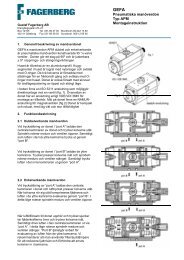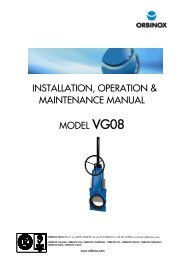DK32 - DK34 - DK37 - webadmin1.net
DK32 - DK34 - DK37 - webadmin1.net
DK32 - DK34 - DK37 - webadmin1.net
You also want an ePaper? Increase the reach of your titles
YUMPU automatically turns print PDFs into web optimized ePapers that Google loves.
4 ELECTRICAL CONNECTIONS<strong>DK32</strong> - <strong>DK34</strong> - <strong>DK37</strong>Connection three-wire reed contactFigure 4-2: Electrical connection of reed contact limit switchStrand colours for flowmeters with preassembled cables:1 Silicone-insulated wire - yellow/green / FEP-insulated wire - red2 Silicone-insulated wire - brown / FEP-insulated wire - brown3 Silicone-insulated wire - blue / FEP-insulated wire - blue4.3 Setting the limit switch for <strong>DK32</strong> <strong>DK34</strong>Set the pointers to the desired limit values as a min. contact 1 and max. contact 2 using a slipcoupling along the scale.Figure 4-3: Limit switch settingsAdjusting the limit switch with reed contact:• Slacken nut 3• Set reed cartridge to the required value• Secure with nut 3CommentThe reed contact is actuated directly by the float magnet. The desired operating point can only bedetermined in measuring mode. A reference to the scale and/or pointer cannot be established.16www.krohne.com07/2009 - 4000287102 MA <strong>DK32</strong>-34-37-R04-en