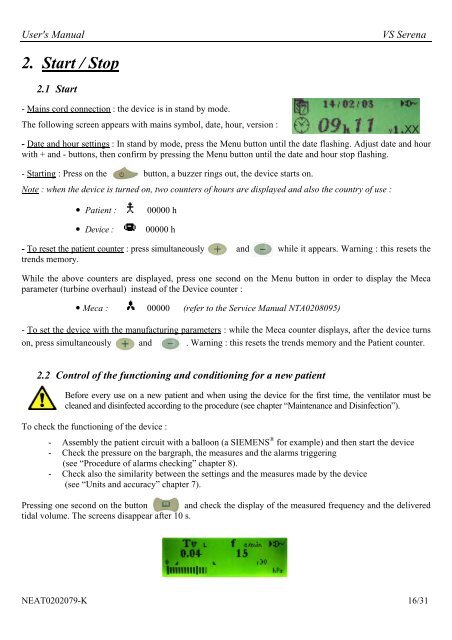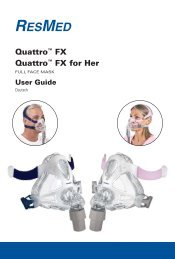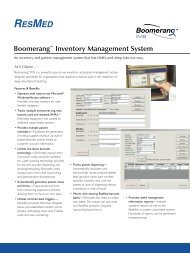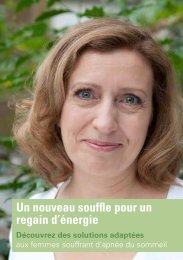VS Serena - ResMed
VS Serena - ResMed
VS Serena - ResMed
Create successful ePaper yourself
Turn your PDF publications into a flip-book with our unique Google optimized e-Paper software.
User's Manual<strong>VS</strong> <strong>Serena</strong>2. Start / Stop2.1 Start- Mains cord connection : the device is in stand by mode.The following screen appears with mains symbol, date, hour, version :- Date and hour settings : In stand by mode, press the Menu button until the date flashing. Adjust date and hourwith + and - buttons, then confirm by pressing the Menu button until the date and hour stop flashing.- Starting : Press on the button, a buzzer rings out, the device starts on.Note : when the device is turned on, two counters of hours are displayed and also the country of use :• Patient :• Device :00000 h00000 h- To reset the patient counter : press simultaneously and while it appears. Warning : this resets thetrends memory.While the above counters are displayed, press one second on the Menu button in order to display the Mecaparameter (turbine overhaul) instead of the Device counter :• Meca : 00000 (refer to the Service Manual NTA0208095)- To set the device with the manufacturing parameters : while the Meca counter displays, after the device turnson, press simultaneously and . Warning : this resets the trends memory and the Patient counter.2.2 Control of the functioning and conditioning for a new patientBefore every use on a new patient and when using the device for the first time, the ventilator must becleaned and disinfected according to the procedure (see chapter “Maintenance and Disinfection”).To check the functioning of the device :- Assembly the patient circuit with a balloon (a SIEMENS ® for example) and then start the device- Check the pressure on the bargraph, the measures and the alarms triggering(see “Procedure of alarms checking” chapter 8).- Check also the similarity between the settings and the measures made by the device(see “Units and accuracy” chapter 7).Pressing one second on the button and check the display of the measured frequency and the deliveredtidal volume. The screens disappear after 10 s.NEAT0202079-K 16/31