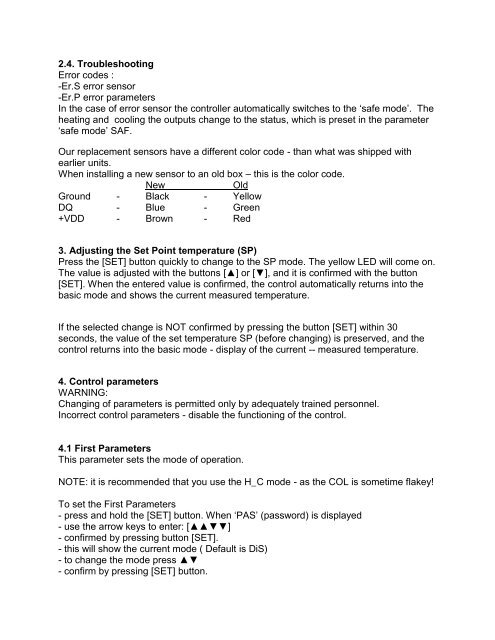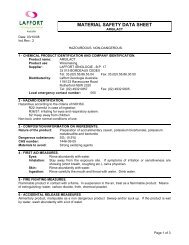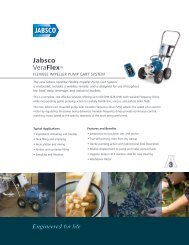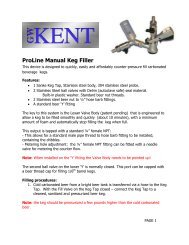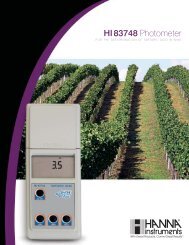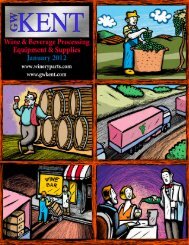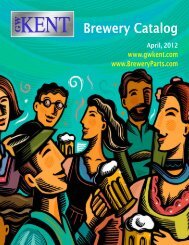TANK TEMPERATURE CONTROLLER - GW Kent
TANK TEMPERATURE CONTROLLER - GW Kent
TANK TEMPERATURE CONTROLLER - GW Kent
Create successful ePaper yourself
Turn your PDF publications into a flip-book with our unique Google optimized e-Paper software.
2.4. TroubleshootingError codes :-Er.S error sensor-Er.P error parametersIn the case of error sensor the controller automatically switches to the ‘safe mode’. Theheating and cooling the outputs change to the status, which is preset in the parameter‘safe mode’ SAF.Our replacement sensors have a different color code - than what was shipped withearlier units.When installing a new sensor to an old box – this is the color code.NewOldGround - Black - YellowDQ - Blue - Green+VDD - Brown - Red3. Adjusting the Set Point temperature (SP)Press the [SET] button quickly to change to the SP mode. The yellow LED will come on.The value is adjusted with the buttons [▲] or [▼], and it is confirmed with the button[SET]. When the entered value is confirmed, the control automatically returns into thebasic mode and shows the current measured temperature.If the selected change is NOT confirmed by pressing the button [SET] within 30seconds, the value of the set temperature SP (before changing) is preserved, and thecontrol returns into the basic mode - display of the current -- measured temperature.4. Control parametersWARNING:Changing of parameters is permitted only by adequately trained personnel.Incorrect control parameters - disable the functioning of the control.4.1 First ParametersThis parameter sets the mode of operation.NOTE: it is recommended that you use the H_C mode - as the COL is sometime flakey!To set the First Parameters- press and hold the [SET] button. When ‘PAS’ (password) is displayed- use the arrow keys to enter: [▲▲▼▼]- confirmed by pressing button [SET].- this will show the current mode ( Default is DiS)- to change the mode press ▲▼- confirm by pressing [SET] button.