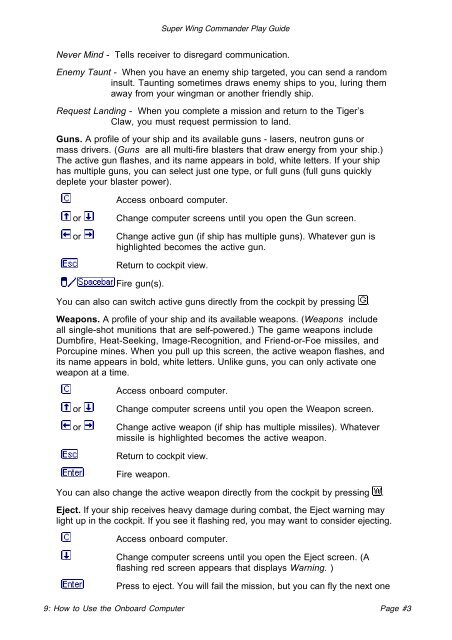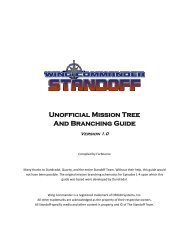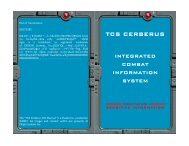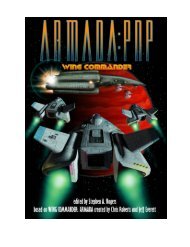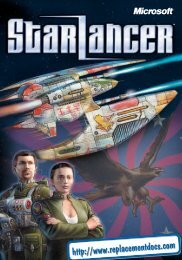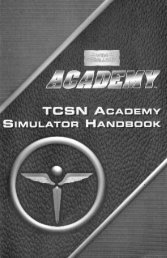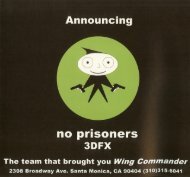You also want an ePaper? Increase the reach of your titles
YUMPU automatically turns print PDFs into web optimized ePapers that Google loves.
<strong>Super</strong> <strong>Wing</strong> <strong>Commander</strong> <strong>Play</strong> <strong>Guide</strong>Never Mind - Tells receiver to disregard communication.Enemy Taunt - When you have an enemy ship targeted, you can send a randominsult. Taunting sometimes draws enemy ships to you, luring themaway from your wingman or another friendly ship.Request Landing - When you complete a mission and return to the Tiger’sClaw, you must request permission to land.Guns. A profile of your ship and its available guns - lasers, neutron guns ormass drivers. (Guns are all multi-fire blasters that draw energy from your ship.)The active gun flashes, and its name appears in bold, white letters. If your shiphas multiple guns, you can select just one type, or full guns (full guns quicklydeplete your blaster power).Access onboard computer.ororChange computer screens until you open the Gun screen.Change active gun (if ship has multiple guns). Whatever gun ishighlighted becomes the active gun.Return to cockpit view.Fire gun(s).You can also can switch active guns directly from the cockpit by pressing .Weapons. A profile of your ship and its available weapons. (Weapons includeall single-shot munitions that are self-powered.) The game weapons includeDumbfire, Heat-Seeking, Image-Recognition, and Friend-or-Foe missiles, andPorcupine mines. When you pull up this screen, the active weapon flashes, andits name appears in bold, white letters. Unlike guns, you can only activate oneweapon at a time.Access onboard computer.ororChange computer screens until you open the Weapon screen.Change active weapon (if ship has multiple missiles). Whatevermissile is highlighted becomes the active weapon.Return to cockpit view.Fire weapon.You can also change the active weapon directly from the cockpit by pressing .Eject. If your ship receives heavy damage during combat, the Eject warning maylight up in the cockpit. If you see it flashing red, you may want to consider ejecting.Access onboard computer.Change computer screens until you open the Eject screen. (Aflashing red screen appears that displays Warning. )Press to eject. You will fail the mission, but you can fly the next one9: How to Use the Onboard Computer Page #3