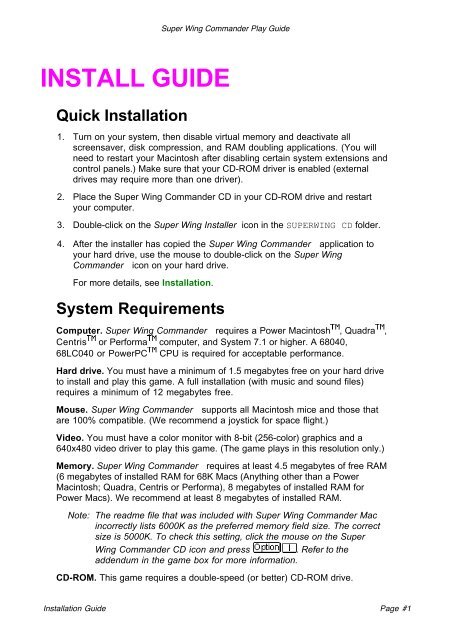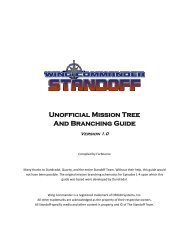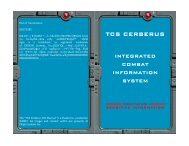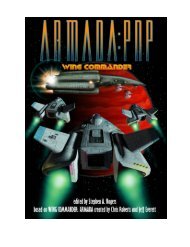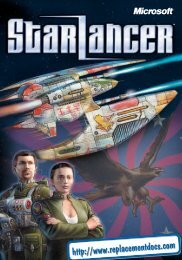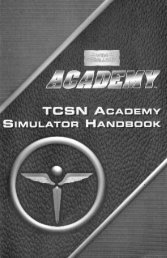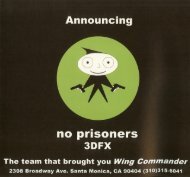Create successful ePaper yourself
Turn your PDF publications into a flip-book with our unique Google optimized e-Paper software.
<strong>Super</strong> <strong>Wing</strong> <strong>Commander</strong> <strong>Play</strong> <strong>Guide</strong>INSTALL GUIDEQuick Installation1. Turn on your system, then disable virtual memory and deactivate allscreensaver, disk compression, and RAM doubling applications. (You willneed to restart your Macintosh after disabling certain system extensions andcontrol panels.) Make sure that your CD-ROM driver is enabled (externaldrives may require more than one driver).2. Place the <strong>Super</strong> <strong>Wing</strong> <strong>Commander</strong> CD in your CD-ROM drive and restartyour computer.3. Double-click on the <strong>Super</strong> <strong>Wing</strong> Installer icon in the SUPERWING CD folder.4. After the installer has copied the <strong>Super</strong> <strong>Wing</strong> <strong>Commander</strong> application toyour hard drive, use the mouse to double-click on the <strong>Super</strong> <strong>Wing</strong><strong>Commander</strong> icon on your hard drive.For more details, see Installation.System RequirementsComputer. <strong>Super</strong> <strong>Wing</strong> <strong>Commander</strong> requires a Power Macintosh , Quadra ,Centris or Performa computer, and System 7.1 or higher. A 68040,68LC040 or PowerPC CPU is required for acceptable performance.Hard drive. You must have a minimum of 1.5 megabytes free on your hard driveto install and play this game. A full installation (with music and sound files)requires a minimum of 12 megabytes free.Mouse. <strong>Super</strong> <strong>Wing</strong> <strong>Commander</strong> supports all Macintosh mice and those thatare 100% compatible. (We recommend a joystick for space flight.)Video. You must have a color monitor with 8-bit (256-color) graphics and a640x480 video driver to play this game. (The game plays in this resolution only.)Memory. <strong>Super</strong> <strong>Wing</strong> <strong>Commander</strong> requires at least 4.5 megabytes of free RAM(6 megabytes of installed RAM for 68K Macs (Anything other than a PowerMacintosh; Quadra, Centris or Performa), 8 megabytes of installed RAM forPower Macs). We recommend at least 8 megabytes of installed RAM.Note: The readme file that was included with <strong>Super</strong> <strong>Wing</strong> <strong>Commander</strong> Macincorrectly lists 6000K as the preferred memory field size. The correctsize is 5000K. To check this setting, click the mouse on the <strong>Super</strong><strong>Wing</strong> <strong>Commander</strong> CD icon and press. Refer to theaddendum in the game box for more information.CD-ROM. This game requires a double-speed (or better) CD-ROM drive.Installation <strong>Guide</strong> Page #1