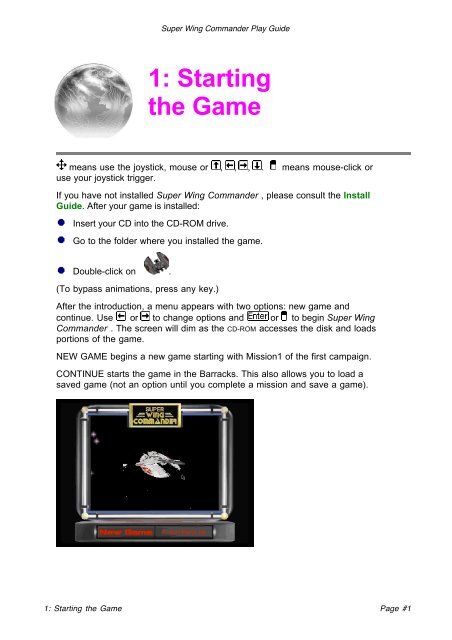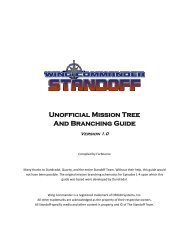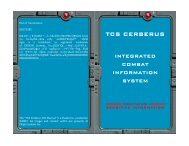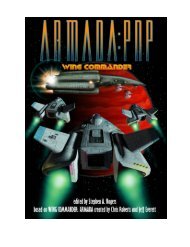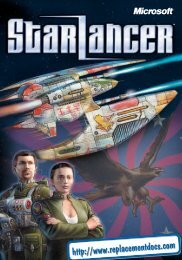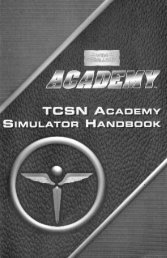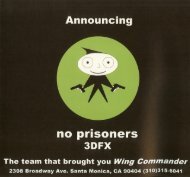Create successful ePaper yourself
Turn your PDF publications into a flip-book with our unique Google optimized e-Paper software.
<strong>Super</strong> <strong>Wing</strong> <strong>Commander</strong> <strong>Play</strong> <strong>Guide</strong>1: Startingthe Gamemeans use the joystick, mouse or , , , . means mouse-click oruse your joystick trigger.If you have not installed <strong>Super</strong> <strong>Wing</strong> <strong>Commander</strong> , please consult the Install<strong>Guide</strong>. After your game is installed:Insert your CD into the CD-ROM drive.Go to the folder where you installed the game.Double-click on .(To bypass animations, press any key.)After the introduction, a menu appears with two options: new game andcontinue. Use or to change options and or to begin <strong>Super</strong> <strong>Wing</strong><strong>Commander</strong> . The screen will dim as the CD-ROM accesses the disk and loadsportions of the game.NEW GAME begins a new game starting with Mission1 of the first campaign.CONTINUE starts the game in the Barracks. This also allows you to load asaved game (not an option until you complete a mission and save a game).1: Starting the Game Page #1