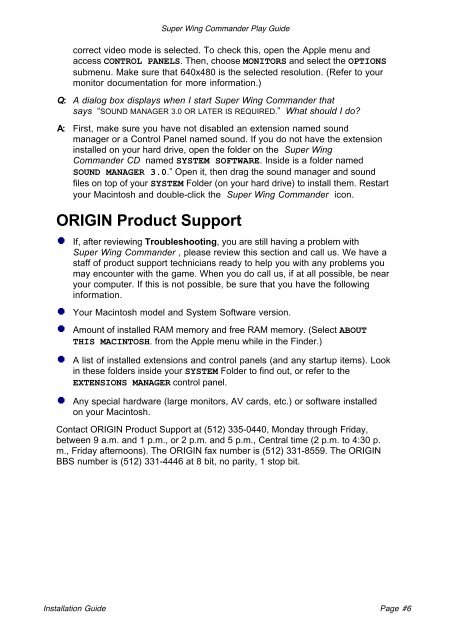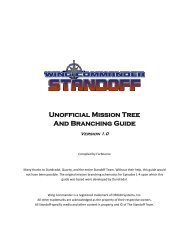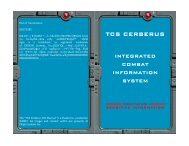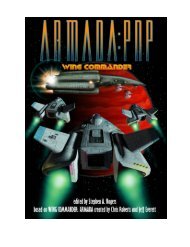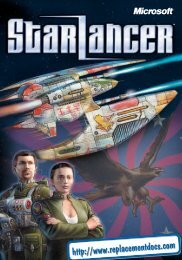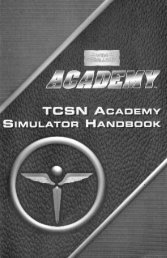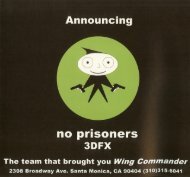Create successful ePaper yourself
Turn your PDF publications into a flip-book with our unique Google optimized e-Paper software.
<strong>Super</strong> <strong>Wing</strong> <strong>Commander</strong> <strong>Play</strong> <strong>Guide</strong>correct video mode is selected. To check this, open the Apple menu andaccess CONTROL PANELS. Then, choose MONITORS and select the OPTIONSsubmenu. Make sure that 640x480 is the selected resolution. (Refer to yourmonitor documentation for more information.)Q: A dialog box displays when I start <strong>Super</strong> <strong>Wing</strong> <strong>Commander</strong> thatsays “SOUND MANAGER 3.0 OR LATER IS REQUIRED.” What should I do?A: First, make sure you have not disabled an extension named soundmanager or a Control Panel named sound. If you do not have the extensioninstalled on your hard drive, open the folder on the <strong>Super</strong> <strong>Wing</strong><strong>Commander</strong> CD named SYSTEM SOFTWARE. Inside is a folder namedSOUND MANAGER 3.0.” Open it, then drag the sound manager and soundfiles on top of your SYSTEM Folder (on your hard drive) to install them. Restartyour Macintosh and double-click the <strong>Super</strong> <strong>Wing</strong> <strong>Commander</strong> icon.ORIGIN Product SupportIf, after reviewing Troubleshooting, you are still having a problem with<strong>Super</strong> <strong>Wing</strong> <strong>Commander</strong> , please review this section and call us. We have astaff of product support technicians ready to help you with any problems youmay encounter with the game. When you do call us, if at all possible, be nearyour computer. If this is not possible, be sure that you have the followinginformation.Your Macintosh model and System Software version.Amount of installed RAM memory and free RAM memory. (Select ABOUTTHIS MACINTOSH. from the Apple menu while in the Finder.)A list of installed extensions and control panels (and any startup items). Lookin these folders inside your SYSTEM Folder to find out, or refer to theEXTENSIONS MANAGER control panel.Any special hardware (large monitors, AV cards, etc.) or software installedon your Macintosh.Contact ORIGIN Product Support at (512) 335-0440, Monday through Friday,between 9 a.m. and 1 p.m., or 2 p.m. and 5 p.m., Central time (2 p.m. to 4:30 p.m., Friday afternoons). The ORIGIN fax number is (512) 331-8559. The ORIGINBBS number is (512) 331-4446 at 8 bit, no parity, 1 stop bit.Installation <strong>Guide</strong> Page #6