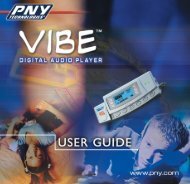GeForce 8200 Motherboard Manual - PNY
GeForce 8200 Motherboard Manual - PNY
GeForce 8200 Motherboard Manual - PNY
Create successful ePaper yourself
Turn your PDF publications into a flip-book with our unique Google optimized e-Paper software.
CPU Installation ProcedureThe following illustration shows CPU installation components.1 Unhook the locking lever of the CPU socket. Pull the locking lever away from the socketand raising it to the upright position.2 Match the pin1 corner marked as the beveled edge on the CPU with the pin1 corner onthe socket. Insert the CPU into the socket. Do not use force.3 Push the locking lever down and hook it under thelatch on the edge of socket.4 Apply thermal grease to the top of the CPU.5 Install the cooling fan/heatsink unit onto the CPU, and secure them all onto the socket.6 Plug the CPU fan power cable into the CPU fan connector (CPU_FAN) on themotherboard.To achieve better airflow rates and heat dissipation, we suggest that you use a high quality fan with 4800 rpm at least.CPU fan and heatsink installation procedures may vary with the type of CPU fan/heatsink supplied. The form and size offan/heatsink may also vary.Installing Memory ModulesThis motherboard accommodates four memory modules. It can support four 240-pin DDR2 1066 (AM2+)/800/667/533/400.The total memory capacity is 32 GB*.DDR2 SDRAM memory module tableMemory moduleDDR2 400DDR2 533DDR2 667DDR2 800DDR2 1066Memory Bus200 MHz266 MHz333 MHz400 MHz533 MHzYou must install at least one module in any of the four slots. Each module can beinstalled with 8 GB of memory; total memory capacity is 32 GB*.Do not remove any memory module from its antistatic packaging until you areready to install it on the motherboard. Handle the modules only by their edges. Donot touch the components or metal parts. Always wear a grounding strap whenyou handle the modules.