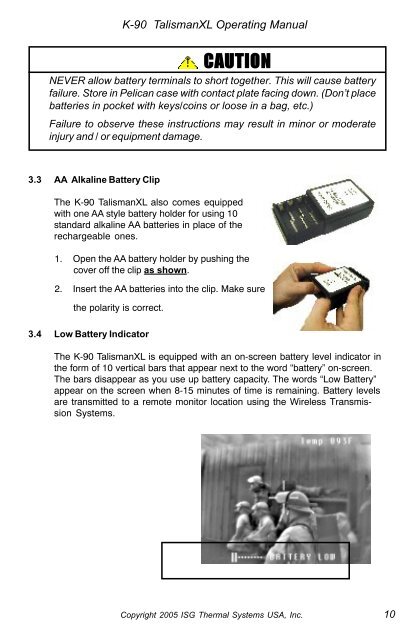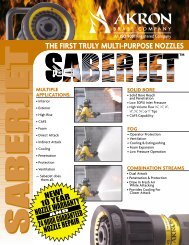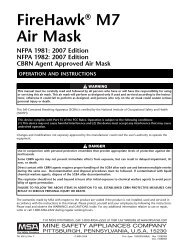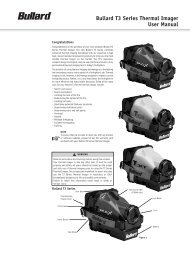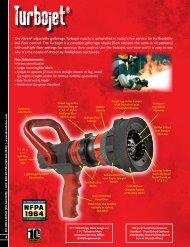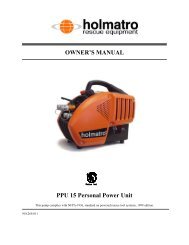PDF File - 220 KB - Dcfpnavymil.org
PDF File - 220 KB - Dcfpnavymil.org
PDF File - 220 KB - Dcfpnavymil.org
You also want an ePaper? Increase the reach of your titles
YUMPU automatically turns print PDFs into web optimized ePapers that Google loves.
K-90 TalismanXL Operating ManualCAUTIONNEVER allow battery terminals to short together. This will cause batteryfailure. Store in Pelican case with contact plate facing down. (Don’t placebatteries in pocket with keys/coins or loose in a bag, etc.)Failure to observe these instructions may result in minor or moderateinjury and / or equipment damage.3.3 AA Alkaline Battery ClipThe K-90 TalismanXL also comes equippedwith one AA style battery holder for using 10standard alkaline AA batteries in place of therechargeable ones.1. Open the AA battery holder by pushing thecover off the clip as shown.2. Insert the AA batteries into the clip. Make surethe polarity is correct.3.4 Low Battery IndicatorThe K-90 TalismanXL is equipped with an on-screen battery level indicator inthe form of 10 vertical bars that appear next to the word “battery” on-screen.The bars disappear as you use up battery capacity. The words “Low Battery”appear on the screen when 8-15 minutes of time is remaining. Battery levelsare transmitted to a remote monitor location using the Wireless TransmissionSystems.Copyright 2005 ISG Thermal Systems USA, Inc. 10