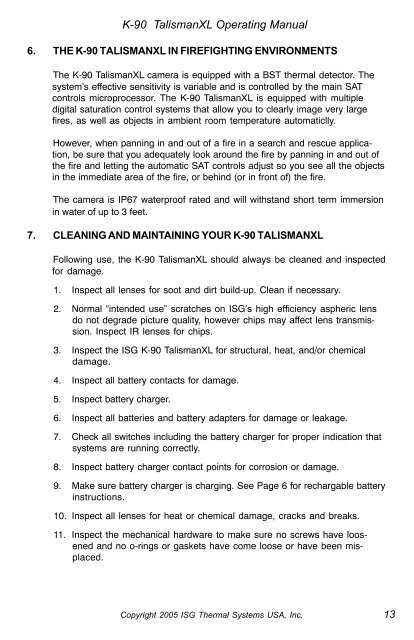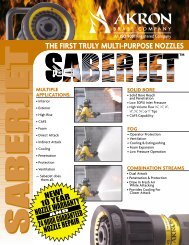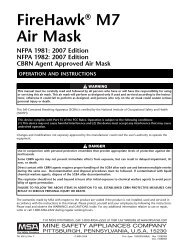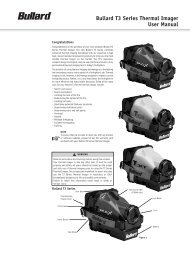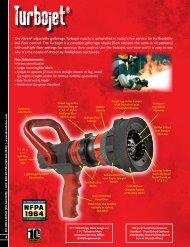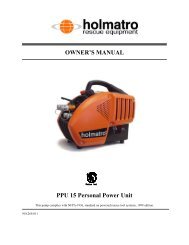PDF File - 220 KB - Dcfpnavymil.org
PDF File - 220 KB - Dcfpnavymil.org
PDF File - 220 KB - Dcfpnavymil.org
Create successful ePaper yourself
Turn your PDF publications into a flip-book with our unique Google optimized e-Paper software.
K-90 TalismanXL Operating Manual6. THE K-90 TALISMANXL IN FIREFIGHTING ENVIRONMENTSThe K-90 TalismanXL camera is equipped with a BST thermal detector. Thesystem’s effective sensitivity is variable and is controlled by the main SATcontrols microprocessor. The K-90 TalismanXL is equipped with multipledigital saturation control systems that allow you to clearly image very largefires, as well as objects in ambient room temperature automaticlly.However, when panning in and out of a fire in a search and rescue application,be sure that you adequately look around the fire by panning in and out ofthe fire and letting the automatic SAT controls adjust so you see all the objectsin the immediate area of the fire, or behind (or in front of) the fire.The camera is IP67 waterproof rated and will withstand short term immersionin water of up to 3 feet.7. CLEANING AND MAINTAINING YOUR K-90 TALISMANXLFollowing use, the K-90 TalismanXL should always be cleaned and inspectedfor damage.1. Inspect all lenses for soot and dirt build-up. Clean if necessary.2. Normal “intended use” scratches on ISG’s high efficiency aspheric lensdo not degrade picture quality, however chips may affect lens transmission.Inspect IR lenses for chips.3. Inspect the ISG K-90 TalismanXL for structural, heat, and/or chemicaldamage.4. Inspect all battery contacts for damage.5. Inspect battery charger.6. Inspect all batteries and battery adapters for damage or leakage.7. Check all switches including the battery charger for proper indication thatsystems are running correctly.8. Inspect battery charger contact points for corrosion or damage.9. Make sure battery charger is charging. See Page 6 for rechargable batteryinstructions.10. Inspect all lenses for heat or chemical damage, cracks and breaks.11. Inspect the mechanical hardware to make sure no screws have loosenedand no o-rings or gaskets have come loose or have been misplaced.Copyright 2005 ISG Thermal Systems USA, Inc. 13