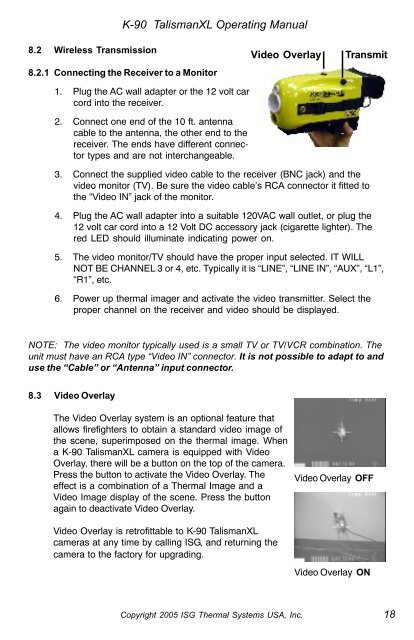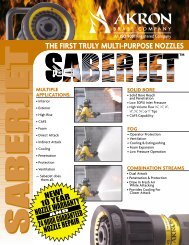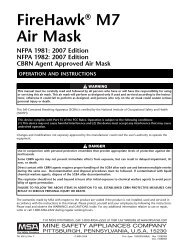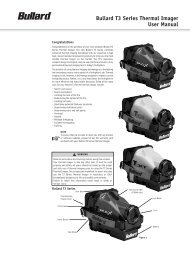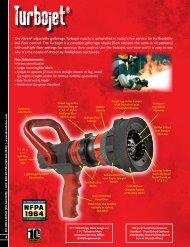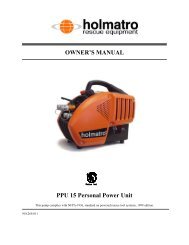PDF File - 220 KB - Dcfpnavymil.org
PDF File - 220 KB - Dcfpnavymil.org
PDF File - 220 KB - Dcfpnavymil.org
Create successful ePaper yourself
Turn your PDF publications into a flip-book with our unique Google optimized e-Paper software.
K-90 TalismanXL Operating Manual8.2 Wireless Transmission8.2.1 Connecting the Receiver to a Monitor1. Plug the AC wall adapter or the 12 volt carcord into the receiver.2. Connect one end of the 10 ft. antennacable to the antenna, the other end to thereceiver. The ends have different connectortypes and are not interchangeable.Video OverlayTransmit3. Connect the supplied video cable to the receiver (BNC jack) and thevideo monitor (TV). Be sure the video cable’s RCA connector it fitted tothe “Video IN” jack of the monitor.4. Plug the AC wall adapter into a suitable 120VAC wall outlet, or plug the12 volt car cord into a 12 Volt DC accessory jack (cigarette lighter). Thered LED should illuminate indicating power on.5. The video monitor/TV should have the proper input selected. IT WILLNOT BE CHANNEL 3 or 4, etc. Typically it is “LINE”, “LINE IN”, “AUX”, “L1”,“R1”, etc.6. Power up thermal imager and activate the video transmitter. Select theproper channel on the receiver and video should be displayed.NOTE: The video monitor typically used is a small TV or TV/VCR combination. Theunit must have an RCA type “Video IN” connector. It is not possible to adapt to anduse the “Cable” or “Antenna” input connector.8.3 Video OverlayThe Video Overlay system is an optional feature thatallows firefighters to obtain a standard video image ofthe scene, superimposed on the thermal image. Whena K-90 TalismanXL camera is equipped with VideoOverlay, there will be a button on the top of the camera.Press the button to activate the Video Overlay. Theeffect is a combination of a Thermal Image and aVideo Image display of the scene. Press the buttonagain to deactivate Video Overlay.Video Overlay OFFVideo Overlay is retrofittable to K-90 TalismanXLcameras at any time by calling ISG, and returning thecamera to the factory for upgrading.Video Overlay ONCopyright 2005 ISG Thermal Systems USA, Inc. 18