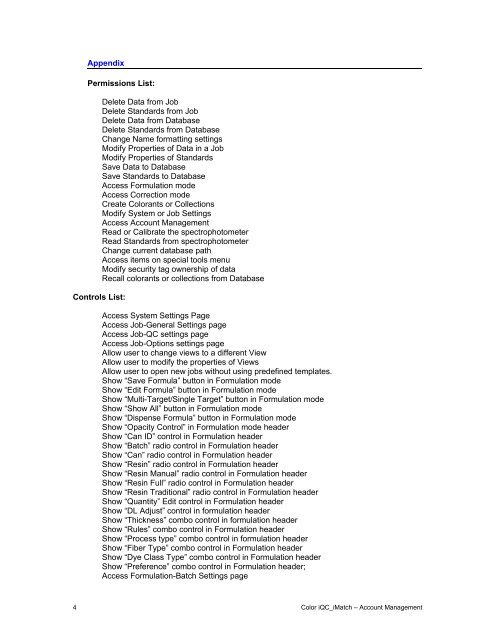ACCOUNT MANAGEMENT IN COLOR iQC / iMATCH - X-Rite
ACCOUNT MANAGEMENT IN COLOR iQC / iMATCH - X-Rite
ACCOUNT MANAGEMENT IN COLOR iQC / iMATCH - X-Rite
Create successful ePaper yourself
Turn your PDF publications into a flip-book with our unique Google optimized e-Paper software.
AppendixPermissions List:Controls List:Delete Data from JobDelete Standards from JobDelete Data from DatabaseDelete Standards from DatabaseChange Name formatting settingsModify Properties of Data in a JobModify Properties of StandardsSave Data to DatabaseSave Standards to DatabaseAccess Formulation modeAccess Correction modeCreate Colorants or CollectionsModify System or Job SettingsAccess Account ManagementRead or Calibrate the spectrophotometerRead Standards from spectrophotometerChange current database pathAccess items on special tools menuModify security tag ownership of dataRecall colorants or collections from DatabaseAccess System Settings PageAccess Job-General Settings pageAccess Job-QC settings pageAccess Job-Options settings pageAllow user to change views to a different ViewAllow user to modify the properties of ViewsAllow user to open new jobs without using predefined templates.Show “Save Formula” button in Formulation modeShow “Edit Formula” button in Formulation modeShow “Multi-Target/Single Target” button in Formulation modeShow “Show All” button in Formulation modeShow “Dispense Formula” button in Formulation modeShow “Opacity Control” in Formulation mode headerShow “Can ID” control in Formulation headerShow “Batch” radio control in Formulation headerShow “Can” radio control in Formulation headerShow “Resin” radio control in Formulation headerShow “Resin Manual” radio control in Formulation headerShow “Resin Full” radio control in Formulation headerShow “Resin Traditional” radio control in Formulation headerShow “Quantity” Edit control in Formulation headerShow “DL Adjust” control in formulation headerShow “Thickness” combo control in formulation headerShow “Rules” combo control in Formulation headerShow “Process type” combo control in formulation headerShow “Fiber Type” combo control in Formulation headerShow “Dye Class Type” combo control in Formulation headerShow “Preference” combo control in Formulation header;Access Formulation-Batch Settings page4 Color <strong>iQC</strong>_iMatch – Account Management