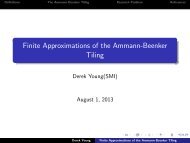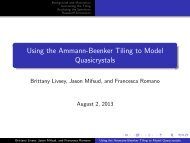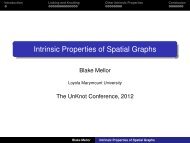TM: A text-based, object-oriented, Turing machine simulator
TM: A text-based, object-oriented, Turing machine simulator
TM: A text-based, object-oriented, Turing machine simulator
Create successful ePaper yourself
Turn your PDF publications into a flip-book with our unique Google optimized e-Paper software.
<strong>TM</strong>: A <strong>text</strong>-<strong>based</strong>, <strong>object</strong>-<strong>oriented</strong>, <strong>Turing</strong> <strong>machine</strong><strong>simulator</strong>R. Matthew KretchmarDepartment of Mathematics and Computer ScienceDenison UniversityGranville, OH 43023kretchmar@denison.eduAbstract<strong>TM</strong> implements various facets of a <strong>Turing</strong> <strong>machine</strong>. The syntax forour <strong>Turing</strong> <strong>machine</strong> follows the convention adopted in Elements of theTheory of Computation, 2nd Ed. by Harry R. Lewis and Christos H.Papadimitriou. <strong>TM</strong> consists of a basic executable for simulating simple<strong>Turing</strong> <strong>machine</strong>s, a template option to extend the flexibility of generic<strong>Turing</strong> <strong>machine</strong>s, and a development environment for combining simple<strong>Turing</strong> <strong>machine</strong>s into more complex <strong>Turing</strong> Machines.1 OverviewThere are seven parts to this document:1. Where to obtain the <strong>simulator</strong>2. <strong>Turing</strong> <strong>machine</strong> syntax3. Tape syntax4. The basic tm executable5. The tm preprocessor6. The tm development environment7. Examples and notes1
• The left-end of tape symbol, ˆ , must always be the first symbol andcan never be anywhere else in the tape.• The * is optional and is used to denote the position of the <strong>Turing</strong><strong>machine</strong> scan head. If unspecified, the head will assume to be at theleft-end symbol.• Tapes cannot contain any whitespaces within.• Tapes are assumed to contain infinite blanks to the right even thoughthe extra blanks have not been explicitly specified.5 The basic tm executableFrom the command line, execute the command tm to run the <strong>Turing</strong> <strong>machine</strong><strong>simulator</strong>. The <strong>simulator</strong> reads two things from stdin:1. A specification for a <strong>Turing</strong> <strong>machine</strong>2. Multiple tapesIf the <strong>Turing</strong> <strong>machine</strong> specification is invalid, the program halts. If thespecification is valid, the <strong>Turing</strong> <strong>machine</strong> then scans each tape and performsa computation on each tape. If any of the tapes are invalid (either in syntaxor during execution) the <strong>Turing</strong> <strong>machine</strong> halts processing on that tape andthen proceeds to the next tape.From the unix prompt, it is natural to use concatenation, file redirection,and pipes to execute the <strong>machine</strong>. Let’s assume we have the following twofiles:L .ab5
#L_.ab: scans to the left to find the first blank symbol# to the left of the current head position.({A,B,h},{a,b,_,^},A,{h},{ (A,a,(B,
et = 0M = (K,S,s,H,d)K = { A, B, h }S = { a, b, _, ^ }s = AH = { h }d = A a -> (B, (B, (B, (B,>)B a -> (B, (B, (h,_)B ^ -> (B,>)<strong>Turing</strong> Machine Starting Execution!-------------------------------------------------------Computing on tape: ^___aaaa*aaa_(A,^___aaaa*aaa_)(B,^___aaa*aaaa_)(B,^___aa*aaaaa_)(B,^___a*aaaaaa_)(B,^___*aaaaaaa_)(h,^___*aaaaaaa_)-------------------------------------------------------Computing on tape: ^_*_aaa_(A,^_*_aaa_)(B,^*__aaa_)(B,^_*_aaa_)(h,^_*_aaa_)The tm command first scans the <strong>Turing</strong> <strong>machine</strong> configuration and thenprints it to the screen. Then tm simulates this <strong>Turing</strong> <strong>machine</strong> on each ofthe input tapes. It shows the entire computation sequence for each tape.7
6 The tm preprocessorConsider these two simple <strong>Turing</strong> <strong>machine</strong>s:L.ab#L.ab moves one square to the left and halts({ A, h },{ a, b, ^, _ },A,{ h },{ (A,a,(h,
#L.i moves one square to the left and halts({ A, h },{ *, ^, _ },A,{ h },{ (A,*,(h, L.abcat alphabet.01 L.i | instantiate > L.01You can also specify wildcards as the next symbol. Here is the templatefor Ln (move left to find the first non-blank to the left of the head):Ln .i9
#Ln_.i: scans to find the first non-blank symbol to the# left of the current head position.({A,B,h},{*,_,^},A,{h},{ (A,*,(B,
handful of routines that you must call to implement this feature; buildinglarge <strong>Turing</strong> <strong>machine</strong>s is rather intuitive in this development environment.On page 190 of the Lewis and Papadimitriou <strong>text</strong> is the short-handnotation for the copy <strong>Turing</strong> <strong>machine</strong>. This <strong>machine</strong> will take the stringjust to the right of the head and make a duplicate copy of the string to thefar right.Here is roughly the diagram from the <strong>text</strong>:Ra=a=R2a2LaThis <strong>machine</strong> first moves one square to the right. Then, if the nextcharacter is not a blank (store this character in the variable a, write ablank, move to the right to find the first blank (twice), write the symbol inthe variable a, move the left to the first blank (twice), write the symbol ina again, then move to the right and repeat.This copy <strong>machine</strong> uses several simple <strong>machine</strong>s including: R: move onesquare to the right, ⊔: write a blank, R ⊔ : move the right to find the firstblank to the right of the head, and so forth. We have already built thesesimple <strong>machine</strong>s by specifying their operation using the formal syntax ofSection 1. Now we combine them into a single <strong>machine</strong>. Here is the C++file that implements the copy <strong>machine</strong>:simple.cc11
#include #include "tape.h"#define <strong>TM</strong>(s) if ( (ret = tp->scan_tm(s)) != 0 ) return ret; else#define READ tp->read()//============================================================int copy ( tape *tp );//============================================================int main ( int argc, char *argv[] ){int ret;tape tp;ret = tp.scan();tp.print();printf("\n");ret = copy(&tp);return 0;}//==========================================================int copy ( tape *tp ){int c;int ret;<strong>TM</strong>("R.01");while ( (c = READ) != ’_’ ){<strong>TM</strong>("W_.01");<strong>TM</strong>("R_.01"); <strong>TM</strong>("R_.01");if ( c == ’0’ )else<strong>TM</strong>("W0.01");<strong>TM</strong>("W1.01");<strong>TM</strong>("L_.01"); <strong>TM</strong>("L_.01");}if ( c == ’0’ )else<strong>TM</strong>("R.01");}<strong>TM</strong>("L_.01");return 0;<strong>TM</strong>("W0.01");<strong>TM</strong>("W1.01");12
Here we have enclosed the entire copy <strong>machine</strong> into one subroutine calledcopy. We pass a tape pointer into this routine and the routine will copy thestring on the tape. There are a few key features used in this file:• We must include “tape.h” so that the tape <strong>object</strong> can be implemented.• We calltp->scan()to scan the input tape from stdin.• We calltp->print()to print the scanned tape to stdout.• We make repeated calls totp->scan_tm(‘‘tmstring’’)where “tmstring” is the name of a file which contains the specificationfor a simple <strong>Turing</strong> <strong>machine</strong>. By making this call, we load the <strong>Turing</strong><strong>machine</strong> and then execute the <strong>Turing</strong> <strong>machine</strong> on the current tapeconfiguration. Notice that the <strong>Turing</strong> <strong>machine</strong> head is denoted by a *on the tape and hence the “head position” travels with the tape <strong>object</strong>and not each individual <strong>Turing</strong> <strong>machine</strong> <strong>object</strong>.Notice the use of macros (defined at the top) to simplify the callingmechanisms for loading <strong>Turing</strong> <strong>machine</strong>s from file and for reading the symbolcurrently under the head. Using these macros presupposes that yoursubroutine has an int named ret and a pointer to the tape named tp.After creating simple.cc we build the unit with: make. You may have toadjust the makefile if you want to call your source file something other thansimple.cc.We then execute the <strong>machine</strong> as:simple out13
where tape1 is a file that holds the desired input tape and out holds theoutput of the program computation. The output will show the syntax foreach <strong>machine</strong> being loaded and then will show the transitions each <strong>machine</strong>makes on the tape – it is a lengthy output file.The out file from above is not shown here (it is 900 lines long) but canbe found on the website.8 Examples and notesThere is a website for this <strong>simulator</strong> at:www.denison.edu/~kretchmar/tm/At this website, you can find the following:tm The basic executable for the formal <strong>Turing</strong> <strong>machine</strong> syntax.instantiate The template preprocessor.tm.ps This document.tm.tar.Z The makefile, <strong>object</strong> files, and some source files. These are necessaryfor the development environment (simple.cc).stuff.tar.Z A library of simple <strong>Turing</strong> <strong>machine</strong>s. Each simple <strong>machine</strong> is a <strong>text</strong>filefollowing the formal notation. Also included are a few tape files andtwo alphabet files.Practical LimitationsAlthough an idealized <strong>Turing</strong> <strong>machine</strong> can have arbitrarily large (butfinite) state sets, alphabets, and transition functions, we must place artificiallimitations on the amount of memory allocated to a tm <strong>object</strong>. Below is a listof these restrictions. They can be expanded, if necessary, by modifying theappropriate #define in the corresponding header file and then recompilingthe executables.• The tape length limit is set to 100.• Each set (states, alphabet, ...) is limited to 100 elements.• The transition function is limited to 500 elements (rules).• <strong>Turing</strong> <strong>machine</strong>s halt after a maximum of 100 execution steps – toprevent infinite loops.14