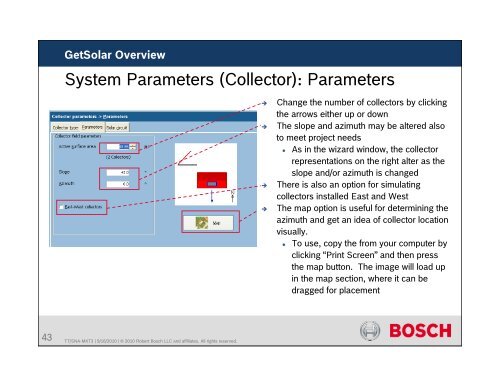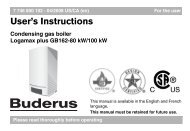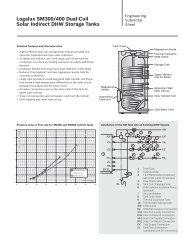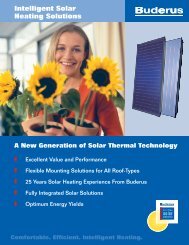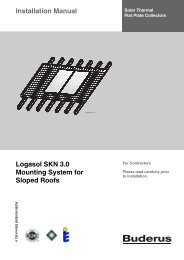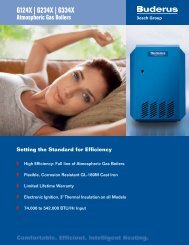GetSolar Overview - Buderus
GetSolar Overview - Buderus
GetSolar Overview - Buderus
Create successful ePaper yourself
Turn your PDF publications into a flip-book with our unique Google optimized e-Paper software.
<strong>GetSolar</strong> <strong>Overview</strong>System Parameters (Collector): ParametersChange the number of collectors by clickingthe arrows either up or downThe slope and azimuth may be altered alsoto meet project needs• As in the wizard window, the collectorrepresentations on the right alter as theslope and/or azimuth is changedThere is also an option for simulatingcollectors installed East and WestThe map option is useful for determining theazimuth and get an idea of collector locationvisually.• To use, copy the from your computer byclicking “Print Screen” and then pressthe map button. The image will load upin the map section, where it can bedragged for placement43TT/SNA-MKT3 | 9/16/2010 | © 2010 Robert Bosch LLC and affiliates. All rights reserved.