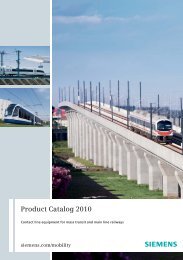Spectrum Power 3 Programming - Siemens
Spectrum Power 3 Programming - Siemens
Spectrum Power 3 Programming - Siemens
Create successful ePaper yourself
Turn your PDF publications into a flip-book with our unique Google optimized e-Paper software.
Course Description Guide03/06/12Course Descriptions - 1 - <strong>Siemens</strong> Energy, Inc.Energy AutomationNOTICE: This document contains information that is confidential and proprietary to <strong>Siemens</strong> AG. This document, including any excerpt hereof,may not be copied, transmitted, distributed, or otherwise communicated to any third party without written consent of <strong>Siemens</strong> AG.
Table of ContentsDisclaimer of LiabilityCopyright © <strong>Siemens</strong> AG 2012. All rights reserved.This document has undergone extensive technical reviewbefore being released. We review this document at regularintervals, and include needed corrections in the nextrelease. While every effort has been made to keep theinformation herein as accurate and up to date as possible,<strong>Siemens</strong> Energy, Inc. assumes no responsibility for errorsor omissions or for damages resulting from the use of theinformation contained herein. Your suggestions arewelcome.The contents of this manual are subject to change withoutprior notice.The reproduction, transmission or use of this document orits contents is not permitted without express writtenauthority. All rights are reserved. Offenders will be liablefor damages.Registered Trademarks:<strong>Spectrum</strong> <strong>Power</strong>®, SICAM®, SINAUT®, SIMATIC® andSINEC® are registered trademarks of <strong>Siemens</strong> AG.03/06/12Course Descriptions - 2 - <strong>Siemens</strong> Energy, Inc.Energy Automation
Table of ContentsTable of ContentsCourse Description Guide ..............................................................................................................................................1Table of Contents .......................................................................................................................................................3<strong>Spectrum</strong> <strong>Power</strong> 3......................................................................................................................................................5<strong>Spectrum</strong> <strong>Power</strong> 3 Application Data Viewer............................................................................................................6<strong>Spectrum</strong> <strong>Power</strong> 3 Basic Data Processing SWD ....................................................................................................7<strong>Spectrum</strong> <strong>Power</strong> 3 Communication Front End........................................................................................................8<strong>Spectrum</strong> <strong>Power</strong> 3 Data Modeling ..........................................................................................................................9<strong>Spectrum</strong> <strong>Power</strong> 3 Database Maintenance...........................................................................................................10<strong>Spectrum</strong> <strong>Power</strong> 3 Display Building ......................................................................................................................11DNP3 - Introduction to SCADA Communication ...................................................................................................12<strong>Spectrum</strong> <strong>Power</strong> 3 Hardware Overview ................................................................................................................13<strong>Spectrum</strong> <strong>Power</strong> 3 Historical & Future Data Mgt SWD .........................................................................................14<strong>Spectrum</strong> <strong>Power</strong> 3 ICCP Software Details............................................................................................................15ICCPNT Configuration and Operation...................................................................................................................16<strong>Spectrum</strong> <strong>Power</strong> 3 Installation & Administration ...................................................................................................17<strong>Spectrum</strong> <strong>Power</strong> 3 Management Overview...........................................................................................................18<strong>Spectrum</strong> <strong>Power</strong> 3 Multisite Software Details .......................................................................................................19EMS Operator/Dispatcher Training .......................................................................................................................20Operator Training Simulator..................................................................................................................................21Operator Training Simulator - Advanced...............................................................................................................22<strong>Spectrum</strong> <strong>Power</strong> 3 Overview.................................................................................................................................23<strong>Spectrum</strong> <strong>Power</strong> 3 Parameterization ....................................................................................................................24<strong>Spectrum</strong> <strong>Power</strong> 3 <strong>Programming</strong> ..........................................................................................................................25<strong>Power</strong> Applications Training..................................................................................................................................26<strong>Spectrum</strong> <strong>Power</strong> 3 Real Time Data Server SWD..................................................................................................27<strong>Spectrum</strong> <strong>Power</strong> 3 Report Generation ..................................................................................................................28<strong>Spectrum</strong> <strong>Power</strong> 3 Security Administration...........................................................................................................29<strong>Spectrum</strong> <strong>Power</strong> 3 Supervisory Control SWD.......................................................................................................30Telecontrol Interface Hardware.............................................................................................................................31<strong>Spectrum</strong> <strong>Power</strong> 3 Telecontrol Server SWD.........................................................................................................32Train the Trainer ...................................................................................................................................................33<strong>Spectrum</strong> <strong>Power</strong> 3 User Interface SW Details ......................................................................................................34<strong>Spectrum</strong> <strong>Power</strong> 3 Utilities....................................................................................................................................35<strong>Spectrum</strong> <strong>Power</strong> 3 Web SDK Display Building .....................................................................................................36<strong>Spectrum</strong> <strong>Power</strong> 4....................................................................................................................................................37<strong>Spectrum</strong> <strong>Power</strong> 4 Data Modeling ........................................................................................................................38<strong>Spectrum</strong> <strong>Power</strong> 4 Database Maintenance...........................................................................................................39<strong>Spectrum</strong> <strong>Power</strong> 4 Display Building ......................................................................................................................40<strong>Spectrum</strong> <strong>Power</strong> 4 Parameterization ....................................................................................................................4103/06/12Course Descriptions - 3 - <strong>Siemens</strong> Energy, Inc.Energy Automation
Table of ContentsSHARED COMPONENTS........................................................................................................................................42Historical Information System...................................................................................................................................43Shared Historical Information System Administration ...........................................................................................44Shared Historical Information System Usage........................................................................................................45Transmission Network Applications..........................................................................................................................46Network Model Building ........................................................................................................................................47Transmission Network Applications Training ........................................................................................................48Distribution Network Applications .............................................................................................................................49DNA Data Modeling and Data Validation ..............................................................................................................50DNA Operator/Dispatcher Training .......................................................................................................................51DNA Overview ......................................................................................................................................................52Fault Management ................................................................................................................................................53Load Shed.............................................................................................................................................................54Network Management...........................................................................................................................................55Optimal Feeder Reconfiguration ...........................................................................................................................56<strong>Power</strong> Flow and State Estimation .........................................................................................................................57Short Circuit Calculation .......................................................................................................................................58Short Term Load Forecast ....................................................................................................................................59Volt/VAR Control...................................................................................................................................................60Technology Courses ................................................................................................................................................61Just Enough C <strong>Programming</strong>................................................................................................................................62Just Enough C++ <strong>Programming</strong>............................................................................................................................63Just Enough FORTRAN <strong>Programming</strong> .................................................................................................................64Just Enough Pascal <strong>Programming</strong>........................................................................................................................65Secure Coding ......................................................................................................................................................66Data Engineering Workshops...................................................................................................................................67Applications Data Engineering Workshop.............................................................................................................68Display Generation Data Engineering Workshop..................................................................................................69Historian Data Engineering Workshop ..................................................................................................................70Operator Training Simulator Data Engineering Workshop ....................................................................................71SCADA Data Engineering Workshop....................................................................................................................72Role-Based Training.................................................................................................................................................7303/06/12Course Descriptions - 4 - <strong>Siemens</strong> Energy, Inc.Energy Automation
<strong>Spectrum</strong> <strong>Power</strong> 3<strong>Spectrum</strong> <strong>Power</strong> 303/06/12Course Descriptions - 5 - <strong>Siemens</strong> Energy, Inc.Energy Automation
<strong>Spectrum</strong> <strong>Power</strong> 3<strong>Spectrum</strong> <strong>Power</strong> 3 Application Data ViewerThis course provides participants with the skills to recognize the structure of ADV displays, to modify existingdisplays or create new ones. The necessary information to access and modify the ADB applicationdata using ADV is also provided.General InformationCourse Code: E0805Length: 1-2 DaysAudienceThis course is designed for those who are responsiblefor the ADV displays, including:• Advanced Applications engineersTopics• Overview of the ADV Subsystem• Display Types• ADV Features• ADV Conventions• Display Cards Hierarchy• Creating a new display / Modifying an existingdisplay using DVEPrerequisitesFamiliarity with power systems modeling conceptsand theory, basic UNIX usage, and comfortwith the vi editor are required. The UNIX and viconcepts are covered in the AIX Fundamentalsand Basic System Administration.GoalsUpon completion of this course, the studentsshall be able to:• Understand the NA database structure andknow how to access the database.03/06/12Course Descriptions - 6 - <strong>Siemens</strong> Energy, Inc.Energy Automation
<strong>Spectrum</strong> <strong>Power</strong> 3<strong>Spectrum</strong> <strong>Power</strong> 3 Basic Data Processing SWDIn a <strong>Spectrum</strong> <strong>Power</strong> 3 system, the processing of digital, analog, and accumulator (counter) values isperformed by the Basic Data Processing subsystem. This course provides the participant with detailedknowledge of Basic Data Processing. This course provides functional level detail and hands-on experiencewith <strong>Spectrum</strong> <strong>Power</strong> 3’s basic data processing function.General InformationCourse Code: E0580Length: 3 DaysAudienceThis course is designed for those responsible formaintaining, expanding, or adding functions tothe SCADA applications, including:• Software Engineers• Programmer/AnalystsPrerequisites• <strong>Spectrum</strong> <strong>Power</strong> 3 <strong>Programming</strong>GoalsUpon completion of this course, the studentsshall be able to:• Describe the purpose and processes of BasicData Processing including the layout of thedatabase model, program communication,NIM access, program functionality, test utilities,and quality codes.• Work effectively as a user of the SCADAsoftware, employing a working knowledge ofbasic data processing, and able to make reasonableuser modifications.• Demonstrate a full knowledge of the terminologyused throughout the SCADA system.Topics• Overview• Database Model− Data Types− NormElement Types− Element Types− Info Types• NIM Database Access• Program Functionality− Program Flow Overview− Data Flow Overview− SYM Utility Trace of Data Flow− Message Processing− Measured Value Processing− Counter Value Processing− Interfaces◦ Value Supply◦ Display Updating− Combination Processing• Test Utilities• Quality Codes− Representation− Management− Processing03/06/12Course Descriptions - 7 - <strong>Siemens</strong> Energy, Inc.Energy Automation
<strong>Spectrum</strong> <strong>Power</strong> 3<strong>Spectrum</strong> <strong>Power</strong> 3 Communication Front EndThis course is a combination of lecture, demo and hands-on exercises. Become familiar with the <strong>Spectrum</strong><strong>Power</strong> 3 front-end hardware and functionality. Learn the module diagnostic possibilities. Learn howto define the data required to interface customer RTUs and the CFE front-end.General InformationCourse Code: E0595Length: 2 DaysAudienceThis course is designed for those who need toconfigure and maintain the CommunicationsFront-End, including:• Communications Administrators• System Hardware Maintainers/Administrators• Operations Support PersonnelPrerequisites• Fundamental Data Communication Knowledge• It is helpful to have experience with:− IBM AIX− <strong>Spectrum</strong> <strong>Power</strong> 3 Database MaintenanceGoalsUpon completion of this course, the studentsshall be able to:• Describe the functionality and technologiesapplied in the Communications Front-End.• Configure a Communications Front-End, usingthe “CFE User Guide” (U0595)• Maintain and adapt the definitions required forthe correct functioning of the CommunicationsFront-EndTopics• Communications Front-End Overview− CFE Hardware− CFE Functionality− Data flow• Technical terms• Steps to configure the process interface• Detailed procedure to configure the componentsof the process interface− Servers◦ CFEs◦ RFEs− Lines− Protocols− RTUs− Characteristics− System status information• Population of the CFE ASR using ConfigSMI• Diagnostic and test tools− Station Tabulars− rtcheck Utility− CFE Test and Diagnosis Application03/06/12Course Descriptions - 8 - <strong>Siemens</strong> Energy, Inc.Energy Automation
<strong>Spectrum</strong> <strong>Power</strong> 3<strong>Spectrum</strong> <strong>Power</strong> 3 Data ModelingThis course provides the information needed to map a customer’s power system network topology to the<strong>Spectrum</strong> <strong>Power</strong> 3 data structure. <strong>Spectrum</strong> <strong>Power</strong> 3 structures data according to equipment topology.General InformationCourse Code: E0301Length: 2 DaysAudienceThis course is designed for those who areresponsible for collecting the data needed todescribe the customer's power system, including:• Data Engineers• <strong>Power</strong> System EngineersPrerequisites• A basic knowledge of power systemequipment and characteristics, and thepurpose of such devices as circuit breakersand transformers, is desirable. A shortstudy of the Network Data Analysis Manual(U0301) is recommended.Topics• Overview• Data Classification and Allocation• Block Definition• Names and Texts• Block Type Selection• Element Types / Information Definitions• Block Integration• Interlock TypesGoalsUpon completion of this course, the studentsshall be able to:• Use the <strong>Spectrum</strong> <strong>Power</strong> 3 data terminology• Describe the five technological addressmodel used for data input• Classify their own power system topologyin <strong>Spectrum</strong> <strong>Power</strong> 3 terminology• Identify the types of data needed to modelthe customer's system03/06/12Course Descriptions - 9 - <strong>Siemens</strong> Energy, Inc.Energy Automation
<strong>Spectrum</strong> <strong>Power</strong> 3<strong>Spectrum</strong> <strong>Power</strong> 3 Database MaintenanceThis course describes the <strong>Spectrum</strong> <strong>Power</strong> 3 customer data entry system through the use of OracleRDBMS interface scripts and forms and <strong>Spectrum</strong> <strong>Power</strong> 3 editors. It provides practice in data entry andvalidation, and covers the skills needed to maintain the <strong>Spectrum</strong> <strong>Power</strong> 3 database.General InformationCourse Code: E0320Length: 5 DaysAudienceThis course is designed for those who areresponsible for the collection of data to beinput into <strong>Spectrum</strong> <strong>Power</strong> 3, PDM datainput, data correction, data integrity, andcoordination of data changes, including:• Database Administrator/Engineer• Application ProgrammerPrerequisites• Data Modeling or a basic knowledge ofpower system equipment and characteristics,and the purpose of such devicesas circuit breakers and transformers isdesirable. Knowledge of UNIX and RelationalDatabase Concepts is also desirable.GoalsUpon completion of this course, the studentsshall be able to:• Perform data entry and data validation• Utilize RDBMS Interface scripts andforms to execute the following tasks:− Job Management− Base Applications Functions - import,export, transfer, delete, cancel• Run reports and validations of primitivedata• Create a new substation and install it inthe system− Enter the data required for an RTU− Assign technological addresses− Build the linkage between the RTUand the technological addresses− Enter the data needed for measurementpointsTopics• Logging onto <strong>Spectrum</strong> <strong>Power</strong> 3• <strong>Spectrum</strong> <strong>Power</strong> 3 Job Management• Technological Address• Topology Types and Network Components• NIM Data Definition Editors− Block− Element− Reference• Data Acquisition Editors− Digital Forms− Analog Forms− Accumulator Forms− RTDS/CFE Forms• Miscellaneous Editors− Interlock Decision Tables− Archive− Formula and Calculation• Getting Started with the RDBMS Interface− General RDBMS concepts− RDBMS Interface Script Environment− RDBMS Interface Job Management• Base Application Import• Jobs and Job Management• Reporting, Validating, and ExportingPrimitive Data• Transferring data Between the Primitiveand Operational Database• RDBMS Interface Forms− Forms Description− Forms Concepts− Forms Usage03/06/12Course Descriptions - 10 - <strong>Siemens</strong> Energy, Inc.Energy Automation
<strong>Spectrum</strong> <strong>Power</strong> 3<strong>Spectrum</strong> <strong>Power</strong> 3 Display BuildingThis course describes the display building process using the <strong>Spectrum</strong> <strong>Power</strong> 3 graphic editor. It providespractice in building one-line diagrams and associating database values with display variables.General InformationCourse Code: E0310Length: 3 DaysAudienceThis course is designed for those responsiblefor display building or who have an interestin display building, including:• Display Builders• Database Administrator/Engineer• Application ProgrammerPrerequisites• Data Modeling, <strong>Spectrum</strong> <strong>Power</strong> 3 DatabaseMaintenance or a basic knowledgeof power system equipment andcharacteristics, and the purpose of suchdevices as circuit breakers and transformersis desirable.Topics• Oveview• Display Elements− Worldmaps◦ Segments◦ Window Groups− Figures− Figure Groups− Attribute Groups− Decision Tables− Icons− Variables◦ Analog◦ Digital◦ Local Figures◦ Keybox Linkages• Window Group EditorGoalsUpon completion of this course, the studentsshall be able to:• Create a new substation display and installit in the system− Create the display using existingmodels of stations for efficiency− Build the linkage between the technologicaladdress and the display.− Specify the symbols, colors, andother attributes for each linkage.− Create buttons for display selection.• Describe the use of decision tables03/06/12Course Descriptions - 11 - <strong>Siemens</strong> Energy, Inc.Energy Automation
<strong>Spectrum</strong> <strong>Power</strong> 3DNP3 - Introduction to SCADA CommunicationThis course introduces participants to the concepts of DNP3 communication. Participants gain an understandingof the basics of DNP3 Communication, Data Objects, Controls, Message Structure and templates.General InformationCourse Code: E0593Length: 2 DaysAudienceThis course is designed for those who areresponsible for supporting data acquisitionusing the DNP 3.0 protocol, including:• Communication Administrators• Database Engineers• Programmer/AnalystsPrerequisitesIntroduction to DNP3 Communication - Youmust have prior experience to any Byte orientedProtocol communications.GoalsUpon completion of this course, the studentsshall be able to:• Describe the DNP3 Communication Layers,including the Data Link Layer andthe Application Layer (Request & Response).• Describe the use of Digital (Object 1,2),Analog (Object 30) & Accumulator (object21 etc).• Trace the flow of DNP3 Data Objectsfrom devices to <strong>Spectrum</strong> <strong>Power</strong> 3.• Identify the purpose of each field in theDNP3 Message structure.• List the different types of Controls.• List the different options for Digital andAnalog controls.• Explain the flow of DNP3 controls fromdevices to a <strong>Spectrum</strong> <strong>Power</strong> 3 System.• Explain the importance of each Layer ofthe RAW message structure.• Extract identifiers and values from theRAW message structure.• Locate the corresponding data in the<strong>Spectrum</strong> <strong>Power</strong> 3 Data base.• Compare the DNP3 Polling options.• Configure Data Acquisition using theDNP3 Polling options.Topics• Overview DNP3 Communication• DNP Data Objects• DNP Controls• Message Structure• DNP Polling Options• Examples• DNP Protocol related to SIEMENS System03/06/12Course Descriptions - 12 - <strong>Siemens</strong> Energy, Inc.Energy Automation
<strong>Spectrum</strong> <strong>Power</strong> 3<strong>Spectrum</strong> <strong>Power</strong> 3 Hardware OverviewThis course is tailored for each customer by the customer’s project team. Course content will vary as appropriate.This course is given early in the project. It describes the hardware configuration of <strong>Spectrum</strong> <strong>Power</strong> 3and basic BOS Runtime Software; Diagnostics; System Management Interface Tool (SMIT); and the onlinedocumentation tool, InfoExplorer.This course is part of the <strong>Spectrum</strong> <strong>Power</strong> 3 Overview. Those interested in just this subject may wish toattend only this course, and omit the other overview segments.General InformationCourse Code: E1300Length: 1/2 DayAudienceThis course is designed for those who areinterested in the hardware configuration ofthe delivered system, including:• Managers• Supervisors• Engineers, technicians• System Administrators• Software Engineers• Programmer/Analysts/DBATopics• Hardware configuration• Server functions• Redundancy issues• Diagnostic functions• Unix configuration utilities ( SMIT )Prerequisites• NoneGoalsUpon completion of this course, the studentsshall be able to:• Identify the components in a <strong>Spectrum</strong><strong>Power</strong> 3 hardware configuration• Specify the location of hardware components• Describe the operator controls on thesystem• Recognize the automatic diagnostic tests• Identify basic SMIT operations• Identify InfoExplorer operations03/06/12Course Descriptions - 13 - <strong>Siemens</strong> Energy, Inc.Energy Automation
<strong>Spectrum</strong> <strong>Power</strong> 3<strong>Spectrum</strong> <strong>Power</strong> 3 Historical & Future Data MgtSWDThis course provides the participant with detailed application knowledge for the most critical Historical andFuture Data Management subsystem functions. This course provides functional level detail and hands-onexperience with <strong>Spectrum</strong> <strong>Power</strong> 3’s archive and schedule creation, archive access, and the RDBMS archiveinterface.NOTE: The courses covering the Historical Information System (HIS) are in the SHARED COMPONENT section.General InformationCourse Code: E0510Length: 1 DayAudienceThis course is designed for those who areresponsible for maintaining, expanding, oradding functions to the HFD application, including:• Software Engineers• Programmer/Analysts/DBAPrerequisites• <strong>Spectrum</strong> <strong>Power</strong> 3 <strong>Programming</strong>• <strong>Spectrum</strong> <strong>Power</strong> 3 Database Maintenance• Familiarity with AIX fundamentalsGoalsUpon completion of this course, the studentsshall be able to:• List the four main functions of HFD andthe servers in which the programs run.• List the distinguishing characteristics ofthe methods used to collect HFD data.• List the characteristics of the types ofarchives used to store data.• Describe the ways in which HFD datacan be viewed.• Trace the flow of data to open-endedstorage and back into the system.• Describe the process of tailoring (parameterizing)the HFD processing.• Set up archives using the Def File DataBase Editor.• Set up filters to create a subset using theVal File Editor.• Set up a cyclic RDBMS archive.• Build and use <strong>Spectrum</strong> <strong>Power</strong> 3 displaysthat show historical data.Topics• Overview− HFD functions− Collecting HFD data.− Characteristics of the archive types− Viewing HFD data− HFD data flow• Parameterizing HFD processing.− Setting up archives− Setting up filters− Setting up a cyclic RDBMS archive.• Building and using <strong>Spectrum</strong> <strong>Power</strong> 3displays for archive data• Accessing data in the RDBMS archive.• Program Functionality− Collecting Data− Displaying Archive Data− Retrieving HFD Data− Managing Archives03/06/12Course Descriptions - 14 - <strong>Siemens</strong> Energy, Inc.Energy Automation
<strong>Spectrum</strong> <strong>Power</strong> 3<strong>Spectrum</strong> <strong>Power</strong> 3 ICCP Software DetailsThis course provides the participant with detailed knowledge of the <strong>Spectrum</strong> <strong>Power</strong> 3 ICCP implementation.General InformationCourse Code: E0442Length: 1 DayAudienceThis course is designed for those responsiblefor maintaining ICCP communications ina <strong>Spectrum</strong> <strong>Power</strong> 3 system, including:• Software Engineers• Communications EngineersPrerequisites• <strong>Spectrum</strong> <strong>Power</strong> 3 Database Maintenance• Familiarity with ICCP fundamentalsTopics• Overview− System Interfaces− Processing Modules• Database Setup− Links− Data Points− Processing Options• Program Functionality− Data Input and Output− Network Control− Data Link Management• Connection TroubleshootingGoalsUpon completion of this course, the studentsshall be able to:• Modify the configuration files to addcommunication paths• Describe the processes that supportICCP in a <strong>Spectrum</strong> <strong>Power</strong> 3 system includingthe program interface, configurationfiles, program functionality, and testutilities• Use tools to troubleshoot connection anddata flow problems03/06/12Course Descriptions - 15 - <strong>Siemens</strong> Energy, Inc.Energy Automation
<strong>Spectrum</strong> <strong>Power</strong> 3ICCPNT Configuration and OperationThis course is a combination of lecture, demo and hands-on exercises. It provides information and stepsnecessary to configure and operate a <strong>Siemens</strong> ICCPNT system.General InformationCourse Code: E0443Length: 1 DayAudienceThis course is designed for those who want towork practically with the <strong>Siemens</strong> ICCPNT product,including:• Communication Administrators• System Hardware Maintainers/AdministratorsPrerequisites• Basic knowledge of ICCPGoalsUpon completion of this course, the studentsshall be able to:• Prepare and install an ICCPNT system• Configure an ICCPNT system• Operate an ICCPNT systemTopics• ICCP Overview− Introduction− Functionality− Function blocks− Interfaces− User Interface− Gateways− MMS EASE introduction− Limitations, prerequisites− Redundancy− Installation• Exercises and Demos− Configure User Interface− Operational User Interface− MMSEASE configuration− Data Flow− Test tools− Trouble Shooting Strategy03/06/12Course Descriptions - 16 - <strong>Siemens</strong> Energy, Inc.Energy Automation
<strong>Spectrum</strong> <strong>Power</strong> 3<strong>Spectrum</strong> <strong>Power</strong> 3 Management OverviewThis course is tailored for each customer by the customer’s project team. Course content will vary as appropriate.This course is given early in the life of a project and presents the system in broad terms. Thecourse serves as a top down overview of the hardware, the software, and configuration. The capabilitiesof the system are introduced. This course is part of the <strong>Spectrum</strong> <strong>Power</strong> 3 Overview. Those interestedin just this subject may wish to attend only this course, and omit the other overview segments.General InformationCourse Code: E0001Length: 1/2 DayAudienceManagement needing to know what the systemincludes; project personnel needing anintroduction to the system.PrerequisitesNoneTopics• System Functional Overview• Hardware Configuration Overview• Software Overview• System Data Flow• System Design GoalsGoalsUpon completion of this course, the studentsshall be able to:• Discuss the system capabilities at a highlevel.• Recognize system, hardware, and softwareterminology.• Describe the merits of the configuration.• Identify the needs served by the majorcomponents of the configuration.• Describe the general flow of data throughthe system.03/06/12Course Descriptions - 18 - <strong>Siemens</strong> Energy, Inc.Energy Automation
<strong>Spectrum</strong> <strong>Power</strong> 3<strong>Spectrum</strong> <strong>Power</strong> 3 Multisite Software DetailsThis course provides the participant with detailed knowledge of and hands-on experience with the <strong>Spectrum</strong><strong>Power</strong> 3 Multisite implementation.General InformationCourse Code: E0470Length: 3 DayAudienceThis course is designed for those responsible formaintaining Multisite Software Details communicationsin a <strong>Spectrum</strong> <strong>Power</strong> 3 system, including:•••Software EngineersCommunications EngineersProgrammer/AnalystsPrerequisites<strong>Spectrum</strong> <strong>Power</strong> 3 Database Maintenance<strong>Spectrum</strong> <strong>Power</strong> 3 <strong>Programming</strong>GoalsUpon completion of this course, the studentsshall be able to:•••••Describe the purpose and processes of theMultisite subsystem including the data flow,program communication, and program functionality.Given two independent configured <strong>Spectrum</strong><strong>Power</strong> 3 systems, configure them to communicatewith another system using Multisite.Configure a Multisite connection.Describe the processes that support Multisitein a <strong>Spectrum</strong> <strong>Power</strong> 3 system including theprogram interface, configuration files, programfunctionality, and test utilitiesUse tools to troubleshoot connection and dataflow problemsTopics• Overview• Multisite Configuration• Configuring Servers• Configuring Control Centers• Configuring Connections• Data Distribution• Synchronizing the Runtime Files• Synchronizing the Operational Database• Synchronizing the Primitive Database• Database Maintenance• Specifying Shared Database Blocks• Specifying Shared Infos• Data Base Model• The NIM Database Structure• Data Types• Normelements• Elements and Element Types• Infos and Info types• Program Functionality• Software Components• Data Flow• Troubleshooting• Network Connectivity Troubleshooting• Console Log• Trace facility03/06/12Course Descriptions - 19 - <strong>Siemens</strong> Energy, Inc.Energy Automation
<strong>Spectrum</strong> <strong>Power</strong> 3EMS Operator/Dispatcher TrainingThis tailored course provides participants with background information and hands-on practice in using theEMS for operating the power system. System configuration and functionality are covered, with emphasison application programs used in operating the power system. Use of the Basic Signaling Window, toolbars, and pull-down menus is described. Software details and terminology are avoided. During the labsessions, participants practice what they have learned. The course is modular allowing it to be adapted tothe functionality of each customer’s EMS.General InformationCourse Code: E0502Length: 5 DaysAudienceThis course is designed for those who willuse the EMS to operate the power system,including:• Operators/Dispatchers• Operations EngineersPrerequisites• Participants should be familiar with use ofa previous generation EMS. Familiaritywith basic Windows operations is alsoassumedGoalsUpon completion of this course, the studentsshall be able to:• Navigate efficiently through system displays• Operate power system• Management of the Data Acquisition• Monitor and interpret data provided byEMS applicationsTopics• Display Navigation− Display Selection− Zoom and Pan Features• Monitoring System digital Analog Valuesand the Status of Devices• Operation of <strong>Power</strong> System Equipment(circuit breakers, tap changes, etc.) usingSupervisory Control• Tag and Management• Alarm Processing• Trend Display Management• Sequence of Events and DisturbanceData Collection• Energy Accounting• Historical Data Collection• Automatic Generation Control− ACE and frequency• Network Applications− State Estimator− Security Analysis− Operator <strong>Power</strong> Flow• Interchange Scheduler• System Load Forecast• Outage Scheduler• Emergency Applications− Voltage Reduction− Rotating Load Shed.03/06/12Course Descriptions - 20 - <strong>Siemens</strong> Energy, Inc.Energy Automation
<strong>Spectrum</strong> <strong>Power</strong> 3Operator Training SimulatorThis course provides participants with background information and hands-on practice in using the <strong>Spectrum</strong><strong>Power</strong> 3 Operator Training Simulator (OTS). OTS set up and operation are covered. During the labsessions, participants practice what they have learned.General InformationCourse Code: E0900Length: 3 DaysAudienceSystem operator instructors and operationsengineers who will configure and use theOTS, including:• System Administrators• Operations personnel• Operations TrainersTopics• Training Simulator Data base topics• Base Case Management• Training Scenario creation and management• Training Simulator Data Flows• Using the external AGC model• Monitoring trainee performancePrerequisites• Introduction to the EMS for System OperatorsGoalsUpon completion of this course, the studentsshall be able to:• Initialize and create base cases.• Create events for use in training simulations.• Manipulate the substation equipment inthe OTS model.• Use the external AGC model.• Monitor the trainee's performance.03/06/12Course Descriptions - 21 - <strong>Siemens</strong> Energy, Inc.Energy Automation
<strong>Spectrum</strong> <strong>Power</strong> 3Operator Training Simulator - AdvancedThis course provides participants with additional background information and hands-on practice in usingthe <strong>Spectrum</strong> <strong>Power</strong> 3 Operator Training Simulator (OTS). Database population, advanced scenariocreation, and troubleshooting are covered. During the lab sessions, participants practice what they havelearned.General InformationCourse Code: E0900aLength: 2 DaysAudienceSystem operator instructors and operationsengineers who will configure and maintainthe OTS, including:• System Administrators• Operations TrainersPrerequisites• Operator Training SimulatorGoalsUpon completion of this course, the studentsshall be able to:• Operate and maintain OTS effectively.• Initialize OTS by various available formsand understand the differences• Update and maintain SCADA/AGC, PSMand NA databases in OTS• Run various NA functions in OTS• Create pertinent complex scenarios suchas load shedding, blackstart, voltage controletc• Run health check scripts and understandthe output• Understand the various error logging featuresavailableTopics• OTS Database population− SCADA/AGC− PSM− NA− when to update databases• OTS Basecases and snapshots− Basecase/snaphot overview− Basecase and scenario development• OTS Initialization− Base case 0− EMS DPF/OPF Transfer− RT-Snapshot− HIS Initialization− Failure of Initialization issue• OTS Error logs• OTS Healthcheck scripts03/06/12Course Descriptions - 22 - <strong>Siemens</strong> Energy, Inc.Energy Automation
<strong>Spectrum</strong> <strong>Power</strong> 3<strong>Spectrum</strong> <strong>Power</strong> 3 OverviewThis course is tailored for each customer by the customer’s project team. Course content will vary as appropriate.This course describes the purpose and features of the base software applications.General InformationCourse Code: E0100Length: 1/2 DayAudienceThis course is designed for those need anintroduction to the <strong>Spectrum</strong> <strong>Power</strong> 3 system,including:• Managers• Supervisors• System Administrators• Software Engineers• Programmer/Analysts/DBA• OperationsPrerequisites• NoneTopicsIntroduction to functions to:• Manage the <strong>Spectrum</strong> <strong>Power</strong> 3 configuration,data transmission, and communications.• Generate, organize, and access the informationused in a <strong>Spectrum</strong> <strong>Power</strong> 3system.• Provide the user interface to the information.• Provide the SCADA and historical datainformation capabilities.• The relationships of the applicationswithin <strong>Spectrum</strong> <strong>Power</strong> 3 are described,along with key user interfaces.GoalsUpon completion of this course, the studentsshall be able to:• Describe the features of the applications.• Understand the general flow of datathrough the applications.• Begin reviewing of the software functionalspecifications.03/06/12Course Descriptions - 23 - <strong>Siemens</strong> Energy, Inc.Energy Automation
<strong>Spectrum</strong> <strong>Power</strong> 3<strong>Spectrum</strong> <strong>Power</strong> 3 ParameterizationThis course is a combination of lecture, demo and hands-on exercises. It covers the process of identifyingand selecting the options (parameters) in <strong>Spectrum</strong> <strong>Power</strong> 3 that meet a project's requirements for statusprocessing and the user interface.General InformationCourse Code: E0300Length: 5 DaysAudienceThis course is designed for those who need tomap a project's requirements to the parametersavailable to customize a <strong>Spectrum</strong> <strong>Power</strong> 3 systemincluding analysts, designers, integrators,and operators.Prerequisites• Familiarity with the project requirements.GoalsUpon completion of this course, the studentsshall be able to:• Describe the database model used in <strong>Spectrum</strong><strong>Power</strong> 3.• Specify the project's naming convention andassign names to all the components, includingreal-time data and computer system devices.• Specify the message texts for alarm andstatus notifications.• Specify the characteristics and required processingfor each type of information collectedand maintained by the system.• Specify the data to be collected and maintainedfor each type of device in the powernetwork.• Specify the automatic checks made by thesystem when supervisory control actions areinitiated by operators or applications.• Specify the user interface, including:- the colors, figures, and attributes used toindicate the state of electrical networkcomponents and measurements.- the layers of detail presented on one-linediagrams.- the buttons and links on displays.- the alarm lists and summaries.• Specify formulas and characteristic curves.• Specify user access and authorities.• Size the database to meet the requirements.Topics• Overview• Database Model• Message Formats• Message Classes• Infos and Infotypes• Elements and Element Types- Configuring Digital Elements- Configuring Alarm Elements- Configuring Analog Elements- Configuring Limit Violation Elements- Configuring Counter Elements- Configuring Tap Position Elements• Tags and Flags• Block Types• Topology Types• Interlock checking• Network Coloring• User Interface- Prototype Process- Terminology and Conventions- Images- Coloring- Dynamic Image Determination• Value Representation• Key (Button) Representation• Info Groups• Alarm Lists and Summaries• Toolbars• Formulas• Characteristic Curves• Access Rights and Authorities• Computer Network Components• Database Sizing03/06/12Course Descriptions - 24 - <strong>Siemens</strong> Energy, Inc.Energy Automation
<strong>Spectrum</strong> <strong>Power</strong> 3<strong>Spectrum</strong> <strong>Power</strong> 3 <strong>Programming</strong>This course is a combination of lecture, demo, and hands-on exercises. It provides participants with skillsneeded to program in the <strong>Spectrum</strong> <strong>Power</strong> 3 environment.General InformationCourse Code: E0401Length: 5 DaysAudienceThis course is designed for those who areresponsible for maintaining, expanding, oradding functions to <strong>Spectrum</strong> <strong>Power</strong> 3, including:• Software Engineers• Programmer/AnalystsPrerequisites• C or PASCAL programming, basic UNIXusage, and familiarity with power systemconcepts are required. The UNIX conceptsare covered in the AIX Basicscourse.GoalsUpon completion of this course, the studentsshall be able to:• Describe the directory structure and locateapplications, subsystems and functions• Extract and check in code in using thesource code management (SRC) utility• Modify and test code• Generate error messages• Configure and use the inter-programcommunication process in a program• Use data access routines• View data structures• Add new attributes to existing data structures• Describe the steps for adding data• Describe the Database Maintenancedata flow• Describe real time data flow• Use the trace and debug utilitiesTopics• Overview− Key Terms− Key Concepts• Software Organization− Directory Structures− Naming Conventions• Softbus− Functionality− Configuration− Program Interface• Database− Defining Records and Relations− Program Interface• SCADA Software Overview− Database Administration− Basic Data Processing− Display Basics− Historical and Future Data Management• Troubleshooting03/06/12Course Descriptions - 25 - <strong>Siemens</strong> Energy, Inc.Energy Automation
<strong>Spectrum</strong> <strong>Power</strong> 3<strong>Power</strong> Applications TrainingThis course provides the participant with the information needed to maintain and enhance the <strong>Spectrum</strong><strong>Power</strong> 3 Applications.General InformationCourse Code: E0600Length: 3-5 DaysAudienceThose responsible for maintaining and enhancingthe <strong>Spectrum</strong> <strong>Power</strong> 3 Applications,including:• System Administrators• Software Engineers• Programmer/Analysts/DBATopics• Functional design of the power applicationsfunctions• Algorithms and models used by the<strong>Power</strong> Applications• <strong>Programming</strong> techniques for the <strong>Power</strong>applications• Software implementation aspects• Database implementation aspectsPrerequisites• Familiarity with <strong>Power</strong> System modelingconcepts• Familiarity with AGC theory• <strong>Spectrum</strong> <strong>Power</strong> 3 Overview CourseGoalsUpon completion of this course, the studentsshall be able to:• Explain the basic concepts of generationmodeling for AGC purposes• Build <strong>Power</strong> Application models• List the functions of the <strong>Power</strong> Applicationssoftware• Use and navigate through the displaysof <strong>Spectrum</strong> <strong>Power</strong> 3 Applications functions• Make modifications to the <strong>Power</strong> Applicationsmodel and displays.03/06/12Course Descriptions - 26 - <strong>Siemens</strong> Energy, Inc.Energy Automation
<strong>Spectrum</strong> <strong>Power</strong> 3<strong>Spectrum</strong> <strong>Power</strong> 3 Real Time Data Server SWDThis course provides the participant with application knowledge of the Real Time Data Server (RTDS). Itcovers the functions of the RTDS software, the flow of data between major programs, the links to otherapplications, and the setup and customization of the processes.General InformationCourse Code: E0590Length: 1 DayAudienceThis course is designed for those who areresponsible for maintaining, expanding, oradding functions to the SCADA applications,including:• Software Engineers• Programmer/Analysts/DBATopics• SCADA Data Flow• Software processes running in the RTDS• Defining Scan Information• Simulating the RTDS• Other utilitiesPrerequisites• Familiarity with AIX fundamentals• <strong>Spectrum</strong> <strong>Power</strong> 3 <strong>Programming</strong>GoalsUpon completion of this course, the studentsshall be able to:• Describe the purpose and processes ofRTDS, including basic concepts, softwarestructure, database, troubleshooting,and utilities.• Demonstrate a full knowledge of theRTDS terminology used throughout theSCADA system.• Add points to be scanned by the RTDS.• Use the RTDS utilities to investigateand/or simulate the processes associatedwith the RTDS.03/06/12Course Descriptions - 27 - <strong>Siemens</strong> Energy, Inc.Energy Automation
<strong>Spectrum</strong> <strong>Power</strong> 3<strong>Spectrum</strong> <strong>Power</strong> 3 Report GenerationThis course provides participants with the information needed to create, modify, delete, and print reportsas an on-line <strong>Spectrum</strong> <strong>Power</strong> 3 function. The ability to link reports to data is described and demonstratedwith sample data. The <strong>Spectrum</strong> <strong>Power</strong> 3 report capability is provided by the Report Controlfunction in conjunction with displays created using a graphic editor. This is primarily user training, intendedto help customers prepare reports.General InformationCourse Code: E0525Length: 1/2 DayAudienceThis course is designed for users whoseresponsibilities include the definition, creation,or maintenance of on-line reports, including:• Data Engineers• Software Engineers• Programmer/Analysts/DBATopics• Data requirements for reporting• Display requirements for reporting• Data Flow• Creating reports• Report Scheduling• Linking reports to ApplicationsPrerequisitesExperience in the use of the graphic editortool to create on-line displays is required(provided by the <strong>Spectrum</strong> <strong>Power</strong> 3 DisplayBuilding course). Knowledge of customerdata and report needs is useful.GoalsUpon completion of this course, the studentsshall be able to:• Describe the knowledge needed to layout a report• Identify display characteristics neededby the report tool• Determine whether a display can beused for a report• Create a report• Cause a report to print on demand• Cause a report to print periodically• Change the print timing of an existingreport• Delete a report• Link reports to pre- or post- processingapplications03/06/12Course Descriptions - 28 - <strong>Siemens</strong> Energy, Inc.Energy Automation
<strong>Spectrum</strong> <strong>Power</strong> 3<strong>Spectrum</strong> <strong>Power</strong> 3 Security AdministrationThis course provides participants with the skills to configure <strong>Spectrum</strong> <strong>Power</strong> 3 to conform to deregulationand system security requirements. The deregulation-related topics focus on configuring the <strong>Spectrum</strong><strong>Power</strong> 3 User Interface to manage access to the system. The system security topics focus mainly on the<strong>Spectrum</strong> <strong>Power</strong> 3 tools, features, and parameters available to tighten system security, but they also includediscussions of operating system, network, and application security features, as well as methods tomaintain users and enable their access to <strong>Spectrum</strong> <strong>Power</strong> 3 utilities.General InformationCourse Code: E1214Length: 3 DaysAudienceThis course is designed for those who are responsiblefor administering <strong>Spectrum</strong> <strong>Power</strong> 3 systems, including:• System Administrators• Network Administrators• Communication Administrators• System Programmers• Application ProgrammersPrerequisitesFamiliarity with UNIX systems, basic UNIX usage,system and network administration, and the <strong>Spectrum</strong><strong>Power</strong> 3 User Interface.GoalsUpon completion of this course, with respect to a<strong>Spectrum</strong> <strong>Power</strong> 3 system, the students shall be ableto:• List the techniques and parameters used to“harden” AIX and Oracle.• Identify the special usernames used and listthe roles associated with the usernames.• Create additional usernames modeled afterthe special usernames.• Identify the groups used in the system and listthe roles associated with each group.• Configure user access to the <strong>Spectrum</strong> <strong>Power</strong>3 utilities using sudo• Identify the applications and ports used innetwork communication.• Configure a host-based firewall using IPFilter.• Test the system security using the Toolkit.• Explain how authorities are defined, assigned,and enforced.• Describe how technological areas are defined,assigned, and enforced.• Describe how message classes are definedand assigned.• Explain how to assign a specific Basic SignalingWindow to a console.Topics• System Overview• System Security− Security Risks− <strong>Spectrum</strong> <strong>Power</strong> 3 Security Toolkit− Hardening AIX◦ Trusted Computing Base◦ Securing the System Logs◦ Disabling and Restricting Services◦ Validate AIX installation and <strong>Spectrum</strong><strong>Power</strong> 3 files− Hardening Oracle◦ Username/Password Management◦ Patch Management− User Access Control◦ Special User Accounts◦ Special User Groups◦ AIX User Access Features− Network Security◦ Network Applications (ssh, ftp, rsh, ...)◦ Server Network Connections (Softbus)◦ SCADA Network Connections◦ Firewalls− <strong>Spectrum</strong> <strong>Power</strong> 3 Security Toolkit• User Interface Access Controls− Authorities◦ Assigning Authorities• Console Assignments• User Assignments• Window Group Assignments◦ Enforcing Authorities• Login/Logout• SVCBRAN Relation• Display Callup• Program Checks• Monitoring Changes− Technological Areas− Message Classes− Basic Signaling Window Assignment03/06/12Course Descriptions - 29 - <strong>Siemens</strong> Energy, Inc.Energy Automation
<strong>Spectrum</strong> <strong>Power</strong> 3<strong>Spectrum</strong> <strong>Power</strong> 3 Supervisory Control SWDThis course provides the participant with detailed knowledge for Network Control. This course providesfunctional level detail and hands-on experience with <strong>Spectrum</strong> <strong>Power</strong> 3’s network control application.General InformationCourse Code: E0535Length: 1 DayAudienceThis course is designed for those who areresponsible for maintaining, expanding, oradding functions to the SCADA applications,including:• Software Engineers• <strong>Power</strong> System Engineers• Programmer/AnalystsPrerequisites• <strong>Spectrum</strong> <strong>Power</strong> 3 Data Modeling• <strong>Spectrum</strong> <strong>Power</strong> 3 <strong>Programming</strong>• <strong>Spectrum</strong> <strong>Power</strong> 3 Basic Data ProcessingSoftware Details.GoalsUpon completion of this course, the studentsshall be able to:• Describe the purpose and processes ofNetwork Control including TAFLA, NCMA,SSAS, CESS, NCEX, setpoint processing,network control utility, and network controljob editor• Work effectively as a user of the SCADAsoftware• Demonstrate a working knowledge of networkcontrol, including making user modifications• Demonstrate a full knowledge of the terminologyused in Network ControlTopics• Overview• Program Functionality− Tag and Flag Processing – TAFLA− Network Control Manager – NCMA◦ Control Request Processing◦ Control Request Program Interface◦ Database Organization− Switching Sequence Processing –SSAS− Request Checking –CESS◦ Interlock Decision Tables◦ Adding Functions to Interlock Tables− Request Execution – NCEX− Setpoint Processing – SPCO andSPED− Switching Procedure ManagementOverview• Test Utilities – NCU03/06/12Course Descriptions - 30 - <strong>Siemens</strong> Energy, Inc.Energy Automation
<strong>Spectrum</strong> <strong>Power</strong> 3Telecontrol Interface HardwareThe focus of this course is the configuration of the TCI hardware and the usage of test & diagnosis tools.The course contains adequate opportunity for practical exercises.General InformationCourse Code: E1315Length: 2 DaysAudienceThis course is designed for those who areresponsible for supporting the telecontrolinterface, including:• System Administrators• Telecontrol techniciansTopics• TCI Hardware configuration• TCI Diagnostic commands• TCI Trace• Location of system error and log filesPrerequisitesA basic understanding of computer hardware.GoalsUpon completion of this course, the studentsshall be able to:• Configure TCI hardware.• Use diagnostic commands.• Trace TCI messages.03/06/12Course Descriptions - 31 - <strong>Siemens</strong> Energy, Inc.Energy Automation
<strong>Spectrum</strong> <strong>Power</strong> 3<strong>Spectrum</strong> <strong>Power</strong> 3 Telecontrol Server SWDThis course provides the participant with application knowledge of the Telecontrol Server (TCS). It coversthe functions of the TCS software, the flow of data between major programs, the links to other applications,and the setup and customization of the processes.General InformationCourse Code: E0591Length: 1 DayAudienceThis course is designed for those who areresponsible for maintaining, expanding, oradding functions to the SCADA applications,including:• Software Engineers• Programmer/AnalystsPrerequisites• Familiarity with AIX fundamentals• <strong>Spectrum</strong> <strong>Power</strong> 3 <strong>Programming</strong>Topics• Telecontrol Interface (TCI) Configuration• Software applications running in the TCS• Program interfaces• TCS Data Flow• Trouble shooting the TCS• Configuring the TCS• Adding points scanned by the TCS• Simulating the TCS functions• UtilitiesGoalsUpon completion of this course, the studentsshall be able to:• Describe the purpose and processes ofTCS, including basic concepts, softwarestructure, database, troubleshooting,and utilities.• Demonstrate a full knowledge of theTCS terminology used throughout theSCADA system.• Add points to be scanned by the TCS.• Use the TCS utility programs to investigateand/or simulate the processing associatedwith the TCS.03/06/12Course Descriptions - 32 - <strong>Siemens</strong> Energy, Inc.Energy Automation
<strong>Spectrum</strong> <strong>Power</strong> 3Train the TrainerThis course is a combination of lecture, labs, and hands-on exercises that provides the student with practicalexperience operating the EMS system. It provides a functional summary of the base system and theapplication modules. Fundamental training concepts are presented.General InformationCourse Code: TTTLength: 3 DaysAudienceThis course is designed for those who areresponsible training the dispatchersPrerequisites• Introduction to the EMS for System Operators,or• Operator/Dispatcher Training• Dispatcher Training Simulator TrainingGoalsUpon completion of this course, the studentsshall be able to:• Generate training objectives and lessonplans.• Organize interactive activities.• Identify labs to create DTS scenarios• Describe how to deliver the trainingcourse to the Operators, how to use anyexisting training materials in the classroom,how to develop good training materialsfor use in the classroom and howto handle difficult classroom situations.• Describe the EMS system configuration,application, capability, and performanceconcepts.• Use general operating procedures thatcover all system features.Topics• Train The Trainer Fundamentals− Review materials− Classroom− How People Learn− Training Skills− Communication Skills• System Overview• Navigation− Log-on steps− Areas of Jurisdiction− User Access Restrictions• Minor troubleshooting• Training Exercises− Develop**Optional 1 cycle of Operator Training canbe scheduled to follow this session for reinforcement.**03/06/12Course Descriptions - 33 - <strong>Siemens</strong> Energy, Inc.Energy Automation
<strong>Spectrum</strong> <strong>Power</strong> 3<strong>Spectrum</strong> <strong>Power</strong> 3 User Interface SW DetailsThis course provides the participant with detailed application knowledge for the most critical User Interface(UI) functions. This course provides functional level detail and hands-on experience with <strong>Spectrum</strong><strong>Power</strong> 3’s console management, display management, and input event management.General InformationCourse Code: E0210Length: 4 DaysAudienceThis course is designed for those who areresponsible for maintaining, expanding, oradding functions to the SCADA applications,including:• Software Engineers• Programmer/AnalystsPrerequisites• <strong>Spectrum</strong> <strong>Power</strong> 3 <strong>Programming</strong>• <strong>Spectrum</strong> <strong>Power</strong> 3 Database Maintenance• Familiarity with AIX fundamentals.GoalsUpon completion of this course, the studentsshall be able to:• Describe the purpose and processes ofUser Interface, including console management,display management, and inputevent management• Add and secure a UI console and a UIserver to the system configuration• Manage the database changes associatedwith adding new displays• Add new input functions to the UI• Describe the interfaces used by a displayinterface (mask) program• Describe the interfaces used by a Webbaseddisplay interface program(WebSDK)• Demonstrate a full knowledge of the terminologyused in the User Interface subsystemsTopics• Overview• Console Management− Configuring Consoles− Securing Consoles− Troubleshooting Consoles• Display Management− Overview of Display Editing◦ Graphic Editor◦ WebSDK− Database Management− Data Supply Overview• Input Event Management− Buttons and Pokepoints◦ Database Changes◦ Software Changes− Softkeys and Toolbars◦ Database Changes◦ Software Changes− WebSDK Interfaces03/06/12Course Descriptions - 34 - <strong>Siemens</strong> Energy, Inc.Energy Automation
<strong>Spectrum</strong> <strong>Power</strong> 3<strong>Spectrum</strong> <strong>Power</strong> 3 UtilitiesThis course provides participants with the syntax and the strategies for using the <strong>Spectrum</strong> <strong>Power</strong> 3 utilityprograms to monitor, manage, and maintain a <strong>Spectrum</strong> <strong>Power</strong> 3 system.General InformationCourse Code: E0130Length: 3 DaysAudienceThis course is designed for those who areresponsible for <strong>Spectrum</strong> <strong>Power</strong> 3 systemadministration and support, including:• Data Engineers• System Administrators• Software Engineers• Programmer/AnalystsPrerequisitesExperience working with <strong>Spectrum</strong> <strong>Power</strong> 3software. The following courses are usefulfor gaining this experience:• <strong>Spectrum</strong> <strong>Power</strong> 3 Overview• <strong>Spectrum</strong> <strong>Power</strong> 3 <strong>Programming</strong>• <strong>Spectrum</strong> <strong>Power</strong> 3 Installation and AdministrationGoalsUpon completion of this course, the studentsshall be able to:• Locate and list information about elementsin the database• Display and edit database information• Restructure database files• Monitor message flow on a running system• Monitor server status on a running system• Monitor and stimulate connected fielddevices.• Stimulate data processing by simulatingscan data• Monitor and edit the <strong>Spectrum</strong> <strong>Power</strong> 3archive data• Perform system performance benchmarkingand tuning.• Extract and check-in source code• Trace a running program and examine acore dump.Topics• Overview of Utilities• Database Utilities− bq− dbu− dml− dmt− dbs− adu• System Utilities− bum− spv− pam− sos• SCADA Utilities− rtcheck− CfeTnD− ncu• Data Processing Utilities− mpu− vau− vac• HFD Utilities (aru) (optional)• Source Code Utilities− src and/or ClearCase)• Debugging Utilities− dbx− sym03/06/12Course Descriptions - 35 - <strong>Siemens</strong> Energy, Inc.Energy Automation
<strong>Spectrum</strong> <strong>Power</strong> 3<strong>Spectrum</strong> <strong>Power</strong> 3 Web SDK Display BuildingThis course is a combination of lecture, demo and hands-on exercises. In the Web SDK Display BuildingCourse students will learn the basic design and function of the Web UI application and how to build displaysfor the application. Building displays consists of creating and modifying XML display configurationfiles. There are 2 main types of displays; Tabular and Custom. Tabular displays display data in a predefinedtabular layout and can incorporate data filters and charts. Custom displays give you the capabilityto place display elements such as text boxes, select lists, checkboxes, as well as tables and charts,anywhere on the display. Students will be shown how a simple tabular display can be built fairly quicklyand easily and how a detailed custom display can be flexible and powerful.General InformationCourse Code: WebUI01Length: 3 DaysAudienceThis course is designed for those who need tobuild and maintain Web UI displays:• Display BuildersPrerequisites• Microsoft Windows File System Knowledge• Basic Database Knowledge• HTML and <strong>Programming</strong> Knowledge is helpfulGoalsUpon completion of this course, the studentsshall be able to:• Describe the basic functionality of and technologiesinvolved in the WebSDK application• Build tabular displays and add them to themenu• Build custom displaysTopics• Overview of WebSDK Features• Display Definition File overview− Commands Overview• Creating a Custom display definition− Display definition◦ Display initialization◦ Data accessing and display◦ Java Scripts◦ Event handling◦ Authentication− Group definition− Controls definition• Building Tabular Displays – tips and tricks− Setting Layout− Paging / Scrolling− Data formatting− Data access− Charting− Permission Framework− Event processing• Building Custom Displays – tips and tricks− Setting Layout− Data formatting− Data access• Future directions− Overview WebSDK Display Editor• Labs− Building a simple tabular display− Building a simple custom display03/06/12Course Descriptions - 36 - <strong>Siemens</strong> Energy, Inc.Energy Automation
<strong>Spectrum</strong> <strong>Power</strong> 4<strong>Spectrum</strong> <strong>Power</strong> 403/06/12Course Descriptions - 37 - <strong>Siemens</strong> Energy, Inc.Energy Automation
<strong>Spectrum</strong> <strong>Power</strong> 4<strong>Spectrum</strong> <strong>Power</strong> 4 Data ModelingThis course provides the information needed to map a customer’s power system network topology to the<strong>Spectrum</strong> <strong>Power</strong> 4 data structure. <strong>Spectrum</strong> <strong>Power</strong> 4 structures data according to equipment topology.General InformationCourse Code: E0301Length: 2 DaysAudienceThis course is designed for those who areresponsible for collecting the data needed todescribe the customer's power system, including:• Data Engineers• <strong>Power</strong> System EngineersPrerequisites• A basic knowledge of power systemequipment and characteristics, and thepurpose of such devices as circuit breakersand transformers, is desirable. A shortstudy of the Network Data Analysis Manual(U0301) is recommended.Topics• Overview• Data Classification and Allocation• Block Definition• Block Type Selection• Names and Texts• Interlock Types• Element Types / Information Definitions• Block IntegrationGoalsUpon completion of this course, the studentsshall be able to:• Understand <strong>Spectrum</strong> <strong>Power</strong> 4 data terminology• Describe the five technological addressmodel used for data input• Classify their own power system topologyin <strong>Spectrum</strong> <strong>Power</strong> 4 terminology• Identify the types of data needed to modelthe customer's system03/06/12Course Descriptions - 38 - <strong>Siemens</strong> Energy, Inc.Energy Automation
<strong>Spectrum</strong> <strong>Power</strong> 4<strong>Spectrum</strong> <strong>Power</strong> 4 Database MaintenanceThis course describes the <strong>Spectrum</strong> <strong>Power</strong> 4 customer data entry system, known as Source Data Management(SDM). Data entry is accomplished through the use of SDM forms and/or scripts and databaseeditors. The course provides practice in data entry and validation; and covers the skills needed to maintainthe <strong>Spectrum</strong> <strong>Power</strong> 4 database.General InformationCourse Code: E0320Length: 5 DaysAudienceThis course is designed for those who areresponsible for the collection of data to beinput into <strong>Spectrum</strong> <strong>Power</strong> 4, Source DataManagement (SDM) data input, data correction,data integrity, and coordination of datachanges, including:• Database Administrator/Engineer• Application ProgrammerPrerequisites• Data Modeling or a basic knowledge ofpower system equipment and characteristics,and the purpose of such devicesas circuit breakers and transformers isdesirable. Knowledge of UNIX and RelationalDatabase Concepts is also desirable.GoalsUpon completion of this course, the studentsshall be able to:• Perform data entry and data validation• Utilize SDM scripts and forms to executethe following tasks:− Job Management− Base Applications Functions - import,export, transfer, delete, cancel• Run reports and validations of sourcedata• Create a new substation and install it inthe system− Enter the data required for an RTU− Assign technological addresses− Build the linkage between the RTUand the technological addresses− Enter the data needed for measurementpointsTopics• SDM Basics− Job Management− Validation, Transfer, and Activation− Job Interlocks− Forms Usage• Job Management Forms• Report Forms− Error Reports− Database Content Reports− User-Defined Reports• SCADA Data Definition Forms− Technological Address Review− Block− Element• Data Acquisition Forms− Digital Forms− Analog Forms− Accumulator Forms− Formula and Calculation− Connectivity Forms− Network Group Forms− CFE Forms• Miscellaneous Forms− Archive− Interlock Decision Tables• Base Application Import and Export− Import/Export Files (IDDUGs)− Import/Export Process• RDBMS Interface Scripts03/06/12Course Descriptions - 39 - <strong>Siemens</strong> Energy, Inc.Energy Automation
<strong>Spectrum</strong> <strong>Power</strong> 4<strong>Spectrum</strong> <strong>Power</strong> 4 Display BuildingThis course describes the display building process using the <strong>Spectrum</strong> <strong>Power</strong> 4 graphic editor. It providespractice in building displays and associating database values with display variables.General InformationCourse Code: E0310Length: 3 DaysAudienceThis course is designed for those responsiblefor display building or who have an interestin display building, including:• Display Builders• Database Administrator/Engineer• Application ProgrammerPrerequisites• Data Modeling• <strong>Spectrum</strong> <strong>Power</strong> 4 Database Maintenanceor a basic knowledge of powersystem equipment and characteristics,and the purpose of such devices as circuitbreakers and transformers.Topics• Display Elements− Worldmaps◦ Segments◦ Views− Figures− Figure Groups− Attribute Groups− Decision Tables− Icons− Variables◦ Analog◦ Digital◦ Local Figures◦ Keybox LinkagesGoalsUpon completion of this course, the studentsshall be able to:• Create a new substation display and installit in the system− Create the display using existingmodels of stations for efficiency− Build the linkage between the technologicaladdress and the display.− Specify the symbols, colors, andother attributes for each linkage.− Create buttons for display selection.• Describe the use of decision tables03/06/12Course Descriptions - 40 - <strong>Siemens</strong> Energy, Inc.Energy Automation
<strong>Spectrum</strong> <strong>Power</strong> 4<strong>Spectrum</strong> <strong>Power</strong> 4 ParameterizationThis course is a combination of lecture, demo and hands-on exercises. It covers the process of identifyingand selecting the options (parameters) in <strong>Spectrum</strong> <strong>Power</strong> 4 that meet a project's requirements for statusprocessing and the user interface.General InformationCourse Code: E0300Length: 5 DaysAudienceThis course is designed for those who need tomap a project's requirements to the parametersavailable to customize a <strong>Spectrum</strong> <strong>Power</strong> 4 systemincluding analysts, designers, integrators,and operators.Prerequisites• Familiarity with the project requirements.GoalsUpon completion of this course, the studentsshall be able to:• Describe the database model used in <strong>Spectrum</strong><strong>Power</strong> 4.• Specify the project's naming convention andassign names to all the components, includingreal-time data and computer system devices.• Specify the message texts for alarm andstatus notifications.• Specify the characteristics and required processingfor each type of information collectedand maintained by the system.• Specify the data to be collected and maintainedfor each type of device in the powernetwork.• Specify the automatic checks made by thesystem when supervisory control actions areinitiated by operators or applications.• Specify the user interface, including:- the colors, figures, and attributes used toindicate the state of electrical networkcomponents and measurements.- the layers of detail presented on one-linediagrams.- the buttons and links on displays.- the alarm lists and summaries.• Specify formulas and characteristic curves.• Specify user access and authorities.• Size the database to meet the requirements.Topics• Overview• Database Model• Message Formats• Message Classes• Infos and Infotypes• Elements and Element Types- Configuring Digital Elements- Configuring Alarm Elements- Configuring Analog Elements- Configuring Limit Violation Elements- Configuring Counter Elements- Configuring Tap Position Elements• Tags and Flags• Block Types• Interlock checking• Network Coloring• User Interface- Prototype Process- Terminology and Conventions- Images- Coloring- Dynamic Image Determination• Value Representation• Key (Button) Representation• Info Groups• Alarm Lists and Summaries• Toolbars• Formulas• Characteristic Curves• Access Rights and Authorities• Computer Network Components• Database Sizing03/06/12Course Descriptions - 41 - <strong>Siemens</strong> Energy, Inc.Energy Automation
SHARED COMPONENTSSHARED COMPONENTS03/06/12Course Descriptions - 42 - <strong>Siemens</strong> Energy, Inc.Energy Automation
Historical Information SystemHistorical Information System03/06/12Course Descriptions - 43 - <strong>Siemens</strong> Energy, Inc.Energy Automation
Historical Information SystemShared Historical Information System AdministrationThis course is a combination of lecture, demo and hands-on exercises. It provides the basic informationnecessary to configure, create, and maintain a Shared HIS database.General InformationCourse Code: E0511aLength: 1 DayAudienceThis course is designed for those who will configure,and/or maintain the Historical InformationSystem and for those who require in depthknowledge of the HIS database, including:• Database Administrators/Engineers• System Administrators• Application ProgrammersPrerequisites• Historical Information System UsageGoalsUpon completion of this course, the studentsshall be able to:• Create and maintain an HIS database• Define backup procedures for HIS dataTopics• Specifying the points to be collected and thecollection attributes• HIS calculations− Defining formulas− Defining calculations− Viewing calculated data• Aggregated calculations definitions• Viewing audit trails• Using the Basic HIS Configuration and ManagementTools to:− create the HIS environment− maintain the schema− backup and restore the HIS database− maintain the database− initialize HIS• HIS Replay• Defining security and access controls• Describing the flow of HIS data through thesystem and calculate the resource requirementsfor HIS data throughout the system03/06/12Course Descriptions - 44 - <strong>Siemens</strong> Energy, Inc.Energy Automation
Historical Information SystemShared Historical Information System UsageThis course is a combination of lecture, demo and hands-on exercises. It provides the basic informationnecessary to use a Shared HIS database.General InformationCourse Code: E0551uLength: 1 DayAudienceThis course is designed for those who will usethe Historical Information System, including:• System Operators/Dispatchers• Database Administrators/Engineers• System Administrators• Application ProgrammersTopics• Viewing HIS data.− Standard HIS displays for Analog, Digital,and Accumulator data− Viewing aggregated data• Editing HIS data• External Interfaces− Graphing HIS data− Exporting data in several formats• User defined displays− Creating user defined displaysPrerequisitesA basic knowledge of <strong>Spectrum</strong> <strong>Power</strong> 3, eitherfrom the• <strong>Spectrum</strong> <strong>Power</strong> 3 Overview• <strong>Spectrum</strong> <strong>Power</strong> 3 <strong>Programming</strong>GoalsUpon completion of this course, the studentsshall be able to:• View HIS data through the web interface.• Graph the HIS data.• Extract data for use by other applications• Create and save user defined displays03/06/12Course Descriptions - 45 - <strong>Siemens</strong> Energy, Inc.Energy Automation
Transmission Network ApplicationsTransmission Network Applications03/06/12Course Descriptions - 46 - <strong>Siemens</strong> Energy, Inc.Energy Automation
Transmission Network ApplicationsNetwork Model BuildingThis course provides the participant with an understanding of the power system information required byNetwork Applications, and needed to develop a network model. Concepts and guidelines for use in preparinga network model are described. Participants gain a clear understanding of how to translate thereduced network model into the format required by the <strong>Spectrum</strong> <strong>Power</strong> 3 system.General InformationCourse Code: E0810Length: 2 DaysAudienceThis course is designed for those responsibilitiesinclude the collection of network data to be inputinto a <strong>Spectrum</strong> <strong>Power</strong> system, data input, datacorrection, data integrity, and coordination ofdata changes, including:• Data Engineers• <strong>Power</strong> System EngineersPrerequisites• Participants must have read the network applicationfunctional specifications, have a basicunderstanding of the purpose of networkfunctions, and understand the power networkcomponents.GoalsUpon completion of this course, the studentsshall be able to:• Explain the need for a node based and busbased representation of the power system• Describe the organization of the <strong>Spectrum</strong><strong>Power</strong> Network Model• List the parameters that define the power systemequipment• Explain how the bus based topology is determinedfrom the node based topology• List the data required by the State Estimatorto find the complete complex voltage solution• List the data required by <strong>Power</strong> Flow to findthe steady state operation of the power system• List the data required by Security Analysis tostudy the steady state operation of the powersystem under various contingencies• Describe the guidelines for developing a networkmodel• Describe error checking• Explain how a SCADA point is mapped to apiece of equipment in the networkTopics• Understanding the <strong>Power</strong> System Data− Purpose of Network Applications− Network Model Organization− Data Defining the <strong>Power</strong> System Equipment− How Network Topology is Determined− Data Required by State Estimator− Data Required by the <strong>Power</strong> Flow− Data Required by Security Analysis− Data Required by Contingency Analysis• Developing the Network Model− Network Model Development Guidelines− Error Checking− Network to SCADA Point Mapping− Network Model Data Examples03/06/12Course Descriptions - 47 - <strong>Siemens</strong> Energy, Inc.Energy Automation
Transmission Network ApplicationsTransmission Network Applications TrainingThis course provides the participant with skills needed to set up and maintain the Shared TransmissionNetwork Applications (TNA). This course is tailored to cover the applications included in the customer'ssystem.General InformationCourse Code: E0801Length: 3-4 DaysAudienceThis course is designed for those responsible formaintaining and using the Shared TransmissionNetwork Applications, including:• Network Engineers• <strong>Power</strong> System Engineers• Programmer/Analysts• Lead DispatchersPrerequisites• Concepts and theory, basic UNIX usage andcomfort with the vi editor are required. TheUNIX and vi concepts are covered in the AIXFundamentals and Basic System AdministrationGoalsUpon completion of this course, the studentsshall be able to:• Describe important definitions associated witheach TNA• Describe the problem formulation and solutionmethods associated with each TNA.• Describe how each TNA interfaces with otherTNA and with the <strong>Spectrum</strong> <strong>Power</strong> subsystems• Interpret the input data and output results ofeach TNATopics• TNA database structure and access• TNA database generation and population• TNA source code and executable directories• For each Transmission Network Application− Purpose and features− Important definitions− Problem formulation− Solution methods− Interfaces with other TNA and with the restof the system• Input data and output results• User Interface− Navigation of main displays− Important output results− Solution messages03/06/12Course Descriptions - 48 - <strong>Siemens</strong> Energy, Inc.Energy Automation
Distribution Network ApplicationsDistribution Network Applications03/06/12Course Descriptions - 49 - <strong>Siemens</strong> Energy, Inc.Energy Automation
Distribution Network ApplicationsDNA Data Modeling and Data ValidationThis course is a combination of lecture, demo and hands-on exercises. It covers the data requirementsfor the distribution network applications and the use of the Data Validation tool.General InformationCourse Code: DN010Length: 2 DaysAudienceThis course is designed for those responsiblefor preparing and validating distributionsystem data, including:• Database Administrator/EngineerPrerequisites• Windows usage skills• DNA system overview• Basic knowledge of power systemequipment and characteristics, and thepurpose of such devices as switchingdevices, capacitors, and transformers.Topics• Overview of data needed for DNA• Data Attribute Explanations− Device-Specific Attributes− Lab 1 - Specifying Attributes• Data Validation− Running Data Validation− Lab 2 - Examining a Clean Report− Interpreting Error Messages− Lab 3 - Recognizing Errors− Correcting the Data− Lab 4 - Correcting DNA DataGoalsUpon completion of this course, the studentsshall be able to:• List the data required by the DNA.• Collect and prepare data for the importprocess.• Enter and modify data using IMM.03/06/12Course Descriptions - 50 - <strong>Siemens</strong> Energy, Inc.Energy Automation
Distribution Network ApplicationsDNA Operator/Dispatcher TrainingThis tailored course provides participants with background information and hands-on practice in using theDNA for optimizing the performance of the distribution system. The workflows that involve the distributionapplications are covered. Use of the User Interface, tool bars, and pull-down menus is described. Duringthe lab sessions, participants practice what they have learned. The course is modular, allowing it to beadapted to the specific needs of each customer.General InformationCourse Code: DN101Length: 1 Day (typical)AudienceThis course is designed for those who willuse the DNA to operate the power system,including:• Operators/Dispatchers• Operations EngineersPrerequisitesParticipants must have a working knowledgeof:• Personal computers,• Microsoft Windows user interface,• Internet Explorer user interface, and• Distribution system operations principles.GoalsThe goals of the training are adjusted duringthe tailoring of the course, but typically includebeing able to:• Navigate efficiently through the DNA displays.• Monitor and interpret the data providedby DNA.• Recognize the situations in which usingDNA may be beneficial.• Initiate a Volt/VAR Control (VVC) analysis.• Initiate a Optimal Feeder Reconfiguration(OFR) analysis.• Recognize the location of a fault.• Initiate a Fault Isolation and Service Restoration(FISR) analysis.• Run a proposed switching order.TopicsThe topics will vary with the requirements ofthe project, so this is a sample of the topicsthat might be covered in the Operator/Dispatcher course.• Overview of the Distribution Network Applicationset of functions• Display Navigation− Display Selection• Responding to Faults− Monitoring Alarms− Locating the Faulty Equipment− Running a FISR Analysis− Checking a Switching Order− Executing a Switching Order• Responding to <strong>Power</strong> System Violations− Monitoring State Estimation Results− Running a VVC Analysis− Running an OFR Analysis03/06/12Course Descriptions - 51 - <strong>Siemens</strong> Energy, Inc.Energy Automation
Distribution Network ApplicationsDNA OverviewThis course is designed to provide an overview of DNA’s functionality for a specific project. Course contentwill vary as appropriate. This course is given early in the life of a project and presents the system inbroad terms. The course serves as a top level overview of the hardware, the software, the configuration,and the capabilities of the system.General InformationCourse Code: DN001Length: 1/2 DayAudienceThis course is designed for those needingan overview level knowledge of <strong>Siemens</strong>'Component Distribution Network Applications,including:• Management needing to know what thesystem includes.• Project personnel needing an introductionto the system.Topics• DNA Functions• Hardware Configuration Overview• DNA Software Overview• DNA System Data Flow• DNA System Design GoalsPrerequisites• Basic knowledge of power distributionfunctions and requirements.GoalsUpon completion of this course, the studentsshall be able to:• Describe the system capabilities at a highlevel.• Recognize system, hardware, and softwareterminology.• Describe the merits of the configuration.• Identify the needs served by major portionsof the configuration.• Trace the flow of data through the system.03/06/12Course Descriptions - 52 - <strong>Siemens</strong> Energy, Inc.Energy Automation
Distribution Network ApplicationsFault ManagementThis course is a combination of lecture, demo and hands-on exercises. It covers the use and configurationof the Fault Location (FLOC) and the Fault Isolation and Service Restoration (FISR) applications. Aftersimulating a fault, the generated results are examined to reveal the available details about the affecteddevices and the bounding devices and the possibilities for tuning the analysis process. After selecting theFISR options and running an analysis, the FISR results are examined to reveal the available details aboutthe fault isolation and/or service restoration proposals and the possibilities for tuning this process. Thetunable parameters for both applications are explained, and some exercises are conducted to see theeffects of various changes. Finally, the management-related tools and techniques are covered to supporttroubleshooting.General InformationCourse Code: DN202Length: 3 daysAudienceThis course is designed for those responsiblefor configuring DNA Fault Managementapplications, including:• This course is designed for OperationEngineers and Dispatcher SupervisorsPrerequisites• Web browser basics• Basics of distribution system modelingand operationsGoalsUpon completion of this course, the studentsshall be able to:• Describe the algorithms used in FaultManagement.• Interpret the results generated by FLOCand FISR.• List the types of fault indicators.• Configure fault indicators.• Configure a device's access difficulty.• Tune the Fault Management parameters.• Locate and examine Fault Managementlog messages.Topics• Fault Management Overview− Purpose of Fault Management− Fault Indicators− Data Flow Overview• Using FLOC with the Web UI− Identifying a Fault− Simulating a Fault− Examining the Basic Results− Examining the Detailed Results− Lab 1 - Examining FLOC Results• Using FISR with the Web UI− Selecting the FISR Goal− Examining the Basic Results− Examining the Detailed Results− Lab 2 - Examining FISR Results• Model & Algorithm− Overview− Tunable FLOC Parameters− Lab 3 - Tuning FLOC◦ Configuring Fault Indicators− Tunable FISR Parameters− Lab 4 - Tuning FISR◦ Configuring Access Difficulty• External Interfaces− Service Oriented Architecture− Web-based User Interface− Lab 5 - Examining the Interface Files• Application Management− Starting and Stopping− Examining Log Files− Lab 6 - Debugging03/06/12Course Descriptions - 53 - <strong>Siemens</strong> Energy, Inc.Energy Automation
Distribution Network ApplicationsLoad ShedThis course is a combination of lecture, demo and hands-on exercises. It covers the use and configurationof the Load Shed application. The options available to the user are covered to provide a backgroundfor discussing the data model and the algorithms used. The process of configuring loads and switches iscovered. In addition, the tunable parameters are explained, and some exercises are conducted to see theeffects of various changes. Finally, the management-related tools and techniques are covered to supporttroubleshooting.General InformationCourse Code: DN210Length: 1 dayAudienceThis course is designed for those who areresponsible for configuring the Load Shedapplication, including:• Operation Engineers• Dispatcher SupervisorsPrerequisites• Basics of distribution system modelingand operationsGoalsUpon completion of this course, the studentsshall be able to:• Perform manual load shedding functions.• Perform rotating load shedding functions.• View the associated Load Shed summarydisplays.• Define the loads and switches to be consideredby Load Shed.• Define lists of loads that can be shed.• Tune the Load Shed parameters.• Locate and examine Load Shed log messages.Topics• Introduction− Function Overview− Data Flow• Load Shed Processes− Shed/Restore a Single Load− Shed/Restore Multiple Loads− Shed/Restore a List− Shed to a MW Goal− Rotating Load Shed− View Cold Load Calculation− Blocking a Load from Shed Activity− Rotating Load Shed Displays◦ RLS Summary Display◦ RLS Feeder Summary◦ Load Shedding Journal Display− Lab 1 - “Load Shedding”• Model & Algorithm− Overview− Configuring Load Shed◦ Loads and Switches◦ Lists of Loads− Lab 2 - Configuring Loads− Tunable Parameters− Lab 3 - Tuning Load Shed• External Interfaces− Service Oriented Architecture◦ Real-time Data◦ Switching Proposals• Application Management− Starting and Stopping− Examining Log Files− Lab 4 - Debugging03/06/12Course Descriptions - 54 - <strong>Siemens</strong> Energy, Inc.Energy Automation
Distribution Network ApplicationsNetwork ManagementThis course is a combination of lecture, demo and hands-on exercises. It covers the use and configurationof the Isolation and Service Restoration applications used to prepare for planned outages. After selectingthe Network Management options and running an analysis, the results are examined to reveal theavailable details about the isolation and/or service restoration proposals and the possibilities for tuningthis process. The tunable parameters are explained, and some exercises are conducted to see the effectsof various changes. Finally, the management-related tools and techniques are covered to support troubleshooting.General InformationCourse Code: DN204Length: 1 dayAudienceThis course is designed for those responsiblefor using and configuring the DNA NetworkManagement application, including:• Operation Engineers• Dispatcher SupervisorsPrerequisites• Web browser basics• Basics of distribution system modelingand operationsGoalsUpon completion of this course, the studentsshall be able to:• Describe the algorithms used in NetworkManagement.• Interpret the results generated by NetworkManagement.• Tune the Network Management parameters.• Locate and examine Network Managementlog messages.Topics• Network Management Overview− Purpose of Network Management− Data Flow Overview• Using Network Management with theWeb UI− Selecting the Goal− Examining the Basic Results− Examining the Detailed Results− Lab 1 - Planning an Outage• Model & Algorithm− Overview− Tunable Parameters− Lab 2 - Tuning Network Management• External Interfaces− Service Oriented Architecture− Web-based User Interface− Lab 3 - Examining the Interface Files• Application Management− Starting and Stopping− Examining Log Files− Lab 4 - Debugging03/06/12Course Descriptions - 55 - <strong>Siemens</strong> Energy, Inc.Energy Automation
Distribution Network ApplicationsOptimal Feeder ReconfigurationThis course is a combination of lecture, demo and hands-on exercises. It covers the use and configurationof the Optimal Feeder Reconfiguration (OFR) application used to satisfy load constraints, minimizepower losses, and/or balance transformer loading. After selecting the OFR options and running an analysis,the results are examined to reveal the available details about the reconfiguration proposals and thepossibilities for tuning this process. The tunable parameters are explained, and some exercises are conductedto see the effects of various changes. Finally, the management-related tools and techniques arecovered to support troubleshooting.General InformationCourse Code: DN211Length: 1 dayAudienceThis course is designed for those who needto adjust the feeder and tie configurationminimize equipment violations, including:• <strong>Power</strong> System Engineers/Analysts• Operations Engineers• Dispatcher SupervisorsPrerequisites• Experience in distribution system operation• DNA OverviewGoalsUpon completion of this course, the studentsshall be able to:• Monitor Distribution System State Estimation(DSSE) results, and detect equipmentviolations.• Get familiar with this function, its algorithm,its internal and external interfaces• Use it in daily operation in order to improvesystem conditions• with the OFR function wTopics• OFR Application Overview− Purpose of OFR− Included Devices− Data Flow Overview• Using OFR with the Web UI− Running an OFR Analysis− Examining the Basic Results− Comparing Proposals− Examining the Detailed Results− Lab 1 - Examining OFR Results• Model & Algorithm− Overview− Tunable Parameters− Lab 2 - Tuning OFR• External Interfaces− Service Oriented Architecture− Web-based User Interface• Application Management− Starting and Stopping− Examining Log Files− Lab 3 - Debugging03/06/12Course Descriptions - 56 - <strong>Siemens</strong> Energy, Inc.Energy Automation
Distribution Network Applications<strong>Power</strong> Flow and State EstimationThis course is a combination of lecture, demo and hands-on exercises. It covers the use and configurationof the <strong>Power</strong> Flow / State Estimation (PF/SE) application. After running PF/SE, the generated resultsare examined to reveal the available details about the power flow and state estimation calculations andthe possibilities for tuning the analysis process. The tunable parameters are explained, and some exercisesare conducted to see the effects of various changes. Finally, the management-related tools andtechniques are covered to support troubleshooting.General InformationCourse Code: DN201Length: 2 daysAudienceThis course is designed for engineers whoneed the details to efficiently utilize the DNAfunctions, including:• Software Engineers• Dispatcher Supervisors• Operation EngineersPrerequisites• Web browser basics• DNA system overview• Basics of distribution system modelingand operations• Experience in distribution system operation• C++ programming is an advantageGoalsUpon completion of this course, the studentsshall be able to:• List the inputs and outputs of the PF/SEapplication.• Manually start a PF/SE calculation.• Change the parameters that automaticallytrigger a calculation.• Describe the PF/SE algorithm.• Tune the Short Term Load Schedulerparameters to conform to distributionpolicies.• Use the log files to analyze the operationaldetails of PF/SE application.• ...• ...• ...Topics• PF/SE Function Overview− Purpose of <strong>Power</strong> Flow in a DMS− Purpose of State Estimation in a DMS− Interfaces with the SCADA System− Data Flow Overview• Using PF/SE with the Web UI− Running a Calculation− Examining the Basic Results− Examining the Detailed Results− Lab 1 - Using PF/SE• Model & Algorithm− Overview− Tunable Parameters− Lab 2 - Tuning PF/SE• PF/SE's External Interfaces− Service Oriented Architecture− Web-based User Interface− Run-time Query Interface− Lab 3 - Examining the Query Data− Short Term Load Scheduler◦ Load Model◦ Parameters◦ Lab 4 - Configuring STLS• Application Management− Starting and Stopping− Examining Log Files− Lab 5 - Debugging03/06/12Course Descriptions - 57 - <strong>Siemens</strong> Energy, Inc.Energy Automation
Distribution Network ApplicationsShort Circuit CalculationThis course is a combination of lecture, demo and hands-on exercises. It provides the information necessaryto use and configure the Short Circuit Calculation (SCC) application. After selecting the SCC optionsand running an analysis, the results are examined to reveal the available details about each analyzedfault type and the possibilities for tuning this process. The tunable parameters are explained, and someexercises are conducted to see the effects of various changes. Finally, the management-related tools andtechniques are covered to support troubleshooting.General InformationCourse Code: DN213Length: 1 dayAudienceThis course is designed for those..., including:• This course is designed for OperationEngineers and Dispatcher SupervisorsPrerequisites• Web browser basics• Basics of distribution system modelingand operations• C++ programming is an advantageGoalsUpon completion of this course, the studentsshall be able to:• Understand used model and algorithm• Utilize all the function’s features in distributionsystem operationsTopics• SCC Function Overview− Purpose of SCC in a DMS− Data Flow Overview• Using SCC with the Web UI− Running an Analysis− Examining the Basic Results− Examining the Detailed Results− Lab 1 - Using SCC• Model & Algorithm− Overview− Tunable Parameters− Lab 2 - Tuning PF/SE• PF/SE's External Interfaces− Service Oriented Architecture− Web-based User Interface• Application Management− Starting and Stopping− Examining Log Files• Lab 5 - Debugging03/06/12Course Descriptions - 58 - <strong>Siemens</strong> Energy, Inc.Energy Automation
Distribution Network ApplicationsShort Term Load ForecastThis course is a combination of lecture, demo and hands-on exercises. It provides the information necessaryto configure and monitor the Short Term Load Forecast (STLF) application.General InformationCourse Code: DN212Length: 1 DayAudienceThis course is designed for those who need toplan distribution and business processes usingShort Term Load Forecast, including:• <strong>Power</strong> EngineersPrerequisites• Basic knowledge of data modeling• Basic knowledge of energy businessGoalsUpon completion of this course, the studentsshall be able to:• Recognize whether the data model prerequisitesare met• Create short term load forecastsTopics• STLF Application Overview− Purpose of STLF− Data Flow Overview• Model & Algorithm− Overview− Defining Zones− Lab 1 - Editing Zone Definitions− Tunable Parameters− Lab 2 - Tuning STLF• External Interfaces− Short Term Load Scheduler− Weather Data Access• Application Management− Starting and Stopping− Examining Log Files− Lab 3 - Debugging03/06/12Course Descriptions - 59 - <strong>Siemens</strong> Energy, Inc.Energy Automation
Distribution Network ApplicationsVolt/VAR ControlThis course is a combination of lecture, demo and hands-on exercises. It covers the use and configurationof the Volt/VAR Control (VVC) application. After running a VVC analysis, the generated results areexamined to reveal the available details about the proposals and the possibilities for tuning the analysisprocess. The tunable parameters are explained, and some exercises are conducted to see the effects ofvarious changes. Finally, the management-related tools and techniques are covered to support troubleshooting.General InformationCourse Code: DN203Length: 2 daysAudienceThis course is designed for engineers whoneed the details to efficiently utilize the DNAfunctions, including:• Software Engineers• Dispatcher Supervisors• Operation EngineersPrerequisites• Web browser basics• DNA system overview• Basics of distribution system modelingand operations• Experience in distribution system operationGoalsUpon completion of this course, the studentsshall be able to:• Describe the VVC network model andalgorithms.• Select the appropriate VVC options toselect the desired optimization.• Describe the purpose of the VVC tunableparameters and modify them.Topics• VVC Application Overview− Purpose of Volt/VAR Control− Adjustable Devices− Data Flow Overview• Using VVC with the Web UI− Running a VVC Analysis− Examining the Basic Results− Examining the Detailed Results− Lab 1 - Examining VVC Results• Model & Algorithm− Overview− Tunable Parameters− Lab 2 - Tuning VVC• VVC's External Interfaces− Service Oriented Architecture− Web-based User Interface− Lab 3 - Examining the Interfaces• Application Management− Starting and Stopping− Examining Log Files− Lab 4 - Debugging03/06/12Course Descriptions - 60 - <strong>Siemens</strong> Energy, Inc.Energy Automation
Technology CoursesTechnology Courses03/06/12Course Descriptions - 61 - <strong>Siemens</strong> Energy, Inc.Energy Automation
Technology CoursesJust Enough C <strong>Programming</strong>This course teaches experienced programmers how to develop and maintain ANSI C language programs.All of the basic features of the language will be explored, including C data types, arrays, pointers andstructures; operators, and expressions, flow control constructs, I/O facilities, functions, storage classesand various preprocessor facilities. Extensive lab exercises on the PC will reinforce the lecture materials.General InformationCourse Code: E8280Length: 3 DaysAudienceExperienced application and system programmerswho will write and maintain programsin C, including:• Software Engineers• Programmer/Analysts/DBAPrerequisitesYou should be able to write programs insome programming language, such as Pascal,COBOL, Fortran, Assembler or Basic.GoalsAt the end of this course participants will havecovered the following topics:• Introduction to the C <strong>Programming</strong> Language• C program syntax• Statement types• File I/O• Program flow• Data structures and arrays• Pointers• Data types and structuresTopics• Introduction in C.• Conditional statements.• Loop control statements.• Introduction to file I/O.Functions, macros, command linearguments.• Storage classes & type definitions.• Arrays.• Pointers.• Dynamic memory allocations overview.• Structures, enums and unions.• Bitwise operations03/06/12Course Descriptions - 62 - <strong>Siemens</strong> Energy, Inc.Energy Automation
Technology CoursesJust Enough C++ <strong>Programming</strong>This course introduces participants to the concepts of object-oriented programming in the C++ environment.Participants gain an understanding of the basics of C++ programming including classes, functions,inheritance, data structures and templates.General InformationCourse Code: E8281Length: 3 DaysAudienceProgrammers and analysts who are responsiblefor developing and maintaining applications.This course is intended for programmerswith C experience, including:• Software Engineers• Programmer/Analysts/DBATopics• C++ Classes.• Overloading.• Constructors and Destructors.• Exception Handling.• Inheritance.• C++ I/O.PrerequisitesIntroduction to C programming - You musthave prior experience in C, i.e. a basic understandingof object-oriented programmingand a working knowledge of operating systembasics (UNIX, MS-DOS) and be comfortableusing text editors.GoalsUpon completion of this course, the studentsshall be able to:• Write C++ programs• Understand C++ Classes• Understand C++ Class Inheritance• Understand C++ Data Structures• Know how to use error and exceptionprocessing in C++03/06/12Course Descriptions - 63 - <strong>Siemens</strong> Energy, Inc.Energy Automation
Technology CoursesJust Enough FORTRAN <strong>Programming</strong>This course trains participants to write programs in Fortran 90. Modular top-down design and structuredprogramming are emphasized.While Fortran 90 is a superset of FORTRAN 77, some of the language features that come fromFORTRAN 77 are considered to be obsolete. These features, which are candidates for removal from thenext language revision, are not taught. Procedures are introduced at the beginning of the course. Modulesare emphasized as a way of providing interfaces to procedures.General InformationCourse Code: E8293Length: 3 DaysAudienceProgrammers needing the ability to readand write Fortran 90 programs, including:• Software Engineers• Programmer/Analysts/DBAPrerequisitesBasic knowledge of using a computer is assumed.Some programming experience isdesirable.Topics• Introduction in FORTRAN.• Conditional statements.• Loop control statements.• File I/O.• Functions, macros, and arguments.• Arrays.• Memory allocations overview.• Structures and enumerations.• Bitwise operationsGoalsUpon completion of this course, the studentsshall be able to:• Read and write Fortran 90 programs03/06/12Course Descriptions - 64 - <strong>Siemens</strong> Energy, Inc.Energy Automation
Technology CoursesJust Enough Pascal <strong>Programming</strong>This course provides the participant with the information needed to program in PASCAL in the <strong>Spectrum</strong><strong>Power</strong> 3 environment. This is a beginning PASCAL programming course, which presumes no prior experiencewith the language.General InformationCourse Code: E8295Length: 3 DaysAudienceSoftware engineers responsible for creatingor modifying programs in the PASCAL language,including:• Software Engineers• Programmer/Analysts/DBAPrerequisitesA working knowledge of programming.GoalsUpon completion of this course, the studentsshall be able to::• Describe the PASCAL program structure.• Use data, expressions, and the assignmentstatement.• Use control statements, including Booleanand case statements.• Use procedures and functions.• Use arrays, structured elements, sets,and strings.• Do simple file I/O, and describe thePASCAL I/O capabilities.• Describe the pointer and dynamic storageallocation capability.• Write a PASCAL program.• Use PASCAL compiler directives.Find the rules and recommendations forPASCAL coding standards.Topics• Introduction in PASCAL.• Conditional statements.• Loop control statements.• Introduction to file I/O.Functions, macros, arguments.• Storage classes & type definitions.• Arrays.• Pointers.• Dynamic memory allocations overview.• Structures, enums and unions.• Bitwise operations03/06/12Course Descriptions - 65 - <strong>Siemens</strong> Energy, Inc.Energy Automation
Technology CoursesSecure CodingThe purpose of this course is to introduce the student to the primary causes of commonly exploited software vulnerabilitiesand discuss secure coding practices that should be followed to reduce or eliminate these vuleranilities intheir own applications.General InformationCourse Code: SeCodeLength: 4 HoursAudience• Database Administrators• Application DevelopersPrerequisites• Basic knowledge of web technologies (html,javascript, etc)• Basic knowledge of databases• Basic knowledge of programmingTopics• Security Introduction• Cross-Site Scripting• SQL Injection• Command Injection• Parameter Manipulation• Security Concepts• Authentication• PERL Security• C, C++ Security• Java SecurityGoalsUpon completion of this course, the students shallbe able to:• Describe the issue in each topic• Give specific examples of each issue• Describe the secure coding practice thatshould be used in each case03/06/12Course Descriptions - 66 - <strong>Siemens</strong> Energy, Inc.Energy Automation
Data Engineering WorkshopsData Engineering Workshops03/06/12Course Descriptions - 67 - <strong>Siemens</strong> Energy, Inc.Energy Automation
Data Engineering WorkshopsApplications Data Engineering WorkshopThis course provides practical experience preparing and entering application data for the EMS system.The workshop will take place after the formal training and discuss the project’s implementation of theskills learned.General InformationCourse Code: ADWLength: 2 DaysAudienceData engineers whose responsibilities includethe collection of data to be input into<strong>Spectrum</strong> <strong>Power</strong> 3, data input, data correction,data integrity, and coordination of datachanges.Prerequisites<strong>Spectrum</strong> <strong>Power</strong> 3 Database MaintenanceData ModelingTopics• Review topics covered in formal training• Identify data requirements• Prepare data for input• Discuss protocols• Compare project data with <strong>Spectrum</strong><strong>Power</strong> 3 requirements• Develop action plan• Define implementation scheduleGoalsAt the end of this course, participants will beable to:• Prepare input for the EMS from Projectdata.• Produce reports of the database data.• Compare the data in the Project’s databaseto the Project’s specification of thedata.03/06/12Course Descriptions - 68 - <strong>Siemens</strong> Energy, Inc.Energy Automation
Data Engineering WorkshopsDisplay Generation Data Engineering WorkshopThis course provides practical experience creating user interface displays for the EMS system. The exerciseswill incorporate actual Project data and will use the graphical and textual options chosen by the Project.General InformationCourse Code: DGWLength: 2 DaysAudienceData engineers whose responsibilities includethe collection of data to be input into<strong>Spectrum</strong> <strong>Power</strong> 3, data input, data correction,data integrity, and coordination of datachanges.Topics• Review topics covered in formal training• Identify display requirements• Prototype displays• Discuss displays, elements, and attributes• Compare project displays with <strong>Spectrum</strong><strong>Power</strong> 3 requirements• Develop action plan• Define implementation schedulePrerequisites• <strong>Spectrum</strong> <strong>Power</strong> 3 Display BuildingGoalsAt the end of this course, participants will beable to:• Create new displays modeled on projectprototype displays.• Use the graphical elements and attributeschosen by the project.03/06/12Course Descriptions - 69 - <strong>Siemens</strong> Energy, Inc.Energy Automation
Data Engineering WorkshopsHistorian Data Engineering WorkshopThis workshop provides practical experience specifying and processing the archived data from the EMSsystem. The exercises will incorporate actual project’s data.General InformationCourse Code: HDWLength: 2 DaysAudienceData engineers whose responsibilities includethe collection of data to be input into<strong>Spectrum</strong> <strong>Power</strong> 3, data input, data correction,data integrity, and coordination of datachanges.Topics• Review topics covered in formal training• Identify project’s data to be archived• Discuss techniques• Identify reports to be archived• Develop action plan• Define implementation schedulePrerequisites• HIS Administration and UsageGoalsAt the end of this course, participants will beable to:• Specify the project’s data to archived.• Produce reports of the archived data.03/06/12Course Descriptions - 70 - <strong>Siemens</strong> Energy, Inc.Energy Automation
Data Engineering WorkshopsOperator Training Simulator Data EngineeringWorkshopThis course provides practical experience preparing and entering Operator Training Simulator (OTS) datafor the EMS system. The exercises will incorporate actual project data.General InformationCourse Code: OTWLength: 2 DaysAudience• Data engineers whose responsibilitiesinclude the collection of OTS data to beinput into <strong>Spectrum</strong> <strong>Power</strong> 3, data input,data correction, data integrity, andcoordination of data changes.Topics• Review topics covered in formal training• Identify data requirements• Prepare data for input• Compare project data with <strong>Spectrum</strong><strong>Power</strong> 3 requirements• Develop action plan• Define implementation schedulePrerequisites<strong>Spectrum</strong> <strong>Power</strong> 3 Data ModelingGoalsAt the end of this course, participants will beable to:• Prepare input for the OTS from the project’sdata.• Produce reports of the database data.• Compare the data in the OTS databaseto the project’s specification of the data.03/06/12Course Descriptions - 71 - <strong>Siemens</strong> Energy, Inc.Energy Automation
Data Engineering WorkshopsSCADA Data Engineering WorkshopThis course provides practical experience preparing and entering SCADA data for the EMS system. Theexercises will incorporate actual project data.General InformationCourse Code: SDWLength: 2 DaysAudience• Data engineers whose responsibilitiesinclude the collection of data to be inputinto <strong>Spectrum</strong> <strong>Power</strong> 3, data input, datacorrection, data integrity, and coordinationof data changes.Topics• Review topics covered in formal training• Identify data requirements• Prepare data for input• Compare project data with <strong>Spectrum</strong><strong>Power</strong> 3 requirements• Develop action plan• Define implementation schedulePrerequisites<strong>Spectrum</strong> <strong>Power</strong> 3 Data ModelingGoalsAt the end of this course, participants will beable to:• Prepare input for the EMS from the project’sdata.• Produce reports of the database data.• Compare the data in the EMS databaseto the project’s specification of the data.03/06/12Course Descriptions - 72 - <strong>Siemens</strong> Energy, Inc.Energy Automation
Role-Based TrainingRole-Based Training<strong>Siemens</strong> supports a role based training curriculum. With this approach we structure our training offeringsto compliment the implementation cycle. The <strong>Spectrum</strong> <strong>Power</strong>CC course descriptions utilize Job Roles asthe target audience, as well as noting prerequisite activities.Detailed below are the core Job Roles and Primary training components:Job RoleJob ActivitiesManagementDatabase Administrator/EngineerSystem AdministratorCommunications AdministratorApplication ProgrammerOperator/DispatcherDatabase EntryDisplay BuilderSystem HardwareMaintainer/AdministratorDecision making at all product levelsResponsible for defining the structure of the database, trouble shooting,database backup / restore, define content data, data migration activitiesResponsible for installation of <strong>Power</strong>CC software incl. 3rd party products,security of the system, system upgrade, tracking of problem reportsResponsible for communication lines, setup of communication serversResponsible for the application logic, data requirementsResponsible for operating the applicationsResponsible for the data entry.Responsible for display buildingResponsible for replacement of hardware, diagnosis, repairs, systembackup / restore, spare parts, LAN definitions, commissioning of installedHW and SW03/06/12Course Descriptions - 73 - <strong>Siemens</strong> Energy, Inc.Energy Automation
Role-Based TrainingThe <strong>Siemens</strong> Training Plan consists of three primary components:• Prerequisite activities - completed remotely− Third-party training courses− Self-Study (CBT)− Tutorial− Documentation• Classroom Training - completed in a classroom environment− Modular format− Intensive hands-on-labs− Lecture− Use of Reference and Technical Guides• On-The-Job Training – Resident and On-Site Activities− “Resident” customer staff will work with <strong>Siemens</strong> staff for the duration of the project.− Other designated customer staff will be assigned incremental training during the project.03/06/12Course Descriptions - 74 - <strong>Siemens</strong> Energy, Inc.Energy Automation