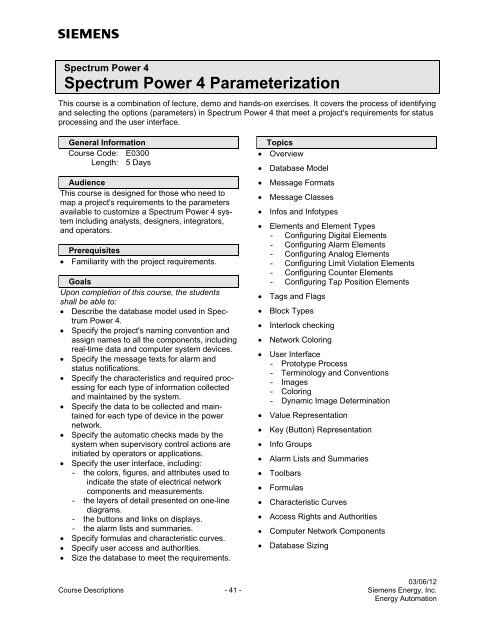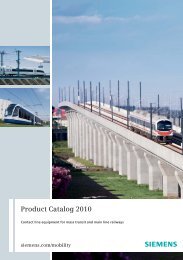Spectrum Power 3 Programming - Siemens
Spectrum Power 3 Programming - Siemens
Spectrum Power 3 Programming - Siemens
Create successful ePaper yourself
Turn your PDF publications into a flip-book with our unique Google optimized e-Paper software.
<strong>Spectrum</strong> <strong>Power</strong> 4<strong>Spectrum</strong> <strong>Power</strong> 4 ParameterizationThis course is a combination of lecture, demo and hands-on exercises. It covers the process of identifyingand selecting the options (parameters) in <strong>Spectrum</strong> <strong>Power</strong> 4 that meet a project's requirements for statusprocessing and the user interface.General InformationCourse Code: E0300Length: 5 DaysAudienceThis course is designed for those who need tomap a project's requirements to the parametersavailable to customize a <strong>Spectrum</strong> <strong>Power</strong> 4 systemincluding analysts, designers, integrators,and operators.Prerequisites• Familiarity with the project requirements.GoalsUpon completion of this course, the studentsshall be able to:• Describe the database model used in <strong>Spectrum</strong><strong>Power</strong> 4.• Specify the project's naming convention andassign names to all the components, includingreal-time data and computer system devices.• Specify the message texts for alarm andstatus notifications.• Specify the characteristics and required processingfor each type of information collectedand maintained by the system.• Specify the data to be collected and maintainedfor each type of device in the powernetwork.• Specify the automatic checks made by thesystem when supervisory control actions areinitiated by operators or applications.• Specify the user interface, including:- the colors, figures, and attributes used toindicate the state of electrical networkcomponents and measurements.- the layers of detail presented on one-linediagrams.- the buttons and links on displays.- the alarm lists and summaries.• Specify formulas and characteristic curves.• Specify user access and authorities.• Size the database to meet the requirements.Topics• Overview• Database Model• Message Formats• Message Classes• Infos and Infotypes• Elements and Element Types- Configuring Digital Elements- Configuring Alarm Elements- Configuring Analog Elements- Configuring Limit Violation Elements- Configuring Counter Elements- Configuring Tap Position Elements• Tags and Flags• Block Types• Interlock checking• Network Coloring• User Interface- Prototype Process- Terminology and Conventions- Images- Coloring- Dynamic Image Determination• Value Representation• Key (Button) Representation• Info Groups• Alarm Lists and Summaries• Toolbars• Formulas• Characteristic Curves• Access Rights and Authorities• Computer Network Components• Database Sizing03/06/12Course Descriptions - 41 - <strong>Siemens</strong> Energy, Inc.Energy Automation