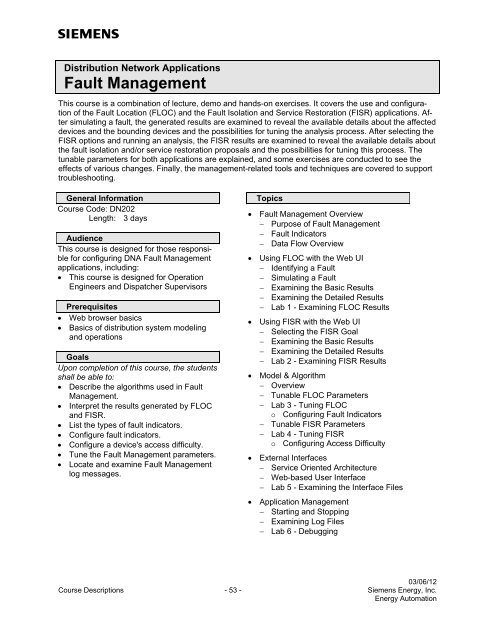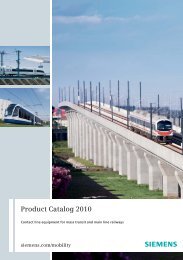Spectrum Power 3 Programming - Siemens
Spectrum Power 3 Programming - Siemens
Spectrum Power 3 Programming - Siemens
Create successful ePaper yourself
Turn your PDF publications into a flip-book with our unique Google optimized e-Paper software.
Distribution Network ApplicationsFault ManagementThis course is a combination of lecture, demo and hands-on exercises. It covers the use and configurationof the Fault Location (FLOC) and the Fault Isolation and Service Restoration (FISR) applications. Aftersimulating a fault, the generated results are examined to reveal the available details about the affecteddevices and the bounding devices and the possibilities for tuning the analysis process. After selecting theFISR options and running an analysis, the FISR results are examined to reveal the available details aboutthe fault isolation and/or service restoration proposals and the possibilities for tuning this process. Thetunable parameters for both applications are explained, and some exercises are conducted to see theeffects of various changes. Finally, the management-related tools and techniques are covered to supporttroubleshooting.General InformationCourse Code: DN202Length: 3 daysAudienceThis course is designed for those responsiblefor configuring DNA Fault Managementapplications, including:• This course is designed for OperationEngineers and Dispatcher SupervisorsPrerequisites• Web browser basics• Basics of distribution system modelingand operationsGoalsUpon completion of this course, the studentsshall be able to:• Describe the algorithms used in FaultManagement.• Interpret the results generated by FLOCand FISR.• List the types of fault indicators.• Configure fault indicators.• Configure a device's access difficulty.• Tune the Fault Management parameters.• Locate and examine Fault Managementlog messages.Topics• Fault Management Overview− Purpose of Fault Management− Fault Indicators− Data Flow Overview• Using FLOC with the Web UI− Identifying a Fault− Simulating a Fault− Examining the Basic Results− Examining the Detailed Results− Lab 1 - Examining FLOC Results• Using FISR with the Web UI− Selecting the FISR Goal− Examining the Basic Results− Examining the Detailed Results− Lab 2 - Examining FISR Results• Model & Algorithm− Overview− Tunable FLOC Parameters− Lab 3 - Tuning FLOC◦ Configuring Fault Indicators− Tunable FISR Parameters− Lab 4 - Tuning FISR◦ Configuring Access Difficulty• External Interfaces− Service Oriented Architecture− Web-based User Interface− Lab 5 - Examining the Interface Files• Application Management− Starting and Stopping− Examining Log Files− Lab 6 - Debugging03/06/12Course Descriptions - 53 - <strong>Siemens</strong> Energy, Inc.Energy Automation