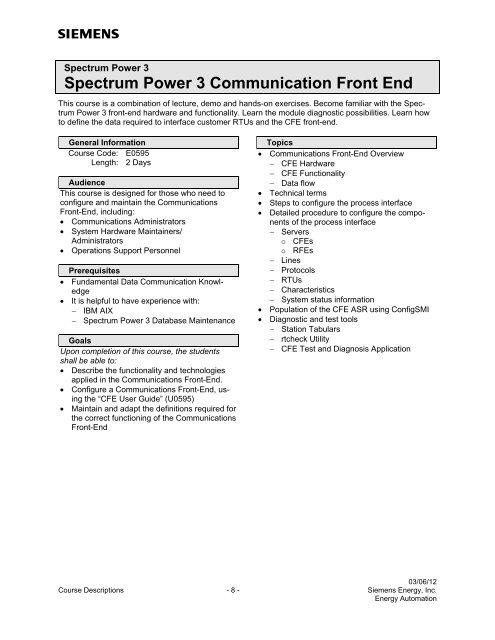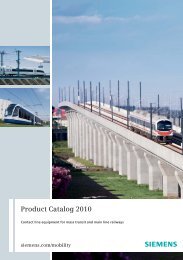Spectrum Power 3 Programming - Siemens
Spectrum Power 3 Programming - Siemens
Spectrum Power 3 Programming - Siemens
Create successful ePaper yourself
Turn your PDF publications into a flip-book with our unique Google optimized e-Paper software.
<strong>Spectrum</strong> <strong>Power</strong> 3<strong>Spectrum</strong> <strong>Power</strong> 3 Communication Front EndThis course is a combination of lecture, demo and hands-on exercises. Become familiar with the <strong>Spectrum</strong><strong>Power</strong> 3 front-end hardware and functionality. Learn the module diagnostic possibilities. Learn howto define the data required to interface customer RTUs and the CFE front-end.General InformationCourse Code: E0595Length: 2 DaysAudienceThis course is designed for those who need toconfigure and maintain the CommunicationsFront-End, including:• Communications Administrators• System Hardware Maintainers/Administrators• Operations Support PersonnelPrerequisites• Fundamental Data Communication Knowledge• It is helpful to have experience with:− IBM AIX− <strong>Spectrum</strong> <strong>Power</strong> 3 Database MaintenanceGoalsUpon completion of this course, the studentsshall be able to:• Describe the functionality and technologiesapplied in the Communications Front-End.• Configure a Communications Front-End, usingthe “CFE User Guide” (U0595)• Maintain and adapt the definitions required forthe correct functioning of the CommunicationsFront-EndTopics• Communications Front-End Overview− CFE Hardware− CFE Functionality− Data flow• Technical terms• Steps to configure the process interface• Detailed procedure to configure the componentsof the process interface− Servers◦ CFEs◦ RFEs− Lines− Protocols− RTUs− Characteristics− System status information• Population of the CFE ASR using ConfigSMI• Diagnostic and test tools− Station Tabulars− rtcheck Utility− CFE Test and Diagnosis Application03/06/12Course Descriptions - 8 - <strong>Siemens</strong> Energy, Inc.Energy Automation