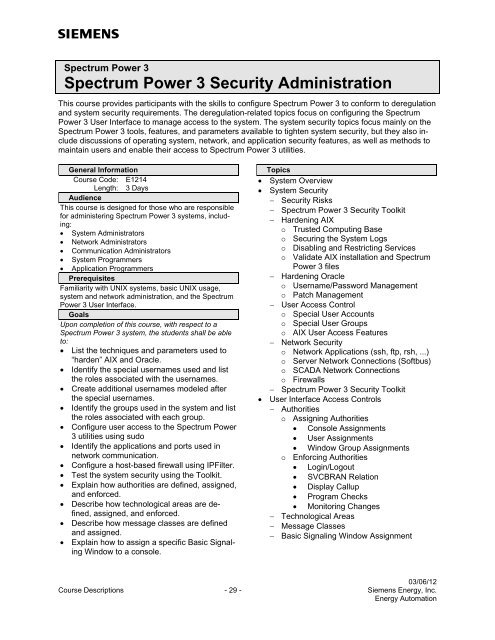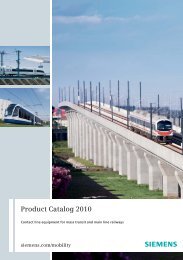Spectrum Power 3 Programming - Siemens
Spectrum Power 3 Programming - Siemens
Spectrum Power 3 Programming - Siemens
You also want an ePaper? Increase the reach of your titles
YUMPU automatically turns print PDFs into web optimized ePapers that Google loves.
<strong>Spectrum</strong> <strong>Power</strong> 3<strong>Spectrum</strong> <strong>Power</strong> 3 Security AdministrationThis course provides participants with the skills to configure <strong>Spectrum</strong> <strong>Power</strong> 3 to conform to deregulationand system security requirements. The deregulation-related topics focus on configuring the <strong>Spectrum</strong><strong>Power</strong> 3 User Interface to manage access to the system. The system security topics focus mainly on the<strong>Spectrum</strong> <strong>Power</strong> 3 tools, features, and parameters available to tighten system security, but they also includediscussions of operating system, network, and application security features, as well as methods tomaintain users and enable their access to <strong>Spectrum</strong> <strong>Power</strong> 3 utilities.General InformationCourse Code: E1214Length: 3 DaysAudienceThis course is designed for those who are responsiblefor administering <strong>Spectrum</strong> <strong>Power</strong> 3 systems, including:• System Administrators• Network Administrators• Communication Administrators• System Programmers• Application ProgrammersPrerequisitesFamiliarity with UNIX systems, basic UNIX usage,system and network administration, and the <strong>Spectrum</strong><strong>Power</strong> 3 User Interface.GoalsUpon completion of this course, with respect to a<strong>Spectrum</strong> <strong>Power</strong> 3 system, the students shall be ableto:• List the techniques and parameters used to“harden” AIX and Oracle.• Identify the special usernames used and listthe roles associated with the usernames.• Create additional usernames modeled afterthe special usernames.• Identify the groups used in the system and listthe roles associated with each group.• Configure user access to the <strong>Spectrum</strong> <strong>Power</strong>3 utilities using sudo• Identify the applications and ports used innetwork communication.• Configure a host-based firewall using IPFilter.• Test the system security using the Toolkit.• Explain how authorities are defined, assigned,and enforced.• Describe how technological areas are defined,assigned, and enforced.• Describe how message classes are definedand assigned.• Explain how to assign a specific Basic SignalingWindow to a console.Topics• System Overview• System Security− Security Risks− <strong>Spectrum</strong> <strong>Power</strong> 3 Security Toolkit− Hardening AIX◦ Trusted Computing Base◦ Securing the System Logs◦ Disabling and Restricting Services◦ Validate AIX installation and <strong>Spectrum</strong><strong>Power</strong> 3 files− Hardening Oracle◦ Username/Password Management◦ Patch Management− User Access Control◦ Special User Accounts◦ Special User Groups◦ AIX User Access Features− Network Security◦ Network Applications (ssh, ftp, rsh, ...)◦ Server Network Connections (Softbus)◦ SCADA Network Connections◦ Firewalls− <strong>Spectrum</strong> <strong>Power</strong> 3 Security Toolkit• User Interface Access Controls− Authorities◦ Assigning Authorities• Console Assignments• User Assignments• Window Group Assignments◦ Enforcing Authorities• Login/Logout• SVCBRAN Relation• Display Callup• Program Checks• Monitoring Changes− Technological Areas− Message Classes− Basic Signaling Window Assignment03/06/12Course Descriptions - 29 - <strong>Siemens</strong> Energy, Inc.Energy Automation