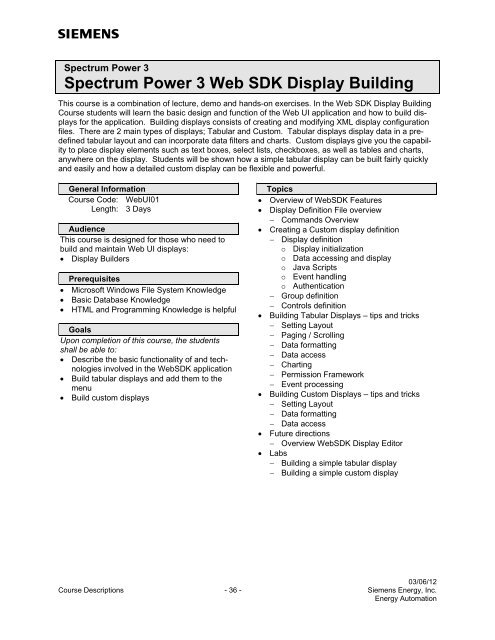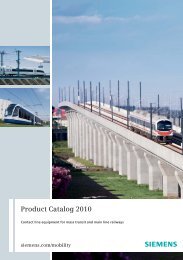Spectrum Power 3 Programming - Siemens
Spectrum Power 3 Programming - Siemens
Spectrum Power 3 Programming - Siemens
Create successful ePaper yourself
Turn your PDF publications into a flip-book with our unique Google optimized e-Paper software.
<strong>Spectrum</strong> <strong>Power</strong> 3<strong>Spectrum</strong> <strong>Power</strong> 3 Web SDK Display BuildingThis course is a combination of lecture, demo and hands-on exercises. In the Web SDK Display BuildingCourse students will learn the basic design and function of the Web UI application and how to build displaysfor the application. Building displays consists of creating and modifying XML display configurationfiles. There are 2 main types of displays; Tabular and Custom. Tabular displays display data in a predefinedtabular layout and can incorporate data filters and charts. Custom displays give you the capabilityto place display elements such as text boxes, select lists, checkboxes, as well as tables and charts,anywhere on the display. Students will be shown how a simple tabular display can be built fairly quicklyand easily and how a detailed custom display can be flexible and powerful.General InformationCourse Code: WebUI01Length: 3 DaysAudienceThis course is designed for those who need tobuild and maintain Web UI displays:• Display BuildersPrerequisites• Microsoft Windows File System Knowledge• Basic Database Knowledge• HTML and <strong>Programming</strong> Knowledge is helpfulGoalsUpon completion of this course, the studentsshall be able to:• Describe the basic functionality of and technologiesinvolved in the WebSDK application• Build tabular displays and add them to themenu• Build custom displaysTopics• Overview of WebSDK Features• Display Definition File overview− Commands Overview• Creating a Custom display definition− Display definition◦ Display initialization◦ Data accessing and display◦ Java Scripts◦ Event handling◦ Authentication− Group definition− Controls definition• Building Tabular Displays – tips and tricks− Setting Layout− Paging / Scrolling− Data formatting− Data access− Charting− Permission Framework− Event processing• Building Custom Displays – tips and tricks− Setting Layout− Data formatting− Data access• Future directions− Overview WebSDK Display Editor• Labs− Building a simple tabular display− Building a simple custom display03/06/12Course Descriptions - 36 - <strong>Siemens</strong> Energy, Inc.Energy Automation