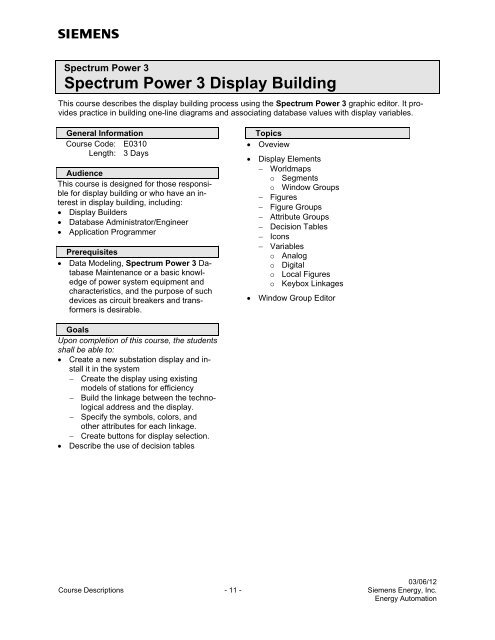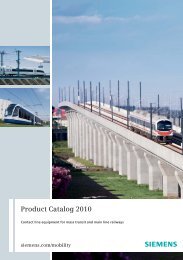Spectrum Power 3 Programming - Siemens
Spectrum Power 3 Programming - Siemens
Spectrum Power 3 Programming - Siemens
Create successful ePaper yourself
Turn your PDF publications into a flip-book with our unique Google optimized e-Paper software.
<strong>Spectrum</strong> <strong>Power</strong> 3<strong>Spectrum</strong> <strong>Power</strong> 3 Display BuildingThis course describes the display building process using the <strong>Spectrum</strong> <strong>Power</strong> 3 graphic editor. It providespractice in building one-line diagrams and associating database values with display variables.General InformationCourse Code: E0310Length: 3 DaysAudienceThis course is designed for those responsiblefor display building or who have an interestin display building, including:• Display Builders• Database Administrator/Engineer• Application ProgrammerPrerequisites• Data Modeling, <strong>Spectrum</strong> <strong>Power</strong> 3 DatabaseMaintenance or a basic knowledgeof power system equipment andcharacteristics, and the purpose of suchdevices as circuit breakers and transformersis desirable.Topics• Oveview• Display Elements− Worldmaps◦ Segments◦ Window Groups− Figures− Figure Groups− Attribute Groups− Decision Tables− Icons− Variables◦ Analog◦ Digital◦ Local Figures◦ Keybox Linkages• Window Group EditorGoalsUpon completion of this course, the studentsshall be able to:• Create a new substation display and installit in the system− Create the display using existingmodels of stations for efficiency− Build the linkage between the technologicaladdress and the display.− Specify the symbols, colors, andother attributes for each linkage.− Create buttons for display selection.• Describe the use of decision tables03/06/12Course Descriptions - 11 - <strong>Siemens</strong> Energy, Inc.Energy Automation