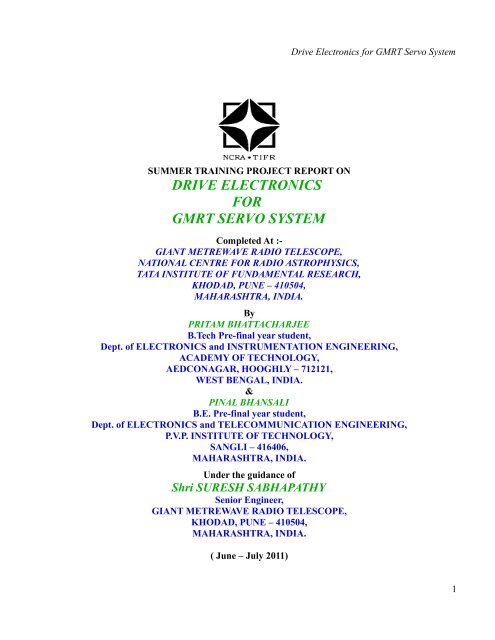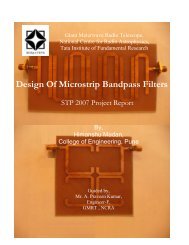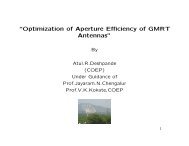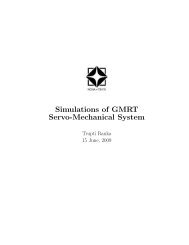drive electronics for gmrt servo system - Tata Institute of ...
drive electronics for gmrt servo system - Tata Institute of ...
drive electronics for gmrt servo system - Tata Institute of ...
Create successful ePaper yourself
Turn your PDF publications into a flip-book with our unique Google optimized e-Paper software.
Drive Electronics <strong>for</strong> GMRT Servo SystemSUMMER TRAINING PROJECT REPORT ONDRIVE ELECTRONICSFORGMRT SERVO SYSTEMCompleted At :-GIANT METREWAVE RADIO TELESCOPE,NATIONAL CENTRE FOR RADIO ASTROPHYSICS,TATA INSTITUTE OF FUNDAMENTAL RESEARCH,KHODAD, PUNE – 410504,MAHARASHTRA, INDIA.ByPRITAM BHATTACHARJEEB.Tech Pre-final year student,Dept. <strong>of</strong> ELECTRONICS and INSTRUMENTATION ENGINEERING,ACADEMY OF TECHNOLOGY,AEDCONAGAR, HOOGHLY – 712121,WEST BENGAL, INDIA.&PINAL BHANSALIB.E. Pre-final year student,Dept. <strong>of</strong> ELECTRONICS and TELECOMMUNICATION ENGINEERING,P.V.P. INSTITUTE OF TECHNOLOGY,SANGLI – 416406,MAHARASHTRA, INDIA.Under the guidance <strong>of</strong>Shri SURESH SABHAPATHYSenior Engineer,GIANT METREWAVE RADIO TELESCOPE,KHODAD, PUNE – 410504,MAHARASHTRA, INDIA.( June – July 2011)1
Drive Electronics <strong>for</strong> GMRT Servo SystemCERTIFICATEThis is to certify that Mr. Pritam Bhattacharjee <strong>of</strong> Academy <strong>of</strong> Technology(WBUT, West Bengal) and Ms. Pinal Bhansali <strong>of</strong> P.V.P. <strong>Institute</strong> <strong>of</strong> Technology(Shivaji University, Maharashtra) has successfully completed the project on“DRIVE ELECTRONICS FOR GMRT SERVO SYSTEM” at the GIANTMETREWAVE RADIO TELESCOPE, Khodad, Pune under my guidance.Project GuideShri Suresh SabhapathyEngineer – F,GMRT,NCRA-TIFR,Khodad, Pune,Maharashtra, India2
Drive Electronics <strong>for</strong> GMRT Servo SystemACKNOWLEDGEMENTWe would like to express our deep sense <strong>of</strong> gratitude to our guide Shri Suresh Sabhapathy who acceptedus as his students and gave us this great opportunity to work under his guidance. Without his constantsupport and guidance this project would never have been completed.We are also extremely grateful to the honourable Centre Director <strong>of</strong> NCRA GMRT Mr. S.K.Ghosh, ChiefScientist Mr. Yashwant Gupta, Mrs. N.S. Deshmukh (STP Coordinator) and Mr. J.K. Solanki(Administrative Officer) <strong>for</strong> giving us this great opportunity to work in GMRT.We also express our gratitude to the all members <strong>of</strong> the GMRT <strong>servo</strong> group <strong>for</strong> their help throughout ourproject. I would like to thank Mr. S.M. Burle, Mr. Amit Kumar, Mr. Shailendra Bachal, Mr. B.Thiyagarajan, Mr. S. Belhekar <strong>for</strong> their constant help. We would also like to thank Mr. Mayur Sutar <strong>of</strong> theTelemetry lab <strong>for</strong> his valuable suggestions.I (Pritam Bhattacharjee) am very grateful to my pr<strong>of</strong>essors Pr<strong>of</strong>. Arindum Mukherjee (HOD, Dept. <strong>of</strong>Electronics and Instrumentation Engineering, Academy <strong>of</strong> Technology), Mr. Hiranmoy Mandal and Mr.Somak Bhattacharyya (PhD. Student, IIT Kanpur) <strong>for</strong> their constant support, guidance andencouragement.I (Pinal Bhansali) am very grateful to my pr<strong>of</strong>essors Pr<strong>of</strong>. A.G. Patil (HOD, Dept. <strong>of</strong> Electronics andTelecommunication Engineering, P.V.P. <strong>Institute</strong> <strong>of</strong> Technology) and Mr. Dinesh Shirsath <strong>for</strong> their supportand encouragement.Last but not the least we would like to express our deep sense <strong>of</strong> gratitude to our parents and family <strong>for</strong>their constant support.3
Drive Electronics <strong>for</strong> GMRT Servo SystemABSTRACTIn this project we focus on the <strong>drive</strong> <strong>electronics</strong> used in the GMRT <strong>servo</strong> <strong>system</strong>. The GMRT <strong>servo</strong> <strong>system</strong>is responsible <strong>for</strong> the movement <strong>of</strong> all the 30 antennas <strong>of</strong> the GMRT. In this report we give detailedin<strong>for</strong>mation about DC <strong>servo</strong> motors, basic <strong>servo</strong> mechanism, the GMRT <strong>servo</strong> <strong>system</strong>, thyristor based halfwave power control, <strong>servo</strong> amplifiers, mode selection and also the process <strong>of</strong> designing PCB usings<strong>of</strong>tware.Two <strong>servo</strong> motors are required each <strong>for</strong> Azimuth and Elevation. Thus a total <strong>of</strong> 120 <strong>servo</strong> motors are usedin the 30 antennas <strong>of</strong> GMRT. Of the 30 antennas, the antenna C-4 uses brush-less <strong>servo</strong> motor and the rest29 antennas are currently using brushed <strong>servo</strong> motor. It is planned to replace the brushed motors withbrush-less motors in all 30 antennas in the future.In chapter 1, we give a brief introduction about GMRT including some technical in<strong>for</strong>mation. Then wemove on to chapter 2 which focuses on the permanent magnet DC <strong>servo</strong> motors, their benefits andprinciple <strong>of</strong> operation. These <strong>servo</strong> motors are used in GMRT. In chapter 3 we present the DC <strong>servo</strong>mechanism. Then in chapter 4, details about the GMRT <strong>servo</strong> <strong>system</strong> is provided. Chapter 5 includes thethyristor based half wave power control. In this chapter, first we explain single phase thyristor based halfwave converter, and then we explain the three phase thyristor based half wave power control. The threephase thyristor based half wave power control is what is used in GMRT. In chapter seven, we give detailsabout the <strong>servo</strong> amplifier, its specifications, features, advantages and disadvantages. We also explain themulti-axis three phase SCR <strong>servo</strong> amplifier, which is used in the GMRT <strong>servo</strong> <strong>system</strong>. We also explain thetheory <strong>of</strong> operation <strong>of</strong> the <strong>servo</strong> amplifier and give in<strong>for</strong>mation about the various cards (pulse generator,motor control and so on) and devices used in the <strong>servo</strong> amplifier. We also present the important amplifierparameters. Next, in chapter 7 we describe the equipments used in the GMRT <strong>servo</strong> <strong>system</strong>. Chapter 8explains the operation <strong>of</strong> the GMRT <strong>servo</strong> <strong>system</strong>. In chapter 9, we deal with mode selection. There arefour modes, namely – standby mode, remote mode, local mode and manual mode. We give in<strong>for</strong>mationabout all the four modes. We also present the various commands that are used, followed by an explanation4
Drive Electronics <strong>for</strong> GMRT Servo SystemLIST OF FIGURES1.1 The GMRT Array at Centre Square........................................................................................91.2 Locations <strong>of</strong> GMRT Antennas...............................................................................................111.3 A GMRT Antenna..................................................................................................................122.1 A Permanent Magnet D.C. Servo Motor................................................................................142.2 Magnetic Field Lines between North and South Pole............................................................152.3 Current Produced in Magnets.................................................................................................162.4 Force Developed in Magnets..................................................................................................162.5 Rotation <strong>of</strong> the Motor Armature.............................................................................................173.1 Brushed D.C. Motor...............................................................................................................204.1 Alt-azimuth Mount <strong>of</strong> GMRT Antenna..................................................................................234.2 Specifications <strong>of</strong> GMRT Servo System.................................................................................244.3 Principle <strong>of</strong> Position Control.................................................................................................254.4 GMRT Servo Control Block Diagram...................................................................................265.1 Thyristor Firing Circuit..........................................................................................................295.2 Single Phase Half Wave SCR Rectifier Circuit.....................................................................305.3 Single Phase Half Wave SCR Rectifier Wave<strong>for</strong>ms..............................................................315.4 Three Phase Half Wave SCR Converter Circuit....................................................................325.5 Line Voltages.........................................................................................................................335.6 Phase Voltages.......................................................................................................................335.7 Wave<strong>for</strong>m <strong>of</strong> the Load Voltages............................................................................................345.8 Voltage and Current Wave<strong>for</strong>ms............................................................................................355.9 Six Pulse Thyristor Converter................................................................................................365.10 Six Pulse Thyristor Converter Wave<strong>for</strong>ms.............................................................................375.11 Wave<strong>for</strong>m <strong>of</strong> the Load Voltage <strong>for</strong> a Six Pulse Thyristor Converter......................................386.1 SCR Servo Amplifiers............................................................................................................396.2 Servo Amplifier Specifications..............................................................................................407
Drive Electronics <strong>for</strong> GMRT Servo System6.3 Servo Amplifier Block Diagram............................................................................................426.4 Important Amplifier Parameters............................................................................................457.1 Servo Station Computer Block Diagram...............................................................................4910.1 Motor Control Card Circuit (Schematic) Diagram................................................................5810.2 Interlock and Brake Card Circuit (Schematic) Diagram........................................................5910.3 Creating a New Schematic Sheet...........................................................................................6110.4 Libraries Search.....................................................................................................................6210.5 Searching <strong>for</strong> Components....................................................................................................6410.6 Editing the Component Properties........................................................................................6610.7 Creating a New PCB Document...........................................................................................7010.8 PCB Board Be<strong>for</strong>e Placing the Components........................................................................7110.9 Change Order........................................................................................................................7310.10 Components Be<strong>for</strong>e Being Placed on the Board..................................................................7310.11 Components Placed on the Board.........................................................................................7410.12 Layer Stack Manager............................................................................................................7510.13 A manually Routed Board.....................................................................................................7810.14 An Automatically Routed Board...........................................................................................8010.15 Gerber Setup..........................................................................................................................8110.16 Motor Control Card PCB layout...........................................................................................8210.17 Interlock and Brake Card PCB layout...................................................................................838
Drive Electronics <strong>for</strong> GMRT Servo System1. INTRODUCTIONBRIEF ABOUT GMRT :-The Giant Metrewave Radio Telescope (GMRT) located at Khodad, 80 km north from Pune in India. Itis the world’s largest array <strong>of</strong> radio telescope at meter wavelength. It is operated by the National Centre<strong>for</strong> Radio Astrophysics (NCRA), a part <strong>of</strong> the <strong>Tata</strong> <strong>Institute</strong> <strong>of</strong> Fundamental Research(TIFR),Mumbai. A nearby town is Narayangaon on Pune – Nashik highway, 15 km from GMRT.Fig1.1. The GMRT array at centre square9
Drive Electronics <strong>for</strong> GMRT Servo SystemThe GMRT consists <strong>of</strong> 30 fully steerable giant parabolic dishes <strong>of</strong> 45m diameter each spread over adistance <strong>of</strong> upto 25km. this is unique setup <strong>for</strong> astronomical research using metrewave length range <strong>of</strong>radio spectrum. At high frequencies the study <strong>of</strong> universe can easily be done. But in so high frequency RFnoise is also high in other country, but in India this RF noise level is comparatively low. Thus it is one <strong>of</strong>the most challenging program to Indian scientists and engineers.TECHNICAL INFORMATION :-There are 14 telescopes randomly arranged in the central square, with a further 16 arranged in 3 arms <strong>of</strong>the nearly “Y” shaped array giving an in<strong>for</strong>mating baseline <strong>of</strong> about 25km. GMRT is an interferometer,uses a technique known as aperture synthesis to make image <strong>of</strong> radio sources.Each antenna is <strong>of</strong> 45m diameter and insist <strong>of</strong> a solid surface like many radio telescopes, the reflector ismade <strong>of</strong> wire rope stretched between metal struts in parabolic configuration. Each antenna has 4 differentreceivers mounted at the focus. Each individual receiver can rotate so that the user can select thefrequency at which to observe. The array operated in six frequency bands centered on 50, 153, 233, 325,610 and 1420 MHz. The construction <strong>of</strong> 30 large dishes at a relatively small cost has been possible due toan important technological breakthrough achieved by Indian Scientists and Engineers in the design <strong>of</strong>lightweight, low cost dishes. The design is based on what is being called the `SMART’ concept <strong>for</strong> StretchMesh Attached to Rope Trusses.10
Drive Electronics <strong>for</strong> GMRT Servo SystemFig1.2. Locations <strong>of</strong> the GMRT antennasWhy meter wavelengths : The meter wavelength part <strong>of</strong> the radio spectrum has been particularly chosen<strong>for</strong> study with GMRT because man-made radio interference is considerably lower in this part <strong>of</strong> thespectrum in India. Although there are many outstanding astrophysics problems which are best studied atmeter wavelengths, there has, so far, been no large facility anywhere in the world to exploit this part <strong>of</strong> thespectrum <strong>for</strong> astrophysical research.11
Drive Electronics <strong>for</strong> GMRT Servo SystemThe Giant Metrewave Radio Telescope, an aperture synthesis array consisting <strong>of</strong> 30 fully steerableparabolic dishes <strong>of</strong> 45 meter diameter each. Motion <strong>of</strong> these giant antennas need to be controlled by aprecession control <strong>system</strong>. Pointing <strong>of</strong> the antennas should be accurate i.e. the radio source, antennafocused and the antenna center should be aligned. The GMRT <strong>servo</strong> <strong>system</strong> has designed with three nestedcontrol loops to achieve the pointing accuracy <strong>of</strong> (1 or 2) arc mi nites RMS <strong>for</strong> wind speed less than 20km/hr. Because <strong>of</strong> high weight alt-azimuth mount is most favorable approach <strong>for</strong> positioning the dishantenna. Here the elevation axis sits on the azimuth <strong>drive</strong>. The elevation <strong>drive</strong> moves antenna up anddown directions while azimuth <strong>drive</strong> moves antenna in clockwise & counter-clockwise direction. Henceenabling the antenna to point anywhere in the sky.Fig1.3. A GMRT antennaIn GMRT there are total 30 antennas and each antenna consists <strong>of</strong> four <strong>servo</strong> motors. Two <strong>for</strong> azimuthoperation and two <strong>for</strong> elevation operation. The DC motor requires a periodic maintenance to prevent it12
Drive Electronics <strong>for</strong> GMRT Servo Systemfrom permanent damage. Thus in case <strong>of</strong> GMRT where a large number <strong>of</strong> these <strong>servo</strong> motors are used andthey work constantly as GMRT is 24×7 observatory, it is a huge problem <strong>for</strong> maintenance all these 120antennas periodically. This is costly as well as it takes a large time. GMRT antennas have 45m diameterand they observes the universe like Jupiter, Sun, Pulsar, Y rays and X rays sources. It also observes thenear Galaxies, Supernova and cluster <strong>of</strong> galaxies at very high Radio Frequency ranges. These antennasspecify <strong>for</strong> the ranges 40 – 1700 MHz. But in such high frequency noise level also creates problem <strong>for</strong>these brushed motors. In case <strong>of</strong> brush-less motor the RFI can be eliminated. For these reasons a greatproject is to replace all the brushed motor with the brush-less motors in all GMRT antennas.13
Drive Electronics <strong>for</strong> GMRT Servo System2. PERMANENT MAGNET DC SERVO MOTORSFig2.1. A permanent magnet DC <strong>servo</strong> motorBENEFITS OF PERMANENT MAGNET MOTOR TACHOMETERS :-1. High torque-to-inertia ratio, that is rapid response (short electrical and mechanical time constant).2. Smooth acceleration and deceleration14
Drive Electronics <strong>for</strong> GMRT Servo System3. High efficiency (power utilization)4. High zero speed continuous torque capability (long thermal time constant)5. Small size and weight.6. Totally enclosed7. Normal convection cooling (<strong>for</strong>ced air optional)8. Shaft mounted tachometer (resolver, brake, encoder optional)9. Long brush life10. Zero to high speed operation, that is, wide speed range.THEORY OF OPERATION :-The operation <strong>of</strong> a DC motor is based on electromagnetic fields and the laws governing them.Fig2.2. Magnetic field lines between north and south polePassing current through a conductor (loop) creates magnetic <strong>for</strong>ce lines or flux. The number <strong>of</strong> these fluxlines per unit area (flux density) is proportional to the magnetic <strong>for</strong>ce. If this conductor is placed at rightangles to a magnetic field, <strong>for</strong>ces add in such a way as to cause the loop to rotate.15
Drive Electronics <strong>for</strong> GMRT Servo SystemFig2.3. Current produced in magnetsThis is what causes a DC motor to rotate and develop torque, commonly called motor action. While theconductor is moving in this magnetic field, a voltage is generated across the conductor which isproportional to the flux density <strong>of</strong> the field and the length and velocity <strong>of</strong> the conductor. This is commonlycalled generator action.Fig2.4. Force developed in magnets16
Drive Electronics <strong>for</strong> GMRT Servo SystemAs the conductor lines up with the magnetic field the <strong>for</strong>ces no longer cause the loop to rotate and the loopstops moving.A DC motor includes an armature which contains many loops <strong>of</strong> conductors wound around the core <strong>of</strong> themotor shaft. Each loop is attached to a copper bar called a commutator segment. The commutator, anintegral part <strong>of</strong> the armature, is a collection <strong>of</strong> these segments, and is used to distribute current to differentloops via carbon brushes. Current is passed from a source through a stationary brush through a loop andflows out through another commutator segment and brush. Since the armature is located within a shellsurrounded by permanent magnets, motor action occurs and the armature rotates. This movement bringsanother commutator segment onto contact with the brush and the process is repeated. As long as enoughcurrent is applied, the motor will continue to turn. By adjusting the voltage across the brushes, differentspeeds can be obtained.Fig2.5. Rotation <strong>of</strong> the motor armatureSERVO MAGNET TECHNOLOGY :-A <strong>servo</strong> motor, capable <strong>of</strong> providing large continuous torque at zero speed, converts electrical voltage andcurrent into a rotational mechanical movement using magnetic materials. The three most popular magnetmaterials are: ceramic, alnico and rare earth (samarium cobalt).17
Drive Electronics <strong>for</strong> GMRT Servo SystemCeramic magnets, the least expensive, have the lowest magnetic flux density which dictates that a largerpackage be used to provide given stall torque ratings.Alnico has a higher magnetic flux density and allows the motor a greater stall torque rating <strong>for</strong> a givenframe size. Also, the acceleration and peak torque ratings will be better than <strong>for</strong> ceramic magnet motors.Samarium cobalt provides the highest magnetic flux density per unit <strong>of</strong> magnetic material and allows thegreatest stall torque rating <strong>for</strong> a given motor frame size. The relative magnet energy <strong>of</strong> samarium cobalt isapproximately 5.1 times greater then ceramic and 3.6 times greater than alnico. There<strong>for</strong>e, higher peaktorques are available allowing higher acceleration rates.CONTINUOUS TORQUE AND HORSEPOWER :-One <strong>of</strong> the prime features <strong>of</strong> a DC <strong>servo</strong> motor is its ability to provide high torque at zero speed.There<strong>for</strong>e, the torque rating <strong>of</strong> a <strong>servo</strong> is usually given as a continuous stall rating. As the speed <strong>of</strong> themotor increases, the continuous torque drops until it intersects the continuous horsepower curve. At thispoint it follows the horsepower curve to top speed.The commutating capability <strong>of</strong> the motor will determine its horsepower rating. A commutation level <strong>of</strong> 1.5is usually considered the intermittent duty horsepower rating <strong>of</strong> the motor while a commutation level <strong>of</strong> 3is considered the acceleration-deceleration horsepower limit.BRUSH LIFE, COMMUTATION AND FLASH OVER :-Brush life is a function <strong>of</strong> variables such as atmosphere, atmospheric pressure, humidity, brushcomposition, contamination, current and speed. In a relatively normal atmosphere brush life is given byBrush life = {(Rated HP/Actual HP)^2} * (Brush life at rated HP)There<strong>for</strong>e, as actual HP increases, brush life drops by the square <strong>of</strong> that increase.Of course, as HP increases about the continuous rating, the motor becomes thermally stressed. If HPbecomes excessive and/or the brush area becomes contaminated, the air around the commutator becomesionized and flash over will occur resulting in commutator damage. In some cases, the HP rating can beincreased approximately 10 to 20 % by adding special brushes. The HP rating may also be increased bypurging the motor with air to keep the ionizing gases away from the commutator. Brush life <strong>for</strong> operation18
Drive Electronics <strong>for</strong> GMRT Servo System<strong>of</strong> a motor continuously at its horsepower rating is 2000 hrs. For operation within the horsepower rating,brush life as high as 15000 hrs can be expected.19
Drive Electronics <strong>for</strong> GMRT Servo System3. DC SERVO MECHANISMA simple DC <strong>servo</strong> <strong>system</strong> consists <strong>of</strong> four major components. These are: a velocity command signal, apower amplifier, a motor, and a load. However, this <strong>system</strong> as described is seldom practical since itprovides poor speed regulation under varying load conditions and no position control.Fig3.1. Brushed DC motorSpeed regulation is accomplished by providing a velocity loop which includes the addition <strong>of</strong> a velocityfeedback device, typically a tachometer, and a velocity controller. The velocity command signal is nowcompared with the tachometer feedback signal in the velocity controller and the resulting signal sent to theamplifier causes its output to vary if necessary thus maintaining constant motor speed.Position control requires the addition <strong>of</strong> a position feedback device such as a resolver or encoder and aposition controller to complete the position loop. The position signals from the feedback device arecounted and compared with the position command signal resulting in a velocity command signal toproperly locate the load.20
Drive Electronics <strong>for</strong> GMRT Servo SystemFORCES IN A SERVO SYSTEM :-There are two major categories <strong>of</strong> <strong>for</strong>ces a motor has to overcome or provide in a <strong>servo</strong> <strong>system</strong>. First is the<strong>for</strong>ce required to accomplish the given task. This <strong>for</strong>ce is calculated by the machine designer according tohis load criteria. The second category includes <strong>for</strong>ces required to overcome frictional losses or toovercome uncounterbalanced weights in the <strong>system</strong>.Frictional losses include static and dynamic losses in the motor, gear train losses and in the example <strong>of</strong>many machine tools, losses at the slide. If the motor is moving a slide in one <strong>of</strong> the horizontal axes (X orY) it must overcome the frictional <strong>for</strong>ce <strong>of</strong> the slide which is the product <strong>of</strong> the slide weight and thecoefficient <strong>of</strong> friction <strong>of</strong> the ways. In a vertical axis (Z) the <strong>for</strong>ce required to hold a slide against the ways(gib <strong>for</strong>ce) is multiplied by the coefficient <strong>of</strong> friction to determine that frictional <strong>for</strong>ce. Uncounterbalancedweights, if any, also appear in the vertical axis. It is important in a multi-axis machine to determine if oneor more <strong>of</strong> the axes are carried by another axis thus increasing the effective slide weight.All <strong>for</strong>ces need to be summed at the motor to determine the torque it must develop. The <strong>for</strong>ces given orcalculated in pounds must be converted into torques and reflected through the gear train to the motor.POSITION FEEDBACK DEVICES :-Limit Switches: a simple switch which is set or reset mechanically. Limit switches are the least expensiveand least accurate <strong>for</strong>m <strong>of</strong> feedback. They are very easy to install in the position loop but can degrademotor brush life through severe commutation if not interfaced with a ramp generator function on the <strong>drive</strong>input.Resolver: a trans<strong>for</strong>mer with a rotating secondary. A fundamental sine wave (usually 400 or 2500 Hz) isplaced on the primary. As the secondary is turned, a sine wave appears with a phase shift from thefundamental which is proportional and sent to the computerized numerical control. Resolvers are ruggedand noise immune. Cost is moderate, implementation is moderate, and accuracy is good. Resolvers are<strong>of</strong>ten mounted on the motor. However, increased accuracy is obtainable with the use <strong>of</strong> a precisioninstrument rack.21
Drive Electronics <strong>for</strong> GMRT Servo SystemIncremental Encoders: optical devices which usually consists <strong>of</strong> a glass disc with an “A” channel, a “B”channel and a once around “marker”. Encoders interface easily to computers but are not as rugged or noiseimmune as resolvers. Their cost is moderate and accuracy is good.Absolute Encoders: they are similar to incremental encoders except they have many channels whichprovide absolute positional in<strong>for</strong>mation within 360 deg. They are usually more expensive than incrementalencoders.Inductosyn: a conductor <strong>of</strong> many hairpin turns (called a stator) is placed on a substrate and excited by aD.C. Voltage. A similar conductor with two separate conducting paths (called a rotor) is passed over thestator, resulting in two series <strong>of</strong> pulses with a 90 deg <strong>of</strong>fset being sent from the rotor. Alternately, the rotormay be excited by equal-amplitude sinusoidal signals in time quadrature. The rotor output will then be aconstant amplitude sine wave with a phase shift proportional to the position <strong>of</strong> the rotor. This is very muchlike a “linear” resolver. These devices are very accurate and more expensive than resolvers or encoders.Glass Scale: similar to an encoder except it is a linear device. A glass rod is marked with a series <strong>of</strong>transparent and opaque areas. A light is shown through the windows and a sensor on the other side countsthe number <strong>of</strong> times the beam is broken. These devices can be very accurate, but also very expensive.Laser Interferometer: it counts the wavelengths <strong>of</strong> light to determine position. It is the most accurate,most expensive and most difficult to implement <strong>for</strong>m <strong>of</strong> position feedback.POSITIONAL ACCURACY :-Positional accuracy <strong>of</strong> a closed position loop <strong>servo</strong> <strong>system</strong> is primarily a function <strong>of</strong> the position feedbackdevice and the position controller. If the position feedback device detects an error and the positioncontroller supplies a 0.5 mV signal to the <strong>servo</strong> amplifier, the amplifier will integrate the signal, causingthe motor to apply torque levels up to its peak rating to correct the error. Hence, <strong>system</strong> resolution isvirtually the resolution <strong>of</strong> the feedback device.22
Drive Electronics <strong>for</strong> GMRT Servo System4. THE GMRT SERVO SYSTEMThe Giant Metrewave Radio Telescope, an aperture synthesis array consisting <strong>of</strong> 30 fully steerableparabolic dishes <strong>of</strong> 45 metre diameter each. Motion <strong>of</strong> these giant antennas need to be controlled by aprecession control <strong>system</strong>. Pointing <strong>of</strong> the antennas should be accurate i.e. the radio source, antennafocused and the antenna center should be aligned. The GMRT <strong>servo</strong> <strong>system</strong> has designed with three nestedcontrol loops to achieve the pointing accuracy <strong>of</strong> (1 or 2) arc minutes RMS <strong>for</strong> wind speed less than 20kmph. Because <strong>of</strong> high weight alt-azimuth mount is most favourable approach <strong>for</strong> positioning the dishantenna. Here the elevation axis sits on the azimuth <strong>drive</strong>. The elevation <strong>drive</strong> moves antenna up anddown directions while azimuth <strong>drive</strong> moves antenna in clockwise & counter-clockwise direction. Henceenabling the antenna to point anywhere in the sky.Fig4.1. Alt-azimuth mount <strong>of</strong> GMRT antennaA <strong>servo</strong>mechanism or <strong>servo</strong> is an automatic device that uses error sensing negative feedback to correct theper<strong>for</strong>mance <strong>of</strong> a mechanism. GMRT <strong>servo</strong> <strong>system</strong>, an example <strong>of</strong> such a <strong>servo</strong> mechanism, is designed toprecision control the position <strong>of</strong> radio telescope while it is pointing to or tracking a source. It’s also23
Drive Electronics <strong>for</strong> GMRT Servo Systemsupposed to track an astronomical source with high accuracy along with maintaining stability <strong>of</strong> the heavyand flexible antenna <strong>system</strong>. This is achieved by rotating the antenna along two axes, azimuth andelevation axis, using a pair <strong>of</strong> motors <strong>for</strong> each axis. The position <strong>of</strong> the antenna is sensed using 17-bitabsolute encoders and the source is tracked with a closed-loop <strong>servo</strong>mechanism.Servo motors being used in the current <strong>system</strong> <strong>of</strong> GMRT are Brushed DC motors. A major problemassociated with these motors is the constant requirement <strong>of</strong> maintenance due to wear and tear <strong>of</strong> brushes,which leads to an increased down time along with the high maintenance cost. In order to overcome thisproblem, it is planned to replace the Brushed DC motors <strong>of</strong> GMRT antennas with the Brush less DCmotors.The <strong>servo</strong> amplifier is three phase, half wave, four quadrant, fully regenerative, SCR rate loop amplifier<strong>for</strong> the control <strong>of</strong> D.C. Servo motor. A rate loop amplifier is a device that maintains a speed proportional toa command input signal.A unique approach to phase control and a full - time electronic current limiter assures excellent high speedcommutation large life shortening first half cycle current pulses are eliminated. No vibration at null isproduced as the quiescent [biased] current circulates through the inductor and not the motor armaturecircuit.Fig4.2a. Specifications <strong>of</strong> GMRT <strong>servo</strong> <strong>system</strong>24
Drive Electronics <strong>for</strong> GMRT Servo SystemFig4.2b. Specifications <strong>of</strong> GMRT <strong>servo</strong> <strong>system</strong>Fig4.3a. Principle <strong>of</strong> position control25
Drive Electronics <strong>for</strong> GMRT Servo SystemFig4.3b. Principle <strong>of</strong> position controlFig4.4. GMRT <strong>servo</strong> control block diagram26
Drive Electronics <strong>for</strong> GMRT Servo SystemThe GMRT <strong>servo</strong> <strong>system</strong> constitutes the following three loops: position loop, velocity loop, current loop.POSITION LOOP :-A 17 bit absolute encoder senses instantaneous antenna position giving angular resolution <strong>of</strong> 10 arc sec.Desired position is fed to the <strong>servo</strong> computer by the master computer as required by the user. The <strong>servo</strong>computer consists <strong>of</strong> 8086 CPU based computer control <strong>system</strong>. It computes instantaneous position errorevery 100 msec and feeds it to compensator algorithm. The compensator algorithm implements a type Itransfer function <strong>of</strong> the <strong>for</strong>mG2(s) = [G22(1+T21s)/s(1+T21s)]The digital compensator uses Tustin trans<strong>for</strong>mation to trans<strong>for</strong>m above 's' domain transfer function to the'z' domain. The corresponding difference equation is then solved in real time to implement the recursivefilter. All the filter co-efficients are calculated online from the gain and time constants entered by the user.The gain and time constant values <strong>of</strong> the transfer function are entered during installation through a handheld terminal and are stored in EEPROM <strong>for</strong> non-volatility.Within the position loop as <strong>for</strong>med within the <strong>servo</strong> computer, all computations are done using integerplus fraction representation. The angles are, there<strong>for</strong>e, represented as 16 bit integer (degrees) and 16 bitfraction (fractions <strong>of</strong> degrees). Numbers are internally scaled so as to optimally use the dynamic range <strong>of</strong>the number <strong>system</strong>. DAC <strong>of</strong> 16 bit resolution is used <strong>for</strong> achieving the required linearity.VELOCITY LOOP :-The velocity loop senses both the speeds and control averages <strong>of</strong> both the speeds. Speed feedback isderived from tachometers provided with <strong>servo</strong> motors. The tachos produce a DC voltage proportional tothe motor speed. The velocity loop controller uses a lead lag compensator. The lead network is included inthe tacho feed back path, boosts the low frequency <strong>for</strong>ward gain necessary <strong>for</strong> good steady state accuracy.The output <strong>of</strong> the velocity loop serves as the common torque command to the both current loops. Twoseparate commands are generated by adding and subtracting a fixed DC bias from the common command.27
Drive Electronics <strong>for</strong> GMRT Servo SystemCURRENT LOOP :-The current loop consists <strong>of</strong> the current loop compensator, thyristor four quadrant convertor and DC <strong>servo</strong>motors. The current loop compensator consists <strong>of</strong> a PI controller giving a good steady state accuracy. Thethyristor convertor consists <strong>of</strong> a fully controlled, three phase half wave, four quadrant, fully regenerativethyristor bridge. Four quadrant operation enables a motor to act as a generator thereby exerting anopposing torque in the counter torquing arrangement. Regenerative braking ensures quick reversal <strong>of</strong>motor.The DC <strong>servo</strong> motor used is <strong>of</strong> permanent magnet type. It has high torque to inertia ratio which gives lowelectrical and mechanical time constants. Its large thermal time constant ensures high stall torque capacitynecessary during very low speed tracking application.The torque load encountered at the output shaft <strong>of</strong> the gear boxes consists <strong>of</strong> three major components: thewind <strong>for</strong>ces on the dish, inertia torque <strong>for</strong> the dish rotation and friction torque on the support <strong>system</strong> <strong>of</strong> thedish. Continuous torque specified <strong>for</strong> loads at the output <strong>of</strong> the elevation gear box is 11000 Nm and 25400Nm <strong>for</strong> azimuth at 40 kmph wind speed.28
Drive Electronics <strong>for</strong> GMRT Servo System5. THYRISTOR BASED POWER CONTROLTHYRISTOR TURN-ON :-A simple gating, or firing circuit, consists <strong>of</strong> a C-R circuit to control the time to build up a particularvoltage across the capacitor, and a Diac which will break-over at a voltage, typically 20 to 60 V,depending on the type. When the break-over voltage is reached, voltage drop across the Diac will fall toabout 1.5 V. In the given circuit, the thyristor will turn on at about Diac break-over.Fig5.1. Thyristor firing circuitThe Diac ECG6412 has a break-down, or switching voltage, <strong>of</strong> 63 V.It can be shown that the current ic in the R-C circuit is given by the expression,where,andThe capacitor voltagelagging the current by 90 deg.29
Drive Electronics <strong>for</strong> GMRT Servo SystemSINGLE-PHASE HALF-WAVE CONTROLLED RECTIFIER :-The simplest controlled rectifier uses a single device, such as a thyristor to produce variable voltage D.C.From fixed voltage A.C. Mains.In this arrangement,Fig5.2. Single phase half wave SCR rectifier circuitwhere Em and Es are the maximum and rms values <strong>of</strong> the supply voltage.30
Drive Electronics <strong>for</strong> GMRT Servo SystemFig5.3. Single phase half wave SCR rectifier wave<strong>for</strong>msThe thyristor is turned on in the positive half-cycle, some time after supply voltage zero, by theapplication <strong>of</strong> a gate pulse with delay angle α. In the negative half-cycle, the thyristor is reverse biasedand cannot switch on. The larger the delay angle, the smaller is the average load voltage.Average load voltage is found by calculating the area under the voltage curve then dividing by the length<strong>of</strong> the base. For any delay angle α, the average load voltage is given byHenceThe square root <strong>of</strong> the average value <strong>of</strong> the square <strong>of</strong> the time-varying voltage gives the rms value:31
Drive Electronics <strong>for</strong> GMRT Servo SystemUsing the identity,THREE-PHASE HALF-WAVE SCR CONVERTER :-A source <strong>of</strong> balanced three phase star connected voltages is shown in fig. below:Fig5.4. Three-phase half-wave SCR converter circuitEan, Ebn and Ecn are the values <strong>of</strong> the rms phase voltages. Instantaneous phase voltages are given by theexpressions:32
Drive Electronics <strong>for</strong> GMRT Servo Systemwhere Epm is the maximum value <strong>of</strong> the phase voltage. The instantaneous values <strong>of</strong> the line voltages aregiven by,where Elm is the maximum value <strong>of</strong> line voltage.The wave<strong>for</strong>ms <strong>of</strong> the line and phase voltages are given in Figs. 5.5 and 5.6.Fig5.5. Line VoltagesFig5.6. Phase Voltages33
Drive Electronics <strong>for</strong> GMRT Servo SystemThe half-controlled converter thyristors switch the phase voltages. The thyristor only turn on when a gatepulse is received if the anode is positive with respect to the cathode. If T3 was conducting then T1 couldbe turned on just after the cross-over point <strong>of</strong> voltages ecn and ean at angle 30̊ or π/ [̊ π/or̊ π/π/6̊or π/rad.̊or π/The̊or π/phasevoltages are then 0.5Epm. When T1 turns on, T3 is reverse-biased by the phase voltage ean and turns <strong>of</strong>f.This process is called line commutation. The next cross-over point is at angle 150̊ or π/ [̊ π/or̊ π/̊or π/5π/6̊or π/rad.̊or π/T2̊or π/isturned on here, commutating T1.Average load voltage,Fig5.7. Wave<strong>for</strong>m <strong>of</strong> the load voltagesThe phase current is Iav <strong>for</strong> a 120̊ or π/[̊ or π/period,̊ or π/and̊ or π/zero̊ π/<strong>for</strong>̊ or π/two̊ or π/further̊ or π/120̊ or π/[̊ or π/periods:34
Drive Electronics <strong>for</strong> GMRT Servo SystemFig5.8. Voltage and current wave<strong>for</strong>ms35
Drive Electronics <strong>for</strong> GMRT Servo SystemLoad power,Converter power factor,Assuming that the a.c. supply to the converter is obtained from the secondary windings <strong>of</strong> a three phasetrans<strong>for</strong>mer, then straight star connection as shown in Fig. 5.4 would not be suitable due to the d.c.component <strong>of</strong> the phase currents producing d.c. magnetizing ampere-turns in the trans<strong>for</strong>mer. Thisproblem is overcome by using a zig-zag connected secondary winding which cancels out the d.c. ampereturnsin each phase.SIX PULSE THYRISTOR CONVERTER :-Fig5.9. Six pulse thyristor converterIn this circuit, two thyristors are fired simultaneously. The reference point <strong>for</strong> successful turn-on is nowthe cross-over <strong>of</strong> the line voltages. Firing pulses are required every 60 deg, or π/3 rad. Thyristors T1, T3and T5 are referred to as the positive group; thyristors T4, T6 and T2 are the negative group. Eachthyristor is conducting <strong>for</strong> a 120 deg period, and is <strong>of</strong>f <strong>for</strong> a 240 deg period.Fig5.10. shows the wave<strong>for</strong>ms <strong>of</strong> line voltages, load voltage, thyristor currents and one line current <strong>for</strong> afiring angle delay α <strong>of</strong> about 30 deg.36
Drive Electronics <strong>for</strong> GMRT Servo SystemFig5.10. Six pulse converter wave<strong>for</strong>ms37
Drive Electronics <strong>for</strong> GMRT Servo SystemEach firing period is symmetrical, and taking the reference point as line voltage maximum, the averageload voltage is found as,Fig5.11. Wave<strong>for</strong>m <strong>of</strong> the load voltage <strong>for</strong> a six pulse converter38
Drive Electronics <strong>for</strong> GMRT Servo System6. SERVO AMPLIFIERServo amplifiers are 4-quadrant, regenerative power amplifiers, supplying appropriate power to the motoras commanded by a control voltage. These amplifiers are capable <strong>of</strong> supplying energy to the load, as wellas absorbing energy from the load. They are designed to convert the kinetic energy <strong>of</strong> the combined motorload, into electrical energy while the load is decelerating.Fig6.1. SCR <strong>servo</strong> amplifiersThe GMRT <strong>servo</strong> amplifier is a three phase, half wave, four-quadrant, fully regenerative, SCR CLA <strong>for</strong>the control <strong>of</strong> permanent magnet DC brush type motors. A CLA is a device, which keeps the current39
Drive Electronics <strong>for</strong> GMRT Servo Systemthrough the motor proportional to a commanded input signal.TypeControl TypeInput VoltsCommand Volts3-Phase, SCR based, 4-quadrant fully regenerative.Phase angle control with current loop.275VAC L-L, 50 Hz, 3-Phase, 4-wire.+/- 10 Volt.Maximum Current +/- 80 Amp.ProtectionOver current & over speed.Fig6.2. Servo amplifier specificationsThe function <strong>of</strong> the amplifier is two fold :- firstly, it has to provide power to the motor so as to <strong>drive</strong> it inthe required direction against the load and secondly, it has to regulate the motor speed in accordance withthe input or reference signal, which is usually in the range <strong>of</strong> +/- 10 V.TYPICAL AMPLIFIER FEATURES :-• Low <strong>for</strong>m factors• Adjustable speed scale factors• Zero <strong>of</strong>fset adjustment• Stability adjustment• Integral rate feedback loop• Proportional torque control• Auxiliary output terminals• Remote gate shut <strong>of</strong>f• Operational test capability• Two stage current limit• I^2 fusing• Automatic overspeed shutdown40
Drive Electronics <strong>for</strong> GMRT Servo System• Transient protection• Phase insensitivity• Temperature stability• Fault ride thru operation• Velocity feedback loop• Static stiffness at zero speed• Inhibit circuitry• Slow blow fuses• Swing away control section• Direction limits• Torque hold• Amplifier enableADVANTAGES OF SCR SERVO AMPLIFIERS :-• Lower unit cost• High peak current capability• High thermal reserve (operation above continuous current rating is possible <strong>for</strong> several minutes)DISADVANTAGES OF SCR SERVO AMPLIFIERS :-• High <strong>for</strong>m factor• High magnetic requirementsMULTI-AXIS 3 PHASE SCR SERVO AMPLIFIER :-The Inland Motor TPA /1, /2 and /3 series are multi-axis, three phase, half wave, four quadrant, fully41
Drive Electronics <strong>for</strong> GMRT Servo Systemregenerative SCR rate loop <strong>servo</strong> amplifiers.Fig6.3. Servo amplifier block diagramExcept <strong>for</strong> minor component changes on the Motor Control Cards, the basic modules <strong>of</strong> these amplifiersare interchangeable and the operation <strong>of</strong> the modules is identical whether used in the TPA/1, TPA/2 orTPA/3 (power supply components will vary depending on secondary voltage from isolation powertrans<strong>for</strong>mers).Due the interchangeability <strong>of</strong> the modules, spare parts cost can be minimized.Modular construction and the liberal use <strong>of</strong> test points assure easy field maintenance and troubleshooting.Other features are :-• Fail safe dynamic braking• Programmable torque42
Drive Electronics <strong>for</strong> GMRT Servo System• Fusing <strong>for</strong> <strong>system</strong> protection or circuit breakers• Over speed protection• Motor overload protection• Not sensitive to line phasing• Drive up indication• Motor current monitor outputTHEORY OF OPERATION :-This amplifier is a “Rate Loop” amplifier. A rate loop amplifier is a device that maintains a speedproportional to a command input signal.The amplifier consists <strong>of</strong> eight basic modules:1. Motor Control Card2. Pulse Generator Card3. Ramp Generator Card4. Interlock and Brake Card5. Power Supply Card6. Suppression Cards (1, 2 or 3)7. SCR packs (3, 6 or 9)8. Mother Board containing items 1-5The Motor Control Card incorporates the necessary circuitry to provide the rate (or velocity) loopfunction, the current loop function, the motor current monitor and the over-speed protection. The rate loopcompares the actual speed as indicated by the tachometer to the commanded speed and generates an errorsignal to the current loop. The current loop then monitors the actual motor current, compares it with theerror signal from the rate loop, and commands more or less current into the motor to cause it to run faster43
Drive Electronics <strong>for</strong> GMRT Servo Systemor slower as necessary to satisfy the Rate Loop. Current limiting is also per<strong>for</strong>med by this card, allowingmaximum motor per<strong>for</strong>mance without encountering commutation problems. The motor current monitorissues a signal <strong>for</strong> external use which is in direct relation to the actual motor current. This signal will beapproximately 8 Volts equal 100 Amps in the motor unless otherwise specified on the <strong>system</strong> test limitsheet.The Over-speed circuit monitors the speed <strong>of</strong> the motor, inhibits the Rate Loop and Current Loop whenthis speed becomes excessive, and indicates this condition by illuminating the “Over-speed Fault” LED .The Pulse Generator Card accepts the output from the Motor Control Card and produces a pulse trainwhose position, with respect to line zero crossover, depends on the value <strong>of</strong> the Motor Control Cardoutput. As the Motor Control Card output increases, the pulse position advances, the current in the motorincreases.The Ramp Generator Card produces a reference signal based on line zero crossover allowing the PulseGenerator Card to produce pulse trains to control the SCR firing angles.The Interlock and Brake Card monitors the line voltage and shuts <strong>of</strong>f the firing pulses <strong>for</strong> all axes uponloss <strong>of</strong> any line input phase, delays turn on until transients have settled at start up, per<strong>for</strong>ms the RGSO“Inhibit” function, and provides a contact opening <strong>for</strong> external indication that a fault condition existswhich has inhibited one or more axes. This card also contains Fail Safe Dynamic Brake, which in theevent <strong>of</strong> the loss <strong>of</strong> prime power applies pulses to all SCRs, dynamically braking the motor to anemergency stop.The Power Supply Card supplies +/- 15 Volts (regulated) and +24 Volts (unregulated) DC voltage to theamplifier.The Suppression Card contains the circuitry <strong>for</strong> line transient suppression and SCR protection. This cardalso contains the SCR pulse trans<strong>for</strong>mers, and outputs a signal to the Interlock and Brake Card <strong>for</strong> use inphase-loss detectionThe SCR packs are the basic power section <strong>of</strong> the amplifier. Each pack contains two SCRs: one“<strong>for</strong>ward” and one “reverse”. Current is generated into the motor as each SCR is “gated” on by a PulseGenerator Card.44
Drive Electronics <strong>for</strong> GMRT Servo SystemThe Mother Board serves as a receptacle <strong>for</strong> all plug-in cards, providing interconnections between cardsand holds the input and signal-level output terminal scripts.AMPLIFIER SUMMARY :-AmplifierTypeSingle phasefull waveThree phasehalf waveSix phasehalf waveOutputCont.CurrentPeakCurrentBandwidthFormfactorRelativeCost90 to 160 V 15 to 30 A 90 to 200 A 25 Hz 1.5 to 1.4 0.8160 V 30 to 150 A 200 to 500 A 30 Hz 1.2 to 1.05 1160 V 30 to 150 A 200 to 500 A 50 Hz 1.1 to 1.05 1.2Fig6.4. Important amplifier parameters45
Drive Electronics <strong>for</strong> GMRT Servo System7. EQUIPMENT DESCRIPTIONThe GMRT <strong>servo</strong> control <strong>system</strong> is assembled in three cabinets. The central cabinet house the console,Station Servo Computer, Analog <strong>electronics</strong> and DC power supplies. The left cabinet is Elevation <strong>drive</strong>cabinet and the right one is Azimuth <strong>drive</strong> cabinet. These cabinets house amplifiers, choke, trans<strong>for</strong>mers,contactors and other related hardware.DC REGULATED POWER SUPPLY :-The DC regulated power supply mounted at the bottom <strong>of</strong> the control cabinet is powered by 230 V inputand generates various DC outputs as given below:-5 V / 20 A Station <strong>servo</strong> computer+/- 15 V / 5 A Station <strong>servo</strong> computer, Analog bin24 V / 5 A Relays110 V / 3 A Brake supplyThe supply is powered on by the key switch. The front panel has pilot lamps, voltage / current meters andswitches.ENCODERS, LIMITS AND CABLE WRAP LOGIC :-In AZ axis position limit switches are mounted at about +270 and -270 deg positions (i.e. East and West)nearer the bottom end <strong>of</strong> the AZ shaft. Cables from top pass down through a cable wrap arrangement andcables can take up to -300 deg to +300 deg twist. 17 bit absolute encoder <strong>of</strong> M/S Teledyne Gurley make isalso coupled to the free end <strong>of</strong> the AZ shaft through flexible coupling. It is adjusted to read 0 deg (approx.)at South (i.e. cable wrap center). Exact read out can be obtained by entering the desired <strong>of</strong>fset angle fromHHT. The <strong>of</strong>fset angle must be less than +/- 10 deg. Since the encoder reading wraps around every 360deg (one rotation) and total allowed AZ movement is 540 deg (-270 to +270), the required extra bit <strong>of</strong>in<strong>for</strong>mation is obtained by using a cable wrap limit switch. This limit switch is positioned so as to togglesomewhere between 0 and 45 deg (between South and West). The actuating mechanism is such that itworks as an extra memory bit to indicate zone.46
Drive Electronics <strong>for</strong> GMRT Servo SystemAZ angle read out is in the +/- <strong>for</strong>mat, allowed movement being within -270 and +270. Thus, as anantenna moves towards West from South (CW movement), the absolute encoder reading increases from 0deg to 90 deg. Since this region cannot be entered from CCW direction, the actual angle reading isunambiguously derived from encoder reading alone. Similarly, while moving in the CCW direction fromSouth towards East absolute encoder reading decreases from 359 towards 270 (359 is near 0).It may also be noted that the AZ position limit switches mounted at West and East, have to be used inconjunction with the cable wrap limit switch, to derive the actual limit indication.Elevation limit switches are positioned so as to get actuated at 15 deg and 110 deg. Encoder is coupled toone end <strong>of</strong> the EL shaft. Encoder is just adjusted to read 0 deg in horizon and then as the antenna is movedup the angle read out increases.STOW MOTOR AND LIMIT SWITCHES :-Antenna can be stowed in the EL axis at 90 deg by inserting motor <strong>drive</strong>n stow pins into slots in theantenna. Limit switches are mounted to indicate to the control <strong>system</strong>, stow position, stowed and stowreleased status.WIND METERS :-Two wind meters are mounted on the periphery <strong>of</strong> the dish. The frequency <strong>of</strong> the pulse train sent by theseis measured and is available <strong>for</strong> display. These readings are also used by the control <strong>system</strong>, to causeautomatic parking operation under high wind conditions. This parking provision is available even undermain power loss, by driving the motors from battery.MOTOR, BRAKE AND TACHO :-The motors used are 6 HP low inertia DC <strong>servo</strong> motors with integral fail-safe brake. Brakes are normallyapplied and released on application <strong>of</strong> 110 V supply. The tachometer provides DC voltage proportional tothe speed <strong>of</strong> the motor and is used in speed control and over-speed protection. Salient motor ratings aregiven in the appendix.47
Drive Electronics <strong>for</strong> GMRT Servo SystemAMPLIFIERS AND ANALOG LOOPS :-Each motor is <strong>drive</strong>n by 4 quadrant regenerative thyristorised DC <strong>servo</strong> amplifiers <strong>of</strong> M/S Drive make.Two <strong>of</strong> these amplifiers are mounted in the respective axis <strong>drive</strong> cabinet. The amplifiers have regenerativebrake provision. They include current controller <strong>electronics</strong>, current limiting circuits, over-speed trip,over-load indication etc. The <strong>drive</strong> cabinets also contain trans<strong>for</strong>mers, contactors, chokes etc. The analogbin mounted in the central cabinet contains torque-bias, speed loop controller circuits and other analogcircuits <strong>for</strong> both the axes.CONSOLE :-The console panel is mounted on the control cabinet. It contains LED based angle read-out displays,auxiliary display, status display matrix, key-switch, mode selection switch, AZON/ELON &AZOFF/ELOFF switches and lamps, slew potentiometers, stow operation switches and indications. Theconsole is used <strong>for</strong> manual mode <strong>of</strong> antenna operation.HAND HELD TERMINAL :-The ASCII hand held terminal is a detachable unit which has an in-built 2 x 40 LCD alphanumeric displayand ASCII keyboard. It is interfaced to the SSC through RS232C serial interface and powered by 5 Vpower supply. The HHT is used to set and monitor various <strong>system</strong> parameters. During local mode <strong>of</strong>operation the antenna can be positioned at any desired angle by entering required commands through theHHT.BATTERY :-A DC battery bank is provided at each antenna base. It is used to energize the motors during parking andstowing under power loss conditions.RELAY INTERLOCKS :-All the external safety and protection interlocks are based on 24 V DC relays. While designing interlocks48
Drive Electronics <strong>for</strong> GMRT Servo System<strong>for</strong> GMRT antenna, the emphasis is on fail safe logic i.e. failure <strong>of</strong> any component should not lead tomalfunction <strong>of</strong> antenna or cause damage to the <strong>system</strong>.STATION SERVO COMPUTER :-The Station Servo Computer is built around bus structured processor and I/O boards. The bus master is8086-2 processor running at 8MHz. The field I/O is interfaced to the SSC through back-panel mounted Dconnectors. It interfaces to the following equipments.• AZ / EL position encoders and potentiometers• 2 no <strong>of</strong> wind meters• console switches, status indicators and display• motor brakes and status output• slow mechanism• amplifiers• Hand Held Terminal• Antenna base computer• Position Limit SwitchesFig7.1. Servo Station Computer block diagram49
Drive Electronics <strong>for</strong> GMRT Servo System8. SERVO SYSTEM OPERATIONA thyristorised DC motor speed controller consists <strong>of</strong> the following main blocks:-1. Rate loop2. Current loop3. Ramp and pulse generator4. Interlock and brake5. Power supply6. Suppression and SCR packsRATE LOOP :-The rate loop compares the actual speed indicated by the tachometer to the commanded speed andgenerates an error signal to the current loop. The rate loop has differential amplifier at input having gain 1.The output <strong>of</strong> differential amplifier is applied to error amplifier. The <strong>of</strong>fset <strong>of</strong> velocity loop can beadjusted to zero by adjusting the POT labeled zero. A JFET is connected across the error amplifier whichwhen turned ON inhibits the rate loop and output <strong>of</strong> rate loop becomes 0 V. The inhibition <strong>of</strong> rate loop canbe done by CAGE command. With applying +15 V to “CAGE”, amplifier is caged (torque limited tozero).The overspeed circuit monitors the speed <strong>of</strong> the motor. If this speed becomes excessive, it inhibits the rateloop and current loop and stops the motor by regenerative braking. The condition is indicated byilluminating the overspeed fault LED. The <strong>drive</strong> up relay opens giving indication that the <strong>servo</strong> <strong>drive</strong> isinhibited.The overspeed detector has latching ability. To come out <strong>of</strong> overspeed fault, three phase supply is to be put<strong>of</strong>f.CURRENT LOOP :-The actual motor current is available as a voltage across .0055%, 100 W shunt resistance. The current loopmonitors the actual motor current, compares with the error signal from the rate loop and commands more51
Drive Electronics <strong>for</strong> GMRT Servo Systemor less current into the motor to cause it to run faster or slower as necessary to satisfy the rate loop. Athigher speed, heavier the motor current, the current ripple increases and commutation becomes poorer. Toassure excellent high speed commutation, current limit counter generator is used, which modifies thecurrent command depending on speed. At higher speed <strong>of</strong> the motor, motor current is limited to lowervalue and vice-versa. Thus it employs active motor current limiter.A JFET is connected across the error amplifier which when turned ON inhibits the rate loop and output <strong>of</strong>rate loop becomes 0 V. The inhibition <strong>of</strong> rate loop can be done by CAGE command. With applying +15 Vto “CAGE”, amplifier is caged (torque limited to zero).The motor current monitor issues a signal <strong>for</strong> external use which is in direct relation with the actual motorcurrent.INTERLOCK AND BRAKE :-This block has got a UJT pulse generator which generate pulses if1. RGSO link is open2. loss <strong>of</strong> any <strong>of</strong> input line phaseand pulses are applied to all SCR's causing the motor to dissipate its energy in choke+trans<strong>for</strong>mer+shuntresistance. Thus dynamically braking the motor to emergency stop.Interlock per<strong>for</strong>m the RGSO function and provides a contact opening <strong>for</strong> external indicating that a faultcondition exists. The contact opens on following faults:1. Speed <strong>of</strong> the motor becoming excessive.2. Upon loss <strong>of</strong> any <strong>of</strong> the line input phase.3. RGSO link open.Interlock has a green LED which extinguishes upon loss <strong>of</strong> any line input phase. On start up it delays theturn on <strong>of</strong> SCR until transients have settled (GSO + 24 to run).RAMP AND PULSE GENERATORS :-A reference signal to the ramp generators are obtained from potential divider put across three phase line.On line zero crossover capacitor starts charging with a constant current. Thus the capacitor voltage serves52
Drive Electronics <strong>for</strong> GMRT Servo Systemas reference ramp signal.The reference ramp is compared with the error signal <strong>of</strong> the current loop to produce pulse trains to controlthe SCR firing angles. The pulse position with respect to line zero crossover is in direct proportion withthe error signal <strong>of</strong> the current loop. As the current error increases the pulse position advances, and currentin the motor increases.POWER SUPPLY :-158 V AC, 50 Hz, single phase is stepped down to 17-0-17 V by a step down trans<strong>for</strong>mer which is thenrectified and filtered to obtain +/- 24 V unregulated supply. Three terminal adjustable regulators are usedto obtain +/- 15 V regulated supply. A green LED turns ON after applying power.SCR PACKS AND SUPPRESSION :-The SCR packs are the basic power section <strong>of</strong> the amplifier. There are two groups <strong>of</strong> SCRs :- <strong>for</strong>wardgroup and reverse group. Each consists <strong>of</strong> three SCRs.R-C snubbers are connected across each SCR <strong>for</strong> the suppression <strong>of</strong> line transients and dv/dt protection <strong>of</strong>individual SCRs.Two sets <strong>of</strong> the three phase half wave circuits connected between a three phase line and a DC motor areused to obtain reversing operation and regenerative braking. One set <strong>of</strong> three thyristors is used to apply<strong>for</strong>ward +ve current, the other set is used to provide reverse -ve current. Both the sets <strong>of</strong> thyristors arefired at the same time so that the change over from motoring to regenerating can be done without any timedelay. One set works in inverting mode while other in a converting mode.53
Drive Electronics <strong>for</strong> GMRT Servo System9. MODE SELECTIONMode selection is done by mode selector switch provided on the console panel. The sequence <strong>for</strong> modeselection is MAN, REM, LOC. It is not advisable to change the mode if any <strong>of</strong> the commands areoperational.The various modes <strong>of</strong> the <strong>servo</strong> <strong>system</strong> are as follows:1. Standby Mode2. Remote Mode3. Local Mode4. Manual ModeSTANDBY MODE :-In this mode amplifiers are disabled and brakes are applied to both the axes. Manual Mode switches on theconsole are disabled and commands from SSC are ignored. SELF TEST by SSC can be carried out in thismode to ascertain proper functioning <strong>of</strong> relay card and other logic circuitry.REMOTE MODE :-In this mode antenna is <strong>drive</strong>n by central control computer through RC 232C interface and the manual andlocal mode disabled.LOCAL MODE :-Here commands to the <strong>servo</strong> computer are given by Hand Held Terminal (HHT). This mode is primarilymeant <strong>for</strong> initial testing, installation and trouble shooting <strong>of</strong> the <strong>servo</strong> <strong>system</strong>.MANUAL MODE :-In this mode all the console switches and slew pots become active while SSC continues to display thestatus and positions <strong>of</strong> the antenna. This mode helps in installing and aligning encoders and limit switches.In this mode antenna operates in constant velocity mode, the speed and direction can be selected by54
Drive Electronics <strong>for</strong> GMRT Servo SystemSLEW POTS on console panel. If ELEVATION slew pot points UP (+ve volts) antenna moves up i.e.from 15 deg to 110 deg. If Azimuth slew pot points CCW (+ volts) antenna moves CCW i.e. from +270deg to -270 deg.STOP push button is pressed whenever it is required to stop the antenna abruptly. Note that this switch ismomentary action hence STOP is activated only as long as it is pressed. The following sequence <strong>of</strong>operation should be followed to put <strong>of</strong>f the axis in manual mode.1. Reduce the speed <strong>of</strong> antenna to zero by SLEW POT.2. Press STOP push button.3. Press AZ/EL-OFF push buttonPARK :-A PARK command from console switch, bypasses position loop & starts moving antenna towards zenithwith a constant speed <strong>of</strong> 20 deg/min. Upon reaching zenith, antenna is brought to halt by regenerativebraking (by opening RGSO link ) & then brakes are applied. The PARK command is automaticallyinitiated in event <strong>of</strong> emergency condition.STOW IN :-Stow command by can come from push-button or SSC. This command is executed only when antenna isat stow position (at zenith) & elevation axis is put <strong>of</strong>f i.e brakes applied & amplifier are <strong>of</strong>f. It turns onstow motors & upon reaching the stow limit switch motors are put <strong>of</strong>f. This command is automaticallygenerated if above conditions are fulfilled & if wind velocity equal to or above 80 kmph.STOW REL :-This command can come from push button or SSC. If emergency conditions are prevailing, this commandis not executed. When conditions are healthy this command puts on the D.C. Contactor there by applyingpower to the stow motors. This command resets automatically when stow pins are fully released.55
Drive Electronics <strong>for</strong> GMRT Servo SystemLIMIT SWITCHES (on EL axis) :-There are six limit switches on elevation. One prelimit and final limit each at 15 deg and 100 deg, twoswitches near zenith each having one NO and NC contacts.When antenna reaches 15 deg, it presses PRE limit switch and antenna is brought to halt by regenerativebraking and then brakes are applied. Thus antenna is held at EL by brakes.Here the <strong>drive</strong> waits <strong>for</strong> opposite command i.e. input <strong>of</strong> the amplifiers are continuously monitored and prelimit switch is bypassed if the command is to move in the opposite direction so as to come out <strong>of</strong> the limit.Brakes are released and amplifiers are energized (by closing RGSO) and antenna starts moving and comesout <strong>of</strong> limit. Similar action takes place when antenna reaches 110 deg.One roller switch having one NO and one NC contact is placed at zenith(90 deg). This switch is pressed(ON) by antenna moving up(from 90 to 110 deg). Its closure indicates elevation angle <strong>of</strong> antenna is morethan 90 deg and thus decides the direction <strong>of</strong> movement(UP/DOWN) <strong>of</strong> antenna in emergency condition<strong>of</strong> mains failure.One roller switch (momentary) having one NO and NC contact is placed along side <strong>of</strong> abovementioned(90) switch, this switch indicates the stow position and puts <strong>of</strong>f EL axis as soon as it is pressedduring PARK command. It is named as “STOW POSITION” switch and comes in action only in case <strong>of</strong>emergency parking.EMERGENCY CONDITION :-1. LOSS OF PHASE 3 phase in mains: Voltages <strong>of</strong> three phases are sensed separately and loss <strong>of</strong>phase is detected when line to neutral voltage falls below 200VAC (L-N).2. Wind velocity reaching 50kmph: Frequency modulated pulses from wind sensors are convertedinto voltage and then compared with a fixed value to operate a relay.3. Failure <strong>of</strong> SSC : A relay contact from SSC which opens in the event <strong>of</strong> SSC fault indicatesemergency condition.In the event <strong>of</strong> (1) to (3) listed above SSC cannot take part in stowing by position loop and stowingtakes place without an aid <strong>of</strong> contactor and gives command to release the brakes(by batteries).Amplifiers are disabled(by opening RGSO). The roller switch at zenith indicates whether antennais in 15-90 zone or 90-110 zone and hence plays a key role in deciding whether antenna is to be56
Drive Electronics <strong>for</strong> GMRT Servo Systemmoved up(from 15 deg towards 90 deg) or down(from 110 deg towards 90 deg). This switch atzenith puts on D.C. contactors which applies battery voltage to the motors. As soon as antennareaches zenith, STOW POSITION switch gets pressed which puts <strong>of</strong>f D.C. contactors and hencedisconnect batteries and immediately applies brakes.LIMIT SWITCHES (on AZ axis) :-There are six limit switches on AZ axis. Two roller switches each having one NO and NC contacts areplaced at +270 deg and -270 deg. PRELIMIT comes be<strong>for</strong>e the final limits on both the ends.Once the PRELIMIT switch at +270 gets operated and opens a contact indicating that antenna is out <strong>of</strong>limit.Upon opening <strong>of</strong> contacts the antenna is brought to halt by opening RGSO and applying axis brakes. Hereantenna enters into a standby mode and ignores all rate command in direction same as be<strong>for</strong>e. Onlycommand in opposite direction enables axis and brings back antenna out <strong>of</strong> limit. To achieve this, theinputs to the rate loops are sensed and continuously monitored.The final limit removes power to the motors by disabling the motor controllers and sets the axis brakes.The final limits can not be electrically over ridden. The relay which is controlling brake ON/OFF andamplifier enable/disable is wired directly through the final limit switches as a redundant safety measure.57
337747441234Drive Electronics <strong>for</strong> GMRT Servo System10. PCB DESIGN USING SOFTWARENow we will focus on the design <strong>of</strong> printed circuit board <strong>for</strong> two <strong>of</strong> the cards previously mentioned: theMotor Control Card and the Interlock & Brake Card, using s<strong>of</strong>tware. The s<strong>of</strong>tware we are using <strong>for</strong> thePCB design is known as “Altium Designer”.MOTOR CONTROL CARD: circuit (schematic) diagram :-KEFABCDW3TACHR2610kC50.1uF+154.7KR25D1Y.Y.D.S.D2Y.Y.D.S.R20Y.Y.D.S.10KR2423R420KR510KD3D4C64 11W5-15R7110MEG23R610KR2122K0.0022uF+1512U5A20KU122KR221R1R3+15-1513121KR21KJR236C30.22uF22K R234 11+1541U5D-152KR28W1INR7JR22R827.4KR91K14W4ABSD6LEDW2RLSJR121KC4R111K2313.32KR13R10100KR75C2+15U2-1523.3KC1622K R30Q12N3823R3322KR3622KR141K+15R15 R16470K20K-15GND10GNDGND62KR329651312D7R2933K+15-15D181N5240B4 11D201N5240BR354 11U6C324KR1722KR1822KD19D21D17R73D8 D9 D10D11R72100K-15J18KR3415KR37D12R3124K+15ID14 D15 D27D26GND-15D161N5240B4 114+15-15+15U6B2W6RLO-15U6D8714654 11U4B27D13W7HJumperR191KW125.1KR48CNTRR501K-15KGND1K10KR49R56100KR571K65R43D281N5200B4 11U5B2R4522KR5122K+15-15GNDR5822KR421K22K R4423R5220K74 11U4A 1+15-15Q62N3906R5327KGNDR59W10-LIM2314 11100K-15+15R54U6A 1+15-1510KR62W8D2922KW9CLSJ2R5522KR461K110KR47R63100K23R6510KD33W11+LIMW132R641KQ52N5640D34+15U12-15C9D301C8622KR6622KR68D31D32W16INHIBITDR671KCD35 D36 D37 D38D39 D40 D41 D421312GND910GND4 11U4D4R7022K+154 11U4C3+15-15-15148B22KR69W14REVW15FWDA.33uF C10C11.33uFXWLUJMNPRYZTR2710KD5D2222kR38C70.1uFR6080.6K+15CSHSD23R39 22kR40 22kQ22N3904R741KQ42N3904910R6110K4 11U5C3-158HR41 22kQ32N3904D25D24GNDGNDAB C D E F H J K L M N P R S T UW X Y Z678910111213141516171819202122J1Edge Con 22Fig10.1. Motor Control Card circuit (schematic) diagram58
Drive Electronics <strong>for</strong> GMRT Servo SystemINTERLOCK AND BRAKE CARD: circuit (schematic) diagram :-Fig10.2. Interlock and Brake Card circuit (schematic) diagram59D2DiodeD3DiodeR333KQ32N390433kR4Q22N3904L1InductorD5Diode10kR733kR6D6DiodeD7DiodeD8DiodeQ12N403720KR8-15-155.1kR9D9LED2.2kR10Q152N390447kR115.6uFC15.6uFC2-155.1kR1227kR13.15uFC3150ER1410KR2D4LED12KR1GNDGNDGNDGNDQ62N3906GNDGNDGNDQ52N3906Q112N390410KR155.1KR16 GND10KR17-15D10DiodeD1DiodeD11DiodeD12Diode5.1KR1918KR20-15D14Diode18KR21-15D18Diode10KR2318KR2410KR225.1KR18D13DiodeD15Diode0.15uFC4Q132N403727KR38Q102N3904330ER37680uFC82.2KR36GND10KR34C90.0047uF5.6KR352.2KR33Q14UJT-ND20Diode100ER321KR3133KR300.0068uFC7Q82N39045.1KR2733KR28Q92N390415KR25330KR26GND0.47uFC6 -15330ER29D19DiodeD16Diode0.15uFC5GNDD17D ZenerW8JumperD21Diode 1N4002GNDS1SW-SPST33KR5D22DiodeSTUCRAPVKLNZXW+15-15GNDHFE1345678910111213141516171819202122J1Edge Con 22ABCDEFHJKLMNPRSTUWXVZW7W6W3W4W2W1W5
Drive Electronics <strong>for</strong> GMRT Servo SystemINTRODUCTION TO ALTIUM DESIGNER :-The Altium Designer s<strong>of</strong>tware includes a selection <strong>of</strong> documents that helps us to understand the AltiumDesigner environment, find our way around the <strong>system</strong>, and learn the basics <strong>of</strong> working in the variouseditors. It also includes basic tutorials that quickly take us through the process <strong>of</strong> capturing simple,working projects.CREATING A NEW SCHEMATIC SHEET :-We select File » New » Schematic, or click on Schematic Sheet in the New section <strong>of</strong> the Files panel. Ablank schematic sheet named Sheet1.SchDoc displays in the design window and the schematic documentis automatically added (linked) to the project. The schematic sheet is now listed under Source Documentsbeneath the project name in the Projects tab.We rename the new schematic file (with a .SchDoc extension) by selecting File » Save As. We navigate toa location where we would like to store the schematic on your hard disk, then we type the nameMotor.SchDoc in the File Name field and click on Save.60
Drive Electronics <strong>for</strong> GMRT Servo SystemFig10.3. Creating a new schematic sheetWhen the blank schematic sheet opens we notice that the workspace changes. The main toolbar includes arange <strong>of</strong> new buttons, new tool bars are visible, the menu bar includes new items and the Sheet panel isdisplayed. We are now in the Schematic Editor.ADDING SCHEMATIC SHEETS TO A PROJECT :-If the schematic sheets we want to add to a project file have been opened as Free Documents, we rightclickon the project name in the Projects panel and select Add Existing to Project. We choose the freedocuments name(s) and click Open. Alternatively, we can drag-and-drop the free document into theproject documents list in the Projects panel. The schematic sheet is now listed under Source Documentsbeneath the project name in the Projects tab and is linked to the project file.61
Drive Electronics <strong>for</strong> GMRT Servo SystemLOCATING THE COMPONENTS AND LOADING THE LIBRARIES :-To manage the thousands <strong>of</strong> schematic symbols included with Altium Designer, the Schematic Editorprovides powerful library search features. Although the components we require are in the default installedlibraries, it is useful to know how to search through the libraries to find components.1. We click on the Libraries tab to display the Libraries panel.2. We press the Search button in the Libraries panel, or select Tools » Find Component, to open theLibraries Search dialog.3. We ensure that Search in drop down in the Options region is set to Components <strong>for</strong> this example.There are other options <strong>for</strong> library searching using different criteria.Fig10.4. Libraries search4. We ensure that the Scope is set to Libraries on Path and that the Path field contains the correct pathto our libraries. If we accepted the default directories during installation, the path should be C:\ProgramFiles\Altium Designer 6\Library\. We click on the folder icon to browse to the library folder. Ensure that62
Drive Electronics <strong>for</strong> GMRT Servo Systemthe Include Sub directories box is not selected (not ticked) <strong>for</strong> this exampleWe want to search <strong>for</strong> all references to 3904, so type *3904* in the query section at the top <strong>of</strong> theLibraries Search dialog. The * symbol is a wild card used to take into account the different prefixes andsuffixes used by different manufacturers.6. We click the Search button to begin the search. The Query Results are displayed in the Libraries panelas the search takes place.7. We click on the component name 2N3904 found in the Miscellaneous Devices.IntLib library toselect it. This library has symbols <strong>for</strong> all the available simulation-ready BJT transistors.63
Drive Electronics <strong>for</strong> GMRT Servo SystemFig10.5. Searching <strong>for</strong> components8. 8. If we choose a component that resided in a library that was not currently installed, we would be64
Drive Electronics <strong>for</strong> GMRT Servo Systemasked to confirm the installation <strong>of</strong> that library be<strong>for</strong>e we could place the component on our schematic.Since the Miscellaneous Devices library we need is already installed by default, the component is ready toplace.The added libraries will appear in the drop down list at the top <strong>of</strong> the Libraries panel. As we click on alibrary name in the upper list, the component library are listed below. The component filter in the panelcan then be used to quickly locate a component within a library.PLACING THE COMPONENTS ON OUR SCHEMATIC :-1. We select View » Fit Document [shortcut: V, D] to ensure our schematic sheet takes up the fullwindow.2. We make sure the Libraries panel is displayed by clicking on the Libraries tab.3. Q1 and Q2 are BJT transistors, so we select the Miscellaneous Devices.IntLib library from the Librariesdrop-down list at the top <strong>of</strong> the Libraries panel to make it the active library.4. We use the filter to quickly locate the component we need. The default wild-card (*) will list allcomponents found in the library. We set the filter by typing *3904* in the filter field below the Libraryname. A list <strong>of</strong> components which have the text “3904” as part <strong>of</strong> their Component Name field will bedisplayed.5.In the Properties section <strong>of</strong> the dialog, we set the value <strong>for</strong> the first component designator by typing Q1in the Designator field.6. Next we will check the footprint that will be used to represent the component in the PCB.The link between the schematic component and the PCB component is the footprint. The footprintspecified in the schematic is loaded from the PCB library when we load the netlist. We double-click on aschematic component to specify the footprint.65
Drive Electronics <strong>for</strong> GMRT Servo SystemFig10.6. Editing the component propertiesWe are now ready to place the part.1. We move the cursor (with the transistor symbol attached) to position the transistor as required on thesheet. Once we are happy with the transistor’s position, we left-click or press ENTER to place the66
Drive Electronics <strong>for</strong> GMRT Servo Systemtransistor onto the schematic.2. We move the cursor and we will find that a copy <strong>of</strong> the transistor has been placed on the schematicsheet, but we are still in part placement mode with the part outline floating on the cursor. This feature <strong>of</strong>Altium Designer allows us to place multiple parts <strong>of</strong> the same type. So now we place the second transistor.This transistor is the same as the previous one, so there is no need to edit its attributes be<strong>for</strong>e we place it.Altium Designer will automatically increment a component’s designator when we place a series <strong>of</strong> parts.In this case, the next transistor we place will automatically be designated Q2.When we are in any editing or placement mode (a cross hair cursor is active), moving the cursor to theedge <strong>of</strong> the document window will automatically plan the document.If we accidentally plan too far while we are wiring up our circuit, press V, F (View » Fit All Objects) toredraw the schematic window, showing all placed objects. This can be done even when we are in themiddle <strong>of</strong> placing an object.We use the following keys to manipulate the part floating on the cursor:- Y flips the part vertically- X flips the part horizontally- Space bar rotates the part by 90° anti-clockwise.Since we have now placed all the transistors, we will exit part placement mode by clicking the rightmouse button or pressing ESC key. The cursor will revert back to a standard arrow.To edit the attributes <strong>of</strong> an object placed on the schematic, we double-click the object to open itsComponent Properties dialog.WIRING UP THE CIRCUIT :-• Wiring is the process <strong>of</strong> creating connectivity between the various components <strong>of</strong> our circuit.• To graphically edit the shape <strong>of</strong> a wire, or any other graphical object once it has been placed, weposition the arrow cursor over it and click once.67
Drive Electronics <strong>for</strong> GMRT Servo System• Whenever a wire runs across the connection point <strong>of</strong> a component, or is terminated on anotherwire, Altium Designer will automatically create a junction.• When placing wires, we have to keep in mind the following points:- We left-click or press ENTER to anchor the wire at the cursor position;- We press BACKSPACE to remove the last anchor point;- After placing the last segment <strong>of</strong> a wire, we right-click or press ESC to end the wireplacement. The cursor will remain as a cross hair and we can begin placing another wire.• We right-click again or press ESC to exit wire placement mode.Altium Designer has a multilevel Undo, allowing us to undo any number <strong>of</strong> previous actions. Themaximum number <strong>of</strong> Undo steps is user-configurable and limited only by the available memory on ourcomputer.CHECKING THE ELECTRICAL PROPERTIES OF OUR SCHEMATIC :-Schematic diagrams in Altium Designer are more than just simple drawings – they contain electricalconnectivity in<strong>for</strong>mation about the circuit. We can use this connectivity awareness to verify our design.When we compile a project, Altium Designer checks <strong>for</strong> errors according to the rules set up in the ErrorReporting and Connection Matrix tabs and any violations generated will display in the message panel.COMPILING THE PROJECT :-Compiling a project checks <strong>for</strong> drafting and electrical rules errors in the design documents and puts us intoa debugging environment. We have already set up the rules in the Error Checking and ConnectionMatrix tabs <strong>of</strong> the Options <strong>for</strong> Project dialog.1. To compile a project, select Project » Compile PCB Project.2. When the project is compiled, any errors generated will display in the Messages panel. Click on this68
Drive Electronics <strong>for</strong> GMRT Servo Systempanel to check <strong>for</strong> errors (View » Workspace Panels » System » Messages). The compiled documentswill be listed in the Navigator panel, together with a flattened hierarchy, components and nets listed and aconnection model that can be browsed.If our circuit is drawn correctly, the Messages panel should not contain any errors. If the report giveserrors, check our circuit and ensure all wiring and connections are correct.The Messages panel will display warning messages indicating we have unconnected pins in our circuit.Select View » Workspace Panels » System » Messages if the Messages panel is not displayed.3. We double-click on an error or warning in the Messages panel and the Compile Errors window willdisplay with details <strong>of</strong> the violation. From this window, we can click on an error and jump to the violatingobject in a schematic to check or correct the error.CREATING A NEW PCB DOCUMENT :-Be<strong>for</strong>e we transfer the design from the Schematic Editor to the PCB Editor, we need to create the blankPCB with at least a board outline. The easiest way to create a new PCB design in Altium Designer is touse the PCB Board Wizard, which allows us to choose from industry-standard board outlines as well ascreate our own custom board sizes. At any stage we can use the Back button to check or modify previouspages in the wizard.To create a new PCB using the PCB Wizard, we complete the following steps:1. We create a new PCB by clicking on PCB Board Wizard in the New from Template section at thebottom <strong>of</strong> the Files panel. If this option is not displayed on the screen, we close some <strong>of</strong> the sectionsabove by clicking on the up arrow icons.2. The PCB Board Wizard opens. The first screen we see is the introduction page. We click the Nextbutton to continue.3. We set the measure units to Metric as we use millimeter.69
Drive Electronics <strong>for</strong> GMRT Servo SystemFig10.7. Creating a new PCB document4. The third page <strong>of</strong> the wizard allows us to select the board outline we wish to use. We will enter our ownboard size. We select Custom from the list <strong>of</strong> board outlines and click Next.5. In the next page we enter custom board options. For our circuit, a board <strong>of</strong> dimensions 132mm x 108mm is customized. Select Rectangular type 132mm in Width and 108mm Height fields. We deselectTitle Block & Scale, Legend String and Dimension Lines. We click Next to continue.6. This page allows us to select the number <strong>of</strong> layers in the board. We will need two signal layers and nopower planes. We click Next to continue.7. We choose the via styles used in the design by selecting Thru hole Vias only and click Next.70
Drive Electronics <strong>for</strong> GMRT Servo System8. The next page allows us to set the component/track technology (routing) options. We select theThrough-hole components option and set the number <strong>of</strong> tracks between adjacent pads to One Track.Click Next.9. The next page allows us to set up some <strong>of</strong> the design rules <strong>for</strong> track width and via sizes that apply to ourboard. We leave the options on this screen set to their defaults. We click Next.10. We click Finish. The PCB Board Wizard has now collected all the in<strong>for</strong>mation it needs to createyour new board. The PCB Editor will now display a new PCB file named PCB1.PcbDoc.11. The PCB document displays with a default sized white sheet and a blank board shape (black area withgrid). To turn it <strong>of</strong>f, we select Design » Board Options and deselect Display Sheet in the Board Optionsdialog.Fig10.8. PCB board be<strong>for</strong>e placing the components71
Drive Electronics <strong>for</strong> GMRT Servo SystemADDING A NEW PCB TO A PROJECT :-If the PCB we want to add to a project file has been opened as a Free Document, we right-click on thePCB project file in the Projects panel and select Add Existing to Project. We choose the new PCB filename and click on Open. The PCB is now listed under Source Documents beneath the project in theProjects panel and is linked to the project file. We can also do this by dragging the free document anddropping it on to project file. We save the project file.TRANSFERRING THE DESIGN :-Be<strong>for</strong>e transferring the schematic in<strong>for</strong>mation to the new blank PCB, we make sure all the related libraries<strong>for</strong> both schematic and PCB are available. Since only the default installed integrated libraries are used inthis tutorial, the footprints will already be included. Once the project has been compiled and any errors inthe schematic fixed, we use the Update PCB command to generate ECOs that will transfer the schematicin<strong>for</strong>mation to the target PCB.Updating the PCB :-To send the schematic in<strong>for</strong>mation to the target PCB in our project:1. We open the schematic document.2. We select Design » Update PCB Document . The project compiles and the Engineering Change Orderdialog displays.3. We click on Validate Changes. If all changes are validated, the green ticks appear in the Status list. Ifthe changes are not validated, close the dialog, we check the Messages panel and clear any errors.4. We click on Execute Changes to send the changes to the PCB. When completed, the Done columnentries become ticked.5. We click Close and the target PCB opens with components positioned ready <strong>for</strong> placing on the board.We use the shortcut V, D (View » Document) if we cannot see the components in our current view.72
Drive Electronics <strong>for</strong> GMRT Servo SystemFig10.9. Change orderFig10.10. Components be<strong>for</strong>e being placed on the boardSETTING UP THE PCB WORKSPACE :-Be<strong>for</strong>e we start positioning the components on the board, we need to set up the PCB workspace, such asthe grids, layers and design rules. The PCB Editor workspace is capable <strong>of</strong> rendering the PCB design inboth 2D and 3D modes.2D mode is a multi-layered environment that is ideal <strong>for</strong> normal PCB design routines such as placing73
Drive Electronics <strong>for</strong> GMRT Servo Systemcomponents, routing and connecting. 3D mode is useful <strong>for</strong> examining our design both inside and out as afull 3D model (3D mode does not provide the full range <strong>of</strong> functionality available in 2D mode). We canswitch between 2D and 3D modes through File » Switch To 3D or File » Switch To 2D.POSITIONING THE COMPONENTS ON THE PCB :-Now we can start to place the components in their right positions.1. We press the V, D shortcut keys to zoom in on the board and components.2. To place connector Y1, we position the cursor over the middle <strong>of</strong> the outline <strong>of</strong> the connector, and clickand-hold the left mouse button. The cursor will change to a cross hair and jump to the reference point <strong>for</strong>the part. While continuing to hold down the mouse button, we move the mouse to drag the component.3. We position the footprint towards the left-hand side <strong>of</strong> the board (ensuring that the whole <strong>of</strong> thecomponent stays within the board boundary).Fig10.11. Components placed on the board4. When the component is in position, release the mouse button to drop it into place. We note how theconnection lines drag with the component.74
Drive Electronics <strong>for</strong> GMRT Servo System5. We reposition the remaining components. We use the SPACEBAR key as necessary to rotate(increments <strong>of</strong> 90º anti-clockwise) components as we drag them. We re-optimize the connection lines aswe position each component.Component text can be repositioned in a similar fashion – we click-and-hold to drag the text and press theSPACEBAR to rotate it.The connection lines are automatically re-optimized as we move a component. In this way we can use theconnection lines as a guide to the optimum position and orientation <strong>of</strong> the component as we place it.LAYER MANAGER:-Fig10.12. Layer stack managerMANUALLY ROUTING THE BOARD :-Routing is the process <strong>of</strong> laying tracks and vias on the board to connect the components. AltiumDesigner makes this job easy by providing a number <strong>of</strong> sophisticated manual routing tools as well asthe powerful topological auto-router, which optimally routes the whole or part <strong>of</strong> a board at the touch75
Drive Electronics <strong>for</strong> GMRT Servo System<strong>of</strong> a button.While auto-routing provides an easy and powerful way to route a board, there will be situations whereyou will need exact control over the placement <strong>of</strong> tracks. In these situations we can manually route partor all <strong>of</strong> our board. In this section <strong>of</strong> the tutorial, we will manually route the entire board “singlesided”,with all tracks on the bottom layerWe will now place tracks on the bottom layer <strong>of</strong> the board, using the “ratsnest” connection lines to guideus. Tracks on a PCB are made from a series <strong>of</strong> straight segments. Each time there is a change <strong>of</strong> direction,a new track segment begins. Also, by default Altium Designer constrains tracks to a vertical, horizontal or45° orientation, allowing us to easily produce pr<strong>of</strong>essional results. This behavior can be customized to suitour needs.1. We enable and show the Bottom Layer by pressing the shortcut key L to display the ViewConfigurations dialog. We click on the Show check-box next to Bottom Layer in the Signal Layerssection. We click OK and the Bottom Layer tab is displayed in the design window.2. We select Place » Interactive Routing from the menus [shortcut: P, T] or click the InteractiveRouting button. The cursor will change to a cross hair indicating we are in track placement mode.3. We examine the layer tabs that run along the bottom <strong>of</strong> the document workspace. The Top Layer tabshould currently be active. To switch to the bottom layer without dropping out <strong>of</strong> track placement mode,press the * key on the numeric keypad. This key toggles between the available signal layers. The BottomLayer tab should now be active.4. The position the cursor over the bottom-most pad on connector Y1. We left-click or press ENTER toanchor the first point <strong>of</strong> the track.5. We move the cursor towards the bottom pad <strong>of</strong> the resistor R1. We note how the track is laid. Bydefault, tracks are constrained to vertical, horizontal or 45° directions. We also note that the track has twosegments. The first (coming from the starting pad) is solid blue. This is the track segment we are actuallyplacing. The second segment (attached to the cursor) is called the “look-ahead” segment and is drawn inoutline. This segment allows us to look ahead at where the next track segment we lay could be positionedso that you can easily work our way around obstacles, maintaining a 45°/90° track orientation.6. We position the cursor over the middle <strong>of</strong> the bottom pad <strong>of</strong> resistor R1 and left-click, or press the76
Drive Electronics <strong>for</strong> GMRT Servo SystemENTER key. We note that the first track segment turns blue, indicating that it has been placed on theBottom Layer. We move the cursor around a little and we see that we still have two segments attached tothe cursor: a solid blue segment that will be placed with the next mouse click and an outlined “lookahead”segment to help us position the track.7. We re-position the cursor over the bottom pad <strong>of</strong> R1. We will have a solid blue segment extending fromthe previous segment to the pad. We left-click to place the solid blue segment.We have just routed the first connection.8. We move the cursor to position it over the bottom pad <strong>of</strong> resistor R4. We note: A solid blue segmentextends to R4. We left-click to place this segment.9. We now move the cursor to the bottom pad <strong>of</strong> resistor R3. We note that this segment is not solid blue,but drawn in outline indicating it is a look-ahead segment. This is because each time we place a tracksegment the mode toggles between starting in a horizontal/vertical direction and starting at 45°.Currently it is in the 45° mode. We press the SPACEBAR key to toggle the segment start mode tohorizontal/vertical. The segment will now be drawn in solid blue. We left-click or press the ENTERkey to place the segment.10. We move the cursor to the bottom <strong>of</strong> resistor R2. Once again we will need to press the SPACEBARkey to toggle the segment start mode. We left-click or press the ENTER key to place the segment.11. We have now finished routing the first net. We right-click or press the ESC key to indicate that wehave finished placing this track. The cursor will remain a cross hair, indicating that we are still in trackplacement mode, ready to place the next track. We press the END key to redraw the screen so that wecan clearly see the routed net.12. We can now route the rest <strong>of</strong> the board in a similar manner to that described in the previous steps.Figure shows the manually routed board.77
Drive Electronics <strong>for</strong> GMRT Servo SystemFig10.13. A manually routed boardTips <strong>for</strong> Placing Tracks :-We keep in mind the following points as we are placing the tracks:• Left-clicking the mouse (or pressing the ENTER key) places the track segment drawn in solid color. Theoutlined segment represents the look-ahead portion <strong>of</strong> the track. Placed track segments are shown in thelayer color.• We press the SHIFT + SPACEBAR key to cycle through the various track corner modes. The styles are:any angle, 45°, 45° with arc, 90° and 90° with arc. We press SPACEBAR to toggle the corner direction<strong>for</strong> all but any angle mode.• We press the END key at any time to redraw the screen.• We press the V, F shortcut keys at any time to redraw the screen to fit all objects.• We press the PAGE UP and PAGE DOWN keys at any time to zoom in or out, centered on the cursorposition. Use the mouse wheel to pan left and right. We hold the CTRL key down to zoom in and outwith the mouse-wheel.78
Drive Electronics <strong>for</strong> GMRT Servo System• We press the BACKSPACE key to “unplace” the last track segment.• We right-click or press ESC when we have finished placing a track and want to start a new one.• We cannot accidentally connect pads that should not be wired together. Altium Designer continuallymonitors board connectivity and prevents us from making connection mistakes or crossing tracks.• To delete a track segment, we left-click on it to select it. The segment’s editing handles will appear (therest <strong>of</strong> the track will be highlighted). We press the DELETE key to clear the selected track segment.• Re-routing is easy – we simply route the new track segments, when we right-click to finish the oldredundant track segments will automatically be removed.• When we have finished placing all the tracks on your PCB, we right-click or press the ESC key to exitplacement mode. The cursor will change back to an arrow.AUTOMATICALLY ROUTING THE BOARD :-We select Auto Route » All. The Situs Routing Strategies dialog displays. We click on Route All. TheMessages panel displays the process <strong>of</strong> the auto routing.It is to be noted that the tracks placed by the auto router appear in two colors: red indicates that thetrack is on the top signal layer <strong>of</strong> the board and blue indicates the bottom signal layer. The layers thatare used by the auto router are specified in the Routing Layers design rule, which was set up by thePCB Board Wizard. We will also notice that the two power net tracks running from the connector arewider, as specified by the two new Width design rules we set up.79
Drive Electronics <strong>for</strong> GMRT Servo SystemFig10.14. An automatically routed boardGENERATING GERBER FILES :-Each Gerber file corresponds to one layer in the physical board – the component overlay, top signal layer,bottom signal layer, the solder masking layers and so on. It is advisable to consult with our PCBmanufacturer to confirm their requirements be<strong>for</strong>e generating the Gerber and NC drill files required t<strong>of</strong>abricate our design.To create the manufacturing files <strong>for</strong> the PCB:1. We make the PCB the active document, then select File » Fabrication Outputs » Gerber Files. TheGerber Setup dialog displays.80
Drive Electronics <strong>for</strong> GMRT Servo SystemFig10.15. Gerber setup2. We click on the Layers tab to select which layers to use. We click on Plot Layers and select Used On.We click OK to accept the other default settings.3. The Gerber files are produced and the CAM Editor (CAMtastic) opens to display the files. The Gerberfiles are stored in the Project Outputs folder which is automatically created in the folder where yourproject files reside. Each file has the file extension added that corresponds to the layer name, eg.Motor.GTO <strong>for</strong> Gerber Top Overlay. These are added to the Projects panel under Generated CAMtasticDocuments.If we do not want output files to automatically open when they are created, we select Project » ProjectOptions, then we click on the Options tab and deselect Open Outputs after compile.81
32121321212121212132121212122 11213212 12 12121Drive Electronics <strong>for</strong> GMRT Servo SystemPCB LAYOUT FOR MOTOR CONTROL CARD :-1 221212 121212 1212 11141 22132 1213221121312212 1322114511103212 122112169322 1781211 2 3 42 121212 1212 1212 1211 2212 12118114212 12121327213122 13621454112 15102111469212 12131 278212 13124111 22121510211 221212167981 222112211221121212121212121212121212121321212212111 221212 12118182 1212 1212727212 1362 121362145452 12 12121212 12 12121212 12 12121212 1212 1212 12 1211 221212 1 2 12 12122212019181716151413121110987654321Fig10.16. Motor Control Card PCB layout82
Drive Electronics <strong>for</strong> GMRT Servo SystemPCB LAYOUT FOR INTERLOCK AND BRAKE CARD :-Fig10.17. Interlock and Brake Card PCB layout83212112212121212121212121212121212121212121212121212121212121212121212121212121123321321321321321321321321123321123212211345678910111213141516171819202212121212122112121221121212121212121212121212212 1212121212121212112121212121212
Drive Electronics <strong>for</strong> GMRT Servo System11. FUTURE SCOPEPresently brushed <strong>servo</strong> motors are being used in 29 antennas and brush-less <strong>servo</strong> motor is being used inthe antenna C-4. Brushed motors are gradually becoming obsolete day by day because <strong>of</strong> their drawbacks.The limitations <strong>of</strong> brushed motors include lower efficiency and susceptibility <strong>of</strong> the commutator assemblyto mechanical wear and tear and consequent need <strong>for</strong> servicing, at the cost <strong>of</strong> potentially less rugged andmore complex and expensive control <strong>electronics</strong>. So it is planned to replace the brushed <strong>servo</strong> motors withbrush-less motors in all 30 antennas.84
Drive Electronics <strong>for</strong> GMRT Servo System12. BIBLIOGRAPHY• Muhammad H. Rashid, “Power Electronics – Circuits, Devices and Applications”, PearsonEducation.• Denis Fewson, “Introduction to Power Electronics”, Arnold Publishers.• Dr. P.S. Bimbhra, “Power Electronics”, Khanna Publishers.• “Permanent Magnet DC Servo Motor Applications Seminar Handbook”, Industrial Drives.• V.M. Vaidya, N.V. Nagrathnam, V.G. Hotkar, B.M. Barapatre, Y.S. Mayya, R. Gopalkrishna,“Servo Control System <strong>for</strong> 45 meter diameter Parabolic Antenna <strong>for</strong> GMRT”, GMRT-NCRA-TIFR.• Jayaram N. Chengalur, Yashwant Gupta, K.S. Dwarakanath, “Low Frequency Radio Astronomy”,GMRT-NCRA-TIFR.• B.L. Theraja, A.K. Theraja, “ A Textbook <strong>of</strong> Electrical Technology”, S. Chand and Company Ltd.• M. Gopal, “Modern Control System Theory”, New Age International Publishers.• W. Shepherd, L.N. Hulley, D.T.W. Liang, “Power Electronics and Motor Control”, CambridgeUniversity Press.• H. Cotton, “Advanced Electrical Technology”, Wheeler Publishing.85