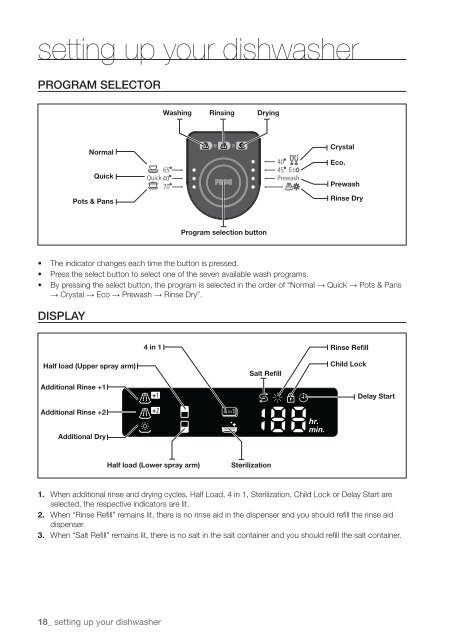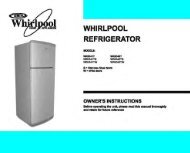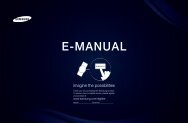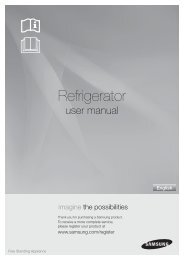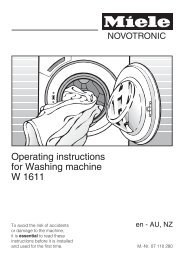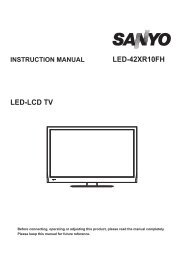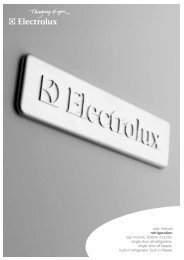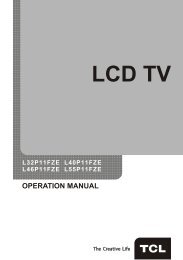Samsung DMS500TRW Product Manual - Comparison.com.au
Samsung DMS500TRW Product Manual - Comparison.com.au
Samsung DMS500TRW Product Manual - Comparison.com.au
You also want an ePaper? Increase the reach of your titles
YUMPU automatically turns print PDFs into web optimized ePapers that Google loves.
setting up your dishwasherProgram selectorWashingRinsingDryingNormalQuickPots & PansCrystalEco.PrewashRinse DryProgram selection button• The indicator changes each time the button is pressed.• Press the select button to select one of the seven available wash programs.• By pressing the select button, the program is selected in the order of “Normal → Quick → Pots & Pans→ Crystal → Eco → Prewash → Rinse Dry”.Display4 in 1Rinse RefillHalf load (Upper spray arm)Additional Rinse +1Additional Rinse +2Salt RefillChild LockDelay StartAdditional DryHalf load (Lower spray arm)Sterilization1. When additional rinse and drying cycles, Half Load, 4 in 1, Sterilization, Child Lock or Delay Start areselected, the respective indicators are lit.2. When “Rinse Refill” remains lit, there is no rinse aid in the dispenser and you should refill the rinse aiddispenser.3. When “Salt Refill” remains lit, there is no salt in the salt container and you should refill the salt container.18_ setting up your dishwasher