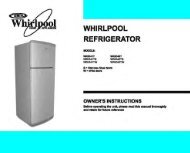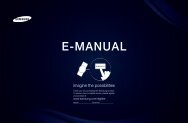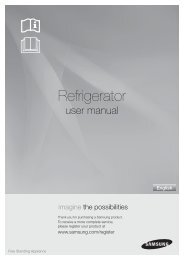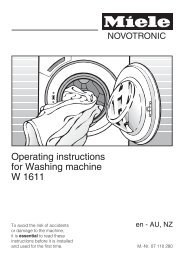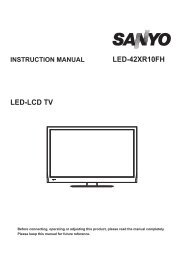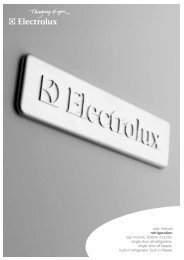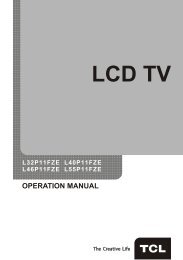Samsung DMS500TRW Product Manual - Comparison.com.au
Samsung DMS500TRW Product Manual - Comparison.com.au
Samsung DMS500TRW Product Manual - Comparison.com.au
Create successful ePaper yourself
Turn your PDF publications into a flip-book with our unique Google optimized e-Paper software.
troubleshootingInformation codesInformation codes are displayed to help you better understand what is occurring with your dishwasher.If any of the codes below occur, you should select the Reset option and follow the respective instruction.CODE SYMBOL MEANING SOLUTIONThe door is not closed<strong>com</strong>pletelyWater supply errorWater drainng errorClose the door.Make sure the water supply is on.Make sure the water supply hose is nottwisted.Make sure the water pressure is not too low.Check the drain hose and the draining route.Hot water supplyCheck the temperature of the water supply.~Function Error (Except F2)A <strong>com</strong>munications errorbetween the display PCB andthe main PCBSwitch errorBefore requesting service, unplug the powersupply and turn the water valve off.Call the service center.Restart the appliance.Temperature sensor problemBefore requesting service, unplug the powersupply and turn the water valve off.For the more detailed information about the error codes, or if the suggested solution doesn’t fix theproblem, call your <strong>Samsung</strong> Service Centre referring to the back of the cover.32_ troubleshooting