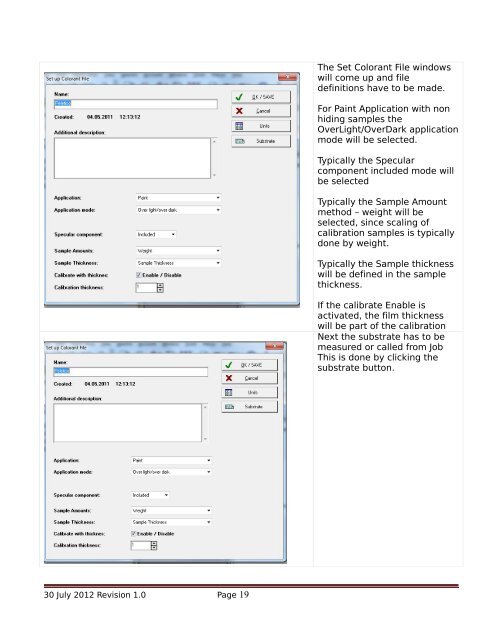06 Paint Database Guide - X-Rite
06 Paint Database Guide - X-Rite
06 Paint Database Guide - X-Rite
Create successful ePaper yourself
Turn your PDF publications into a flip-book with our unique Google optimized e-Paper software.
<strong>Paint</strong> <strong>Database</strong> <strong>Guide</strong>The Set Colorant File windowswill come up and filedefinitions have to be made.For <strong>Paint</strong> Application with nonhiding samples theOverLight/OverDark applicationmode will be selected.Typically the Specularcomponent included mode willbe selectedTypically the Sample Amountmethod – weight will beselected, since scaling ofcalibration samples is typicallydone by weight.Typically the Sample thicknesswill be defined in the samplethickness.If the calibrate Enable isactivated, the film thicknesswill be part of the calibrationNext the substrate has to bemeasured or called from JobThis is done by clicking thesubstrate button.30 July 2012 Revision 1.0 Page 19