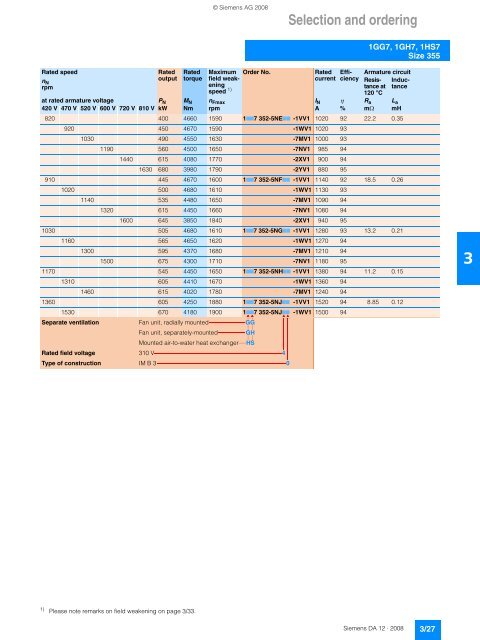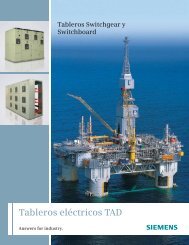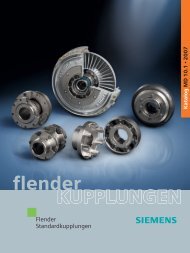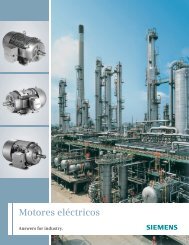DC motors Sizes 160 to 630 31.5 kW to 1610 kW - Siemens
DC motors Sizes 160 to 630 31.5 kW to 1610 kW - Siemens
DC motors Sizes 160 to 630 31.5 kW to 1610 kW - Siemens
Create successful ePaper yourself
Turn your PDF publications into a flip-book with our unique Google optimized e-Paper software.
Using the n8/n12 with Cubase 4/Cubase Studio 4/Cubase AI 4Recording n8/n12 input channelsignals directly <strong>to</strong> CubaseEach input channel signal can be output and recorded <strong>to</strong>a Cubase audio track individually. This section will helpyou understand how <strong>to</strong> record a signal from input channel1 directly <strong>to</strong> a Cubase audio track while using the Moni<strong>to</strong>rRemote function <strong>to</strong> moni<strong>to</strong>r the VST effect signals.NOTE• To select a track in Cubase, you can use the[PREV ▲] and [NEXT ▼] switches in the DAWRemote Control section on the n8/n12.• If the track’s input/output routing is not displayed,click the “Show Inspec<strong>to</strong>r” but<strong>to</strong>n.You can select the input source from the followingoptions:■ n12INPUT CHANNELINPUT Aaudio trackInput routingn12-REC(Left/Right)n12-ST(Left/Right)Input sourceREC busSTEREO busINPUT Bn8/n12COMPEQCubaseThe pre-fader signal will be sent <strong>to</strong> the audio track.When using this method of recording (n8/n12 inputchannel signals directly <strong>to</strong> Cubase), the channelfader and other channel controls will be disabled.n12-Dir1–n12-Dir8n12-Dir9/10, n12-Dir11/12(Left/Right)* Options in parentheses can be selected only formonaural tracks.■ n8Input routingn8-REC(Left/Right)Monaural inputchannel direct outputStereo input channeldirect outputInput sourceREC busEnglishNOTEIf you select the “Yamaha n12 (n8) multi channelrecording” project template, the direct output fromthe input channel will be au<strong>to</strong>matically selected asthe input source for each Cubase audio track.■ Preparing for recordingn8-ST(Left/Right)n8-Dir1–n8-Dir4n8-Dir5/6, n8-Dir7/8(Left/Right)STEREO busMonaural inputchannel direct outputStereo input channeldirect output1. Make sure that the INPUT SELECT [A. IN] switchis turned on (analog input).2. Connect a musical instrument or a microphone <strong>to</strong>the mixer’s input channel 1, then adjust the gain.3. Select an audio track on which you wish <strong>to</strong>record the signal, then select “n12(n8)-Dir1” forinput routing by clicking it.The input source and output destination of the trackwill be displayed in the Inspec<strong>to</strong>r located <strong>to</strong> the lef<strong>to</strong>f the track list.If you select “n12(n8)-Dir1,” the channel 1 signal willbe input <strong>to</strong> the specified audio track.* Options in parentheses can be selected only formonaural tracks.4. Press the [REC READY] switch in the DAWRemote Control section; the Record Enablebut<strong>to</strong>n in Cubase will be turned on for the audiotrack on which you are recording.The REC bus signals will be sent <strong>to</strong> the specifiedaudio track. If you want <strong>to</strong> continue recording,proceed <strong>to</strong> Step 9.input source of audio track(Input Routing)Owner’s Manual 41