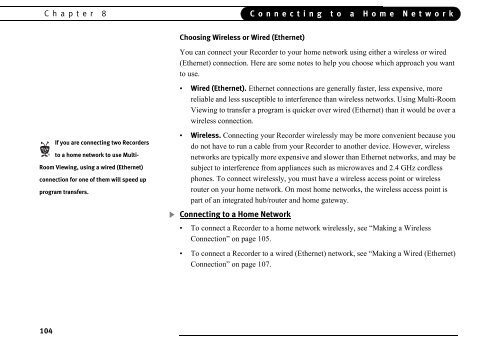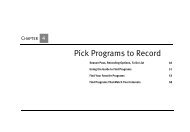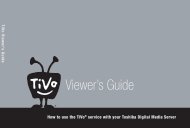Connecting to a Home Network - TiVo
Connecting to a Home Network - TiVo
Connecting to a Home Network - TiVo
Create successful ePaper yourself
Turn your PDF publications into a flip-book with our unique Google optimized e-Paper software.
Chapter 8<strong>Connecting</strong> <strong>to</strong> a <strong>Home</strong> <strong>Network</strong>Choosing Wireless or Wired (Ethernet)You can connect your Recorder <strong>to</strong> your home network using either a wireless or wired(Ethernet) connection. Here are some notes <strong>to</strong> help you choose which approach you want<strong>to</strong> use.• Wired (Ethernet). Ethernet connections are generally faster, less expensive, morereliable and less susceptible <strong>to</strong> interference than wireless networks. Using Multi-RoomViewing <strong>to</strong> transfer a program is quicker over wired (Ethernet) than it would be over awireless connection.®If you are connecting two Recorders<strong>to</strong> a home network <strong>to</strong> use Multi-Room Viewing, using a wired (Ethernet)connection for one of them will speed upprogram transfers.• Wireless. <strong>Connecting</strong> your Recorder wirelessly may be more convenient because youdo not have <strong>to</strong> run a cable from your Recorder <strong>to</strong> another device. However, wirelessnetworks are typically more expensive and slower than Ethernet networks, and may besubject <strong>to</strong> interference from appliances such as microwaves and 2.4 GHz cordlessphones. To connect wirelessly, you must have a wireless access point or wirelessrouter on your home network. On most home networks, the wireless access point ispart of an integrated hub/router and home gateway.<strong>Connecting</strong> <strong>to</strong> a <strong>Home</strong> <strong>Network</strong>• To connect a Recorder <strong>to</strong> a home network wirelessly, see “Making a WirelessConnection” on page 105.• To connect a Recorder <strong>to</strong> a wired (Ethernet) network, see “Making a Wired (Ethernet)Connection” on page 107.104