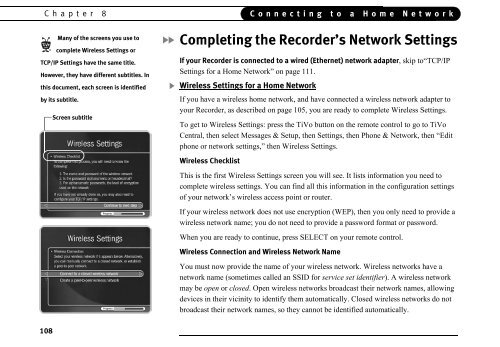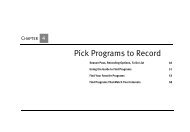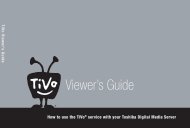Connecting to a Home Network - TiVo
Connecting to a Home Network - TiVo
Connecting to a Home Network - TiVo
You also want an ePaper? Increase the reach of your titles
YUMPU automatically turns print PDFs into web optimized ePapers that Google loves.
Chapter 8®Many of the screens you use <strong>to</strong>complete Wireless Settings orTCP/IP Settings have the same title.However, they have different subtitles. Inthis document, each screen is identifiedby its subtitle.Screen subtitle<strong>Connecting</strong> <strong>to</strong> a <strong>Home</strong> <strong>Network</strong>Completing the Recorder’s <strong>Network</strong> SettingsIf your Recorder is connected <strong>to</strong> a wired (Ethernet) network adapter, skip <strong>to</strong>“TCP/IPSettings for a <strong>Home</strong> <strong>Network</strong>” on page 111.Wireless Settings for a <strong>Home</strong> <strong>Network</strong>If you have a wireless home network, and have connected a wireless network adapter <strong>to</strong>your Recorder, as described on page 105, you are ready <strong>to</strong> complete Wireless Settings.To get <strong>to</strong> Wireless Settings: press the <strong>TiVo</strong> but<strong>to</strong>n on the remote control <strong>to</strong> go <strong>to</strong> <strong>TiVo</strong>Central, then select Messages & Setup, then Settings, then Phone & <strong>Network</strong>, then “Editphone or network settings,” then Wireless Settings.Wireless ChecklistThis is the first Wireless Settings screen you will see. It lists information you need <strong>to</strong>complete wireless settings. You can find all this information in the configuration settingsof your network’s wireless access point or router.If your wireless network does not use encryption (WEP), then you only need <strong>to</strong> provide awireless network name; you do not need <strong>to</strong> provide a password format or password.When you are ready <strong>to</strong> continue, press SELECT on your remote control.Wireless Connection and Wireless <strong>Network</strong> NameYou must now provide the name of your wireless network. Wireless networks have anetwork name (sometimes called an SSID for service set identifier). A wireless networkmay be open or closed. Open wireless networks broadcast their network names, allowingdevices in their vicinity <strong>to</strong> identify them au<strong>to</strong>matically. Closed wireless networks do notbroadcast their network names, so they cannot be identified au<strong>to</strong>matically.108