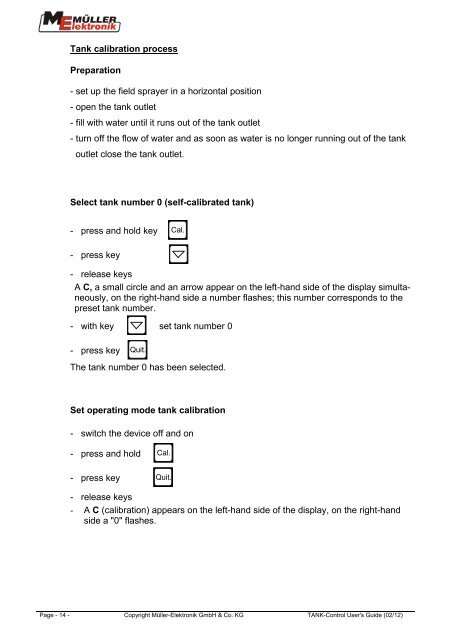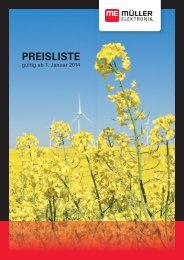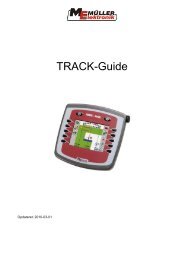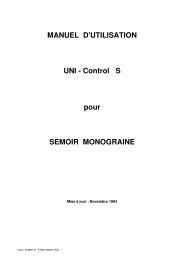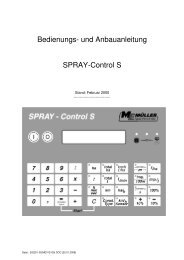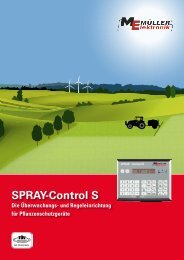User´s Guide Installation Guide Level Indicator ... - Müller Elektronik
User´s Guide Installation Guide Level Indicator ... - Müller Elektronik
User´s Guide Installation Guide Level Indicator ... - Müller Elektronik
Create successful ePaper yourself
Turn your PDF publications into a flip-book with our unique Google optimized e-Paper software.
Tank calibration process<br />
Preparation<br />
- set up the field sprayer in a horizontal position<br />
- open the tank outlet<br />
- fill with water until it runs out of the tank outlet<br />
- turn off the flow of water and as soon as water is no longer running out of the tank<br />
outlet close the tank outlet.<br />
Select tank number 0 (self-calibrated tank)<br />
- press and hold key Cal.<br />
- press key<br />
- release keys<br />
A C, a small circle and an arrow appear on the left-hand side of the display simultaneously,<br />
on the right-hand side a number flashes; this number corresponds to the<br />
preset tank number.<br />
- with key<br />
- press key Quit.<br />
set tank number 0<br />
The tank number 0 has been selected.<br />
Set operating mode tank calibration<br />
- switch the device off and on<br />
- press and hold Cal.<br />
- press key Quit.<br />
- release keys<br />
- A C (calibration) appears on the left-hand side of the display, on the right-hand<br />
side a "0" flashes.<br />
Page - 14 - Copyright <strong>Müller</strong>-<strong>Elektronik</strong> GmbH & Co. KG TANK-Control User's <strong>Guide</strong> (02/12)