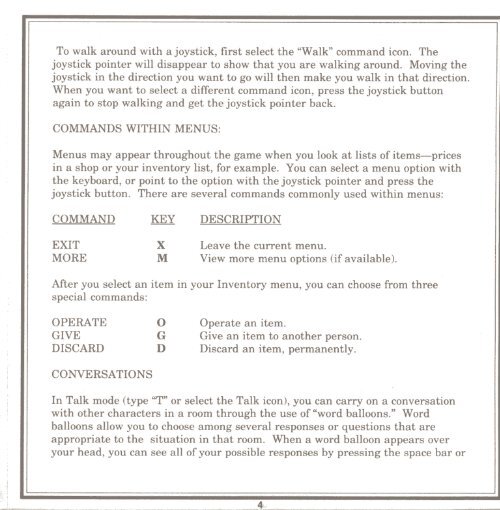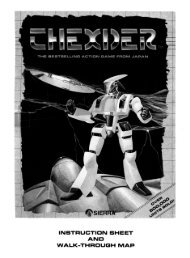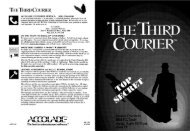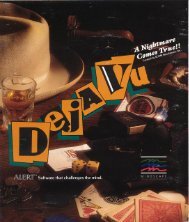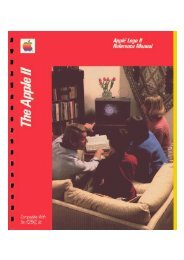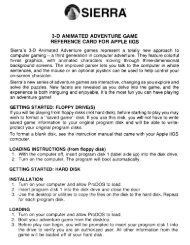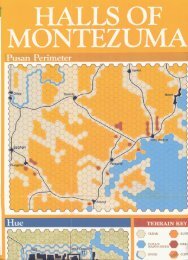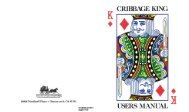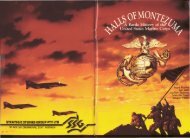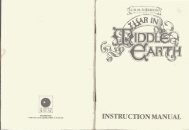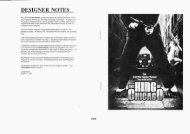Neuromancer Reference Card - Virtual Apple
Neuromancer Reference Card - Virtual Apple
Neuromancer Reference Card - Virtual Apple
Create successful ePaper yourself
Turn your PDF publications into a flip-book with our unique Google optimized e-Paper software.
4To walk around with a joystick, first select the "Walk" command icon. Thejoystick pointer will disappear to show that you are walking around. Moving thejoystick in the direction you want to go will then make you walk in that direction.When you want to select a different command icon, press the joystick buttonagain to stop walking and get the joystick pointer back.COMMANDS WITHIN MENUS:Menus may appear throughout the game when you look at lists of items-pricesin a shop or your inventory list, for example. You can select a menu option withthe keyboard, or point to the option with the joystick pointer and press thejoystick button. There are several commands commonly used within menus:COMMANDEXITMOREXMDESCRIPTIONLeave the current menu.View more menu options (if available).After you select an item in your Inventory menu, you can choose from threespecial commands:OPERATEGIVEDISCARDCONVERSATIONSoGDOperate an item.Give an item to another person.Discard an item, permanently.In Talk mode (type "T" or select the Talk icon), you can carryon a conversationwith other characters in a room through the use of "word balloons." Wordballoons allow you to choose among several responses or questions that areappropriate to the situation in that room. When a word balloon appears overyour head, you can see all of your possible responses by pressing the space bar or