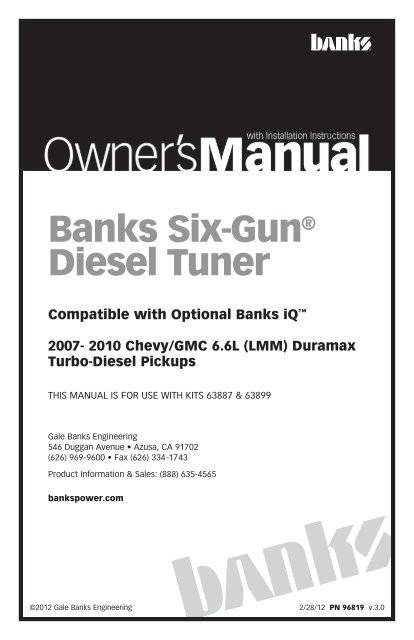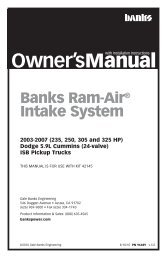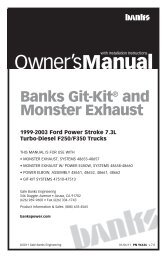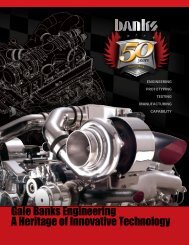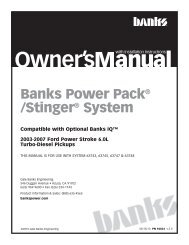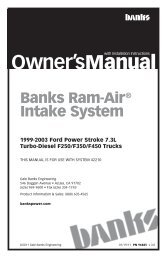Banks Six-Gun® Diesel Tuner - Bankspower - Banks Power
Banks Six-Gun® Diesel Tuner - Bankspower - Banks Power
Banks Six-Gun® Diesel Tuner - Bankspower - Banks Power
You also want an ePaper? Increase the reach of your titles
YUMPU automatically turns print PDFs into web optimized ePapers that Google loves.
<strong>Banks</strong> <strong>Six</strong>-Gun ®<strong>Diesel</strong> <strong>Tuner</strong>Compatible with Optional <strong>Banks</strong> iQ 2007- 2010 Chevy/GMC 6.6L (LMM) DuramaxTurbo-<strong>Diesel</strong> PickupsTHIS MANUAL IS FOR USE WITH KITS 63887 & 63899Gale <strong>Banks</strong> Engineering546 Duggan Avenue • Azusa, ca 91702(626) 969-9600 • Fax (626) 334-1743Product Information & Sales: (888) 635-4565bankspower.com©2012 Gale <strong>Banks</strong> Engineering2/28/12 PN 96819 v.3.0
THIS IS A HIGH PERFORMANCEPRODUCT. USE AT YOUR OWN RISK.Do not use this product untilyou have carefully read thefollowing agreement.This sets forth the terms andconditions for the use of thisproduct. The installation ofthis product indicates thatthe BUYER has read andunderstands this agreementand accepts its terms andconditions.Disclaimer of LiabilityGale <strong>Banks</strong> Engineering Inc., and itsdistributors, employees, and dealers(hereafter “SELLER”) shall in no waybe responsible for the product’sproper use and service. The BUYERhereby waives all liability claims.The BUYER acknowledges that he/sheis not relying on the SELLER’s skill orjudgment to select or furnish goodssuitable for any particular purposeand that there are no liabilities whichextended beyond the description onthe face hereof and the BUYER herebywaives all remedies or liabilities,expressed or implied, arising by lawor otherwise, (including withoutany obligations of the SELLER withrespect to fitness, merchantability,and consequential damages) whetheror not occasioned by the SELLER’snegligence.The BUYER is responsible to fullyunderstand the capability andlimitations of his/her vehicle accordingto manufacturer specificationsand agrees to hold the SELLERharmless from any damage resultingfrom the failure to adhere to suchspecifications.The SELLER disclaims any warrantyand expressly disclaims any liabilityfor personal injury or damages. TheBUYER acknowledges and agreesthat the disclaimer of any liability forpersonal injury is a material term forthis agreement and the BUYER agreesto indemnify the SELLER and to holdthe SELLER harmless from any claimrelated to the item of the equipmentpurchased. Under no circumstanceswill the SELLER be liable for anydamages or expenses by reason of theuse or sale of any such equipment.The BUYER is responsible to obeyall applicable federal, state, andlocal laws, statutes, and ordinanceswhen operating his/her vehicle, andthe BUYER agrees to hold SELLERharmless from any violation thereof.The SELLER assumes no liabilityregarding the improper installationor misapplication of its products. It isthe installer’s responsibility to checkfor proper installation and if in doubt,contact the manufacturer.The BUYER is solely responsible for allwarranty issues from the automotivemanufacturer.Limitation of WarrantyGale <strong>Banks</strong> Engineering Inc. (hereafter“SELLER”), gives Limited Warranty asto description, quality, merchantability,fitness for any particular purpose,productiveness, or any other matter ofSELLER’s product sold herewith. TheSELLER shall be in no way responsiblefor the product’s open use and serviceand the BUYER hereby waives all rightsexcept those expressly written herein.This Warranty shall not be extendedor varied except by written instrumentsigned by SELLER and BUYER.2 96819 v.3.0
Please see enclosed warrantyinformation card, or go towww.bankspower.com/warranty,for warranty information regardingyour product. All products that are inquestion of Warranty must be returnedshipping prepaid to the SELLER and mustbe accompanied by a dated proof ofpurchase receipt. All Warranty claimsare subject to approval by Gale <strong>Banks</strong>Engineering Inc.Warning: Below 32 o F (0 o C) orabove 140 o F (60 o C), the <strong>Banks</strong> iQmay be susceptible to damageas a result of extended directexposure to sunlight, heator extreme cold. It is highlyrecommended that <strong>Banks</strong> iQbe removed from its mountinglocation if the vehicle will besubjected to high concentrationsof sunlight, heat or cold foran extended period of time.Gale <strong>Banks</strong> Engineering is notresponsible for damage to <strong>Banks</strong>iQ resulting from exposureconditions.Under no circumstance shall the SELLERbe liable for any labor charged or traveltime incurred in diagnosis for defects,removal, or reinstallation of this product,or any other contingent expense.Under no circumstances will the SELLERbe liable for any damage or expensesincurred by reason of the use or sale ofany such equipment.In the event that the buyer doesnot agree with this agreement:The buyer may promptly returnthis product, in a new and unusedcondition, with a dated proof-ofpurchase,to the place-of-purchasewithin thirty (30) days from dateof-purchasefor a full refund, lessshipping and/or restocking fee.The installation of this productindicates that the buyer has readand understands this agreementand accepts its terms andconditions.Table of ContentsIntroduction....................4General Installation Practices ....5Section 1 ......................7Installation of Wiring Harness,Connections and <strong>Six</strong>-Gun <strong>Diesel</strong> <strong>Tuner</strong>Section 2 .....................10Mounting and Connecting the <strong>Banks</strong> iQSection 3 .....................14Installation of the (optional) <strong>Six</strong>-GunSelector SwitchSection 4 .....................19Optional Thermocouple Installation(Required for optional <strong>Banks</strong> iQ)Section 5 .....................20Automatic Transmission LearningSection 6 .....................21Checking Engine PerformanceSection 7 .....................22TroubleshootingSection 8 .....................26Clearing Learned InformationSection 9 .....................26Removal of the <strong>Six</strong>-Gun <strong>Diesel</strong> <strong>Tuner</strong>Section 10 ....................27Placement of the <strong>Banks</strong> <strong>Power</strong> Decals96819 v.3.0 3
IntroductionDear Customer,If you have any questionsconcerning the installationof your <strong>Banks</strong> <strong>Six</strong>-Gun <strong>Diesel</strong><strong>Tuner</strong>, please call our TechnicalService Hotline at (888) 839-2700 between 7:00am and5:00pm (PST). If you have anyquestions relating to shippingor billing, please contact ourCustomer Service Departmentat (888) 839-5600.Thank you.The <strong>Banks</strong> <strong>Six</strong>-Gun <strong>Diesel</strong> <strong>Tuner</strong> has sixpower levels that you can adjust witheither the <strong>Six</strong>-Gun switch (supplied) orthe optional <strong>Banks</strong> iQ Dashboard PC(sold separately).<strong>Banks</strong> iQ is a versatile device that givesyou total control of your <strong>Banks</strong> <strong>Six</strong>-Gun <strong>Tuner</strong>. With a touch of your fingeron the bright, full-color LCD display,you can adjust power parameters, setsystem warnings and alerts, see vitalengine functions at a glance, and more.Evaluate your changes by running 0-60,1/4, and 1 /8 mile performance tests. Youcan even scan, read and clear OBD IIdiagnostic trouble codes.<strong>Banks</strong> iQ doesn’t stop there. It’s a truein-car PC packed full of extra functions.Listen to your favorite tunes, watchvideos, play games, review Windows®Office documents, and more.Expandable and upgradeable, it comesfitted with a rechargeable battery andincludes accessory cords. You’ll quicklydiscover <strong>Banks</strong> iQ is the device you’lluse every day, both inside and outsideyour car.The <strong>Six</strong>-Gun <strong>Diesel</strong> <strong>Tuner</strong> comes witha <strong>Six</strong>-Gun Switch that has six selectablepower levels. The <strong>Six</strong>-Gun Switchis included in the <strong>Six</strong>-Gun <strong>Diesel</strong> <strong>Tuner</strong>.Level 1 is stock. Each additional higherlevel adds approximately 20% of theavailable power increase.To prevent damage to the factorytransmission, <strong>Banks</strong> recommends thatautomatic transmission vehicles do notexceed Level 4 with <strong>Banks</strong> iQ while thevehicle is experiencing load (towing,climbing a steep grade, carrying a load,etc.).To use the higher levels of the <strong>Six</strong>-Gun<strong>Diesel</strong> <strong>Tuner</strong> while towing or climbing,airflow improvements must be madeto lower the exhaust gas temperature(EGT) entering the turbo. The EGT shouldnot exceed 1400º F for more than a fewseconds. Elevated EGT can damage theturbocharger and the engine.Attention! Before proceeding withthese instructions, please carefullyread the DISCLAIMER OF LIABILITYand LIMITATION OF WARRANTYstatement located on page 2 of thismanual.4 96819 v.3.0
General Installation PracticesTOOLS REQUIRED:• Inch and metric sockets• Inch and metric combination andopen-end wrenches• Pliers• Wire cutters or scissors• Center punch• Drill or 90° drill• 1⁄8” drill bit• 3⁄8” Uni-bit step drill bit or 3 ⁄8” drillbit• R drill bit (0.339”)(A 5⁄16” drill bit (0.313”) may be usedif an R drill bit cannot be found)• 1⁄8” NPT (National Pipe Thread) tap• Torque wrench• Penetrating oil or light lubricantspray• Anti-seize compound1. Before starting work, familiarizeyourself with the installation procedureby reading all of the instructions.2. The exploded views provide onlygeneral guidance. Refer to each stepand section diagram in this manual forproper instruction.3. Throughout this manual, theleft side of the vehicle refers to thedriver side, and the right side to thepassenger side.4. Disconnect the negative (ground)cable from the battery (or batteries, ifthere are two) before beginning work.5. Route and tie wires and hoses aminimum of 6” away from exhaustheat, moving parts and sharpedges. Clearance of 8” or more isrecommended where possible.6. When raising the vehicle, supportit on properly weight-rated safetystands, ramps or a commercial hoist.Follow the manufacturer’s safetyprecautions. Take care to balance thevehicle to prevent it from slipping orfalling. When using ramps, be sure thefront wheels are centered squarely onthe topsides. When raising the frontof the vehicle, put the transmission inpark (automatic) or reverse (manual),set the parking brake, and block therear wheels. When raising the back ofthe vehicle, be sure the vehicle is onlevel ground and the front wheels areblocked securely.Caution: Do not use floor jacks tosupport the vehicle while workingunder it. Do not raise the vehicleonto concrete blocks, masonryor any other item not intendedspecifically for this use.7. During installation, keep the workarea clean. Do not allow anything tobe dropped into intake, exhaust, orlubrication system components whileperforming the installation, as foreignobjects will cause immediate enginedamage upon start-up.8. Save this Owner’s Manual as areference for system maintenance andservice.9. <strong>Banks</strong> recommends either a<strong>Banks</strong> iQ or a Pyrometer (EGT) gaugeand Boost gauge be installed withthe <strong>Six</strong>-Gun <strong>Diesel</strong> <strong>Tuner</strong> to helpmonitor performance and exhaustgas temperature of the vehicle (seepart numbers next page). To furtherincrease engine life by lower EGT’s,<strong>Banks</strong> also recommends installing aMonster Exhaust ® system (see nextpage).96819 v.3.0 5
<strong>Banks</strong> iQ System. ............61146<strong>Banks</strong> Monster ® Exhaust SystemMonster Exhaust (ALL WB).......47784Dual Monster Exhaust (ALL WB) . . 47785Additional EquipmentRam-Air Intake Sys. ............42172Ram-Air ® Filter.................42138Ram-Air ® Service Kit ...........90094Gauges AssemblyBoost and Pyro ................64507Figure 1 <strong>Six</strong>-Gun <strong>Tuner</strong> and supplied wiring harness6 96819 v.3.0
Section 1Installation of Wiring Harness, Connections and <strong>Six</strong>-Gun<strong>Diesel</strong> <strong>Tuner</strong>1. Disconnect the battery ground cablesfrom each of the batteries. Secure thecables so that they do not come incontact with the battery posts during theinstallation.2. Place the <strong>Banks</strong> <strong>Six</strong>-Gun <strong>Tuner</strong> on topof the fuse box cover. Direct the wireharness towards the rear of the vehicleas shown in Figure 2.Note: Do not attach the <strong>Tuner</strong> at thistime.3. Locate the black and gray wireharness locking connectors betweenthe brake fluid reservoir and the airconditioning compressor. Slide thegreen locking tabs back and lift theblue connector locks to disconnect theconnector pairs. See Figure 3.Note: A small screwdriver may help inlifting the blue connector locks. Takecare not to break the plastic on theconnectors.It may be necessary to open thewire harness retainer clip(s) with ascrewdriver for added slack when joiningthe connectors together.4. Insert the male gray connector onFigure 2the <strong>Six</strong>-Gun harness into the femalegray connector on the factory harness.Insert the female gray connector onthe <strong>Six</strong>-Gun harness onto the male grayconnector of the factory harness. Repeatthis process with the black connectors.See Figure 3.5. Go to the air box and remove thestock mass air flow (MAF) connectorlocated on the elbow of the air box coverand set aside.6. Locate the MAF connector from the<strong>Six</strong>-Gun <strong>Tuner</strong> harness and route asshown in Figure 4. Follow the factoryharness located on top of the enginethat runs in front of the intake manifoldand behind the alternator.7. Connect the <strong>Six</strong>-Gun <strong>Tuner</strong>’s (female)MAF connector to the factory (male)MAF sensor and connect the factory(female) MAF connector to the <strong>Six</strong>-Gun’s(male) MAF connector.8. Locate the rubber grommet on thedriver’s side of the vehicle firewall. Thegrommet is about 3” in diameter. Makea 1” x 1” cross-shaped (X) incision in thegrommet. Be careful so you do not cutthe factory harness.96819 v.3.0 7
Figure 3Figure 48 96819 v.3.0
9. From inside the cab locate thegrommet on the firewall and makeanother 1” x 1” cross-shaped (X) incisionon the grommet, opposite the spot thatwas cut from the outside. Now, feed theIn-Cab cable through the incision madein the firewall grommet and into the cab(Figure 5).Note: Some thick putty may be usedto provide additional sealing around theIn-Cab cable and the grommet.10. Position the <strong>Tuner</strong> on the fuse boxcover for an idea of where to clean. The<strong>Tuner</strong> must be mounted as close to theinside (engine side) edge as possible toavoid a hood clearance issue. Checkthe hood clearance before attachingthe <strong>Tuner</strong> to the fuse box. Clean the topof the fuse box cover located on thedrivers’ side of the engine compartment.Make sure the outside of the fuse box isfree of oil, grease and dirt.Note: Clean the fuse box cover with anon-oil based solvent such as Acetone,Mineral Spirits, Denatured Alcohol orLacquer Thinner. Read and follow themanufacture’s operation instruction fornon-oil based solvent cleaner.Figure 5WARNING: Make sure to place the<strong>Tuner</strong> as shown in Figure 2 to avoida clearance issue when closing thehood. Mount the <strong>Six</strong>-Gun <strong>Tuner</strong> asclose to the inside (engine side)edge of the fuse cover as possible.Verify you have hood clearancebefore mounting the <strong>Tuner</strong>.11. Peel the protective backing fromthe hook and loop interlocking fastenersattached to the <strong>Six</strong>-Gun <strong>Diesel</strong> <strong>Tuner</strong>.Position the side edge of the <strong>Six</strong>-Gun<strong>Diesel</strong> <strong>Tuner</strong> to the edge closest to theengine of the fuse cover, then pressthe adhesive onto the outside of thefuse box cover. Apply light pressure tothe <strong>Six</strong>-Gun <strong>Diesel</strong> <strong>Tuner</strong> by hand for60-seconds to create a strong bondbetween the fuse box and hook & loopinterlocking fasteners. Using the suppliedcable ties, secure the wire harnessaway from any heat sources or movingcomponents.CAUTION: When securing thewires, do not bend them anytighter than a 2.5” diameter bendas this can cause undue stress onthe wires and may cause failure.-END, SECTION 1-96819 v.3.0 9
Section 2Mounting and Connecting the <strong>Banks</strong> iQIf not installing the optional <strong>Banks</strong> iQ,skip to Section 3.WARNING: Below 32 o F (0 o C) orabove 140 o F (60 o C), the <strong>Banks</strong> iQmay be susceptible to damage as aresult of extended direct exposureto sunlight, heat, or extremecold. It is highly recommendedthat the <strong>Banks</strong> iQ be removedfrom its mounting location if thevehicle will be subjected to theseconditions for an extended periodof time. Gale <strong>Banks</strong> Engineeringis not responsible for damage to<strong>Banks</strong> iQ resulting from exposureconditions.CAUTION: Do not use forcewhen working on plastic parts.Permanent damage to the partmight result.1. Locate the Window MountAssembly in your kit.2. Assemble the <strong>Banks</strong> iQ dockingstation to the Universal mount byinserting and sliding the Universalmount tab into the docking stationgroove. Hand tighten the nut behindthe docking station to hold the dockingstation in place.3. Attach the window mount to your<strong>Banks</strong> iQ. See Figure 6. Align andplace the two (2) lower tabs on thewindow mount to the correspondingslots on the bottom of <strong>Banks</strong> iQ firstthen snap the top of <strong>Banks</strong> iQ intoplace.Note: There may be a snug fit wheninstalling the <strong>Banks</strong> iQ into the windowmount. Take care not to force thisprocess.Figure 6 Attaching <strong>Banks</strong> iQ to window mount10 96819 v.3.0
Figure 7 Chevy LMM ShownFuseAccessPanel4. Find a suitable place on thewindshield for ease of access andviewing of <strong>Banks</strong> iQ. Use locationshown in Figure 7 as a referencefor mounting <strong>Banks</strong> iQ in yourvehicle. Loosen the knob and movethe swivel suction plate to achievedesired viewing angle of the <strong>Banks</strong>iQ screen. Do a test fit and note theangle necessary to achieve the correctviewing angle.5. Make sure the suction cup and themounting area on the windshield areclean and dry. With the suction leverin the up position, ensure the suctioncup is flat against the windshield, andthen push the suction lever down tosecure in place.6. Next, remove and set the fuseaccess panel aside. See Figure 7.7. Find the <strong>Banks</strong> OBD II InterfaceCable in your kit. Connect the <strong>Banks</strong>Interface Cable to the vehicle’s OBD IIconnector. Use a cable tie as shownin Figure 8 to secure the <strong>Banks</strong>Interface Cable to the vehicle’s OBD IIconnector.8. Next, connect the 6-terminalconnector on the <strong>Banks</strong> OBD IIInterface Cable to the 6-pin connectoron the <strong>Six</strong>-Gun <strong>Tuner</strong> harness.9. Locate the RJ12 Cable (similar totelephone connector) on your <strong>Banks</strong>OBDII interface cable. See Figure 9.10. Locate <strong>Banks</strong> iQ Bridge Module andconnect the RJ12 connector into theBridge Module. See Figure 10.11. Route the <strong>Banks</strong> iQ USB interfacecable from the <strong>Banks</strong> iQ Bridge Moduleunder the dash and out through thefuse access panel opening. The cablecan be slid under the door frame’sseal and run up to the top of the dash.Pull enough cable to reach the <strong>Banks</strong>iQ and connect it to the left receptacleon the iQ. See Figure 8. Snap the fuseaccess panel back in place makingsure not to pinch the wire.96819 v.3.0 11
Figure 8Figure 9 <strong>Banks</strong> iQ System12 96819 v.3.0
Figure 10 <strong>Banks</strong> Bridge ModuleWARNING: THE CHARGING CABLECONNECTED TO THE BANKS iQ ISDESIGNED TO SUPPLY A CONSTANTLOW-VOLTAGE POWER SOURCE(+5VDC) TO THE BANKS iQ AND IS“LIVE” AS LONG AS THE SYSTEM’SOBD II INTERFACE CABLE OR BANKSWIRING HARNESS IS COMPLETELYINSTALLED AND THE USB CABLECONNECTOR IS PLUGGED INTOBANKS iQ. ALTHOUGH THISCHARGING CABLE IS SHORT ANDITS CIRCUITRY IS FUSE-PROTECTED,THE USER IS EXPECTED TO TAKEAPPROPRIATE MEASURES TOPREVENT SMALL CHILDREN AND/OR PETS FROM CONTACT WITH ANYPART OF THIS SYSTEM.12. Secure <strong>Banks</strong> iQ Bridge Moduleunder the dash to any dash framesupport using the supplied cable ties.Use the cable tie support loops on theside of the Bridge Module to securelyfasten it under the dash.13. Route all wiring away from anypedals or other moving components.Using the cable ties supplied, secure thewiring under the dash.14. Re-connect the negative (ground)cable(s).-END SECTION 2-96819 v.3.0 13
Section 3Installation of the (Optional) <strong>Six</strong>-Gun Selector SwitchNot needed if the optional <strong>Banks</strong> iQ isinstalled.CAUTION: Do not use forcewhen working on plastic parts.Permanent damage to the partmay result.Note: Before drilling, confirm thatthere is adequate room for the Switchand wires behind the dash. Make surewires or obstructions are cleared fromthe drilling area.From where the <strong>Six</strong>-Gun Switch willbe located, make sure there is enoughwire on the In-Cab Cable to reach theSwitch.1. The <strong>Six</strong>-Gun Switch can be installedon the driver’s side of the instrumentpanel (IP) to the left side of thesteering column. There are two dashtypes: Dash 1 (Figures 11, 12) andDash 2 (Figures 13, 14).Note: These are just suggestedlocations. It is possible to locatethe <strong>Six</strong>-Gun Switch where it is morecomfortable. Please confirm spacebehind dash before drilling.2. To install on the driver’s side IP(Dash 1, Figure 11):Pull the IP trim out by pulling the topedge above the vent as shown inFigure 15. Disconnect any switchwires.3. Cut out the supplied template,Figure 25, and align the dashed linesto the edge of the IP where you wouldlike to mount the Switch. Tape thetemplate in place. Continue to Step 7.4. To install the Switch to the left sideof the steering column (Dash 2 Figure14):Figure 11 Figure 1214 96819 v.3.0
Figure 13 Figure 14Figure 1596819 v.3.0 15
Remove the fuse access panel shownin Figure 7. Remove the lower kneebolster panel by removing the 2Phillips screws on the lower edgeof the panel. Using a 10mm socketand ratchet, unbolt the brake releaselever. Pull the panel out by grasping iton either side of the steering columnand pull out as shown in Figure 16.Disconnect any switch wires.5. Cut out the supplied template,Figure 25, and align the templateto the right edge of the IP to the leftof the steering column. Tape thetemplate in place. A 90° drill will beneeded to drill the hole. Continue toStep 7.6. To install Switch as shown inFigures 12 & 13:Follow Step 4 to remove the IP forboth Dash styles. Cut out the suppliedtemplate, Figure 26, and align thetemplate onto the rear of the kneebolster, squarely seating it into thepanel corner as shown in Figure 17.7. Using a 3 ⁄8” Uni-bit step drill bit ora 3⁄8” drill bit, center the bit onto the3⁄8” drill location on the template andslowly drill through the IP. Using a 1⁄8”drill bit, center and drill through the1⁄8” location on the template. Removeand discard the template and anyplastic shavings.8. On the front side of where theSwitch will be mounted, clean the areawith some alcohol and allow it to dry.Remove the backing from the <strong>Six</strong>-GunLabel and align it over the previouslydrilled hole.9. Remove the nut and internal toothwasher from the <strong>Six</strong>-Gun Switch.Rotate the shaft counter clockwiseuntil the shaft stops. Verify the locatingwasher tab is inserted into the #6position on the Switch (Figure 18).Figure 1616 96819 v.3.0
Figure 17- Rear template usedFigure 1896819 v.3.0 17
NOTE: If the washer is in any positionother then the #6, your <strong>Six</strong>-Gun <strong>Diesel</strong><strong>Tuner</strong> will not select power levelsproperly.10. After confirming the locatingwasher is in the #6 location, installthe Switch through the 3⁄8” hole. Thealignment pin should rest in the 1⁄8”hole. With the Switch fully rotatedcounter clockwise the shaft’s flatside should be facing the steeringcolumn. Secure the Switch with theinternal tooth washer and nut. Snugthe washer; be careful not to overtorque the nut and damage the plasticthreads.11. Install the knob onto the shaftfacing the #1 Level on the <strong>Six</strong>-Gunlabel. On the knob, snug the two (2)set screws with the supplied 0.050”hex key wrench.12. Route the <strong>Six</strong>-Gun SwitchCable down to the <strong>Six</strong>-Gun <strong>Diesel</strong><strong>Tuner</strong>’s In-Cab Cable underneath thedashboard, and reinstall any panel(s)that were removed.Note: Take care to keep any cablesaway from the pedals or where theycould become tangled.13. Connect the <strong>Six</strong>-Gun Switch’s2-terminal receptacle to the 2-terminalplug on the <strong>Six</strong>-Gun <strong>Diesel</strong> <strong>Tuner</strong>’sIn-Cab Cable.14. Re-connect the negative (ground)cable(s).-END, SECTION 3-Figure 1918 96819 v.3.0
Section 4Optional Thermocouple Installation (Required forOptional <strong>Banks</strong> iQ)1. The thermocouple monitorsthe temperature of the exhaustgases entering the turbochargerat the turbine housing. Installationrequires that the exhaust manifoldbe drilled near the manifold outlet.It is recommended that the manifoldbe removed from the engine tothoroughly clean out all metal chipsfrom drilling. If the manifold is notremoved from the vehicle, all chipsmust be removed from the manifold.This may be accomplished by usinga magnet to extract the chips afterdrilling. The tap should be greasedbefore use and the chips againremoved with a magnet. All metalshavings must be cleaned from themanifold to avoid turbine damage.2. To access the exhaust manifold,remove front passenger wheel well byremoval of plastic retainers.3. On the passenger side, remove thehardware retaining the turbine inletexhaust pipe to the exhaust manifold.Then, remove the exhaust manifoldfrom vehicle. Pay special attention tothe orientation of the manifold outletgasket. Retain the hardware andgaskets for re-assembly.4. Center punch and drill through thepassenger side exhaust manifold intothe rear passage at the location shownin Figure 19. Use an “R” drill bit,keeping the drill perpendicular to themanifold surface.5. Tap the drilled hole with a 1⁄8” NPTpipe tap. Check the thread depth asyou tap by periodically removing thetap and screwing the thermocoupleinsert into the tapped hole. Thethermocouple insert should be tightand snug when half it’s threads arescrewed into the manifold.6. Install the thermocouple insertinto the manifold using anti-seizecompound on the threads. Install theprobe in the thermocouple insert.7. Make sure to remove all shavingsfrom inside the exhaust manifold.Reinstall the exhaust manifold. Torqueto 28 lb-ft (38 Nm) in the sequenceshown in Figure 19.8. Route the thermocouple connectoralong the factory harness to thedriver’s side and connect it to the <strong>Six</strong>-Gun’s EGT connector. Use the suppliedcable ties to secure the harness.Note: Once the <strong>Six</strong>-Gun <strong>Diesel</strong> <strong>Tuner</strong>is powered up at key-on, it will ‘learn’that a thermocouple is installed andautomatically enable the EGT limitingfunction.If the thermocouple is removed afterbeing installed and run on the vehicle,the <strong>Six</strong>-Gun <strong>Diesel</strong> <strong>Tuner</strong> will assumethat the sensor or connection hasgone bad and will cease adding powerwhile triggering the [2,3] diagnosticcode (see Troubleshooting Section). Toensure that the <strong>Six</strong>-Gun <strong>Diesel</strong> <strong>Tuner</strong>operates properly after removing apreviously installed thermocouple,see the ‘Clearing Learned Information’Section 9. EGT limiting will not beoperational and excessive EGTs maydevelop at higher power levels.-END, SECTION 4-96819 v.3.0 19
Section 5Automatic Transmission LearningNote: Please refer to the <strong>Banks</strong> IQSoftware & Installation Kit Owner’sManual for software installation andoperation instruction before beginningSection 6, Automatic TransmissionLearning.The 6.6L Chevy Duramax Trucksequipped with the Allison 10006-speed automatic overdrivetransmission use an adaptive shiftcontrol logic. This will require thetransmission to adapt to the additionalpower created by the <strong>Banks</strong> <strong>Power</strong>products before it will shift properly.Failure to follow the sequence canresult in damage to the transmission.Perform the following sequence at alocation where it is safe to acceleratewithout exceeding the posted speedlimit.1. Set <strong>Six</strong>-Gun <strong>Tuner</strong> to Level 1 powersetting, start the truck and allow theengine to reach normal operatingtemperature.2. Adjust <strong>Six</strong>-Gun to Level 2, powersetting.3. Drive vehicle for 5 to 10 milesensuring a complete shift cycle thougheach gear. (The transmission shiftadaptation learning process requires15 to 30 complete shift cycles to learnnew shift program.)4. Increase power level by one andrepeat Step 3 until the desired powerlevel is achieved.WARNING: Take particular care notto do wide open runs in 5th gearwhen in Automatic transmissionLearning Mode.The Allison 1000 6-speed automatictransmission will continually adaptto the power output of the engine tooptimize shift quality. The transmissionwill quickly adapt to the power settingif the driving cycle includes regulargear changes at high loads. Thetransmission learning procedure willneed to be repeated when switchingback to the higher power settingsonce the transmission adapts tothe lower power settings. It will beapparent when the transmissionadapts to the lower settings bymonitoring the feel of the gearshift.Gear changes will be noticeably harderwhen initially switching from a higherto lower power setting. This will softenas the transmission adapts to the newsetting.-END, SECTION 5-20 96819 v.3.0
Section 6Checking Engine PerformanceThe <strong>Six</strong>-Gun <strong>Diesel</strong> <strong>Tuner</strong> requires theengine coolant temperature (ECT) tobe above 110º before it will add fuel.If the optional <strong>Banks</strong> IQ or DynaFact ®gauges are installed, observe theoperation of the boost and pyrometer(EGT) gauge values while driving undervarying conditions. Turbochargerboost pressure will increase as afunction of load and engine RPM,thus the engine will produce littleboost while cruising at light throttle,with maximum boost while climbinghills, heavily loaded, and/or duringacceleration. Note the boost level seenduring hard acceleration with a givenload. If performance seems to havedeteriorated sometime in the future,the maximum boost figures may becompared to see if boost has droppedoff. Lower boost may be caused byturbo ducting leaks, a malfunctioningwastegate or fuel injection pump,or dirty air filter. Typical maximumboost pressure settings will varyconsiderably between automatictransmissions, year model of vehicle,and altitude.Note: Before key-off, check <strong>Tuner</strong>for error codes. Use your <strong>Banks</strong> IQor EGT gauge to monitor exhaust gastemperature (EGT) in the engine. Atidle, exhaust gas temperature willbe very low, perhaps only 300°F. Asthe engine is accelerated for higherspeeds with greater loads, the EGTwill rise. The highest EGT will be seenunder maximum load at full throttle,such as climbing a steep grade witha heavily laden vehicle. To avoid heatdamage to various engine componentsit is recommended that the exhaustgases cool below 400ºF before theengine is shut down. Your <strong>Six</strong>-Gun<strong>Diesel</strong> <strong>Tuner</strong> is calibrated to maintainEGTs depending on power level.LevelEGT1-5 1350°F6 1400°FYou may experience brief excursionsslightly above the temperatures listedunder acceleration. This is normal andthe EGT should return to or belowthe proper temperature within a fewseconds. If you find that EGT remainshigh for any length of time, check forboost leaks or a dirty air filter.-END, SECTION 6-96819 v.3.0 21
Section 7TroubleShooting<strong>Six</strong>-Gun Troubleshooting Using The<strong>Banks</strong> iQCheck the <strong>Banks</strong> iQ’s Status indicatorfor the “OK” icon on the upper leftcorner of the iQ screen. Any <strong>Tuner</strong>fault will be indicated by the “<strong>Banks</strong>Engine” icon (see Figure 20) and itscause can be investigated by running a‘<strong>Power</strong> Diagnostic’ from the Diagnosticmenu.Figure 20<strong>Banks</strong> EngineIcon1. In the Environment select menupress on the ‘Diagnostics’ button. SeeFigure 21.2. In the Diagnostics menu press onthe ‘<strong>Tuner</strong> Diagnostics’ button to run atuner diagnostics. See Figure 22.3. The ‘Self Diagnostic’ screendisplays a log of diagnostic eventsrelated to the <strong>Tuner</strong>. The ‘LoggedEvents’ list takes a moment to updateeach time this screen is opened. Oncethe list is updated, the most currentevent will appear at the bottom ofthe list. Each event has an associatedtimestamp and description, which willbe displayed below the list when thatevent is highlighted. Each key cycleof the vehicle produces a minimumof two logged events. See Figure 23.Table 1 lists the common diagnosticcodes and the suggested Course ofAction for each.4. Use the arrow buttons to scrollthrough the recorded events.5. Touch the iQ icon on the lowerleft of the screen to return to theenvironment screen or the return iconto return to the Diagnostics menu.6. A pop-up “Log-File” screen willappear asking you if you want to erasethe contents of the log. Press ‘No’ tokeep the contents on Log-file or ‘Yes’,to erase the Log-files.Figure 2122 96819 v.3.0
Figure 22Figure 23<strong>Six</strong>-Gun Troubleshooting using the<strong>Tuner</strong>’s LEDs.(With or without a <strong>Banks</strong> iQ Installed)If you feel that your <strong>Six</strong>-Gun <strong>Diesel</strong><strong>Tuner</strong> is not functioning properly,some diagnostics can be performed.Your <strong>Six</strong>-Gun <strong>Diesel</strong> <strong>Tuner</strong> is equippedwith diagnostic features that willdetect and display certain errors.Remove the <strong>Six</strong>-Gun <strong>Diesel</strong> <strong>Tuner</strong> fromit’s mounting location while keepingall connectors plugged in, and positionit in such a way that you can viewthe end of the <strong>Six</strong>-Gun housing thatcontains the LEDs from the driver’sseat. Turn the vehicle key to theON position. Observe the two LEDsmounted on the end of the <strong>Six</strong>-Gun<strong>Diesel</strong> <strong>Tuner</strong>:• A steady GREEN LED will illuminateif all wire connections are correct,the engine is running, and the enginecoolant temperature is within it’snormal operating range.96819 v.3.0 23
Table 1: <strong>Six</strong>-Gun TroubleshootingCode1,11,2<strong>Banks</strong> iQ ErrorMessageFuel Rail Pressure (FRP)Input Voltage Out ofRange.Manifold AbsolutePressure (MAP) InputVoltage Out of Range.Corrective ActionTurn ignition OFF for 60 seconds and check the black and grayconnectors. Turn ignition back ON and re-check for presence of code.Turn ignition OFF for 60 seconds and check the gray and blackconnectors. Turn ignition back ON and re-check for presence of code.1,31,42,12,22,32,43,13,23,33,44,14,24,3 or 4,4<strong>Six</strong>-Gun Switch InputValue Out of Range.Mass Air Flow (MAF)Input Voltage Out ofRange.Fuel Rail Pressure (FRP)Output Voltage Out ofRange.Manifold AbsolutePressure (MAP) OutputVoltage Out of Range.Exhaust GasTemperature (EGT)Sensor Circuit Fault.Mass Air Flow (MAF)Output Voltage Out ofRange.Engine Position SensorFault.Internal ModuleMalfunction orIntermittent <strong>Power</strong>.EGR Valve PositionInput Voltage Out ofRange.OBDII CANcommunication errorInjection Control SignalFault.Transmission SlippageDetected.Internal ModuleMalfunction.Turn ignition OFF for 60 seconds and make sure either <strong>Banks</strong> iQ or <strong>Six</strong>-Gun switch is connected to the <strong>Six</strong>-Gun tuner. If the <strong>Six</strong>-Gun switch isconnected (no <strong>Banks</strong> iQ), check the 2-terminal connection on <strong>Tuner</strong>’sIn-Cab cable. If <strong>Banks</strong> iQ is connected (no <strong>Banks</strong> <strong>Six</strong>-Gun switch),check the 4-terminal connection on the <strong>Tuner</strong>’s In-Cab cable. Turnignition back ON and re-check for presence of code.Turn ignition OFF for 60 seconds and check the 5-Terminal MAFconnector. Turn ignition back ON and re-check for presence of code.The FRP sensor may be bad. Turn ignition OFF for 60 seconds andcheck the gray and black connectors. Turn ignition back ON andre-check for presence of code.The MAP sensor may be bad. Turn ignition OFF for 60 seconds andcheck the black and gray connectors. Turn ignition back ON andre-check for presence of code.Turn ignition OFF for 60 seconds and check the thermocoupleconnectors. Turn ignition back ON and re-check for presence ofcode.The MAF sensor may be bad. Turn ignition OFF and check the5-Terminal MAF connector. Turn ignition back ON and re-check forpresence of code.Turn ignition OFF for 60 seconds and check the gray and blackconnectors. Turn ignition back ON and re-check for presence of code.Turn ignition OFF for 60 seconds and check the black and grayconnectors. Check the <strong>Tuner</strong>’s fuse. Turn ignition back ON andre-check for presence of code.Turn ignition OFF and check the black and gray connectors.Turn ignition back ON and re-check for presence of code.Turn ignition OFF for 60 seconds and check the gray and blackconnectors. Turn ignition back ON and re-check for presence of code.Turn ignition OFF for 60 seconds and check the gray and blackconnectors. Turn ignition back ON and re-check for presence of code.Transmission is slipping excessively. Code will automatically clearonce transmission stops slipping (repaired). If code is thrown,torque convertor needs to lock and unlock 5x before code iscleared from transmission.Turn ignition OFF. Turn ignition back ON after 60 seconds andre-check for presence of code. If error is still present, turn ignitionOFF and check all connectors. Check the <strong>Tuner</strong>’s fuse. Turnignition back ON and re-check for presence of code.If any code is displayed or is persistent, pull the connectors apart and check the terminals. A terminalmay not have been seated correctly during manufacturing and it may have moved when connected. If itappears that a terminal has moved, gently pull on it with small needle nose pliers to lock it in place.24 96819 v.3.0
• The GREEN LED will flash if all wireconnections are correct, the engineis running, but the engine coolanttemperature is not within it’s normaloperating range. The GREEN LED willstop flashing once the engine coolanttemperature is within it’s normaloperating range (not to be confusedwith Speed-Loader flash on power-up).• No LEDs will illuminate if the fuseon the <strong>Six</strong>-Gun wiring harness isblown or the wiring harness is notproperly connected. If the fuse and allconnections are okay, contact <strong>Banks</strong>Technical Service.• The RED LED will flash in a certainsequence if a connection is incorrector if there is a problem with thesystem – this sequence will identifyone or more diagnostic codes. A <strong>Six</strong>-Gun <strong>Diesel</strong> <strong>Tuner</strong>’s diagnostic codeis comprised of 2 digits. Each codeis expressed in a sequence of 2 setsof the flashing red LED separated bya brief flashing of the green LED inbetween. Each set of a number of redLED flashes represents a digit. A longerflashing of the green LED separatesthe sequences. The LEDs will continueto flash to display all the errors, andthen repeat. Table 1 lists commondiagnostic codes. For example, if afaulty thermocouple is detected (code“2,3”) by the <strong>Six</strong>-Gun <strong>Diesel</strong> <strong>Tuner</strong>, thefollowing red and green LED flashingsequence is observed when the keyis on:(1) Two times flashing RED LED(2) One time quick flashing GREEN LED(3) Three times flashing RED LED(4) One time longer flashing GREENLEDThe above flashing sequence willrepeat continuously. When theproblem is corrected, the diagnosticcode will be eliminated and replacedby a steady green light. If the problempersists, contact <strong>Banks</strong> TechnicalService.NOTE: If multiple codes are set, theywill be displayed in a series separatedby the longer flashing green LED. Whenreading codes, make sure to watchthe entire series until you see the firstcode repeat.-END, SECTION 7-96819 v.3.0 25
Section 8Clearing Learned InformationIf the <strong>Six</strong>-Gun <strong>Diesel</strong> <strong>Tuner</strong> has beenmoved to a different vehicle, or youare instructed to do so by <strong>Banks</strong>Technical Staff, it is possible to resetall of the parameters that the <strong>Six</strong>-Gunhas ‘learned’ - presence of an EGTthermocouple or Speed-Loader, etc.CAUTION: The following procedurescan only be carried out with theengine OFF!1. Turn the vehicle key to ON but DONOT start the engine.2. Fully depress the throttle pedaland then release it completely.Repeat 5 times. The <strong>Tuner</strong>’s GREENLED will flash when this is completedsuccessfully.3. Turn the key OFF. Wait 60 secondsand make sure the GREEN LED goesoff and stays off. Turn the key back tothe ON position but DO NOT start theengine.4. Fully depress the throttle pedal andthen release it completely. Repeat 5times.-END, SECTION 8-Section 9Removal of the <strong>Six</strong>-Gun <strong>Diesel</strong> <strong>Tuner</strong>If the <strong>Six</strong>-Gun <strong>Diesel</strong> <strong>Tuner</strong> should everneed to be removed from the vehicle,perform the following:1. Disconnect the negative (ground)cable from the battery (or batteries, ifthere are two) before beginning work.2. Disconnect the <strong>Six</strong>-Gun’s grayconnector from the factory harness.3. Re-connect the vehicle’s grayconnector back into the factoryharness.4. Disconnect the <strong>Six</strong>-Gun’s blackconnector from the factory harness.5. Re-connect the vehicle’s blackconnector back into the factoryharness.6. Disconnect the EGT thermocoupleconnector. The thermocouple may beleft in place or removed if a suitableplug is used.7. Disconnect the ‘In-Cab Cable’ andgently pull the cable back through thefirewall.8. Remove the <strong>Six</strong>-Gun <strong>Diesel</strong> <strong>Tuner</strong>.Failure to follow the above instructionswhen removing the <strong>Tuner</strong> will resultin a “Check Engine” light on the dashand a Diagnostic Trouble Code beingstored in the factory computer, inaddition to the engine not running.9. Re-connect the negative (ground)cable(s).-END, SECTION 9-26 96819 v.3.0
Section 10Placement of the <strong>Banks</strong> <strong>Power</strong> DecalsFigure 24TYPICAL LEFT FENDER PLACEMENTTYPICAL RIGHT FENDER PLACEMENT96819 v.3.0 27
Figure 25- Use only when drilling from the frontFigure 26- Use only when drilling from the rearGale <strong>Banks</strong> Engineering546 Duggan Avenue • Azusa, ca 91702(626) 969-9600 • Fax (626) 334-1743Product Information & Sales: (888) 635-4565bankspower.com